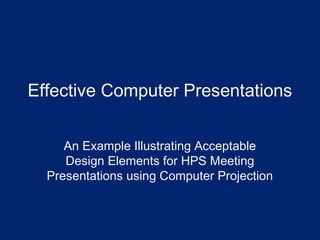
Sample
- 1. Effective Computer Presentations An Example Illustrating Acceptable Design Elements for HPS Meeting Presentations using Computer Projection
- 2. Sample Presentation This sample includes examples of text, graphs, tables, and photographs that may be included in typical HPS oral presentations. These slides also include additional remarks in the “Notes” section visible in Microsoft Power Point. Please refer to these notes for additional guidance.
- 3. Design • Dark background with light text – White or yellow on black, dark blue or dark maroon – Maximize contrast • Avoid gradients to light shades • Avoid borders
- 4. Font • Use large font size – >36 point for title, >32 for bullets, – 24 for smallest print This line is in 24 point type • Use sans serif fonts – Arial, Helvetica, Tahoma, Comic Sans MS, Impact, Verdana • DO NOT USE ALL CAPS
- 5. Text • Single topic per slide • Use text to highlight – Verbal remarks fill in detail – Limit text to 5-7 lines
- 6. Graphs 0 100 200 300 1998 1999 2000 2001 Year NumberofAbstracts Poster Oral Total
- 7. Tables Length of Talk Target No. of Slides Max. No. of Slides 15 min. 12 20 30 min. 25 40
- 8. Photos
- 9. Presentation Size • Number of slides is limited by time – General rule of 1 slide per minute – More than 20 slides for a 15 minute presentation may require a run through • File size is limited by upload ability – Files should be limited to 15 Mb – Contact HPS Secretariat if file is larger
- 10. File Format • Files must be read by Microsoft Power Point 2000 • Files will be converted to MS Power Point 2000 format for presentation on a computer running MS Windows 2000 • All fonts, photos, tables, and graphs must be embedded • No hyperlinks, audio, or video permitted!
- 11. Additional Formatting • Files named with abstract designation – MPM-A.1.ppt – TAM-D.3.ppt • Transitions – Simple and consistent – Instantaneous
- 12. Deadlines • Presentation received for review: July 11, 2003 • Presenter check in: – According to schedule listed in “Information for Computer Projection Presentations” and also published in the Preliminary Program – Check in at the Speaker Ready Room – Review the presentation – Back-up overhead transparencies recommended – Changes to computer file allowed only as time permits!
Editor's Notes
- This presentation was created using Microsoft Power Point 2000 on a IBM Personal Computer 300 PL running Microsoft Windows 2000. Questions regarding this presentation or the requirements for computer presentation at HPS Annual Meetings should be addressed to the HPS Program Committee. Contact the HPS Secretariat or review the HPS web site for names and contact information for Committee members.
- Choose a light colored text (yellow or white) on a dark background (blue, black, or maroon). Avoid backgrounds with graduated shading where the shades range from light to dark or the contrast between text color and background changes. Consider using pre-designed presentation templates packaged with the presentation software. These designs can be customized for the presentation, but remember, the presentation should be elegant and simple not jarring and flashy. Avoid using designs that have borders around the slide. The border may reduce the space available for text or graphics. Avoid the use of red text. Red tends to bleed and is not as legible as other colors. Note that a small proportion of the audience may have red-green color-blindness and the use of red may result in a difficult to read slide for them. The color red may also have unintended cultural connotations.
- Keep the font size large. Try to keep the smallest font size used at least 24 point. If the entire visual is reduced to an approximately 2” by 3” rectangle, all type should remain readable at arm’s length. Pick a font that is made up of thick vertical and horizontal strokes so that the font doesn’t wash out when projected. As a rule, sans serif fonts such as Tahoma, Comic Sans MS, Impact, Arial, Helvetica, and Verdana are easier to read when projected than serif fonts like Times or Courier. A black drop shadow effect may be used on text for additional contrast. A mixture of upper and lower case is more readable than all capital letters.
- Use text to summarize the main points of the presentation. Write the slide title as if it was a newspaper headline. The title should be short, direct, and interesting. Each slide should deliver a single specific point. The body of the slide should be limited to five to seven lines. Each line should be limited to six to eight words.
- Keep transparencies simple, neat, and uncluttered. Graphics such as photos and charts should be sized to dominate the transparency. Don’t shrink an important piece of information to display a corporate graphic. Charts, graphs, and diagrams should be simplified as much as possible. Font size must be kept large enough to be read. Lines and symbols must be heavy enough to be visible. Default line weight settings in presentation software are often insufficient. Increase line weight and symbol size for clarity.
- Tables also should be sized to dominate the transparency. Font size must be kept large enough to be read.
- Arrange the text and any associated graphics for maximum effect. Graphics such as photos and charts should be sized to dominate the transparency. Most computer projectors use XGA resolution (1024 by 768 pixels). Inclusion of digital images with a larger size simply inflates file size since extra pixels are discarded. In most cases 640 by 480 pixels is a sufficient size. The photo in this example is 640 by 480 and was reduced in size when placed in the presentation. Take full advantage of file compression. All embedded digital image files should be compressed TIFF or JPG formats. JPG formats will usually result in markedly smaller file sizes for full color pictures. Line drawings or diagrams may produce smaller file sizes when TIFF or GIF formats are used. Experimentation may be necessary to optimize final presentation file size.
- There should be no more than one slide per minute of presentation. Presentations with a number of slides deemed to be excessive (>20 for a 15 minute presentation or >40 for a 30 minute presentation) will require demonstration that the presentation can be completed in the allotted time. The HPS Secretariat web site that presentation files will be uploaded to can only process files less than 15 Mb in size. Files of larger sizes need to be transmitted to the Secretariat on CD-R media (CD-RW media is unacceptable). No extension of time will be provided for presenters who wait to the last minute and discover that the file cannot be uploaded to the HPS Secretariat web site.
- All presentations will be reviewed and projected by IBM-compatible personal computers running Microsoft Windows 2000 and Microsoft Power Point 2000. Use of similar hardware and software to create the presentation is recommended. All files will be converted to MS Power Point 2000 format prior to presentation. All tables, charts, and graphics must be embedded in the presentation. No linked files will be permitted. No hyperlinks to the internet will be permitted. URLs or e-mail addresses included in the presentation must be rendered inactive if the software creates a hyperlink by default. All True Type fonts used in the presentation must be embedded in the presentation. The set of fonts on the presentation computer will be restricted to those installed by default with MS Windows 2000 and MS Power Point 2000. Failure to embed the fonts used to create the presentation, especially if creating the presentation using the Apple Macintosh version of MS Power Point, may result in unexpected font substitutions which could cause rejection of the presentation. Projection computers will have audio turned off. Do not include audio in transitions or as a required element of the presentation. Projection computers may have insufficient processor capacity to adequately stream video. At this time no embedded video clips are permitted.
- All files must be named with the abstract designation supplied in the Preliminary Program. Examples of this naming format are: MPM-A.1.ppt, TAM-D.5.ppt, and THAM-B.2.ppt. All file names must end in “.ppt”. Persons creating the presentation using software other than MS Power Point or using an Apple Macintosh computer should pay special attention to this requirement. Transitions between slides should be very simple and consistent. Use the same transition throughout the presentation. All transitions should be instantaneous. Time spent waiting for a transition to build is time taken from the presentation. No transition should distract the audience from listening to the presenter.
- Presentations must be uploaded or otherwise transmitted to the HPS Secretariat before July 11, 2003. Each presentation will be reviewed by the HPS Program Committee and presenters will be given an opportunity to correct any deficiencies in the Speaker Ready Room at the Annual Meeting. Corrections must be completed at least one day prior to the scheduled presentation. Presenters who cannot revise the presentation according to this schedule will have to use overhead transparencies. Files will be written to a CD-R disk prior to the meeting so late presentations can only be accepted if time and Program Committee availability permits. All presenters should consider bringing a back-up copy of overhead transparencies in case of catastrophic computer system failure. All presenters must check in at the Speaker Ready Room. Any deficiencies in the presentation (usually caused by discrepancies between the fonts used by the presenter and the fonts available at the meeting) will be identified by the Program Committee on or before July 20. Presenters will have an opportunity to correct the presentation following a published schedule. Presenters will also have the opportunity to review their presentation using equipment similar to that used during the presentation. Please note: presenters will have only a forward/reverse controller. No computer mouse will be available for the presenter. Navigation through the presentation file is only forward and reverse. Presenters who wish to make changes to the file will be accommodated as time and availability permit. A student assistant trained in using the particular equipment in the session room will launch the presentation. The presenter will advance the slides.