Report
Share
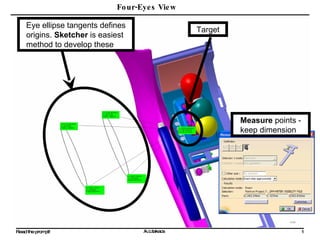
Recommended
More Related Content
Similar to Four Eyes View
Similar to Four Eyes View (19)
.............................Displaying Objects.pdf

.............................Displaying Objects.pdf
Session 15 - Working with Image, Scroll, Collection, Picker, and Web View

Session 15 - Working with Image, Scroll, Collection, Picker, and Web View
Learning image retouch with Photoshop CS6 with 100 practical exercises

Learning image retouch with Photoshop CS6 with 100 practical exercises
Admin guide audience targeting for publishers and advertisers

Admin guide audience targeting for publishers and advertisers
Adobe Premiere Pro How to Use Drop Shadow Effect.pptx

Adobe Premiere Pro How to Use Drop Shadow Effect.pptx
Four Eyes View
- 1. Target Eye ellipse tangents defines origins. Sketcher is easiest method to develop these Measure points - keep dimension
- 2. Four-Eyes View requires Perspective mode. Edit Origin and Target locations to match measurements. Use View Angle to adjust zoom. Edit name here. Select View > Named Views and click the view with similar properties to the desired view, double-click that view from list or select and click Apply. Skip if no view is similar. Click Add to generate a new view from this applied view (default is Camera 1). Click this new view and click Properties .
- 3. To go back to the standard viewer, toggle Create Multi-View again. Click Create Multi-View The icon toggles to indicate that the multi-view mode is now active. Edit Multi-View by selecting quadrant, (compass shows active quadrant). Double-Click desired view from list or select and click Apply Use your preferred screen capture method to generate image.