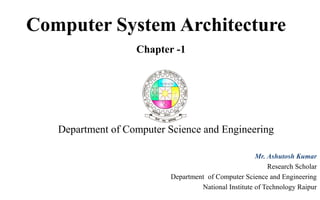
CPU Architecture & Data Representation
- 1. Computer System Architecture Chapter -1 Department of Computer Science and Engineering Mr. Ashutosh Kumar Research Scholar Department of Computer Science and Engineering National Institute of Technology Raipur
- 2. Outline CPU Organization & Functionality CPU Organization Fundamental and features Data Representation – Basic Formats – Fixed and Floating Representation – Instruction Set – Instruction Format – Type and Programming Consideration – Addressing Mode • Fixed –Point Arithmetic Multiplication Algorithm • Hardware Algorithm • Booth Multiplication Algorithm
- 3. Structure of the computer Main memory I/O CPU COMPUTER System Bus ALU Registers Control Unit CPU Internal Bus Control Unit Registers and Decoders CONTROL UNIT Sequencing Logic Contr ol Memory
- 4. Structure of the computer There are four main structural components of the computer: CPU – controls the operation of the computer and performs its data processing functions Main Memory – stores data I/O – moves data between the computer and its external environment System Interconnection – some mechanism that provides for communication among CPU, main memory, and I/O
- 5. CPU (Central Processing Unit) Control Unit Controls the operation of the CPU and hence the computer Arithmetic and Logic Unit (ALU) Performs the computer’s data processing function Registers Provide storage internal to the CPU CPU Interconnection Some mechanism that provides for communication among the control unit, ALU, and registers
- 7. 4 channel DDR-4 RAM Memory Interfaces Expendable upto capacity Processor Placing or Interface (Intel/AMD) Serial ATA/SATA Interface CMOS Battery Ethernet Connector VGA Port USB 2.0 Port I/O Headphone or Mic Jack Super I/O PCI Express PCI Interface AGP Slot
- 8. Major Component of Multicore computer
- 9. History of Computers First Generation: Vacuum Tubes • Vacuum tubes were used for digital logic elements and memory • IAS computer – Fundamental design approach was the stored program concept • Attributed to the mathematician John von Neumann • First publication of the idea was in 1945 for the EDVAC – Design began at the Princeton Institute for Advanced Studies – Completed in 1952 – Prototype of all subsequent general-purpose computers
- 10. Second Generation: Transistors Smaller Cheaper Dissipates less heat than a vacuum tube Is a solid state device made from silicon Was invented at Bell Labs in 1947 It was not until the late 1950’s that fully transistorized computers were commercially available
- 11. Computer Generations Generation Approximate Dates Technology Typical Speed (operations per second) 1 1946–1957 Vacuum tube 40,000 2 1957–1964 Transistor 200,000 3 1965–1971 Small and medium scale integration 1,000,000 4 1972–1977 Large scale integration 10,000,000 5 1978–1991 Very large scale integration 100,000,000 6 1991- Ultra large scale integration >1,000,000,000
- 12. Second Generation Computers • Introduced: More complex arithmetic and logic units and control units The use of high-level programming languages Provision of system software which provided the ability to: • Load programs • Move data to peripherals • Libraries perform common computations
- 13. Third Generation: Integrated Circuits 1958 – the invention of the integrated circuit Discrete component – Single, self-contained transistor – Manufactured separately, packaged in their own containers, and soldered or wired together onto masonite-like circuit boards – Manufacturing process was expensive and cumbersome – The two most important members of the third generation were the IBM System/360 and the DEC PDP-8
- 14. Integrated Circuits Data storage – provided by memory cells Data processing – provided by gates Data movement – the paths among components are used to move data from memory to memory and from memory through gates to memory Control – the paths among components can carry control signals A computer consists of gates, memory cells, and interconnections among these elements The gates and memory cells are constructed of simple digital electronic components Exploits the fact that such components as transistors, resistors, and conductors can be fabricated from a semiconductor such as silicon Many transistors can be produced at the same time on a single wafer of silicon Transistors can be connected with a processor metallization to form circuits
- 15. Later Generations LSI Large Scale Integration VLSI Very Large Scale Integration ULSI Ultra Large Scale Integration Semiconductor Memory Microprocessors
- 16. Evolution of Intel Microprocessors 4004 8008 8080 8086 8088 Introduced 1971 1972 1974 1978 1979 Clock speeds 108 kHz 108 kHz 2 MHz 5 MHz, 8 MHz, 10 MHz 5 MHz, 8 MHz Bus width 4 bits 8 bits 8 bits 16 bits 8 bits Number of transistors 2,300 3,500 6,000 29,000 29,000 Feature size (µm) 10 8 6 3 6 Addressable memory 640 Bytes 16 KB 64 KB 1 MB 1 MB (a) 1970s Processors
- 17. Evolution of Intel Microprocessors (b) 1980s Processors 80286 386TM DX 386TM SX 486TM DX CPU Introduced 1982 1985 1988 1989 Clock speeds 6 MHz - 12.5 MHz 16 MHz - 33 MHz 16 MHz - 33 MHz 25 MHz - 50 MHz Bus width 16 bits 32 bits 16 bits 32 bits Number of transistors 134,000 275,000 275,000 1.2 million Feature size (µm) 1.5 1 1 0.8 - 1 Addressable memory 16 MB 4 GB 16 MB 4 GB Virtual memory 1 GB 64 TB 64 TB 64 TB Cache — — — 8 kB
- 18. Evolution of Intel Microprocessors (c) 1990s Processors 486TM SX Pentium Pentium Pro Pentium II Introduced 1991 1993 1995 1997 Clock speeds 16 MHz - 33 MHz 60 MHz - 166 MHz, 150 MHz - 200 MHz 200 MHz - 300 MHz Bus width 32 bits 32 bits 64 bits 64 bits Number of transistors 1.185 million 3.1 million 5.5 million 7.5 million Feature size (µm) 1 0.8 0.6 0.35 Addressable memory 4 GB 4 GB 64 GB 64 GB Virtual memory 64 TB 64 TB 64 TB 64 TB Cache 8 kB 8 kB 512 kB L1 and 1 MB L2 512 kB L2
- 19. Evolution of Intel Microprocessors (d) Recent Processors Pentium III Pentium 4 Core 2 Duo Core i7 EE 4960X Introduced 1999 2000 2006 2013 Clock speeds 450 - 660 MHz 1.3 - 1.8 GHz 1.06 - 1.2 GHz 4 GHz Bus wid th 64 bits 64 bits 64 bits 64 bits Number of transistors 9.5 million 42 million 167 million 1.86 billion Feature size (nm) 250 180 65 22 Addressable memory 64 GB 64 GB 64 GB 64 GB Virtual memory 64 TB 64 TB 64 TB 64 TB Cache 512 kB L2 256 kB L2 2 MB L2 1.5 MB L2/15 MB L3 Number of cores 1 1 2 6
- 20. Data Representation in Computers Data are stored in Registers Registers are limited in number & size With a n-bit register Min value 0 Max value 2n-1 n-1 n-2 … ... ... 2 1 0 n-bits
- 21. Data Representation Data Representation Qualitative • Represents quality or characteristics • Not proportional to a value • Name, NIC no, index no, Address Quantitative • Quantifiable • Proportional to value α • No of students, marks for CS2052, GPA
- 23. Number Systems Decimal number system 0, 1, 2, 3, 4, 5, 6, 7, 8, 9 Binary number system 0, 1 Octal number system 0, 1, 2, 3, 4, 5, 6, 7 Hexadecimal number system 0, 1, 2, 3, 4, 5, 6, 7, 8, 9, A, B, C, D, E, F
- 24. Quantitative Numbers Integers Unsigned Signed Non-integers 20 +20, -20 Floating point numbers - 10.25, 3.33333…, 1/8 = 0.125
- 25. Signed Integers We need a way to represent negative values 3 representations Sign & Magnitude representation (S&M) Complement method Bias notation or Excess notation
- 26. 1. Sign & Magnitude Representation sign n-1 n-2 ... ... 2 1 0 Magnitude (n-bits) n-bit unsigned magnitude & sign bit (S) If S 0 – Integer is positive or zero 1 – Integer is negative or zero Range –(2n-1) to +(2n-1)
- 27. Example – Sign & Magnitude If 8-bit register is used what are min & max numbers? What are 0000 0000 and 1000 0000 in decimal? Representation of zero is not unique
- 28. Sign & Magnitude (Cont.) Advantages Sign reversal Finding absolute value |a| Flip sign bit Disadvantage Adding a negative of a number is not the same as subtraction e.g., add 2 and -3 Need different operations Zero is not unique
- 29. Complement Method Base = Radix Radix r system means r number of symbols e.g., binary numbers have symbols 0, 1 2 types r’s complement (r – 1)’s complement Where r is radix (base) of number system Examples Decimal Binary 9’s & 10’s complement 1’s & 2’s complement
- 30. Complement Method – Definition Given a number m in base/radix r & having n digits (r – 1)’s complement of m is (rn – 1) – m r ’s complement of n is (rn – 1) – m + 1 = rn – m
- 31. Example – Complement Method If m = 5982 & n = 4 digits 9’s complement is 9 9 9 9 5 9 8 2 – 4 0 1 7 - maximum representable no 10’s complement 9 9 9 9 5 9 8 2 – 4 0 1 7 1 + 4 0 1 8 or 1 0 0 0 0 5 9 8 2 – 4 0 1 8
- 32. Example – Complement Method If m = 382 & n = 3 -n = -382 = 9 9 9 9 9 9 3 8 2 – 3 8 2 - 6 1 7 6 1 7 1 + 6 1 8 -382 = 617 or 618 Depending on which complement we use These are called complementary pair
- 33. 1’s complement Calculated by (2n – 1) – m If m = 0101 1’s complement of m on a 4-bit system 1 1 1 1 0 1 0 1 – 1 0 1 0 This represents -5 in 1’s complement
- 34. Finding 1’s Complement – Short Cut Invert each bit of m Example m = 0 0 1 0 1 0 1 1 1’s complement of m = 1 1 0 1 0 1 0 0 m = 0 0 0 0 0 0 0 0 = 0 1’s complement of m = 1 1 1 1 1 1 1 1 = -0 Values range from -127 to +127
- 35. Addition with 1’s Complement If results has a carry add it to LSB (Least Significant Bit) Example Add 6 and -3 on a 3-bit system 6 = 1 1 0 -3 = 1 0 0 + = 1 0 1 0 1 + 0 1 1
- 36. 2’s Complement Doesn’t require end-around carry operation as in 1’s complement 2’s complement is formed by Finding 1’s complement Add 1 to LSB New range is from -128 to +127 -128 because of +1 to negative value
- 37. Example – 2’s Complement Find 2’s complement of 0101011 m = 0 1 0 1 0 1 1 = 1 0 1 0 1 0 0 1 + = 1 0 1 0 1 0 1 2’s Short-cut 1. Search for the 1st bit with value 1 starting fromLSB 2. Inver all bits after 1st one
- 38. Example – 2’s Complement (Cont.) Add 6 and -5 on a 4-bit system 5 = 0101 -5 = 1011 6 = 0 1 1 0 -5 = 1 0 1 1+ 1 0 0 0 1 0 0 0 1 Discard
- 39. 1’s vs. 2’s Complement 1’s complement has 2 zeros (+0, -0) Value range is less than 2’s complement 2’s complement only has a single zero Value range is unequal No need of a separate subtract circuit Doing a NOT operation is much more cost effective interms of circuit design However, multiplication & division is slow
- 40. Fixed-Point Representation old position 7 6 5 4 3 2 1 0 New position 4 3 2 1 0 -1 -2 -3 Bit pattern 1 0 0 1 1 . 1 0 1 Contribution 24 21 20 2-1 2-3 =19.625 Radix-point
- 41. Limitation of Fixed-Point Representation To represent large numbers or very small numbers we need a very long sequences of bits. This is because we have to give bits to both the integer part and the fraction part.
- 42. Floating Point Numbers We needed to represent fractional values & values beyond 2n – 1 +3207.23 -0.000321 = 3.20723x103 =-3.21x10-4 Sign Mantissa Radix (base) Exponent
- 43. Floating Point Numbers (Cont.) Sign Radix Mantissa Exponent sign en-1 … ... e0 mn-1 mn-2 … … m1 m0 Mantissa Exponent N (1)s m.2e
- 44. IEEE Floating Point Standard (Cont.) s31 e30 … ... e23 m22 mn-2 … … m1 m0 Exponent Mantissa N (1)s [1.m]2E 127 E – 127 = e E = e + 127 What is stored is E
- 45. IEEE Floating Point Standard (FPS) 2 standards 1. Single precision 32-bits 23-bit mantissa 8-bit exponent 1-bit sign 2. Double precision 64-bits 52-bit mantissa 11-bit exponent 1-bit sign S Exponent Mantissa (bits 0-22) 31 30 23 22 0 S Exponent Mantissa (bits 0-51) 63 62 52 51 0
- 46. Instruction Set 8086 Microprocessor Theinstructionsetare categorizedinto the following types: Data transferinstructions Arithmetic instructions Logicalinstructions Flag manipulation instructions shiftand rotate instructions Stringinstructions 8086 assemblerdirectives
- 47. Data Transfer Instruction MOV- Move byte orword to registerormemory IN, OUT- Input byte orword from port, output word toport LEA- Load effective address LDS,LES- Load pointer usingdata segment,extra segment PUSH,POP- Pushword onto stack, pop word off stack XCHG- Exchangebyte orword XLAT- Translate byte usinglook-up table
- 48. Arithmetic Instruction ADD – ADD Destination, Source ADC – ADC Destination, Source These instructions add a number from some source to a number in some destination and put the result in the specified destination. SUB – SUB Destination, Source SBB – SBB Destination, Source These instructions subtract the number in some source from the number in some destination and put the result in the destination. The SBB instruction also subtracts the content of carry flag from the destination. INC – INC Destination The INC instruction adds 1 to a specified register or to a memory location. AF, OF, PF, SF, and ZF are updated, but CF is not affected.
- 49. Arithmetic Instruction MUL – MUL Source This instruction multiplies an unsigned byte in some source with an unsigned byte in AL register or an unsigned word in some source with an unsigned word in AX register. IMUL – IMUL Source This instruction multiplies a signed byte from source with a signed byte in AL or a signed word from some source with a signed word in AX . DIV – DIV Source This instruction is used to divide an unsigned word by a byte or to divide an unsigned double word (32 bits) by a word. IDIV – IDIV Source This instruction is used to divide a signed word by a signed byte, or to divide a signed double word by a signed word.
- 50. Arithmetic Instruction DEC – DEC Destination This instruction subtracts 1 from the destination word or byte. DAA (DECIMALADJUST AFTER BCD ADDITION) This instruction is used to make sure the result of adding two packed BCD numbers is adjusted to be a legal BCD number . DAS (DECIMALADJUST AFTER BCD SUBTRACTION) This instruction is used after subtracting one packed BCD number from another packed BCD number, to make sure the result is correct packed BCD. CBW (CONVERT SIGNED BYTE TO SIGNED WORD) This instruction copies the sign bit of the byte in AL to all the bits in AH. AH is then said to be the sign extension of AL. CBW does not affect any flag. CWD (CONVERT SIGNED WORD TO SIGNED DOUBLE WORD) This instruction copies the sign bit of a word in AX to all the bits of the DX register. In other words, it extends the sign of AX into all of DX. CWD affects no flags.
- 51. Arithmetic Instruction AAA (ASCII ADJUST FOR ADDITION) Numerical data coming into a computer from a terminal is usually in ASCII code. AAS (ASCII ADJUST FOR SUBTRACTION) Numerical data coming into a computer from a terminal is usually in an ASCII code. AAM (BCD ADJUST AFTER MULTIPLY) Before you can multiply two ASCII digits, you must first mask the upper 4 bit of each. This leaves unpacked BCD (one BCD digit per byte) in each byte. AAD (BCD-TO-BINARY CONVERT BEFORE DIVISION) AAD converts two unpacked BCD digits in AH and AL to the equivalent binary number in AL.
- 52. Logical Instruction AND – AND Destination, Source This instruction ANDs each bit in a source byte or word with the same numbered bit in a destination byte or word. OR – OR Destination, Source This instruction ORs each bit in a source byte or word with the same numbered bit in a destination byte or word. XOR – XOR Destination, Source This instruction Exclusive-ORs each bit in a source byte or word with the same numbered bit in a destination byte or word. NOT – NOT Destination The NOT instruction inverts each bit (forms the 1’s complement) of a byte or word in the specified destination.
- 53. Logical Instruction NEG – NEG Destination This instruction replaces the number in a destination with its 2’s complement. CMP – CMP Destination, Source This instruction compares a byte / word in the specified source with a byte / word in the specified destination. TEST – TEST Destination, Source This instruction ANDs the byte / word in the specified source with the byte / word in the specified destination.
- 54. FLAG MANIPULATION Instruction STC: It sets the carry flag to 1. CLC: It clears the carry flag to 0. CMC: It complements the carry flag STD: It sets the direction flag to 1. If it is set, string bytes are accessed from higher memory address to lower memory address. CLD: It clears the direction flag to 0. If it is reset, the string bytes are accessed from lower memory address to higher memory address.
- 55. Instruction Format An instruction format or instruction code is a group of bits used to perform a particular operation on the data stored in computer. Processor fetches an instruction from memory and decodes the bits to execute the instruction. Different computer may have their own instruction set . The operation of the processor is determined by the instructions it executes, referred to as machine instructions or computer instructions The collection of different instructions that the processor can execute is referred to as the processor’s instruction set Each instruction must contain the information required by the processor for execution
- 56. Instruction Cycle State Diagram
- 57. Source and result operands can be in one of four areas: 1) Main memory or virtual memory As with next instruction references, the main or virtualmemory address must be supplied. 2) I/O devices The instruction must specify the I/O module and device for the operation. If memory-mapped I/O is used, this is just another main or virtual memory address. 3) Processor register A processor contains one or more registers that may be referenced by machine instructions. If more than one register exists each register is assigned a unique name or number and the instruction must contain the number of the desired register 4) Immediate The value of the operand is contained in a field in the instruction being executed
- 58. Types of Operand Addresses: immediate, direct, indirect, stack Numbers: integer or fixed point (binary, twos complement), floating point (sign, exponent), (packed) decimal (246 = 0000 0010 0100 0110) Characters: ASCII (128 printable and control characters + bit for error detection) Logical Data: bits or flags, e.g., Boolean 0 and 1
- 59. Instruction Representation Within the computer each instruction is represented by a sequence of bits The instruction is divided into fields, corresponding to the constituent elements of the instruction
- 60. Instruction Types A computer should have a set of instructions that allows the userto formulate any data processing task.. Any program written in a high- level language must be translated into machine language to be executed, so we can categorize instruction types as follows: Data processing: Arithmetic instructions providecomputational capabilities for processing numeric data Data storage: Movement of data into or out of register and or memory locations Data movement :I /O instructions are needed to transfer programs and data into memory and the results of computations back outto the user Control: test instruction test the value of a data word or the statusof a computation Branch instruction used to branch to a different set of instructions depending on the decision made
- 61. Instruction Formats Layout of bits in an instruction Includes opcode Includes (implicit or explicit) operand(s) Usually more than one instruction format in an instruction set Instruction Length Affected by and affects: Memory size Memory organization - addressing Bus structure, e.g., width CPU complexity CPU speed Trade off between powerful instruction repertoire and saving space
- 62. Allocation of Bits Number of addressing modes: implicit or additional bits specifying it Number of operands Register (faster, limited size and number, 32) versus memory Number of register sets, e.g., data and address (shorter addresses) Address range Address granularity (e.g., by byte) Number ofAddresses More addresses 1 More complex instructions 2More registers - inter-register operations are quicker 3-Less instructions per program Fewer addresses 1 Less complex instructions 2More instructions per program, e.g. data movement 3-Faster fetch/execution of instructions
- 63. Pentium Instruction Format Pentium uses a variable length instruction format. The Pentium instruction can be from 2 to 16 byteslong. The Instruction is broken down into 6 sections 1-Instruction Prefixes 2-Opcode 3-Mod R/M 4 SIB 5Displacement 6- Immediate
- 64. Instruction Prefixes 2 .Opcode Instruction Prefix:used in multiprocessor enviroments, specifically with strings Segment Override: This specifies which segment-register to use, if not the default. Operand Size: The operand size can be either 16 or 32 bits, this specifies whichis being used. Address Size: The Pentium can use a 16 or 32 bit address, this specifies which is being used. The opcode can be either one or two bytes. The opcode can also specify if the data is 16 or 32 bit. The opcode specifies which way the data is going (to or from memory). The opcode specifies if an immediate value is signed or not.
- 65. Addressing Modes Immediate Direct Indirect Register Register Indirect Displacement (Indexed) Stack
- 66. Immediate Addressing Operand is part of instruction Operand = address field e.g. ADD 5 —Add 5 to contents of accumulator —5 is operand No memory reference to fetch data Fast Limited range
- 68. Direct Addressing Address field contains address of operand Effective address (EA) = address field (A) e.g. ADD A —Add contents of cell A to accumulator —Look in memory at address A for operand Single memory reference to access data No additional calculations to work out effective address Limited address space
- 70. Indirect Addressing (1) Memory cell pointed to by address field contains the address of (pointer to) the operand EA = (A) —Look in A, find address (A) and look there for operand e.g. ADD (A) —Add contents of cell pointed to by contents of A to accumulator
- 71. Indirect Addressing (2) Large address space 2n where n = wordlength May be nested, multilevel, cascaded —e.g. EA = (((A))) – Draw the diagramyourself Multiple memory accesses to find operand Hence slower
- 72. Indirect Addressing Diagram AddressA Opcode Instruction Memory Pointer to operand Operand
- 73. Register Addressing (1) Operand is held in register named in address filed EA = R Limited number of registers Very small address field needed —Shorter instructions —Faster instruction fetch
- 74. Register Addressing (2) No memory access Very fast execution Very limited address space Multiple registers helps performance —Requires good assembly programming or compiler writing —N.B. C programming – register inta; c.f. Direct addressing
- 75. Register Addressing Diagram Register Address R Opcode Instruction Registers Operand
- 76. Register Indirect Addressing C.f. indirect addressing EA = (R) Operand is in memory cell pointed to by contents of register R Large address space (2n) One fewer memory access than indirect addressing
- 77. Register Indirect Addressing Diagram Opcode Register Address R Memory Operand Pointer to Operand Registers Instruction
- 78. Displacement Addressing EA = A + (R) Address field hold two values —A = base value —R = register that holds displacement —or vice versa
- 79. Displacement Addressing Diagram Instruction Memory Operand Pointer to Operand Registers Opcode Register R AddressA +
- 80. Relative Addressing A version of displacement addressing R = Program counter, PC EA = A + (PC) i.e. get operand from A cells from current location pointed to by PC c.f locality of reference & cache usage
- 81. Base-Register Addressing A holds displacement R holds pointer to base address R may be explicit or implicit e.g. segment registers in 80x86
- 82. Indexed Addressing A = base R = displacement EA = A + R Good for accessing arrays —EA = A + R —R++
- 83. Combinations Postindex EA = (A) + (R) Preindex EA = (A+(R)) (Draw the diagrams)
- 84. Stack Addressing Operand is (implicitly) on top of stack e.g. —ADD Pop top two items from stack and add
- 85. Multiplication Algorithm Hardware and Flowchart
- 86. Multiplication (often denoted by x) is the mathematical operation of scaling one number by another. It is a basic arithmetic operation. Example: 3 x 4= 3+3+3+3=12 5 x 3 ½ =5+5+5+(half of 5)= 17.5 The basic idea of multiplication is repeated addition. Multiplication
- 87. Paper and pencil example (unsigned): Multiplicand Multiplier Product 1000 1001 1000 0000 0000 1000 01001000 m bits x n bits = m+n bit product Binary makes it easy: 0 => place 0 1 => place a copy ( 0 x multiplicand) ( 1 x multiplicand) Place a copy Place 0 Multiply
- 88. 64-bit Multiplicand reg, 64-bit ALU, 64-bit Productreg, 32-bit multiplier reg Multiplier 64-bitALU Shift Left Shift Right Write Control 32 bits Multiplicand 64 bits Product 64 bits Unsigned Shift-add Multiplier
- 89. Yes: 32 repetitions Done No: < 32 repetitions 32nd repetition? Start Multiplier0 = 1 1. Test Multiplier0 = 0 Multiplier0 1a. Add multiplicand to product & place the result in Product register Product Multiplier Multiplicand 0000 0000 0011 0000 0010 2. Shift the Multiplicand register left 1 bit. 0000 0010 0001 0000 0100 0000 0110 0000 0000 1000 3. Shift the Multiplier register right 1 bit. 0000 0110 Multiply Algorithm Flowchart Version 1
- 90. Half of the shifted multiplicand register contains 0. Why not shift the product right? 32-bit Multiplicand reg, 32 -bit ALU, 64-bit Product reg, 32-bit Multiplier reg Product Multiplier Multiplican d 32-bitALU Shift Right Write Control 32 bits 32 bits 64 bits Shift Right Multiply Hardware Version
- 91. Yes: 32 repetitions Done 2. Shift the Product register right 1 bit. 3. Shift the Multiplier register right 1 bit. No: < 32 repetitions 1. Test Multiplier0 Multiplier0 = 0 Multiplier0 = 1 1a. Add multiplicand to the left half of product & place the result in the left half of Product register 32nd repetition? Start ° Product Multiplier 0000 0000 0011 Multiplicand 0010 Multiply Algorithm Flowchart Version 2
- 92. Product 0000 0000 Multiplier Multiplicand 0011 0010 00100000 00010000 0001 0010 00110000 0001 0010 00011000 0000 0010 00001100 0000 0010 00000110 0000 0010 Yes: 32 repetitions Done 2. Shift the Product register right 1 bit. 3. Shift the Multiplier register right 1 bit. No: < 32 repetitions 1. Test Multiplier0 Multiplier0 = 0 Multiplier0 = 1 1a. Add multiplicand to the left half of product & place the result in the left half of Product register 32nd repetition? Start Multiply Algorithm Flowchart Version 2
- 93. Combine Multiplier register and Product register 32-bit Multiplicand reg, 32 -bit ALU, 64-bit Product reg, (0- bit Multiplier reg) Multiplican d 32-bitALU Write Control 32 bits Product (Multiplier) 64 bits Shift Right Multiply Algorithm Version 3
- 94. Multiplicand 0010 Product 0000 0011 Yes: 32 repetitions Done 2. Shift the Product register right 1 bit. No: < 32 repetitions 1. Test Product0 Product0 = 0 Product0 = 1 1a. Add multiplicand to the left half of product & place the result in the left half of Product register 32nd repetition? Start Missing Multiplier Multiply Algorithm Flowchart Version 3
- 95. Mcand:0010 P:00000011 1 P=P+Mcand Mcand:0010 P:00100011 ShrP Mcand:0010 P:00010001 2 P=P+Mcand Mcand:0010 P:00110001 ShrP Mcand:0010 P:00011000 3 0=>nop Mcand:0010 P:00011000 ShrP Mcand:0010 P:00001100 4 0=>nop Mcand:0010 P:00001100 ShrP Mcand:0010 P:00000110
- 96. Booth algorithm gives a procedure for multiplying binary integers in signed – 2’s complement representation. I will illustrate the booth algorithm with the following example: Example, 2 x (-4) 0010 * 1100 Step 1: Making the Booth table 1. From the two numbers, pick the number with the smallest difference between a series of consecutive numbers, and make it a multiplier. i.e., 0010 -- From 0 to 0 no change, 0 to 1 one change, 1 to 0 another change ,so there are two changes on this one 1100 -- From 1 to 1 no change, 1 to 0 one change, 0 to 0 no change, so there is only one change on this one. Therefore, multiplication of 2 x (– 4), where 2 ten (0010 two) is the multiplicand and (– 4) ten (1100two) is the multiplier. Booth Multiplication Algorithm
- 97. 2. Let X = 1100 (multiplier) Let Y = 0010 (multiplicand) Take the 2’s complement of Y and call it –Y –Y = 1110 3. Load the X value in the table. 4. Load 0 for X-1 value it should be the previous first least significant bit of X 5.Load 0 in U and V rows which will have the product of X and Y at the end of operation. 6.Make four rows for each cycle; this is because we are multiplying four bits numbers. Booth Multiplication Algorithm
- 98. Step 2: BoothAlgorithm Look at the first least significant bits of the multiplier “X”, and the previous least significant bits of the multiplier “X - 1”. a. 1 0 Shift only 2 1 Shift only. 3 1 Add Y to U, and shift 4 0 Subtract Y from U, and shift or add (-Y) to U and shift b. Take U & V together and shift arithmetic right shift which preserves the sign bit of 2’s complement number. Thus a positive number remains positive, and a negative number remains negative. c. Shift X circular right shift because this will prevent us from using two registers for the X value. Booth Multiplication Algorithm
- 100. We have finished four cycles, so the answer is shown, in the last rows of U and V which is: 11111000 Now to easily check our calculations, we take the original question, 2 x -4. This becomes -8. -8 is the two's compliment of 8. 8 in eight bit binary is 00001000. Taking the two's compliment by the method previously described, we get the result 11111000, which is exactly the same as our Booths algorithm answer. Booth Multiplication Algorithm
- 101. Thank you ...
