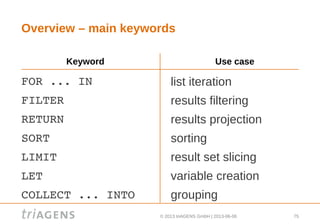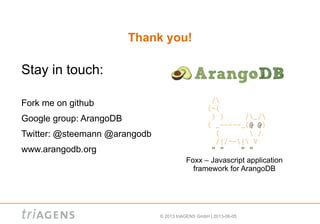This document provides an overview of the ArangoDB query language (AQL). It discusses how AQL was created to fit the document-oriented data model of ArangoDB better than SQL. Key features of AQL covered include: using FOR loops to iterate over documents in collections, applying FILTER conditions to restrict results, and using RETURN to select the output fields. Scopes are also explained, with AQL using FILTER in place of SQL's ON and WHERE clauses through consistent scoping.
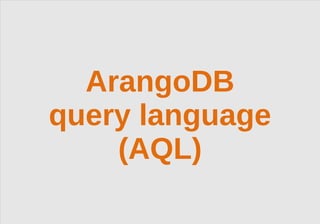
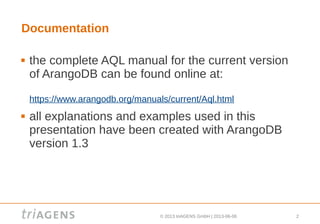
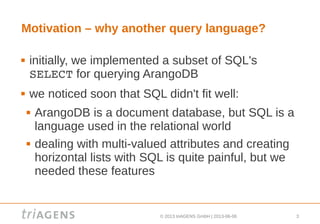
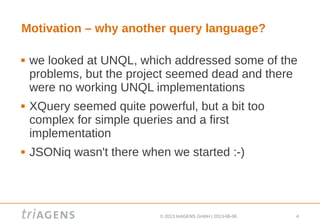
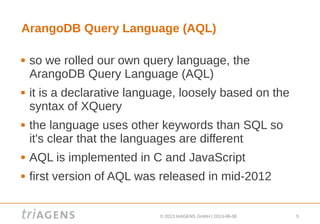
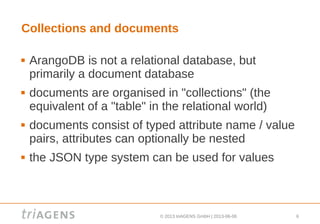
![© 2013 triAGENS GmbH | 2013-06-06 7
An example document
{
"name" : {
"official" : "AQL",
"codename" : "Ahuacatl"
},
"keywords" : [
"FOR", "FILTER", "LIMIT", "SORT",
"RETURN", "COLLECT", "LET"
],
"released" : 2012
}](https://image.slidesharecdn.com/aql-130607063402-phpapp01/85/Introduction-and-overview-ArangoDB-query-language-AQL-7-320.jpg)
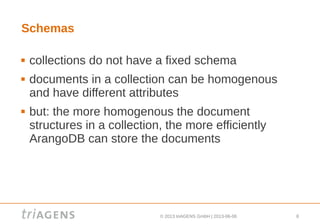
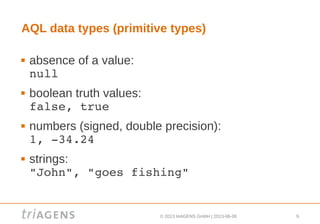
![© 2013 triAGENS GmbH | 2013-06-06 10
AQL data types (compound types)
lists (elements accessible by their position):
[ "one", "two", false, 1 ]
documents (elements accessible by their name):
{
"user" : {
"name" : "John",
"age" : 25
}
}](https://image.slidesharecdn.com/aql-130607063402-phpapp01/85/Introduction-and-overview-ArangoDB-query-language-AQL-10-320.jpg)
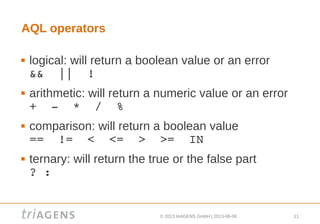
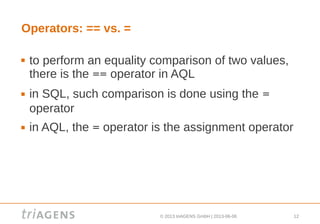
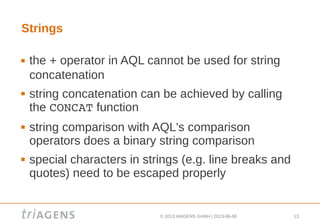
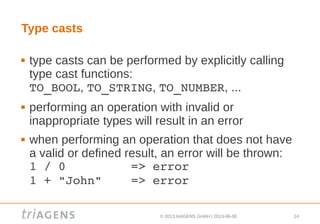
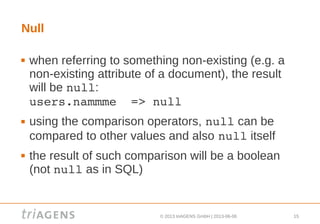
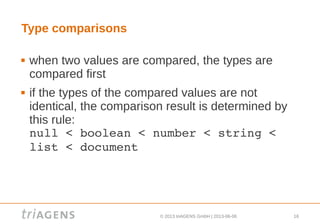
![© 2013 triAGENS GmbH | 2013-06-06 17
Type comparisons – examples
null < false 0 != null
false < 0 null != false
true < 0 false != ""
true < [ 0 ] "" != [ ]
true < [ ] null != [ ]
0 < [ ]
[ ] < { }](https://image.slidesharecdn.com/aql-130607063402-phpapp01/85/Introduction-and-overview-ArangoDB-query-language-AQL-17-320.jpg)
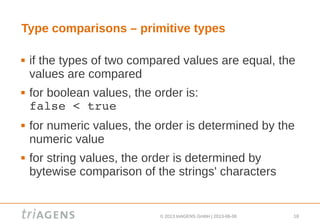
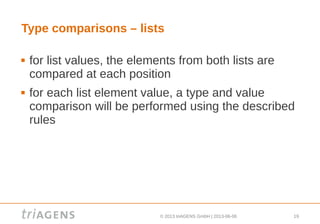
![© 2013 triAGENS GmbH | 2013-06-06 20
Type comparisons – lists examples
[ 1 ] > [ 0 ]
[ 2, 0 ] > [ 1, 2 ]
[ 23 ] > [ true ]
[ [ 1 ] ] > 99
[ ] > 1
[ null ] > [ ]
[ true, 0 ] > [ true ]
[ 1 ] == [ 1 ]](https://image.slidesharecdn.com/aql-130607063402-phpapp01/85/Introduction-and-overview-ArangoDB-query-language-AQL-20-320.jpg)
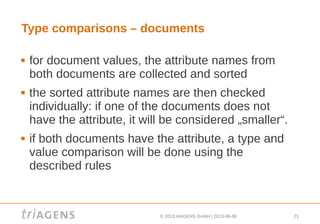
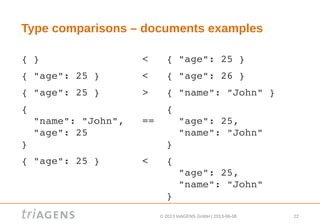
![© 2013 triAGENS GmbH | 2013-06-06 23
Base building blocks – lists
a good part of the AQL is about list processing
there are several types of lists:
statically declared lists, e.g.
[ 1, 2, 3 ]
lists of documents from collections, e.g.
users
locations
results from filters/subqueries/functions, e.g.
NEAR(locations, [ 43, 10 ], 100)](https://image.slidesharecdn.com/aql-130607063402-phpapp01/85/Introduction-and-overview-ArangoDB-query-language-AQL-23-320.jpg)
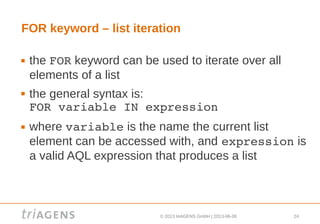
![© 2013 triAGENS GmbH | 2013-06-06 25
FOR – principle
to iterate over all documents in collection users:
FOR u IN users
a result document (named: u) is produced on each
iteration
the example produces the following result list:
[ u1, u2, u3, ..., un ]
this is equivalent to the following SQL:
SELECT u.* FROM users u](https://image.slidesharecdn.com/aql-130607063402-phpapp01/85/Introduction-and-overview-ArangoDB-query-language-AQL-25-320.jpg)
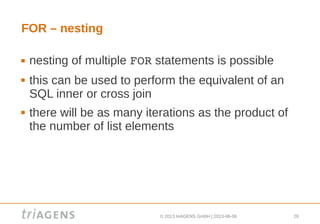
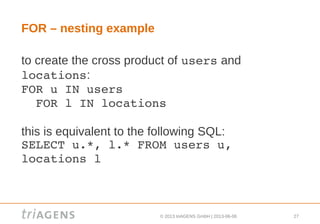
![© 2013 triAGENS GmbH | 2013-06-06 28
FOR – nesting example
to create the cross product of statically declared
years and quarters:
FOR year IN [ 2011, 2012, 2013 ]
FOR quarter IN [ 1, 2, 3, 4 ]
this is equivalent to the following SQL:
SELECT * FROM
(SELECT 2011 UNION SELECT 2012 UNION
SELECT 2013) year,
(SELECT 1 UNION SELECT 2 UNION
SELECT 3 UNION SELECT 4) quarter](https://image.slidesharecdn.com/aql-130607063402-phpapp01/85/Introduction-and-overview-ArangoDB-query-language-AQL-28-320.jpg)
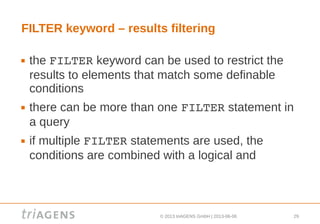
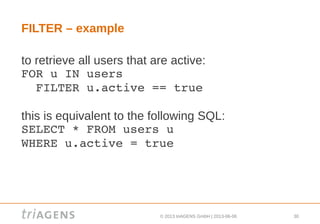
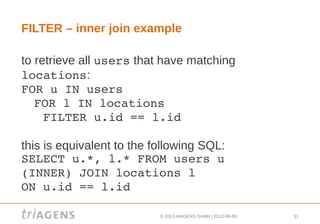
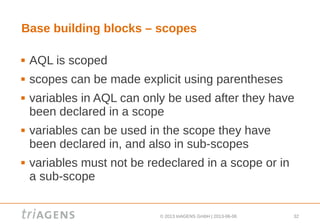
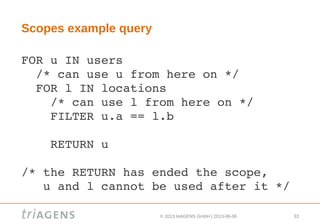
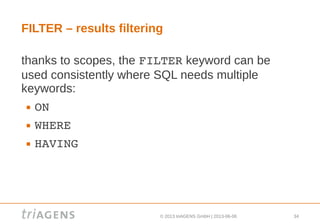
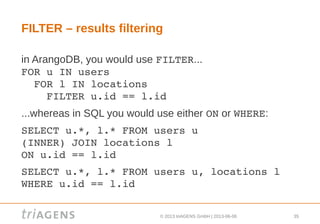
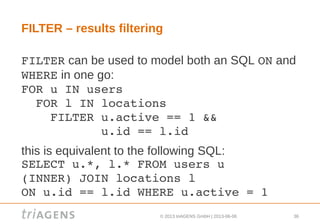
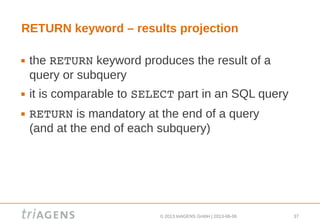
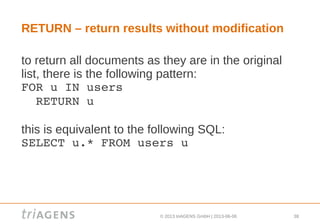
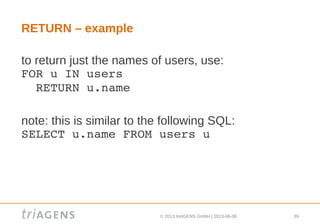
![© 2013 triAGENS GmbH | 2013-06-06 40
RETURN – example
to return multiple values, create a new list with the
desired attributes:
FOR u IN users
RETURN [ u.name, u.age ]](https://image.slidesharecdn.com/aql-130607063402-phpapp01/85/Introduction-and-overview-ArangoDB-query-language-AQL-40-320.jpg)
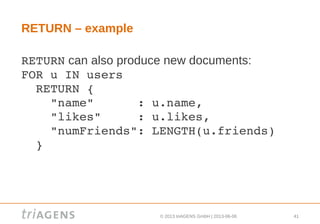
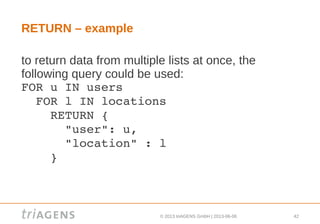
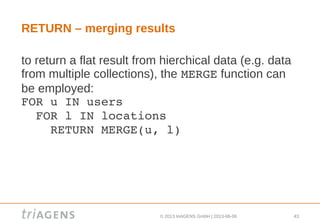
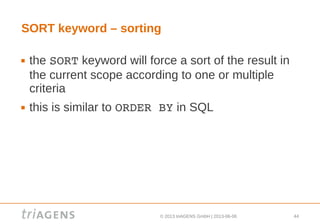
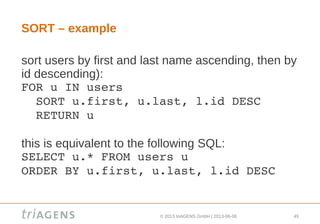
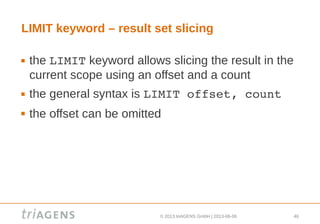
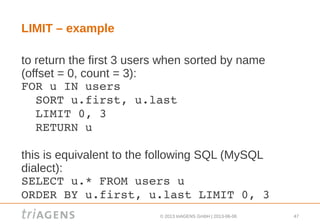
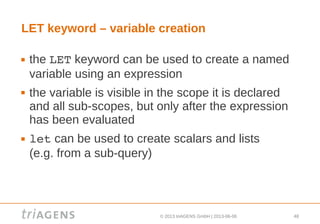
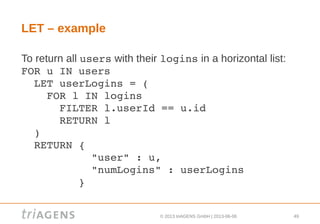
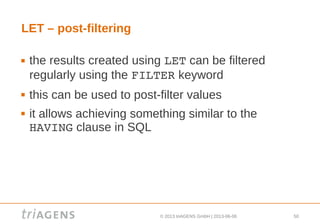
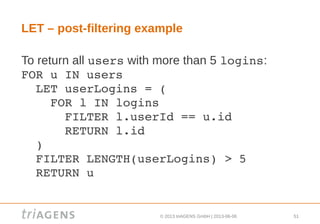
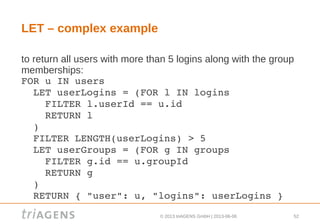
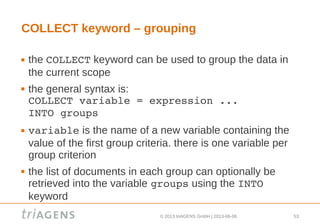
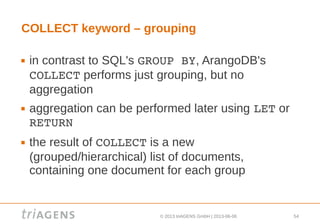
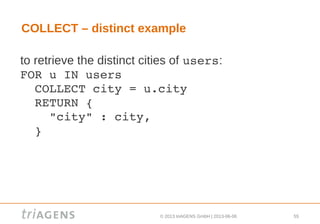
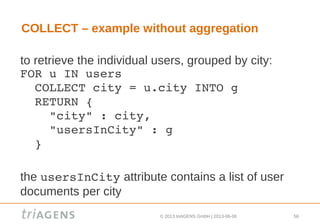
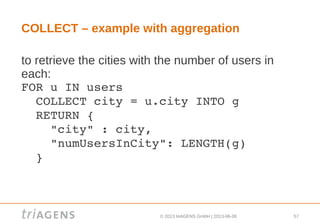
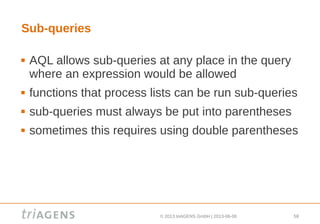
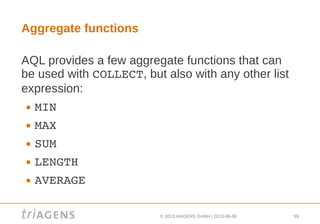
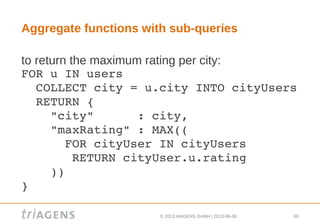
![© 2013 triAGENS GmbH | 2013-06-06 61
[*] list expander
the [*] list expander can be used to access all
elements of a list:
FOR u IN users
COLLECT city = u.city INTO cityUsers
RETURN {
"city" : city,
"maxRating" :
MAX(cityUsers[*].u.rating)
}](https://image.slidesharecdn.com/aql-130607063402-phpapp01/85/Introduction-and-overview-ArangoDB-query-language-AQL-61-320.jpg)
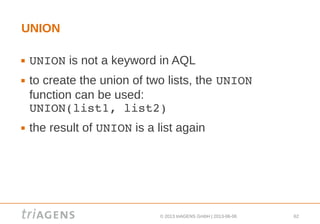
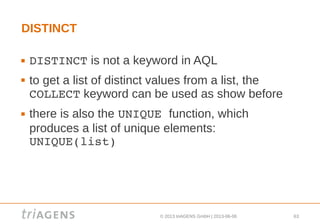
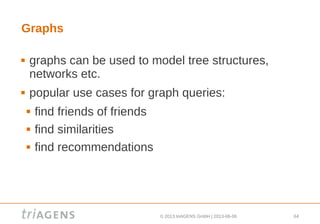
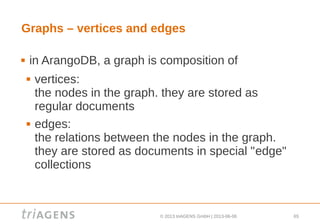
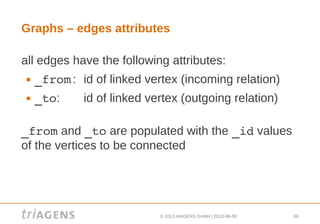
![© 2013 triAGENS GmbH | 2013-06-06 67
Graphs – example data
data for vertex collection "users":
[
{ "_key": "John", "age": 25 },
{ "_key": "Tina", "age": 29 },
{ "_key": "Bob", "age": 15 },
{ "_key": "Phil", "age": 12 }
]](https://image.slidesharecdn.com/aql-130607063402-phpapp01/85/Introduction-and-overview-ArangoDB-query-language-AQL-67-320.jpg)
![© 2013 triAGENS GmbH | 2013-06-06 68
Graphs – example data
data for edge collection "relations":
[
{ "_from": "users/John", "_to": "users/Tina" },
{ "_from": "users/John", "_to": "users/Bob" },
{ "_from": "users/Bob", "_to": "users/Phil" },
{ "_from": "users/Phil", "_to": "users/John" },
{ "_from": "users/Phil", "_to": "users/Tina" },
{ "_from": "users/Phil", "_to": "users/Bob" }
]](https://image.slidesharecdn.com/aql-130607063402-phpapp01/85/Introduction-and-overview-ArangoDB-query-language-AQL-68-320.jpg)
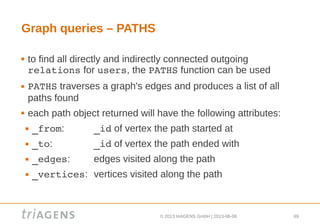
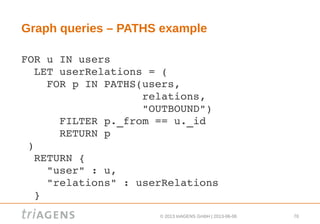
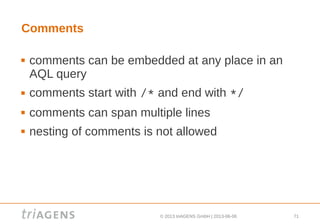
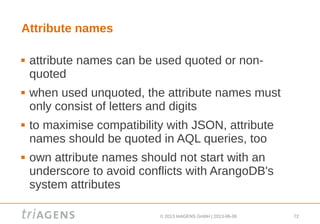
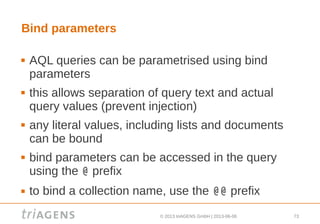
![© 2013 triAGENS GmbH | 2013-06-06 74
Bind parameters – example query and values
FOR c IN @@collection
FILTER c.age > @age &&
c.state IN @states
RETURN { "name" : u.name }
@@collection : "users"
@age: 30
@states: [ "CA", "FL" ]](https://image.slidesharecdn.com/aql-130607063402-phpapp01/85/Introduction-and-overview-ArangoDB-query-language-AQL-74-320.jpg)