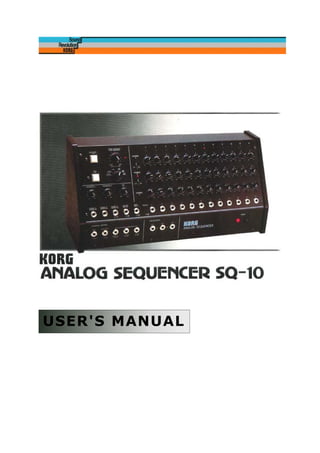
Korg SQ-10 Analog Sequencer Manual
- 2. 2
- 3. CONTENTS 1. ABOUT ANALOG SEQUENCERS........................................................................................................................4 2. FEATURES OF THE KORG SQ-10 ANALOG SEQUENCER ..........................................................................4 3. FEATURES AND FUNCTIONS.............................................................................................................................5 3.1. VOLTAGE CONTROLLED CLOCK GENERATOR (CLOCK).......................................................................................5 3.2. EXTERNAL CLOCK SPEED CONTROL....................................................................................................................5 3.3. START/STOP STEP CONTROL ...............................................................................................................................5 3.4. EXTERNAL SWITCH CONTROL .............................................................................................................................5 3.5. SEQUENCE MODE ................................................................................................................................................6 3.6. PORTAMENTO ......................................................................................................................................................6 3.7. DUTY...................................................................................................................................................................6 3.8. OUTPUTS .............................................................................................................................................................6 3.9. RESET ..................................................................................................................................................................7 3.10. OUTPUT VOLTAGE CONTROL ..............................................................................................................................7 3.11. ANALOG MIXER...................................................................................................................................................7 3.12. POWER SWITCH ...................................................................................................................................................7 4. SPECIFICATIONS ..................................................................................................................................................8 5. PRECAUTIONS .......................................................................................................................................................8 6. EXAMPLES OF USAGES.......................................................................................................................................9 6.1. REPEATED AUTOMATIC PLAYING.........................................................................................................................9 6.2. TONE COLOR CHANGES ......................................................................................................................................10 6.3. BLANK PATCH CHART ........................................................................................................................................11 7. SQ -10 FOLD OUT.................................................................................................................................................12 3
- 4. 1. About Analog Sequencers Most people think of an analog sequencer as basically a device which can "play" a series of pre-determined notes on a synthesizer automatically. This is the most common usage to which a sequencer is put to. But in fact, the SQ-10 Analog Sequencer is capable of much more than simply establishing sequences of pitch levels. It should be remembered that the monophonic synthesizer is a device which uses voltage control to vary the three elements of musical sound: pitch, tone color (timbre) and volume. The practical advantage of the SQ-10 is that it will simultaneously generate three different voltages at each step in a pre-established sequence. By utilising the SQ-10 with an "interfaceable" synthesizer (such as the Korg MS-10 or MS-20), the user can vary not only pitch levels, but the entire composite synthesized sound by presetting the instrument's pitch, tone color and volume at each step. This opens up a considerably larger number of practical applications, particularly for live performance situations. In addition, the Korg SQ-10 Sequencer has the unique ability to vary its own "rhythm" by patching a sequence of voltages into its own internal voltage controlled clock. This feature enhances even further its performance capabilities. 2. Features of the Korg SQ-10 Analog Sequencer • Capable of studio grade performance, with 12-step, 3-channel, 6-mode sequences. Maximum sequence is 24-steps. • Built-in Voltage Controlled Clock Generator allows continuously variable step spacing control by means of frequency modulation. • Each step has an independent Trigger Out jack. You can have a sequence of as many steps as you want. Or, use a number of synthesizers to create complex rhythms. • Built-in Portamento function allows control of output voltage change rate for both Channel-A and Channel-B. • Continuously variable relative duty system controls output periods within step time spacing for both Channel-C and Sequence Trigger. • Built-in analog mixer makes possible additive mixing of output voltages from each channel and series connection of a number of sequencers. 4
- 5. 3. Features and Functions [ BOLD Italic underlined numbers refer to the front panel illustration. See 7 FoldOut ] 3.1. Voltage Controlled Clock Generator (Clock) Use this clock when you want to run through the steps automatically. Clockspeed is controlled by voltage, so you can use Channel-C to vary the step spacing or any other source to control the overall speed. 1 Clock speed: Use this knob to adjust the basic speed of the sequence when you advance the steps automatically. A flashing LED indicates the basic click rate (in both the "run" and "stop" state.) 3.2. External Clock Speed Control 2 Linear In ( 0 ~ +5V ): Use this INPUT jack when you want linear variation of the speed set by the Clock speed knob. 3 x 2-volt ( 0 ~ +5V ): Use this INPUT jack when you want to speed up the clock speed. A 1V input doubles the speed; 2V gives 4 times the speed, 3V gives 8 times the speed so forth. In other words, the clock speed doubles for each 1V increase. This means that the time for each step is halved (1/2, 1/4, 1/8, etc.) for each 1V increase in input. 4 / 2-volt ( 0 ~ +5V ): This INPUT jack is used when you want to slow down the clock speed by 1/2 for each 1V in the input. This means that the step time will double for each 1V increase. 3.3. Start/Stop Step Control 5 Start/Stop Button: Use this button to start and stop automatic step control via the clock. 6 Step Button: Press for manual step advance. The sequence advances 1-step each time you press the button. 3.4. External Switch Control 7 Use this INPUT jack when you want to use an external trigger or foot switch to advance one step at a time. 8 Use this INPUT jack when you want to start or stop a clock-controlled automatic sequence by means of an external trigger or foot switch. 5
- 6. 3.5. Sequence Mode 9 Mode Selector: This 6 position control selects the type of sequence...stepped, continuous or one-time...for 12 or 24 step sequences. sequence modes 3.6. Portamento 10 Portamento A, B: Ordinarily the voltage changes in a sequence form a sharply stepped progression, but with this knob you can make these changes smoother and get a portamento effect. 3.7. Duty 11 This adjusts the multiple trigger width as the steps advance. When you turn the knob all the way to the " " position, the multiple trigger cuts off at each step. 3.8. Outputs 12 Channel A, B, C Voltage Out: These are the Output Voltage jacks for each of the channels. However, when channels A and B are in a series connection mode, the output mode will depend on the way they are connected. Refer to the chart for details. 13 Multiple Trig Out: This puts a trigger ( ) signal with each step in a sequence. 14 Trig Out: These OUTPUT jacks provide independent output trigger signals for each step. If you connect a patch cord from one of these outputs to the RESET IN jack, your sequence will go from step 1 to the Trig Out jack you used. This procedure is used when you want a short sequence. Since only these jacks put out a trigger signal when that step in a sequence is reached, you can use them to connect to a number of different synthesizers to create complex rhythms. 6
- 7. 3.9. Reset 15 Reset In: Use this INPUT jack when you want less than the maximum number of steps in a sequence. Just patch the Trig Out jack of the last step in the sequence to the RESET IN jack. When the sequence reaches that step, it will be reset and begin again at step 1. 3.10. Output Voltage Control 16 Range Switch ( +/-1V < > +/-5V ): When you want to control synthesizer functions with a smaller voltage range, use the +/-1V position. 17 LED's: These light emitting diodes give visual confirmation of the channels and steps in a sequence. 18 Voltage Controlled Knobs: These knobs are used to adjust the output voltage at each step in the sequence. Put the mode selector in one of the stopped sequence mode, and then as you press the Step button adjust the knobs one at a time to get the desired effect from the synthesizer to which the sequencer is connected. 3.11. Analog Mixer 19 Analog Mixer: This lets you add DC voltages. For example, you could add channel A and Channel B so that channel A is used for rough adjustment, and channel B is used for fine adjustment, so that you obtain a very accurate output voltage setting. If you connect a number of sequencers in series, this lets you put them together into a single output jack. 3.12. Power Switch 20 Power Switch: After you turn on the switch and the lamp goes on, wait ten minutes for the sequencer to warm up, then set the controls. This will assure you of reliable results. 7
- 8. 4. Specifications 1. VOLTAGE CONTROLLED CLOCK GENERATORSPEED CONTROL [SLOW ~ FAST] 2. SEQUENCE MODE 3. STEP --> (MANUAL) 4. PORTAMENTO PORTAMENTO CHANNEL (A) PORTAMENTO CHANNEL (B) 5. TRIGGER DUTY (MULTIPLETRIGGER, CHANNEL C) 6. SEQUENCE CONTROL CHANNEL A ( 1 ~ 12 ) CHANNEL B ( 1 ~ 12 ) CHANNEL C ( 1 ~ 12 ) TRIG OUT ( 1 ~ 12 ) LED ( 1 ~ 12 ) 7. SEQUENCE VOLTAGE OUT ( A ) -5V ~ +5V / -1V ~ +1V ( B ) -5V ~ +5V / -1V ~ +1V ( C) 0V ~ +5V 8. MULTIPLE TRIGGER OUT 9. RESET IN 10. EXTERNAL CONTROL CLOCK SPEED (LINEAR IN ) / 0V ~ +5V CLOCK SPEED ( x 2-VOLT ) / 0V ~ +5V CLOCK SPEED ( / 2-VOLT ) / 0V ~ +5V 11. ANALOG MIXERIN 1 + IN 2 = OUT 12. POWER SWITCHPOWER CONSUMPTION / 5.4 WATTS DIMENSIONS/499 (W) x 170(D) x 249(H) WEIGHT / 5.1Kgs ACCESSORIES: PATCH CORD/350mm x 1; 1500mm x 1; 1m x 1 5. Precautions 1. For accurate voltage outputs to be obtained, be sure to let the sequencer warm up for 10 minutes before use. 2. When using the Trigger Out jacks, don't group 4 or more together into one input. 3. When you are not in a manual sequence mode, and the sequencer has been stopped, the LED's will not turn on, since the sequencer is on standby. 8
- 9. 6. Examples of usages 6.1. Repeated automatic playing For repeated automatic playing of 12 notes (using the MS-10 synthesizer) 9
- 10. 6.2. Tone color changes For a 24 note sequence in which the tone color changes when a new note is played on the keyboard. 10
- 11. 6.3. Blank patch chart 11
- 12. 7. SQ -101 Fold Out 12