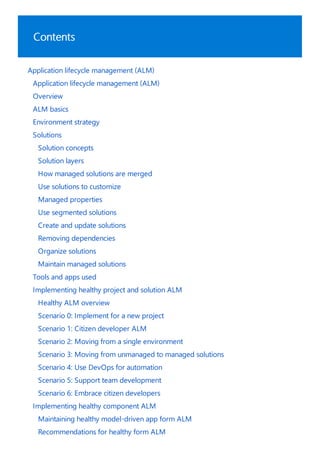
Application Lifecycle Management (ALM).pdf
- 1. Contents Application lifecycle management (ALM) Application lifecycle management (ALM) Overview ALM basics Environment strategy Solutions Solution concepts Solution layers How managed solutions are merged Use solutions to customize Managed properties Use segmented solutions Create and update solutions Removing dependencies Organize solutions Maintain managed solutions Tools and apps used Implementing healthy project and solution ALM Healthy ALM overview Scenario 0: Implement for a new project Scenario 1: Citizen developer ALM Scenario 2: Moving from a single environment Scenario 3: Moving from unmanaged to managed solutions Scenario 4: Use DevOps for automation Scenario 5: Support team development Scenario 6: Embrace citizen developers Implementing healthy component ALM Maintaining healthy model-driven app form ALM Recommendations for healthy form ALM
- 2. Form ALM FAQ ALM for developers Build Tools Use Microsoft Power Platform Build Tools Microsoft Power Platform Build Tools tasks Pre-populate connection references and environment variables GitHub Actions Use GitHub Actions for Microsoft Power Platform Available GitHub Actions for Power Platform development Available GitHub Actions for Power Platform administration Tutorials Get started with GitHub Actions Build an app for GitHub Actions Automate deployment using GitHub Actions Work with solution components Microsoft Power Apps component framework Plug-ins Web resources Use managed properties Dependency tracking Check for component dependencies Support multiple languages Leverage solution and packaging tools Configuration Migration Package Deployer tool Solution Packager tool Source control with solution files Verify quality of solutions and packages Use the Power Apps checker web API Invoke the analysis Check for analysis status Retrieve the list of rules
- 3. Retrieve the list of rulesets Upload a file for analysis Manage solutions using code Use PowerShell Work with solutions Stage, import, and export Create patches Edit the customizations file
- 5. Overview of application lifecycle management with Microsoft Power Platform 6/10/2022 • 2 minutes to read • Edit Online What is ALM? Key areas of ALM The articles in this section describe how you can implement application lifecycle management (ALM) using Power Apps, Power Automate, Power Virtual Agents, and Microsoft Dataverse. ALM is the lifecycle management of applications, which includes governance, development, and maintenance. Moreover, it includes these disciplines: requirements management, software architecture, development, testing, maintenance, change management, support, continuous integration, project management, deployment, release management and governance. ALM tools provide a standardized system for communication and collaboration between software development teams and related departments, such as test and operations. These tools can also automate the process of software development and delivery. To that end, ALM combines the disciplines concerned with all aspects of the process to achieve the goal of driving efficiency through predictable and repeatable software delivery. 1. Governance includes requirements management, resource management, nurturing and system administration such as data security, user access, change tracking, review, audit, deployment control, and rollback. 2. Application development includes identifying current problems, and planning, design, building, and testing the application and its continuous improvements. This area includes traditional developer and app maker roles. 3. Maintenance includes deployment of the app, and maintenance of optional and dependent technologies. The application lifecycle is the cyclical software development process that involves these areas: plan and track, develop, build and test, deploy, operate, monitor, and learn from discovery.
- 6. ALM for Power Apps, Power Automate, Power Virtual Agents, and Dataverse See also Dataverse in Microsoft Power Platform lets you securely store and manage data and processes that's used by business applications. To use the Power Platform features and tools available to manage ALM, all environments that participate in ALM must include a Dataverse database. The following concepts are important for understanding ALM using the Microsoft Power Platform. Solutions are the mechanism for implementing ALM; you use them to distribute components across environments through export and import. A component represents an artifact used in your application and something that you can potentially customize. Anything that can be included in a solution is a component, such as tables, columns, canvas and model-driven apps, Power Automate flows, chatbots, charts, and plug-ins. Dataverse stores all the artifacts, including solutions. Source control should be your source of truth for storing and collaborating on your components. Continuous integration and continuous delivery (CI/CD) platform such as Azure DevOps that allows you to automate your build, test, and deployment pipeline. For more information about how ALM and Azure DevOps technologies—combined with people and processes —enable teams to continually provide value to customers, see DevOps tools on Azure. ALM basics with Microsoft Power Platform What is Dataverse? Application lifecycle management for Finance and Operations apps ALM for chatbots
- 7. ALM basics with Microsoft Power Platform 6/10/2022 • 8 minutes to read • Edit Online Environments IMPORTANT Types of environments used in ALM Who should have access? This article describes the components, tools, and processes needed to implement application lifecycle management (ALM). Environments are a space to store, manage, and share your organization's business data, apps, and business processes. They also serve as containers to separate apps that might have different roles, security requirements, or target audiences. Each environment can have only one Microsoft Dataverse database. When you create an environment, you can choose to install Dynamics 365 apps, such as Dynamics 365 Sales and Dynamics 365 Marketing. It is important to determine at that time if these apps are required or not because they can't be uninstalled or installed later. If you aren't building on these apps and will not require them in the future, we recommend that you not install them in your environments. This will help avoid dependency complications when you distribute solutions between environments. Using the Power Platform admin center, you can create these types of Dataverse environments: Sandbox A sandbox environment is any non-production environment of Dataverse. Isolated from production, a sandbox environment is the place to safely develop and test application changes with low risk. Sandbox environments include capabilities that would be harmful in a production environment, such as reset, delete, and copy operations. More information: Manage sandbox environments Production The environment where apps and other software are put into operation for their intended use. Developer (formally called Community). The Power Apps Developer Plan gives you access to Power Apps premium functionality, Dataverse, and Power Automate for individual use. This plan is primarily meant to build and test with Power Apps, Power Automate, and Microsoft Dataverse or for learning purposes. A developer environment is a single-user environment, and can't be used to run or share production apps. Default A single default environment is automatically created for each tenant and shared by all users in that tenant. The tenant identifies the customer, which can have one or more Microsoft subscriptions and services associated with it. Whenever a new user signs up for Power Apps, they're automatically added to the Maker role of the default environment. The default environment is created in the closest region to the default region of the Azure Active Directory (Azure AD) tenant and is named: "{Azure AD tenant name} (default)" Create and use the correct environment for a specific purpose, such as development, test, or production. For more information on environments, see Environments overview. Define and manage the security of your resources and data in Microsoft Dataverse. Microsoft Power Platform provides environment-level admin roles to perform tasks. Dataverse includes security roles that define the level
- 8. ENVIRONMENT PURPOSE ROLES THAT HAVE ACCESS COMMENTS Development App makers and developers. App users shouldn't have access. Developers require at least the Environment Maker security role to create resources. Test Admins and people who are testing. App makers, developers, and production app users shouldn't have access. Test users should have just enough privileges to perform testing. Production Admins and app users. Users should have just enough access to perform their tasks for the apps they use. App makers and developers shouldn't have access, or should only have user- level privileges. Default By default, every user in your tenant can create and edit apps in a Dataverse default environment that has a database. We strongly recommend that you create environments for a specific purpose, and grant the appropriate roles and privileges only to those people who need them. Solutions of access to apps, app components, and resources app makers and users have within Dataverse. More information: Environments overview Control user access to environments: security groups and licenses Create users and assign security roles Create environments Solutions are used to transport apps and components from one environment to another, or to apply a set of customizations to existing apps. Solutions have these features: They include metadata and certain entities with configuration data. Solutions don't contain any business data. They can contain many different Microsoft Power Platform components, such as model-driven apps, canvas apps, site maps, flows, entities, forms, custom connectors, web resources, option sets, charts, and fields. Notice that not all entities can be included in a solution. For example, the Application User, Custom API, and Organization Setting system tables can't be added to a solution. They're packaged as a unit to be exported and imported to other environments, or deconstructed and checked into source control as source code for assets. Solutions are also used to apply changes to existing solutions. Managed solutions are used to deploy to any environment that isn't a development environment for that solution. This includes test, user acceptance testing (UAT), system integration testing (SIT), and production environments. Managed solutions can be serviced (upgrade, patch, and delete) independently from other managed solutions in an environment. As an ALM best practice, managed solutions should be generated by a build server and considered a build artifact. Updates to a managed solution are deployed to the previous version of the managed solution. This doesn't create an additional solution layer. You can't delete components by using an update.
- 9. Source control Branching and merging strategy Source control process using a solution A patch contains only the changes for a parent managed solution. You should only use patches when making small updates (similar to a hotfix) and you require it to possibly be uninstalled. When patches are imported, they're layered on top of the parent solution. You can't delete components by using a patch. Upgrading a solution installs a new solution layer immediately above the base layer and any existing patches. Applying solution upgrades involves deleting all existing patches and the base layer. Solution upgrades will delete components that existed but are no longer included in the upgraded version. More information: Solution concepts Source control, also known as version control, is a system that maintains and securely stores software development assets and tracks changes to those assets. Change tracking is especially important when multiple app makers and developers are working on the same set of files. A source control system also gives you the ability to roll back changes or restore deleted files. A source control system helps organizations achieve healthy ALM because the assets maintained in the source control system are the "single source of truth"—or, in other words, the single point of access and modification for your solutions. Nearly every source control system has some form of branching and merging support. Branching means you diverge from the main line of development and continue to do work without changing the main line. The process of merging consists of combining one branch into another, such as from a development branch into a main line branch. Some common branching strategies are trunk-based branching, release branching, and feature branching. More information: Adopt a Git branching strategy There are two main paths you can use when working with solutions in a source control system: Export the unmanaged solution and place it as unpacked in the source control system. The build process imports the packed solution as unmanaged into a temporary build environment (sandbox environment). Then, export the solution as managed and store it as a build artifact in your source control system. Export the solution as unmanaged and also export the solution as managed, and place both in the source control system. Although this method doesn't require a build environment, it does require maintaining two copies of all components (one copy of all unmanaged components from the unmanaged solution and one copy of all managed components from the managed solution).
- 10. Automation Team development using shared source control Continuous integration and deployment Licensing More information: Build tool tasks Automation is a key part of the application lifecycle that improves the productivity, reliability, quality, and efficiency of ALM. Automation tools and tasks are used to validate, export, pack, unpack, and export solutions in addition to creating and resetting sandbox environments. More information: What are Microsoft Power Platform Build Tools? It's important to consider how you and your development team will work together to build the project. Breaking down silos and fostering views and conversations can enable your team to deliver better software. Some tools and workflows—such as those provided in Git, GitHub, and Azure DevOps—were designed for the express purpose of improving communication and software quality. Note that working with configurations in a solution system can create challenges for team development. Organizations must orchestrate changes from multiple developers to avoid merge conflicts as much as possible, because source control systems have limitations on how merges occur. We recommend that you avoid situations where multiple people make changes to complex components—such as forms, flows, and canvas apps—at the same time. More information: Scenario 5: Supporting team development You can use any source control system and build a pipeline to start with for continuous integration and continuous deployment (CI/CD). However, this guide focuses on GitHub and Azure DevOps. GitHub is a development platform used by millions of developers. Azure DevOps provides developer services to support teams to plan work, collaborate on code development, and build and deploy applications. To get started, you need the following: A GitHub account, where you can create a repository. If you don't have one, you can create one for free. An Azure DevOps organization. If you don't have one, you can create one for free. More information: Create your first pipeline To create or edit apps and flows by using Power Apps and Power Automate, respectively, users will be required to have a per-user license for Power Apps or Power Automate or an appropriate Dynamics 365 application
- 11. ALM considerations license. For more information, see Licensing overview for Microsoft Power Platform. We also recommend contacting your Microsoft account representative to discuss your licensing needs. When you consider ALM as an integral part of building apps on Microsoft Power Platform, it can drastically improve speed, reliability, and user experience of the app. It also ensures that multiple developers, both traditional developers writing code and citizen developers, can jointly contribute to the application being built. See the following articles that discuss several items to consider at the outset of any application development: ALM environment strategy Solution concepts
- 12. Environment strategy for ALM 6/10/2022 • 2 minutes to read • Edit Online Development environments Other environments Multi-geographical considerations Solution import and environment version To follow application lifecycle management (ALM) principles, you'll need separate environments for app development and production. Although you can perform basic ALM with only separate development and production environments, we recommend that you also maintain at least one test environment that's separate from your development and production environments. When you have a separate test environment, you can perform end-to-end validation that includes solution deployment and application testing. Some organizations might also need more environments for user acceptance testing (UAT), systems integration testing (SIT), and training. Separate development environments can be helpful to help isolate changes from one work effort being checked in before it's completed. Separate development environments can also be helpful to reduce situations when one person negatively affects another while making changes. Every organization is unique, so carefully consider what your organization's environment needs are. You should answer questions such as: How many development environments do I need? How can I automatically provision environments from source code? What are the dependencies on my environments? More information: Environments overview More information: Microsoft Power Platform Build Tools for Azure DevOps More information: Multiple solution layering and dependencies You should also answer the question, "Which types of non-development environments do I need?" For example, in addition to your production environment, you might need separate test, UAT, SIT, and pre- production environments. Notice that, at a minimum, any healthy ALM practice should include using a test environment prior to deploying anything to the production environment. This ensures that you have a place to test your app, but also ensures that the deployment itself can be tested. More information: Establishing an environment strategy for Microsoft Power Platform Power Platform environments follow a specific service update schedule as environments are updated across the world. There are six stations in total that are primarily defined by geographical location. Service updates are applied in sequence for each station. So, station 2 service updates are applied before station 3. Therefore, it’s common for environments that are in different stations to have different versions at a certain point in time. For more information about the environment service update schedule, go to Released versions of Microsoft Dataverse When you have multiple environments in different regions, it’s important to understand the following when you import a solution: You can import a solution into an environment that is a newer version than the environment where the
- 13. Example of successfully aligning environments with service update stations See also solution was exported. You can’t reliably import a solution into an environment that’s an older version than the environment where the solution was exported. This is because there might be missing components or required functionality in the older environment. Imagine that you have production environments in Canada and the United States. In that case, your development environments should be in North America (station 5) and not in Canada (station 2). Then, your development environments will always be the same or an earlier version than your production environments, which will curtail solution import version conflicts. Solution concepts
- 14. Solution concepts 6/10/2022 • 6 minutes to read • Edit Online Managed and unmanaged solutions Solutions are the mechanism for implementing ALM in Power Apps and Power Automate. This article describes the following key solution concepts: Two types of solutions Solution components Lifecycle of a solution Solution publisher Solution and solution component dependencies A solution is either managed or unmanaged. IMPORTANT Unmanaged solutions are used in development environments while you make changes to your application. Unmanaged solutions can be exported either as unmanaged or managed. Exported unmanaged versions of your solutions should be checked into your source control system. Unmanaged solutions should be considered your source for Microsoft Power Platform assets. When an unmanaged solution is deleted, only the solution container of any customizations included in it is deleted. All the unmanaged customizations remain in effect and belong to the default solution. Managed solutions are used to deploy to any environment that isn't a development environment for that solution. This includes test, UAT, SIT, and production environments. Managed solutions can be serviced independently from other managed solutions in an environment. As an ALM best practice, managed solutions should be generated by exporting an unmanaged solution as managed and considered a build artifact. Additionally: You can't edit components directly within a managed solution. To edit managed components, first add them to an unmanaged solution. Some managed components can’t be edited. To verify whether a component can be edited, view the Managed properties. You can't export a managed solution. When a managed solution is deleted (uninstalled), all the customizations and extensions included with it are removed. When you do this, you create a dependency between your unmanaged customizations and the managed solution. When a dependency exists, the managed solution can't be uninstalled until you remove the dependency. You can't import a managed solution into the same environment that contains the originating unmanaged solution. To test a managed solution, you need a separate environment to import it into. When you delete a managed solution, the following data is lost: data stored in custom entities that are part of the managed solution and data stored in custom attributes that are part of the managed solution on other entities that are not part of the managed solution. Makers and developers work in development environments using unmanaged solutions, then import them to other downstream environments—such as test—as managed solutions.
- 15. NOTE Solution components NOTE When you customize in the development environment, you're working in the unmanaged layer. Then, when you export the unmanaged solution as a managed solution to distribute to another environment, the managed solution is imported into the environment in the managed layer. More information: Solution layers A component represents something that you can potentially customize. Anything that can be included in a solution is a component. To view the components included in a solution, open the solution you want. The components are listed in the Components list. A solution can be up to 32 MB in size. You can't edit components directly within a managed solution. To view a list of component types that can be added to any solution, see ComponentType Options.
- 16. Solution lifecycle Solution publisher NOTE Solution publisher prefix Some components are nested within other components. For example, an entity contains forms, views, charts, fields, entity relationships, messages, and business rules. Each of those components requires an entity to exist. A field can’t exist outside of an entity. We say that the field is dependent on the entity. There are actually twice as many types of components as shown in the preceding list, but most of them are not nested within other components and not visible in the application. The purpose of having components is to keep track of any limitations on what can be customized using managed properties and all the dependencies so that it can be exported, imported, and (in managed solutions) deleted without leaving anything behind. Solutions support the following actions that help support application lifecycle processes: Create Author and export unmanaged solutions. Update Create updates to a managed solution that are deployed to the parent managed solution. You can't delete components with an update. Upgrade Import the solution as an upgrade to an existing managed solution, which removes unused components and implements upgrade logic. Upgrades involve rolling up (merging) all patches to the solution into a new version of the solution. Solution upgrades will delete components that existed but are no longer included in the upgraded version. You can choose to upgrade immediately or to stage the upgrade so that you can do some additional actions prior to completing the upgrade. Patch A patch contains only the changes for a parent managed solution, such as adding or editing components and assets. Use patches when making small updates (similar to a hotfix). When patches are imported, they're layered on top of the parent solution. You can't delete components with a patch. Every app and other solution components such as entities you create or any customization you make is part of a solution. Because every solution has a publisher, you should create your own publisher rather than use the default. You specify the publisher when you create a solution. Even if you don't use a custom solution, you'll be working in solutions which are known as the Common Data Service Default Solution and the Default solutions. More information: Default Solution and Common Data Service Default Solution The publisher of a solution where a component is created is considered the owner of that component. The owner of a component controls what changes other publishers of solutions including that component are allowed to make or restricted from making. It is possible to move the ownership of a component from one solution to another within the same publisher, but not across publishers. Once you introduce a publisher for a component in a managed solution, you can’t change the publisher for the component. Because of this, it's best to define a single publisher so you can change the layering model across solutions later. The solution publisher specifies who developed the app. For this reason, you should create a solution publisher name that's meaningful. A solution publisher includes a prefix. The publisher prefix is a mechanism to help avoid naming collisions. This allows for solutions from different publishers to be installed in an environment with few conflicts. For example, the Contoso solution displayed here includes a solution publisher prefix of contoso.
- 17. NOTE Solution dependencies Solution component dependencies See also When you change a solution publisher prefix, you should do it before you create any new apps or metadata items because you can't change the names of metadata items after they're created. More information: Create a solution publisher prefix Change a solution publisher prefix Because of the way that managed solutions are layered, some managed solutions can be dependent on solution components in other managed solutions. Some solution publishers will take advantage of this to build solutions that are modular. You may need to install a “base” managed solution first and then you can install a second managed solution that will further customize the components in the base managed solution. The second managed solution depends on solution components that are part of the first solution. The system tracks these dependencies between solutions. If you try to install a solution that requires a base solution that isn’t installed, you won’t be able to install the solution. You will get a message saying that the solution requires another solution to be installed first. Similarly, because of the dependencies, you can’t uninstall the base solution while a solution that depends on it is still installed. You have to uninstall the dependent solution before you can uninstall the base solution. More information: Removing dependencies A solution component represents something that you can potentially customize. Anything that can be included in a solution is a solution component and some components are dependant on other components. For example, the website field and account summary report are both dependant on the account entity. More information: Dependency tracking for solution components Solution layers Create and manage environments in the Power Platform admin center
- 18. Solution layers 6/10/2022 • 3 minutes to read • Edit Online Layering within a managed solution Solution layering is implemented at a component level. Managed and unmanaged solutions exist at different layers within a Microsoft Dataverse environment. In Dataverse, there are two distinct layers: Unmanaged layer All imported unmanaged solutions and ad-hoc customizations exist at this layer. All unmanaged solutions share a single unmanaged layer. Managed layers All imported, managed solutions and the system solution exist at this level. When multiple managed solutions are installed, the last one installed is above the managed solution installed previously. This means that the second solution installed can customize the one installed before it. When two managed solutions have conflicting definitions, the runtime behavior is either "Last one wins" or a merge logic is implemented. If you uninstall a managed solution, the managed solution below it takes effect. If you uninstall all managed solutions, the default behavior defined within the system solution is applied. At the base of the managed layers level is the system layer. The system layer contains the entities and components that are required for the platform to function. For each managed component, there are layers within a solution, which—depending on whether one or more patches or a pending upgrade to the solution has been imported—can include the following layers: Base Located at the bottom of the solution layer "stack" is the base layer. This layer includes the solution publisher, which identifies the owner of the component and the managed properties associated with it. Top The top layer is considered the current layer and defines the runtime behavior of the component. The top layer can be an upgrade or a patch, or if no patches or upgrades have been applied to the solution, the base solution determines the component runtime behavior. Layers added from updates: Patches If the component has one or more solution patches imported, they're stacked on top of the base layer, with the most recent patch residing above the previous patch.
- 19. IMPORTANT Merge behavior "Top wins" behavior Top layer introduced by a pending upgrade Pending upgrade If a staged upgrade (named _Upgrade) is imported, it resides on top of the base and patch (if any) layers. Using patches isn't recommended. More information: Create solution patches The following image shows an example of solution layers for a custom column that displays the base solution, a patch, and a pending upgrade. For information about how to view layers for a component within a solution, see Solution layers. Solution makers should understand the merge behavior when a solution is updated or when multiple solutions are installed that affect the same component. Notice that only model-driven app, form, and site map component types will be merged. All other components use "top level wins" behavior. With the exception of the model-driven app, form, and site map components, other solution components use a "top wins" behavior where the layer that resides at the top determines how the component works at app runtime. A top layer can be introduced by a staged (pending) upgrade. Here’s an example of a top wins component behavior introduced by a stage for upgrade update to a solution. More information: Apply the upgrade or update in the target environment 1. The current top (base) layer has the Max length property of the Comments text column for the account table using the default setting of 100.
- 20. Solution update and upgrade merge behavior Multiple solutions merge behavior See also 2. A solution upgrade is imported using the stage for upgrade option, which creates a new top layer. The pending upgrade includes the Comments text column for the account table with the Max length property value changed to 150. In this situation, the Comments column for account records will allow up to a maximum of 150 characters during app run time. As described in the previous section, patches and a staged upgrade are stacked on top of the base solution. These can be merged by selecting Apply upgrade from the Solutions area in Power Apps, which flattens the layers and creates a new base solution. When you prepare your managed solution for distribution, remember that an environment might have multiple solutions installed or that other solutions might be installed in the future. Construct a solution that follows best practices so that your solution won't interfere with other solutions. More information: Use segmented solutions The processes that Dataverse uses to merge customizations emphasize maintaining the functionality of the solution. Although every effort is made to preserve the presentation, some incompatibilities between customizations might require that the computed resolution change some presentation details in favor of maintaining the customization functionality. Understand how managed solutions are merged
- 21. Understand how managed solutions are merged 6/10/2022 • 5 minutes to read • Edit Online Merge form customizations NOTE Identifying and resolving form merge conflicts When you prepare your managed solution to be installed, remember that an environment might already have multiple solutions installed or that other solutions might be installed in the future. Construct a solution that follows best practices so that your solution won't interfere with other solutions. The processes that Microsoft Dataverse uses to merge customizations emphasize maintaining the functionality of the solution. Although every effort is made to preserve the presentation, some incompatibilities between customizations might require that the computed resolution change some presentation details in favor of maintaining the customization functionality. The only form customizations that have to be merged are those that are performed on any entity forms that are already in the environment. Typically, this means that form customizations only have to be merged when your solution customizes the forms that were included for entities created when Dataverse was installed. One way to avoid form merging is to provide new forms for any Dataverse entities. Forms for custom entities won't require merging unless you're creating a solution that updates or modifies an existing managed solution that created the custom entities and their forms. When a solution is packaged as a managed solution, the form definitions stored in FormXML are compared to the original FormXML and only the differences are included in the managed solution. When the managed solution is installed in a new environment, the form customization differences are then merged with the FormXML for the existing form to create a new form definition. This new form definition is what the user sees and what a system customizer can modify. When the managed solution is uninstalled, only those form elements found in the managed solution are removed. Form merge occurs on a section-by-section basis. When you add new elements to an existing tab or section, your changes can affect or conceal the elements from the managed layers, including when the managed element is updated. This behavior occurs because the managed layers are underneath the unmanaged layer you're introducing with your customization. If you don't want to affect or conceal managed elements on the form, we recommend that you include your new elements within new container elements, such as a section or tab. This isolates your elements and reduces the possibility of affecting or concealing the elements from the managed layers. More information: Solution layers Managed solutions that contain forms that use new security roles depend on those roles. You should include these security roles with your managed solution. When you import a solution that includes table forms, the Overwrite Customizations option, even if selected, does not apply. The form being imported merges with any existing solution layers for the form. When a managed solution entity contains multiple forms and the environment entity form also contains multiple forms, the new forms aren't appended to the bottom of the list of available forms—they're interleaved with the original entity forms. After you import a solution that includes a form, you may notice that the imported form displays a tab named
- 22. Merge navigation (SiteMap) customizations NOTE Merge option set options Conflicts Tab. This is an auto-generated tab, which is created when certain form components are unable to merge. To avoid any data loss, the form components that aren’t able to merge are placed under the Conflicts Tab. Merge conflicts usually happen when the source and target customizations are out of sync, which leads to conflicting form customizations. Avoid these situations that can cause form merge conflicts: You import two different solutions that add a component, such as a form tab, that uses the same ordinal value. You customize a component of the form, such as a section, in the source environment but also make the same or similar customization to the component in the target environment. Then, you export the customization from the source environment and import it into the target environment. When the Conflicts Tab appears on an imported form, you can move the component displayed somewhere on the form. Once all the components are moved from the Conflicts Tab, you can delete or hide the Conflicts Tab. When a solution is packaged as managed, the SiteMap XML is compared to the original SiteMap XML and any other customizations made to the SiteMap. Only the differences are included in the managed solution. These differences include items that are changed, moved, added, or removed. When the managed solution is installed in a new environment, the SiteMap changes are merged with the SiteMap XML found for the environment where the managed solution is being installed. A new SiteMap definition is what people see. At this point, a customizer can export the SiteMap to an unmanaged solution and that SiteMap definition will include all the elements of the active SiteMap. A customizer can then modify the SiteMap and reimport it as an unmanaged customization. Later, if the managed solution is uninstalled, the SiteMap XML that was imported with the managed solution will be referenced to remove the changes introduced with that managed solution. A new active SiteMap is then calculated. Whenever a new visible element is added to the SiteMap, it appears at the bottom of whatever container it belongs in. For example, a new area will appear at the bottom of the navigation area. To position the elements that have been added, you must export the SiteMap, edit it to set the precise position of the elements, and then import it again as an unmanaged solution. Only one SiteMap customization can be applied between publishing. Any unpublished SiteMap customizations will be lost when a new SiteMap definition is imported.
- 23. See also Each new option set option is initialized with an integer value assigned that includes an option value prefix. The option value prefix is a set of five digits prepended to the option value. An option value prefix is generated based on the solution publisher's customization prefix, but can be set to any value. The option value prefix helps differentiate new option set options created in the context of a specific solution publisher and reduces the opportunity for collisions of option values. Using the option value prefix is recommended but not required. A managed solution usually updates or adds options for option sets that are already in the environment, for example, the Category or Industry option sets for an account. When a managed solution modifies the options available in an option set, all the options defined in the managed solution are available in the environment. When the managed solution is uninstalled, the options in the option set will be returned to their original state. Use a solution to customize
- 24. Use a solution to customize 6/10/2022 • 2 minutes to read • Edit Online Why you shouldn't use the default solutions to manage customizations Common Data Service Default Solution See also We recommend that you create a solution to manage your customizations. By using a custom solution, you can easily find just the solution components you've customized, consistently apply your solution publisher prefix, and export your solution for distribution to other environments. If you don't use a custom solution, you'll be working in one of these default solutions in the unmanaged layer: Common Data Service Default Solution. This solution is available for makers to use by default for their customizations in an environment. The Common Data Service Default Solution is useful when you want to evaluate or learn the Power Platform. However, if you are planning on deploying your apps or flows to other environments, we recommend that makers work in their own unmanaged solutions. More information: Common Data Service Default Solution Default Solution. This is a special solution that contains all components in the system. The default solution is useful for discovering all the components and configurations in your system. There are a few reasons why you shouldn't create apps/flows and make customizations in either of the default solutions: When you use either default solution to create components, you'll also use the default publisher assigned to the solution. This often results in the wrong publisher prefix being applied to some components. More information: Solution publisher The default solution can't be exported; therefore, you can't distribute the default solution to another environment. If you aren't consistently using the same solution while you're configuring the environment, you may accidentally leave components behind that are necessary to deploy your application to another environment. The default solution in the Power Platform is the Common Data Service Default Solution, which is associated with the Microsoft Dataverse Default Publisher. The default publisher prefix will be randomly assigned for this publisher, for example it might be cr8a3. This means that the name of every new item of metadata created in the default solution will have this prepended to the names used to uniquely identify the items. If you create a new entity named Animal, the unique name used by Dataverse will be cr8a3_animal. The same is true for any new fields (attributes), relationships, or option-set options. If you'll be customizing this special solution, consider changing the publisher prefix. Managed properties
- 25. Managed properties 6/10/2022 • 3 minutes to read • Edit Online View and edit entity managed properties You can use managed properties to control which of your managed solution components can be customized. If you're creating solutions for other organizations, you should allow them to customize solution components where it makes sense for their unique requirements. However, you have to be able to predictably support and maintain your solution, so you should never allow any customization of critical components that provide the core functionality of your solution. Consider using managed properties to lock down your components unless you want them customizable in the destination environment. For example, imagine a scenario where your users might want to change many of the labels to fit their own business requirements. Managed properties are intended to protect your solution from modifications that might cause it to break. Managed properties don't provide digital rights management (DRM), or capabilities to license your solution or control who may import it. You apply managed properties when the solution is unmanaged in the unmanaged layer of your development environment. The managed properties will take effect after you package the managed solution and install it in a different environment. After the managed solution is imported, the managed properties can't be updated except by an update of the solution by the original publisher. Most solution components have a Managed properties menu item available in the list of solution components. When you import the managed solution that contains the components, you can view—but not change—the managed properties. 1. Sign in to Power Apps or Power Automate and select Solutions from the left pane. 2. Open the solution that you want. 3. From the list of components in the solution, select … next to the entity that you want to view the managed properties, and then select Managed properties. The managed properties page is displayed.
- 26. OPTION DESCRIPTION Allow customizations Controls all the other options. If this option is False , none of the other settings apply. When it is True , you can specify the other customization options. When False , it is equivalent to setting all other options to false. Display name can be modified Whether the entity display name can be modified. Can Change Additional Properties Applies to anything not covered by other options. New forms can be created Whether new forms can be created for the entity. New charts can be created Whether new charts can be created for the entity. New views can be created Whether new views can be created for the entity. Can Change Hierarchical Relationship Whether Hierarchical Relationships settings can be changed. More information: Define and query hierarchically related data Can Change Tracking Be Enabled Whether the entity Change Tracking property can be changed. Can Enable sync to external search index Whether the entity can be configured to enable Dataverse search. More information: Configure Dataverse search to improve search results and performance Entities have more managed properties than any other type of solution component. If the entity is customizable, you can set the following options:
- 27. View and edit field managed properties NOTE Next to a custom field in a solution select … and then select Managed properties. This opens the Managed Properties pane. The Allow customizations option controls all the other options. If this option is disabled, none of the other settings apply. When it is enabled, you can specify the other customization options. If the field is customizable, you can enable the following options. Display name can be modified Can change additional properties: This property controls any other customizations that do not have a specific managed property. New forms can be created New charts can be created New views can be created Can change hierarchical relationship Can change tracking be enabled Can enable sync to external search index Disabling all the individual options is equivalent to disabling Allow customizations. Apply your choices and select Done to close the pane. If this field is a Date and Time field, an additional Can change date and time behavior property is available. More information: Behavior and format of the Date and Time field See Update of delete a field for information about how to edit fields.
- 28. View and edit other component managed properties View and edit relationship managed properties See also You can view and edit managed properties for many other solution components, such as a web resource, process, chart, or dashboard. Next to the component in a solution select … and then select Managed properties. While viewing entity relationships in solution explorer, select a relationship from an unmanaged solution and then choose More Actions > Managed Properties on the menu bar. With relationships, the only managed property is Can Be Customized. This single setting controls all changes that can be made to the entity relationship. Use segmented solutions
- 29. Use segmented solutions 6/10/2022 • 2 minutes to read • Edit Online WARNING See also Use solution segmentation so that you only include entity components that are updated when you distribute solution updates. With solution segmentation, you export solution updates with selected entity assets, such as entity fields, forms, and views, rather than entire entities with all the assets. To create a segmented solution, you use the Solutions area in Power Apps. You can segment a solution when you select from the following options when adding an existing entity to the solution: Include no components or metadata When you don't select any components or metadata, the minimal entity information is added to the solution. Therefore, apart from the friendly name, entity attributes (metadata) or components won't be included. Select components You can segment your solution by individually selecting each component that's associated with the entity, such as fields, relationships, business rules, views, forms, and charts. Use this option to select only the components that you've added or changed with the entity, such as a new custom field or adding a form. Include entity metadata This option includes no components—such as fields, forms, views, or related entities—but does include all the metadata associated with the entity. Metadata includes the entity properties, such as auditing, duplicate detection, and change tracking. Include all components This option includes all components and metadata associated with the entity. It can include other entities or entity components such as business process flows, reports, connections, and queues. You should only use this option when you're distributing an unmanaged entity that doesn't exist in the target environment. Notice that after you select this option, you can't undo it. To segment the solution, you must remove the entity from the solution and re-add it by selecting only the changed or new components. Don't add components to the solution that aren't new or changed components. When your update is imported to the target environment, a solution with unintended components can cause unexpected behavior to the existing components that now lay below the layer you introduced with your solution update. For example, if you add a view for an entity that isn't updated and the view in the existing layer has customizations, the existing customizations might become inactive. More information: Solution layers More information: Create segmented solutions Update a solution
- 30. Create and update solutions 6/10/2022 • 5 minutes to read • Edit Online Update a solution To locate and work with just the components you’ve customized, create a solution and do all your customization there. Then, always remember to work in the context of the custom solution as you add, edit, and create components. This makes it easy to export your solution for import to another environment or as a backup. More information Create a solution Make changes to your unmanaged solution, such as adding or removing components. Then, when you import a managed solution that was previously imported, the import logic detects the solution as an update and displays the following screen of options.
- 31. More information: Apply an update or upgrade for a solution
- 32. Create solution patches WARNING Creating updates using clone solution and clone to patch You can create a patch for a parent solution and export it as a minor update to the base solution. When you clone a solution, the system rolls up all related patches into the base solution and creates a new version. Using clone a patch and clone solution to update a solution isn't recommended because it limits team development and increases complexity when storing your solution in a source control system. For information about how to update a solution, see Update a solution. When you’re working with patches and cloned solutions, keep the following information in mind: A patch represents an incremental minor update to the parent solution. A patch can add or update components and assets in the parent solution when installed on the target system, but it can’t delete any components or assets from the parent solution. A patch can have only one parent solution, but a parent solution can have one or more patches. A patch is created from an unmanaged solution. You can’t create a patch from a managed solution. When you import a patch into a target system, you should export it as a managed patch. Don’t use unmanaged patches in production environments. The parent solution must be present in the target system to install a patch. You can delete or update a patch. If you delete a parent solution, all child patches are also deleted. The system gives you a warning message that you can’t undo the delete operation. The deletion is performed in a single transaction. If one of the patches or the parent solution fails to delete, the entire transaction is rolled back. After you have created the first patch for a parent solution, the solution becomes locked, and you can’t make any changes in this solution or export it. However, if you delete all of its child patches, the parent solution becomes unlocked. When you clone a base solution, all child patches are rolled up into the base solution and it becomes a new version. You can add, edit, or delete components and assets in the cloned solution. A cloned solution represents a replacement of the base solution when it’s installed on the target system as a managed solution. Typically, you use a cloned solution to ship a major update to the preceding solution. When you clone a solution, the version number you specify includes the major and minor positions.
- 33. Create a solution patch When you clone a patch, the version number you specify includes the build and revision positions. For more information about version numbers, see Clone solution and clone patch version numbers in this article. A patch contains changes to the parent solution, such as adding or editing components and assets. You don’t
- 34. Create a patch for an unmanaged solution Create a patch using solution explorer have to include the parent’s components unless you plan to edit them. 1. Go to the Power Apps portal, and then select Solutions. 2. In the solutions list, select an unmanaged solution to create a patch for. On the command bar, select Clone, and then select Clone a Patch. The right pane that opens contains the base solution’s name and the patch version number. Select Save. 3. In the solutions list, find and open the newly created patch. Notice that the unique name of the solution has been appended with Patchhexnumber. Just like with the base solution, add the components and assets you want. The following illustrations provide an example of creating a patch for an existing solution. Start by selecting Clone a Patch (in the compressed view, the Clone a Patch icon is depicted as two small squares, as shown below).
- 35. In the Clone To Patch dialog box you see that the version number for the patch is based on the parent solution version number, but the build number is incremented by one. Each subsequent patch has a higher build or revision number than the preceding patch. The following screenshot shows the base solution SegmentedSolutionExample, version 1.0.1.0, and the patch SegmentedSolutionExample_Patch, version 1.0.2.0. In the patch, we added a new custom entity called Book , and included all assets of the Book entity in the patch.
- 36. Clone a solution IMPORTANT Clone solution and clone patch version numbers When you clone an unmanaged solution, the original solution and all patches related to the solution are rolled up into a newly created version of the original solution. After cloning, the new solution version contains the original entities plus any components or entities that are added in a patch. Cloning a solution merges the original solution and associated patches into a new base solution and removes the original solution and patches. 1. Go to the Power Apps portal, and then select Solutions. 2. In the solutions list, select an unmanaged solution to create a clone. On the command bar, select Clone, and then select Clone Solution. The right pane displays the base solution’s name and the new version number. Select Save. A patch must have a higher build or revision number than the parent solution. It can’t have a higher major or minor version. For example, for a base solution with version 3.1.5.7, a patch could be a version 3.1.5.8 or version 3.1.7.0, but not version 3.2.0.0. A cloned solution must have the version number greater than or equal to the version number of the base solution. For example, for a base solution version 3.1.5.7, a cloned solution could be a version 3.2.0.0, or version 3.1.5.7. When you clone a solution or patch, you set the major and minor version values for a cloned solution, and the build or revision values for a patch.
- 37. See also Overview of tools and apps used with ALM
- 38. Removing dependencies 6/10/2022 • 9 minutes to read • Edit Online NOTE Dependencies of unmanaged vs. managed components Unmanaged components Managed components Example scenarios Scenario 1: Uninstall a single solution layer Scenario 2: Uninstall solution layers from different publishers Solution components often depend on other solution components. You can’t delete any solution component that has dependencies from another solution component. Dependencies are records created automatically by the solutions framework to prevent required components from being deleted while one or more dependent components still include references to them. An example of a dependency is as follows: given a field is required for a form to function, if you ever try to execute an action that will result in the deletion of that field, the form will stop working. In this article, delete means that the component is completely removed from the system. In this article, we'll discuss how to handle these dependencies and the strategies you can use to remove dependencies that you no longer need. First, it's important to understand that dependencies only prevent operations that will delete a required component. The actions that can delete a component are different, depending on whether it's unmanaged or managed. These components are represented by a single layer in the active solution. Any Delete operation on such a component results in the complete removal of the component. The deletion of managed components depends on multiple factors: the number of solution layers, the relative position of the layer that's being uninstalled, and the component publishers. For example, when a component is deleted, consider the following scenarios and what will be the expected behavior when you uninstall the various layers. The following example scenarios illustrate what happens to solution layers when solutions are uninstalled. Uninstalling Solution 1 causes a component deletion because it's the only layer for the component. Uninstalling Solution 2 doesn't cause a component deletion. Only that layer will be removed. Uninstalling Solution 1 causes a component deletion, because the action happens in the base layer. In fact, Solution 1 can't be uninstalled in this scenario, because a solution from a different publisher extends the
- 39. Scenario 3: Uninstall multiple solution layers from different publishers Scenario 4: Uninstall solution layers in an unmanaged customization Dependency Details page component. Uninstalling Solution 3 doesn't cause a component deletion. Only that layer will be removed. Uninstalling Solution 2 doesn't cause a component deletion. Only that layer will be removed. Uninstalling Solution 1 doesn't cause a component deletion, because in this case there's another solution from the same publisher (Publisher A = Publisher C)). The platform removes the layer from Solution 1 and replaces it with the layer from Solution 3. Uninstalling the Active (unmanaged) layer doesn't cause a component deletion. Only that layer will be removed. Note that you can't uninstall the Active solution, but you can remove components by using the Remove Active Customization feature. Uninstalling Solution 1 causes a component deletion. The action happens in the base layer. Unlike scenario 2, you can uninstall Solution 1. The Active solution isn't considered an extension, and both layers will be removed. The Dependency Detailspage lists the dependencies for the selected solution. It can be invoked by: Selecting Show Dependencies on the solution page. Trying to uninstall a solution, which will cause the platform to detect that dependencies exist. The Dependency Details page has the following columns: Display name: The friendly name of the required component. Each component might show slightly different data to make the identification easier. In the preceding figure, you can see that the entity only shows its name, while the field displays its name and the name of its parent entity. Name/Id: The internal name of the required component. Type: The type of the required component. Required by: The friendly name of the component that requires it (the dependent component). If the
- 40. NOTE Diagnosing dependencies NOTE dependent component has a customization page, its name becomes a link that opens that page. Dependent Type: The type of the dependent component. Solution Layers: A link where you can see more details about the components involved in the dependency. The required component is the one that you want to delete. The dependent component is the one that has references to the required component. To remove a dependency, you must make changes that affect the dependent component, not the required component. Let's consider the following scenario. The organization below has two solutions: Solution - Workflow and Solution - Custom Entity. The owner of the organization decided that they no longer require Solution - Custom Entity, tried to delete it, and was presented with the following page: Without going into detail, we can conclude that the uninstall of the solution is trying to delete an entity named Custom Entity and three fields—Custom Entity, Name, and Number Field—and all four components have dependencies. Uninstalling the solution might potentially delete more components, but because they don't have dependencies, they won't appear on the list. The next step is to check the Solution Layers link (rightmost column) for each dependency. That will help you decide what to do to remove the dependency. The following figure shows dependency details between the Entity (Custom Entity) and Process (Test Workflow).
- 41. NOTE Actions to remove a managed dependency Based on the data displayed, you can see that the dependent component belongs to a solution named SolutionWorkflow. To remove this dependency, we can either: Update the definition of the workflow in SolutionWorkflow by removing any references to the entity or its subcomponents. Then Update or Upgrade the solution. Uninstall the SolutionWorkflow solution. Remove the workflow from a new version of the SolutionWorkflow solution, and then perform an Upgrade. Because any one dependent component can prevent the removal of the solution, we recommend that you check all the dependencies and make all the required changes in a single operation. The following figure shows dependency details between the Entity (Custom Entity) and a model-driven App (My App). Based on the data displayed, you can see that the dependent component belongs to a solution named Active. This indicates that the dependency was created by importing an unmanaged solution, or through an unmanaged customization that was executed through the modern UI or API. To remove this dependency, you can either: Edit the definition of the model-driven app to remove any reference to the entity or its subcomponents. Because model-driven apps support publishing, you must publish your changes. Delete the model-driven app. Uninstalling an unmanaged solution isn't an option for removing this dependency, because unmanaged solutions are just a means to group components. Managed dependencies are the ones where the dependent component is associated to a managed solution. To resolve this kind of the dependency, you must act on the solution where the component was added. That action can be different depending on what you're trying to do. If you're trying to uninstall a solution Follow these steps: 1. In the target organization, inspect the Solution Layers link to find what is the topmost solution on the list of the dependent component.
- 42. Layers and dependencies 2. In the source organization, prepare a new version of that solution where the solution either doesn't contain the dependent component, or has an updated version of the dependent component that doesn't contain references to the required component. Your goal is to remove any reference to the required components in the new version of the solution. 3. Export the new version of the solution. 4. In the target organization, Upgrade that solution. 5. Retry the uninstall. If you're trying to upgrade a solution In this case, you must confirm that you wanted to delete the required component (remember that dependencies are enforced only on components that are being deleted). If you didn't want to delete the component, you can fix the new version of the solution by adding the component back by doing the following: 1. In the target organization, uninstall the staged solution (the solution that ends in _Upgrade). 2. In the source organization, add the required component(s) back to the solution. 3. Export the new version. 4. Retry the upgrade. If the deletion is intentional, you must remove the dependency. Try the steps outlined in the preceding section, "If you're trying to uninstall a solution." The dependent components can be layered, so you might need to change more than one solution to completely remove a dependency. The dependency framework only calculates dependencies between the topmost layers for the required and dependent components. That means you need to work your way from the top to the bottom of the solutions of the dependent component. Consider the following scenario: You try to uninstall Solution - Custom Entity, and the operation is blocked by dependencies. You start diagnosing the dependency by selecting Solution Layers on the new_numberfield attribute. You see the following screen:
- 43. Actions to remove an unmanaged dependency NOTE Because dependencies are created only between the topmost layers of each component, the first step is to deal with the dependency between the new_numberfield attribute in SolutionCustomEntity and the Test Workflow workflow in SolutionWorkflow3. To remove the dependency, you decide to uninstall SolutionWorkflow3. You do so, but when you try to uninstall the solution once more, you're presented by the same page of dependencies: However, the new_numberfield attribute is no longer listed, even if it existed in more layers. To remove unmanaged dependencies, you need to act directly on the components, not in the solutions they belong to. For example, if you want to remove the dependencies between an attribute and a form, you must edit it in the Form Editor and remove the attribute from the form. The dependency will be removed after you select Save and Publish. You can also delete the dependent component. That action deletes all dependencies, along with the component. To see the dependencies of a component, locate it in the customizations page, and then select Show dependencies.
- 44. Field and workflow The page of dependencies has two distinct parts: Dependent components: A list of components that depend on the selected field. In other words, these components will have this field as their required component. Required components: A list of components that this field requires in order to work. In other words, these components will have this field as their dependent component. To remove dependencies between fields (attributes) and workflows (processes), locate the workflow in the customizations page.
- 45. Field and view Entity and model-driven apps When viewing the workflow details, find the reference to the component you no longer want the workflow to depend on. In this example, you can see the field Number Field being referenced in a process step. Delete (or change) the step, and then save the workflow. To remove dependencies between fields (attributes) and views (saved queries), locate the view in the customizations page. In the field editor, find the reference to the component you no longer want the view to depend on. In this example, you see the field Number Field being used as a select column and a filter. Remove both, save, and then publish the view. To remove dependencies between entities and model-driven apps (App Module), locate the app in the Apps list of the modern UI. In the app designer, find the reference to the component you no longer want the app to depend on. In this example, you see the entity Custom Entity under Entity View.
- 46. NOTE See also Also, inspect the site map associated with the app, because it's likely that you'll find references there. Remove all references, and then save and publish both the app and the site map. After being edited, components can be added to managed solutions and transported to other organizations to remove managed dependencies. Solution concepts Solution layers Dependency tracking for solution components]
- 47. Organize your solutions 6/10/2022 • 3 minutes to read • Edit Online Single solution Multiple solutions NOTE Multiple solution layering and dependencies Before you create solutions, take some time to plan ahead. For example, think about how many solutions you want to release and whether the solutions will share components. Also, determine how many Microsoft Dataverse environments you’ll need to develop your line of solutions. You can use a single environment for most strategies described in this article. However, if you decide to have only one environment and later realize that you need more, it can be challenging to change the solutions if people have already installed them. Using multiple environments, although introducing more complexity, can provide better flexibility. The following sections describe different strategies for managing solutions listed in order from simple to more complex. By creating a solution, you establish a working set of customizations. This makes it easier to find items that you have customized. This approach is recommended when you only want to create a single managed solution. If you think you may have to split up the solution in the future, consider using multiple solutions. If you have two unrelated solutions that don’t share components, the most direct approach is to create two unmanaged solutions. It is very common in solutions to modify the application ribbons or the site map. If both of your solutions modify these solution components, they are shared components. See the following section to see how to work with shared components. When you import different solutions into your target environment, you are often creating layers where the existing solution lies underneath the one being imported. When it comes to solution layering, it is important that you don’t have cross-solution dependencies. Having multiple solutions in the same environment using the same unmanaged component should be avoided. This is especially true with tables. Segment your solutions by component type when there are no cross-dependency risks. For example, have one solution that includes all of your tables, another solution that has all of your plug-ins, and a third solution that has all of your flows. These different components don’t have risks of cross-solution dependencies. Therefore, it is safe to have multiple solutions formed this way in the same environment. Don’t have two different solutions in an environment where both contain tables. This is because there are frequently risks of a single relationship between tables, which creates a cross-solution dependency and causes solution upgrade or delete issues in the target environment at a later point in time. When you are designing your solution layers and you want to have a structured approach for apps you should
- 48. See also start with a base layer. Later, you import additional solutions that will reside on top of the base layer. Subsequently, you have a base layer and extension layers on top that extend that base layer. When you manage your projects this way, we recommend that you use a separate environment for each layer. Build your solution layering using these steps. 1. Before you create the solutions in the following steps, use a single publisher for all your solutions across your environments. More information: Solution publisher 2. In the "base" environment, you have your base solution with the unmanaged tables from that environment and no other tables. You then export this solution as managed. 3. You set up a second environment for the extension or "app" layer that will later reside on top of the base layer. 4. You import the managed base layer into the app layer environment and create an unmanaged solution for the app layer. You can now extend the data model by adding additional tables, columns, table relationships, and so on, into the app solution. Then, export the app solution as managed. Notice that the app solution will have dependencies on the base layer solution. In your production environment, you import the managed base layer and then import the managed app layer. This creates two managed layers in the environment with clear dependencies between the two managed solutions. Managing multiple solutions this way won’t create cross-solution dependencies, which can cause solution maintenance issues, such as removing the top layer if needed. Repeat this segmentation pattern to have as many different solutions as you need to maintain. Although we recommend that you keep the number of solutions as small as possible to keep your solution layering manageable. Use segmented solutions Scenario 5: Supporting team development
- 49. Maintain managed solutions 6/10/2022 • 2 minutes to read • Edit Online Version compatibility Create managed solution updates Release a new version of your managed solution Release an update for your managed solution Before you release your managed solution you should consider how you will maintain it. Uninstalling and reinstalling a managed solution is practically never an option when the solution contains entities or attributes. This is because data is lost when entities are deleted. Fortunately, solutions provide a way to update your managed solution while maintaining the data. Exactly how you update your solutions will depend on the characteristics of the solution and the requirements of the change. Solutions can be exported from older versions of a Microsoft Dataverse environment (or Dynamics 365) and imported into newer environments, but not the reverse. As additional service updates are applied to Dataverse, solutions exported from environments with those updates cannot be imported into environments which do not have those updates. More information: Solution concepts. The <ImportExportXml> root element uses a SolutionPackageVersion attribute to set the value for the version that the solution is compatible with. You should not manually edit this value. There are two basic approaches to updating solutions: Release a new version of your managed solution Release an update for your managed solution The preferred method is to release a new version of your managed solution. Using your original unmanaged source solution, you can make necessary changes and increase the version number of the solution before packaging it as a managed solution. When the environments that use your solution install the new version, their capabilities will be upgraded to include your changes. If you want to go back to the behavior in a previous version, simply re-install the previous version. This overwrites any solution components with the definitions from the previous version but does not remove solution components added in the newer version. Those newer solution components remain in the system but have no effect because the older solution component definitions will not use them. During the installation of a previous version of a solution Dataverse will confirm that the person installing the previous version wants to proceed. When only a small subset of solution components urgently requires a change you can release an update to address the issue. To release an update, create a new unmanaged solution and add any components from the original unmanaged source solution that you want to update. You must associate the new unmanaged solution with the same publisher record as was used for the original solution. After you finish with your changes, package the new solution as a managed solution. When the update solution is installed in an environment where the original solution was installed the changes included in the update will be applied to the environment. If you needs to ‘roll back’ to the original version you can simply uninstall the update.
- 50. See also Any customizations applied to the solution components in the update will be overridden. When you uninstall the update they will return. Publish your app on AppSource
- 51. Overview of tools and apps used with ALM 6/10/2022 • 3 minutes to read • Edit Online Power Platform admin center Power Apps DevOps Version control system This article gives a brief overview of the tools and apps used with application lifecycle management (ALM). The Power Platform admin center provides a unified portal for administrators to manage environments and settings for Power Apps, Power Automate, and model-driven apps in Dynamics 365 (such as Dynamics 365 Sales and Dynamics 365 Customer Service). From the admin center, administrators can manage environments, data integration, gateways, data policies, and get key Microsoft Power Platform metrics through Microsoft Dataverse analytics, Power Automate analytics, and Power Apps analytics. More information: Power Platform admin center capabilities Administer Power Apps White paper: Administering a low-code development platform Power Apps is part of a suite of apps, services, connectors, and data platform that provides a rapid application development environment to build custom apps for your business needs. Using Power Apps, you can quickly build custom business apps that connect to your business data stored either in the underlying data platform (Dataverse) or in various online and on-premises data sources, such as Microsoft 365, Dynamics 365, SQL Server, and so on. More information: What is Power Apps? DevOps is the combining of two historically disparate disciplines: software development and IT operations. The primary goal of DevOps is to shorten the software development lifecycle and provide continuous integration and continuous delivery (CI/CD) with high software quality. You can use Power Apps build tools to automate common build and deployment tasks related to Power Apps if your DevOps platform is Azure DevOps. This includes synchronization of solution metadata between development environments and your version control system, generating build artifacts, deploying to downstream environments, provisioning or de-provisioning of environments, and the ability to perform static analysis checks against your solution by using the Power Apps checker service. More information: Microsoft Power Platform Build Tools for Azure DevOps overview A version control system is a category of software tools that help record changes to files by keeping track of changes committed to software code. A version control system is a database of changes, which contains all the edits and historical versions of a software project. Version control systems allow you to maintain a single "source of truth" and recall specific versions when needed. Git is a popular example of a version control system.
- 52. IMPORTANT Configuration Migration Tool NOTE Package Deployer Solution Packager Power Platform CLI PowerShell modules Notice that source control applies both to Dataverse solutions and "traditional" source code. Dataverse solutions should always be part of the source code and never stored solely in Microsoft Power Platform environments. More information: Getting started: What is Git? The Configuration Migration Tool enables you to move configuration and/or reference data across environments. Configuration/reference data is different from user and transactional data and is used to define custom functionality in apps based on Dataverse. More information: Move configuration data across environments and organizations with the Configuration Migration Tool The Configuration Migration Tool is best suited for migrating relational configuration data. Environment variables are recommended for storing and migrating non-relational configuration parameters. Package Deployer lets administrators or developers deploy comprehensive packages of relevant assets to Dataverse instances. Packages can consist of not only solution files, but also flat files, custom code, and HTML files. Common Data Service provides you with a Visual Studio template for creating these packages that can be used with the Package Deployer tool or with PowerShell to deploy them to a Common Data Service instance. More information: Create packages for the Package Deployer Solution Packager is a tool that can unpack a compressed solution file into multiple XML files and other files, so they can be easily managed by a source control system. More information: Use the Solution Packager tool to compress and extract a solution file Microsoft Power Platform CLI is a simple, single-stop developer command-line interface that empowers developers and app makers to create code components. More information: What is Microsoft Power Platform CLI? With PowerShell cmdlets for administrators, app makers, and developers, you can automate many of the monitoring, management, and quality assurance tasks that are only possible manually today in Power Apps or the Power Apps admin center. Online management API module. The online management API PowerShell module is used to manage Dataverse environments. Package deployment module. The package deployment PowerShell module is used to deploy packages to Dataverse environments and Dynamics 365 Customer Engagement(on-premises) deployments. Power Apps checker module. The Power Apps checker PowerShell module interacts with the Power Apps checker service so you can run static analysis jobs and download the results.
- 53. See also More information: Power Apps PowerShell overview Implementing healthy ALM
- 54. About healthy ALM 6/10/2022 • 2 minutes to read • Edit Online See also This section provides information about the various scenarios that will help you reach the end goal of implementing and practicing healthy application lifecycle management (ALM) by using Power Apps, Power Automate, and Microsoft Dataverse in your organization. The scenarios range from people who are new to Microsoft Power Platform to existing users practicing unhealthy ALM, and show how you can move to a recommended, successful ALM implementation. Scenario 0: ALM for a new project Scenario 1: Citizen development ALM Scenario 2: Moving from a single environment Scenario 3: Moving from unmanaged to managed solutions Scenario 4: Use DevOps for automation Scenario 5: Support team development Scenario 6: Embrace citizen developers ALM basics in Power Apps
- 55. Scenario 0: ALM for a new project 6/10/2022 • 2 minutes to read • Edit Online TASK DESCRIPTION MORE INFORMATION 1. Plan and implement your environment strategy. Determining the environments you'll need and establishing an appropriate governance model is a critical first step. At a minimum, you should have two environments: dev and production. However, we recommend that you have three environments: dev, test, and production. Environment strategy 2. Create a solution and publisher. Start with a blank solution, and create a custom publisher for that solution. Solution publisher 3. Set up your DevOps project. Set up a DevOps project in which you'll later add several pipelines to perform required processing like export and deployment of your solution. Setting up continuous integration and deployment Create a project 4. Create your export from development pipeline in DevOps. Create a DevOps pipeline to export your completed unmanaged solution to a managed solution. Create your first pipeline Build and release pipelines Build pipeline: Export a solution from development (DEV) 5. Configure and build your app. Create your app within the solution you created. Model-driven apps: Build your first model-driven app from scratch Canvas apps: Create an app from scratch using Microsoft Dataverse 6. Add any additional customizations to that solution. Add additional components as needed. Choose from a vast selection of components, such as flows, AI models, export to data lake configuration, web resources, plug-ins, and even other apps. Create components in a solution Add an existing component to a solution 7. Create a deployment pipeline in DevOps. Create a DevOps pipeline to deploy your managed solution to one or more target production environments. Build and release pipelines Release pipeline: Deploy to production (PROD) If you're new to Power Apps and creating your first app, follow the tasks described in this article to successfully deploy a functioning application to your production environment using a healthy application lifecycle management (ALM) strategy.
- 56. 8. Grant access to the app. Assign licensing and assign security roles to share applications with users. Licensing Share a model-driven app Share a canvas app TASK DESCRIPTION MORE INFORMATION See also Scenario 1: Citizen development (app and flow makers)
- 57. Scenario 1: Citizen development 6/10/2022 • 2 minutes to read • Edit Online NOTE See also This scenario aims at the legacy canvas app makers and flow makers in Power Apps and Power Automate, respectively, who work in a Microsoft Dataverse environment without a Dataverse database. You currently build canvas apps and flows that are not part of a solution, and share your apps and flows by specifying each user by name or specifying a security group in Azure Active Directory who can access your app or flow. The end goal is to move your legacy canvas app and flows to a managed application lifecycle management (ALM) model by creating apps and flows in a Dataverse solution. You can use the default Dataverse environment as a playground to get acquainted with the app-building experience. However, if you'll be shipping shared components (such as entities and AI models) along with your apps and flows as part of a solution, we recommend you move to a model where you have multiple environments, each dedicated for the development, testing, and release of your apps. For more information about environments, see Types of environments used in ALM. For legacy canvas app and flow makers to participate and move to a healthy ALM model, you must do the following: 1. Work with your IT admin/organization to discuss your business processes and environment strategy, such as the number of environments, access permissions, groups, and security. More information: ALM environment strategy 2. Understand the concept of solutions in Dataverse as a mechanism to transport and share components with others. You can export a solution from one environment to another to easily and securely share your apps and flows. More information: Solution concepts 3. Follow the steps in Scenario 0: ALM for a new project to move to a healthy ALM. Scenario 2: Moving from a single production environment
- 58. Scenario 2: Moving from a single production environment 6/10/2022 • 2 minutes to read • Edit Online See also This scenario aims at users or organizations that have a single Common Data Service environment with a database that they use to create, test, and deploy their apps. Having a single environment poses challenges in terms of change management and control. To move to healthy application lifecycle management (ALM), you must: 1. Separate your development and production environments, at a minimum. The ideal solution is to have three environments, one each for development, testing, and production/deployment. More information: ALM environment strategy 2. Use solutions to ship changes across environments: More information: Use a solution to customize 3. Automate the application lifecycle process using DevOps. More information: Microsoft Power Platform Build Tools for Azure DevOps Scenario 3: Moving from unmanaged to managed solutions in your organization
- 59. Scenario 3: Moving from unmanaged to managed solutions in your organization 6/10/2022 • 3 minutes to read • Edit Online Prerequisites Convert an unmanaged solution to managed This scenario addresses a situation where your production environment contains several unmanaged solutions or your customizations were made in the default solution. The tasks described here show you how to convert all of your unmanaged model-driven app components to managed using a single solution that will be used to create a single managed layer in your test and production environments. Later, you may want create additional solutions to develop different layering strategies and dependencies between solutions. With the exception of your development environment, the end result is to only have managed solutions in your environments. More information: Managed and unmanaged solutions. Separate development and production environments. Additionally, we recommend that you also maintain at least one test environment that's separate from your development and production environments. Use a single publisher for all your solutions across all your environments. More information: Solution publisher 1. Identify and remove unnecessary tables and components. a. Create a back up of your production environment. You can bring back components that might be inadvertently deleted through solution export and import in the next step. b. Remove tables and components that are not needed from your production environment. For example, consider deleting tables with no records or very old records, or tables and components that have no dependencies. More information: View dependencies for a component 2. Create a solution to use to convert components from unmanaged to managed. In your development environment, create a single unmanaged solution that will be used to contain all Microsoft Dataverse model-driven apps, tables, and dependant components, such as forms, views, fields, charts, and dashboards. Incorporating all of these components together can help reduce the chances of cross-solution layering issues that might occur later when you update or introduce new model-driven apps and customizations. More information: Create a solution For unmanaged components, such as custom unmanaged tables, you won't use segmentation but will select Include all components when adding those components to the solution. If there are managed components that you've customized, use segmentation when adding those components to the solution. For example, if you've added a custom column or changed the display name for an existing column to a Power Apps standard table, such as Account and Contact, use segmentation so you only export the customized components your project needs and not additional components that you don't intend to service. To do this, choose Select components, and then add only your customized components to the solution.
- 60. Next steps See also If you have canvas apps, flows, portals apps, or plug-ins to convert, you can add them to a separate unmanaged solution now, or at a later time. Remember to use a single publisher for all your solutions. More information: Solution publisher TIP To see if a managed component has been customized, look for an unmanaged layer that will be above the base managed layer of the component. More information: View solution layers for a component 3. Deploy the managed solution. a. If you have an existing test environment you can go to the next step. However, we recommend that you make a copy of your production environment to use as the test environment. More information: Copy an environment b. Export the unmanaged solution(s) from your development environment as managed. More information: Export solutions c. If there's an unmanaged solution in your test environment that has the same name as the managed solution you want to import, delete the unmanaged solution record in the test environment. To delete the unmanaged solution record, go to Power Apps, select the test or production environment, select Solutions, select the unmanaged solution, and then on the command bar, select Delete. Notice that deleting the unmanaged solution doesn't delete the solution's unmanaged components. d. Import the solution into your test environment using Power Platform CLI solution import commanding with the convert-to-managed parameter or the DevOps tooling solution import task. Currently, you can't successfully import the solution and convert all components to managed using the Power Apps portal. e. There are various types of tests you can use to check whether specific functions or features of your app are working correctly. Some of these tests include unit tests, end-to-end, and user acceptance tests (UAT). f. After testing is completed and validated, repeat steps c-e, but instead of performing the step in your test environment perform the step in your production environment. g. If you have canvas apps, flows, or portals apps, import the managed solution(s) first into your test and then into your production environments in a similar fashion as described above. Now that you’ve moved to managed solutions, we recommend that you understand solution and component layering. Moreover, with the exception of your development environments, there shouldn't be any unmanaged customizations or unmanaged solutions in your environments. More information: Solution layers Scenario 5: Supporting team development
- 61. Scenario 4: Using DevOps to move from manual to automated ALM 6/10/2022 • 2 minutes to read • Edit Online See also This scenario aims at a situation where you're shipping your solutions manually and don't have a source code control system in place. For this scenario, you should: 1. Consider adopting a source code control system like Azure DevOps. Azure DevOps provides developer services for support teams to plan work, collaborate on code development, and build and deploy applications. 2. Export a solution from your development environment containing your apps and customizations, unpack your solution, and store the components in your source control system. Use Azure Pipelines to manage your components, and then deploy them to the target environment for testing. Finally, deploy to the production environment for user consumption. Microsoft Power Platform Build Tools for Azure DevOps
- 62. Scenario 5: Supporting team development 6/10/2022 • 2 minutes to read • Edit Online See also Supporting team development consists of multiple apps and development team members in a structured release management process. Team development includes the following: Conflict and merge resolution It's important to consider which pieces will merge well and which should only be worked on by a single developer at a time, such as forms or site maps. More information: Understand how managed solutions are merged Branching strategy Your branching strategy should make sure that you can service an existing release while working on the next version. Environment strategy Developer isolation, and an environment strategy that supports it, is critical when multiple developers work on the same application. Environments should be short-lived and spun up on demand from the latest build. Each developer should have their own development environment in which only the required unmanaged solution is installed, and all dependent solutions are installed as managed. Power Apps component library Components are reusable building blocks for canvas apps so that app makers can create custom controls to use inside an app, or across apps using the component library. More information: Component library Scenario 6: Embrace your citizen developers in the ALM process
- 63. Scenario 6: Embrace your citizen developers in the ALM process 6/10/2022 • 2 minutes to read • Edit Online See also Use the Center of Excellence (CoE) kit that provides customizable apps, flows, and dashboards to showcase the admin and governance capabilities in Microsoft Power Platform. Use the kit to adapt application lifecycle management (ALM) at scale in your organization. ALM for developers
- 64. Maintaining healthy model-driven app form ALM 6/10/2022 • 14 minutes to read • Edit Online Creating a new form and maintaining it using multiple managed solutions This article provides you with information about the various scenarios on how to implement and practice healthy application lifecycle management (ALM) for customizing forms in your model-driven app solutions. The following sections describe how form merge works and how to maintain customizations. The basic development scenarios with recommendations for maintaining successful ALM for a model-driven app form are covered in detail within each section that follows. Every scenario includes steps to follow that can help you implement a proper ALM process when updating your solution or model-driven app. Follow these steps to implement healthy form ALM for this scenario. 1. Create a new form named FormA in your development environment and perform customizations on the form. 2. Create a new solution (named Solution A in the below diagram) in the development environment, which will be an unmanaged solution and add your new form. Export the solution as managed. This step exports a full FormXml for the form. 3. In your test environment, import the managed solution from step 2, which creates FormA in the test environment. In the below diagram, FormA gets created in the test environment and the UI for the form shows Field1 and Field2 that Solution A added to the form. 4. When you further customize the form you created in step 1 using a new development (source) environment, import the managed Solution A created in step 2, make sure the development instance you are using has FormA in a managed state. As shown in the diagram below, managed Solution A is imported in the development environment and the form is customized creating active customizations. Then, FormA can then be added to a new unmanaged solution (Solution B in the diagram) and exported as a managed solution from the development environment. This step exports a differential (diff) FormXml for the form. 5. In your test environment, import the managed solution (Solution B) from step 4. As shown in the below diagram Solution B is adding a new Field3 to FormA and removing Field2, which was added by Solution A. The UI for the form in the test environment now shows Field3 and Field1 on the form but not Field2 after the merge.
