Ms tutorial
•Download as PPT, PDF•
0 likes•154 views
This document provides a tutorial for using Microsoft Office Access 2007. It outlines how to start Access, create a new file by selecting a template, and open a saved file by navigating to its location. It also describes how to enter data into columns and format it by changing fonts and colors. Finally, it briefly explains the different tabs in the menu bar, including Home, Insert, Page Layout, Formulas, Data, and Review, and their various functions.
Report
Share
Report
Share
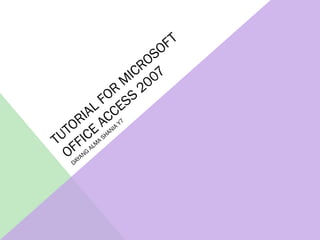
Recommended
More Related Content
What's hot
What's hot (20)
Microsoft excel 2007 programme for effective tertiary institution result grading

Microsoft excel 2007 programme for effective tertiary institution result grading
How to use Pages tutorial by Jessica McElean, Emily Lihou & Gabrielle Carey

How to use Pages tutorial by Jessica McElean, Emily Lihou & Gabrielle Carey
Introduction to Microsoft Word 2007 (Tutrial and Tips)

Introduction to Microsoft Word 2007 (Tutrial and Tips)
89 identify the parts of a window desktop and common desktop icons

89 identify the parts of a window desktop and common desktop icons
Viewers also liked
Viewers also liked (10)
Учебно-исследовательская работа "Право древнего рима"

Учебно-исследовательская работа "Право древнего рима"
Similar to Ms tutorial
Similar to Ms tutorial (20)
In 2015 E. c Doyogena Higa Model Grade 9th Student 2nd Semester ICT Note.pdf

In 2015 E. c Doyogena Higa Model Grade 9th Student 2nd Semester ICT Note.pdf
Ms tutorial
- 2. HOW TO START 1. Click ‘start’ button on the corner of the task bar on the bottom screen 2. Click ‘All Programs’ ‘Microsoft Office’ ‘Microsoft Office Excel 2007’ 3. Wait until the program load
- 3. HOW TO MAKE NEW FILE 1. Click ‘File’ on the upper left corner ‘New’ Choose your templates This is how it will look like
- 4. HOW TO OPEN SAVED FILE 1. Click ‘File’ on the upper left corner ‘Open’ 2. Choose your file Or you can just open your folder, right click on your mouse, and choose Open
- 5. HOW TO MAKE DATA 1. Type anything you want in the columns 2. You can change any font and color you want Harga
- 6. MENU BAR Home Tab includes standard commands like Clipboard, Font, Alignment and else Insert Tab is for inserting things like pictures, clip art images, smart art graphics, charts, and else Page Layout Tab is for setup your page layout. It consists of 5 group command: Themes, Page Setup, Page Background, Paragraph, Arrange
- 7. Formulas Tab consists of formulas Data Tab is for import data from databases Review Tab is for proof read your Excel workbooks, add and delete comments, protect and unprotect Excel sheets/workbooks and finally allow users to track changes in a multi user Excel workbook.
- 8. THANK YOU!! HOPE THIS HELP