Video recording steps
•Download as PPTX, PDF•
0 likes•28 views
those are the steps that students need to record a video about the project and the research that they did during the first term about the 21st century threats and challenges
Report
Share
Report
Share
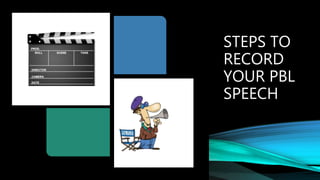
Recommended
More Related Content
What's hot
What's hot (20)
Post-Production Captioning - Case and Camp - AHG 2014

Post-Production Captioning - Case and Camp - AHG 2014
Conferences i/o Webinar: Benefits of PowerPoint Integration

Conferences i/o Webinar: Benefits of PowerPoint Integration
Camtasia versus Captivate versus Free: Comparing Screencasting Software for L...

Camtasia versus Captivate versus Free: Comparing Screencasting Software for L...
Similar to Video recording steps
Similar to Video recording steps (20)
Adobe Premiere pro - Is Adobe Premiere Pro good for beginners?

Adobe Premiere pro - Is Adobe Premiere Pro good for beginners?
Take Care of Your Computer Part 4 -- The Top 10 Best Free Software Programs o...

Take Care of Your Computer Part 4 -- The Top 10 Best Free Software Programs o...
How Post-Production Pros Create Engrossing Interview Videos

How Post-Production Pros Create Engrossing Interview Videos
Speaker Recording Tips For Virtual DevOps Enterprise (And Why We're Pre-Recor...

Speaker Recording Tips For Virtual DevOps Enterprise (And Why We're Pre-Recor...
What i have learnt about technologies from the process of constructing this p...

What i have learnt about technologies from the process of constructing this p...
Video Capturing and Video Editing Tools - (E-content Development Tools)

Video Capturing and Video Editing Tools - (E-content Development Tools)
Presentation on ShotCut - How to edit video and audio

Presentation on ShotCut - How to edit video and audio
Recently uploaded
https://app.box.com/s/x7vf0j7xaxl2hlczxm3ny497y4yto33i80 ĐỀ THI THỬ TUYỂN SINH TIẾNG ANH VÀO 10 SỞ GD – ĐT THÀNH PHỐ HỒ CHÍ MINH NĂ...

80 ĐỀ THI THỬ TUYỂN SINH TIẾNG ANH VÀO 10 SỞ GD – ĐT THÀNH PHỐ HỒ CHÍ MINH NĂ...Nguyen Thanh Tu Collection
https://app.box.com/s/7hlvjxjalkrik7fb082xx3jk7xd7liz3TỔNG ÔN TẬP THI VÀO LỚP 10 MÔN TIẾNG ANH NĂM HỌC 2023 - 2024 CÓ ĐÁP ÁN (NGỮ Â...

TỔNG ÔN TẬP THI VÀO LỚP 10 MÔN TIẾNG ANH NĂM HỌC 2023 - 2024 CÓ ĐÁP ÁN (NGỮ Â...Nguyen Thanh Tu Collection
Recently uploaded (20)
Play hard learn harder: The Serious Business of Play

Play hard learn harder: The Serious Business of Play
Transparency, Recognition and the role of eSealing - Ildiko Mazar and Koen No...

Transparency, Recognition and the role of eSealing - Ildiko Mazar and Koen No...
80 ĐỀ THI THỬ TUYỂN SINH TIẾNG ANH VÀO 10 SỞ GD – ĐT THÀNH PHỐ HỒ CHÍ MINH NĂ...

80 ĐỀ THI THỬ TUYỂN SINH TIẾNG ANH VÀO 10 SỞ GD – ĐT THÀNH PHỐ HỒ CHÍ MINH NĂ...
Beyond_Borders_Understanding_Anime_and_Manga_Fandom_A_Comprehensive_Audience_...

Beyond_Borders_Understanding_Anime_and_Manga_Fandom_A_Comprehensive_Audience_...
TỔNG ÔN TẬP THI VÀO LỚP 10 MÔN TIẾNG ANH NĂM HỌC 2023 - 2024 CÓ ĐÁP ÁN (NGỮ Â...

TỔNG ÔN TẬP THI VÀO LỚP 10 MÔN TIẾNG ANH NĂM HỌC 2023 - 2024 CÓ ĐÁP ÁN (NGỮ Â...
Simple, Complex, and Compound Sentences Exercises.pdf

Simple, Complex, and Compound Sentences Exercises.pdf
Interdisciplinary_Insights_Data_Collection_Methods.pptx

Interdisciplinary_Insights_Data_Collection_Methods.pptx
Exploring_the_Narrative_Style_of_Amitav_Ghoshs_Gun_Island.pptx

Exploring_the_Narrative_Style_of_Amitav_Ghoshs_Gun_Island.pptx
21st_Century_Skills_Framework_Final_Presentation_2.pptx

21st_Century_Skills_Framework_Final_Presentation_2.pptx
Video recording steps
- 2. AS YOU ALL KNOW WE ARE NOW WORKING ON VIRTUAL MODE, SO YOU WILL FIND SOME INSTRUCTIONS AND STEPS TO RECORD A VIDEO WHERE YOU ARE GOING TO TALK ABOUT THE RESEARCH THAT YOU DID BASED ON THE TOPIC THAT YOU AS A TEAM CHOSE
- 3. STEP 1 • Each member is going to record a video answering one of the questions below. 1. According to your investigation what kind of problems did you find based on the topic that you chose? 2. What promising solutions did you find on the web ? 3. What important people have influenced on the challenge or threat that you investigated that exist today in a positive and a negative way? 4. What´s your position towards the problem that you chose that people have to face or deal nowadays?
- 4. STEP 2 • After you read the questions, you are going to talk as a team with your friends about which member is going to answer the question #1,2,3 or 4.
- 5. STEP 3 • It is time to record!!! • each one of the questions are going to take 2 minutes minimum, it means that the video is going to be at least about 6 min.
- 6. STEP 4 • it is time to edit: • As teachers we all know that when we talk about technology you are so Smart and very creative so this is not going to be hard for you to do it. • When you finish recording you or one of the members of the team is going to edit the video, so we have some tools that will help you out in the next slide
- 7. TOOLS • Camtasia Studio (Windows and Mac) • Camtasia is a software used to make recordings and editions of videos through your computer. It is suitable for recording videotapes, tutorials and demonstrations of products. The software is very complete and allows you to create videos with high quality. At first it may seem a little complicated to use, but gradually you will realize that this is only the first impression.
- 8. Windows Movie Maker (Windows) • The Windows Movie Maker is a good choice for those who want to start editing video lessons. However, it is not recommended for those who wish to advance knowledge in the issues. This is because it is more of a basic tool.
- 9. ActivePresenter (Windows) • The ActivePresenter is the solution for creating video lessons, handouts, manuals, documentations and interactive training presentations. It’s similar to Camtasia Studio, but Active has a free version. In this version, the user can export their work to PNG, JPEG, AVI, MPEG4, WMV, WebM, MKV and SCORM 1,2 and SCORM2004 files. • In paid versions, the user can export to other formats, but the free version already offers the essential formats for those who want to produce and edit videotapes.
- 10. Movavi (Windows and Mac) • The Movavi tool lets you record lessons and tutorials, combines a complete screen capture program with a very good and easy-to-use video editor. It also has a huge amount of fast export settings to optimize your recordings for mobile devices and online sharing. • This one is awesome and the quality of the video is so good. Esta foto de Autor desconocido está bajo licencia CC BY-SA-NC
- 11. YouTube Editor • Another good request for those starting out editing videos is the YouTube Editor. Besides being fast and very easy to use, this tool allows you to make cuts, add subtitles and edit videos online, with total practicality.
- 12. FINAL STEP • When you finish editing you are going to upload the video on youtube and you will send the link of video to your teacher and classmantes, it is going to be awesome.