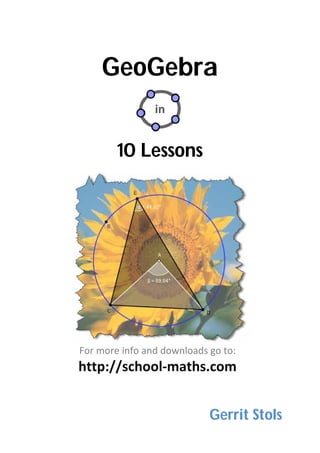
Geo gebra in 10 lessons gerrit stols (1)
- 3. CCoonntteennttss The GeoGebra Interface……………………………………………………………………… 1 GeoGebra menu………………………………………………………………………………….. 2 Construction tools……………………………………..…………….…..…………………….. 3 Lesson 1: Polygons and Angles…………………………………………………………… 5 Lesson 2: Perpendicular and parallel lines ………………………………….……… 7 Lesson 3: Drawing graphs………………………….……………………………………….. 10 Lesson 4: Using sliders to transform graphs……………………………………….. 15 Lesson 5: Transformation Geometry…………………………………….…………….. 17 Lesson 6: User define tools (centroid construction)…………………………... 21 Lesson 7: Kites an parallelograms…………………………………..………………….. 23 Lesson 8: Statistics…………………………………….……………………………………….. 26 Lesson 9: Calculus…………………..………………….……………………………………….. 31 Lesson 10: Matrices ……………………………………..…………………………………….. 36
- 4. 1 GeoGebra Interface The GeoGebra basic interface is divided into three sections: Input bar, Algebra View, and Graphic View. Construction tools: Menu: INPUT BAR: Create new objects, equations and functions E.g. Construct the graph of 3 4 6 Type: "y = 3x^2+4x+6" or "y = 3*x^2+4*x+6" and ALGEBRA VIEW: Show and edit all the created objects and functions. Just double click on equation to edit it. GRAPHIC VIEW: Show and construct objects and the graphs of functions.
- 5. 2 MMeennuuss
- 8. 5 Polygons and Angles Construct a triangle and measure the sum of the interior angles Let’s hide the axes because we do not need them now: In the View menu, click the Axes button. Go to the Construction Tools: select the Polygon tool In the Graphic View area: create a triangle by selecting three points which will be the vertices of the polygon. (Remember to click the first point again in order to close the polygon) Measure the interior angles: Go to the Construction Tools & select the Angle tool Select the three vertices counter clockwise (the measured angle second) Calculate the sum of the interior angles Left Click while the cursor is in the Input bar and type: Because there is no , and on the keyboard you have to select them from the dropdown list at the bottom: The sum of the angles (which is 180) will appear in the Algebra window 1
- 9. 6 The question that any mathematician will ask is if this is a special case or is it always true? Go to the Construction Tools and select the Arrow Drag the vertices (A, B and C) of the triangle. GeoGebra will measure the angles imediately and also update the sum of the interior angles. To save the construction: select the File tab and click the Save button Construction of a regular polygon Hide the axes: select View / Click Axes button Select the Regular Polygon (click the small arrow in the bottom righthand corner of the icon to see all the options) Create an equilateral triangle by selecting the two base points. A window will open: type the number of vertices (in the case of a triangle 3, square 4, regular pentagon 5) and hit the enter key. Measure an interior angle: select the Angle tool / Select the three vertices counter clockwise (the measured angle second). Repeat the steps 1 to 5 to construct a square, regular polygon, etc.
- 10. 7 Perpendicular and Parallel lines To construct a median, altitude, perdendicular bisector, and angle bisector of a triangle you need to know the following: Construct the midpoint of a line segment Construct a line segment Use the Segment between Two Points tool Construct the midpoint of the line segment: Use the Midpoint or Centre tool Construct a line perpendicular to a given line and through a given point Construct a line segment using the Segment between Two Points tool Construct a point on the line segment: select the New Point tool and click on the line segment Construct a perpendicular line: select the Perpendicular Line tool and click on the point and the line. 2
- 11. 8 Construct a line parallel to a given line and through a given point: Construct a line segment using the Segment between Two Points tool Construct any other point (not on the line segment) using the New Point tool. Construct a parallel line: select the Parallel Line tool and click on the point and the line. Construct the perpendicular bisector of a line segment: Construct a line segment using the Segment between Two Points tool Construct the perpendicular bisector of the line segment: select the Perpendicular Bisector tool and click on the two end points of the line segment.
- 12. 9 Construct the angle bisector of an angle: Construct an angle by clicking the Segment between Two Points tool twice in succession. Construct the angle bisector: select the Angle Bisector tool and click on the three points of the angle.
- 13. 10 Drawing graphs You can create and modify algebraic coordinates and equations by using the Input Bar at the bottom of the GeoGebra window. Construction of the graphs of a) 3 2 6 b) y 3 4 6 c) 3 2 3y 25 d) 3 e) 2.3 1 Click on the Input Bar on the bottom of the GeoGebra window. Use the keyboard and the dropdown menus (next to the Input Bar) to type the equation: 3 2 6 3 4 6 3 2 3 25 3 2.3 1 Press the enter key on the keyboard after typing each equation. 3
- 14. 11 You can create and modify trigonometric equations by using the Input Bar at the bottom of the GeoGebra window. You can use radian measure or degrees. The default mode is radian measure. Construction of a trigonometric graphs (in radian measure) Click on the Input Bar on the bottom of the GeoGebra window. Use the keyboard and the dropdown menus (next to the Input Bar) to type the equation: a) sin Press the enter key on the keyboard.
- 15. 12 Construction of a trigonometric graphs using degrees: sin Move the cursor to the x‐axis. Press the right button on the mouse (right click). The following screen will appear: From the dropdown list select degrees: Adjust the minimum and maximum x‐values: Change the distance between the x‐values: Close the window and click on the Input Bar on the bottom of the GeoGebra window. Use the keyboard and the dropdown menus (next to the Input Bar) to type the equation: Use the dropdown list for the degree sign:
- 16. 13 Press the enter key on the keyboard. If you want to you can change the appearance of the graph: Right click on the graph and select properties. Click the Colour tab and select any colour. Click the style tab and select the line thickness and style.
- 17. 14 Construction of a trigonometric graphs using degrees: 2cos 1 and tan 30° in degrees. Follow steps 1 to 4 in the previous section, but type: To add a grid as you noticed in the background of the previous sketch right click the x‐axis and make the following selections:
- 18. 15 Use sliders to transform graphs You can create and use sliders to change the coefficients of the equations of graphs. Creating sliders Select the Slider tool from the Construction Tools: Click where you want to locate the slider. The following window will appear: Click the Apply button and a slider will appear. Go to the Construction Tools and select the Arrow Use the arrow to drag the point a on the slider. You will notice the value of point a on the slider will change. Repeat steps 1 to 4 to create more sliders but rename them k, p and q. Using sliders in equations Click on the Input Bar on the bottom of the GeoGebra window. Use the keyboard and the dropdown menus (next to the Input Bar) to type the equation (on separate pages) and press enter: : y a. 2 q 4
- 19. 16 y a. sin k x p q Go to the Construction Tools and select the Arrow. Use the arrow to drag the points on the sliders. You will notice what the effect of the changing coefficient is on the graph.
- 20. 17 Transformation Geometry You can do all the basic transformation geometry in GeoGebra. You will find all the transformation functions if you click the third icon from the right on the Toolbox: Constructing a reflection in the x‐axis Example: Determine the coordinates of the image of P(3; 2) if P is reflected across the x‐axis. Select View / Grid in order to show the grid. Type: (3,2) in the Input bar Select the Reflect Object in Line option Click the point (3, 2) and the x‐axis. GeoGebra will in fact give you instructions needed on the right hand side of the Toolbox. 5
- 21. 18 Constructing a reflection of a point in the line y = x Example: Determine the coordinates of the image of P(3; 2) if P is reflected across the line y = x. Type: (3,2) in the Input bar Type: y = x in the Input bar Select the Reflect Object in Line option Click the point (3, 2) and the line y = x. Rotation of a point Example: Determine the coordinates of the image of P(3; 2) if P has been rotated about the origin through 90 in an anti clockwise direction. Type: (3,2) in the Input bar and press the enter key Type: (0,0) in the Input bar and press the enter key Select the Rotate Object around Point by Angle option The following message will appear next to the Construction Tools: Follow the instructions: Select the point (3, 2), then the centre (0, 0). The following screen will appear: Type 90 and select the degree sign from the dropdown menu. Select “anticlockwise” and press the enter key.
- 22. 19 Translation of a point Example: Determine the coordinates of the image of P(3; 2) if P has been translated 4 units horizontally to the left. Type: (3,2) in the Input bar and press the enter key Select Vector between two points from the Toolbox. Construct any vector of 4 units horizontally to the left. Select the Translate Object by Vector option from the Toolbox. The following message will appear next to the Construction Tools: Follow the instructions: Select the point (3, 2), then the vector. You will notice that the vector detemines the translation. You can changes the translation by dragging the vector.
- 23. 20 Enlargement of a point Example: Determine the coordinates of the image of P(3; 2) if P has been enlarged by a factor 3 with the origin as centre of enlargement. Type: (3,2) in the Input bar and press the enter key Type: (0,0) in the Input bar and press the enter key Select the Enlarge Object from Point by Factor option The following message will appear next to the Construction Tools: Follow the instructions: Select the point (3, 2), then the centre (0, 0). The following screen will appear: Type 3 and Click OK.
- 24. 21 User define tools (centroid) Construction of the centroid of a triangle. Construct a triangle Construct the midpoint of each of the sides of the triangle: use the Midpoint or Centre Tool Construct the medians: select the Ray through Two Points. Connect the vertex with the midpoint of the opposite side. Construct a point on the intersection of the medians. Use Intersect Two Objects tool Hide all the unwanted information and constructions. Go to the Algebra View: click all the dots except for A, B, C and the centroid G. 6
- 25. 22 GeoGebra allows you to create your own construction tools based on your existing constructions. All these tools created by you are saved in your GeoGebra file. Create your own “Centroid” tool for future use. Use the Arrow tool and select the points A, B, C and G by dragging. Select the Tools menu and Create New Tool. Click “Next” twice and enter the name for the new tool. If you want to construct a centroid in future, use this tool. To construct a centroid: select the “Centroid” tool and select the three vertices of any triangle. If you open GeoGebra again your custom tools will not appear in the Construction Tools unless you save the settings. Select the Option menu and click Save Settings.
- 26. 23 Kites and parallelograms Construction of a parallelogram A parallelogram is a quadrilateral with 2 pairs of opposite sides parallel. Construct a line segment using the Segment between Two Points tool Construct any other point (not on the line segment) using the New Point tool. Connect point A and C using the Segment between Two Points tool Construct a parallel line by selecting the Parallel Line tool and click on the point C and the line segment AB. Construct another parallel line by selecting the Parallel Line tool and click on the point B and the line segment AC. Construct a point on the intersection of the two newly constructed parallel lines using the Intersect Two Objects tool 7
- 27. 24 Select the Polygon Tool and select the four vertices of the parrallelogram. Hide all the unwanted information and constructions. Right click on the line or object and select either Show Object or Show Label.
- 28. 25 Construction of a kite A kite is a quadrilateral with two pairs of adjacent sides equal. Construct two intersecting circles using the Circle with Centre through Point tool Construct the two points of intersection using the Intersect Two Objects tool Select the Polygon tool and select the four vertices of the kite (the centre of the two circles and the two intersections of the circles). Hide all the unwanted information and constructions. Right click on the line or object and select either Show Object or Show label.
- 29. 26 Statistics GeoGebra has a range of statistical uses which can be used with or without the Spreadsheet View. It has a number of statistical functions and graphing tools. Finding the mean, median and mode The marks for a math test, out of 60, are given below. Use GeoGebra to find the mean, median and mode: 48 38 42 54 40 34 58 44 52 36 26 46 60 20 26 Method 1: Use the Input bar: Type the following in the Input bar GeoGebra will list the results in the Algebra Window: Mean = 42.67 Median = 42 Mode = 26 Method 2: Use the Input bar and Spreadsheet View: Open the Spreadsheet View: click the View menu / Spreadsheet View Type the data in the first column of the spreadsheet. Select the data by dragging the mouse. Right‐click on the selected block and select Create List. The following list will appear in the Algebra window: Type the following in the Input bar 8
- 30. 27 Drawing a histogram Example: The marks for a math test, out of 60, are given below. Use GeoGebra to draw a histogram for the marks: 48 38 42 54 40 34 58 44 52 36 26 46 60 20 26 Method 1: Use the Input bar: Type the following in the Input bar to creates a histogram using the raw data: Histogram[{List of Class Boundaries}, {List of Raw Data}] The class boundaries determine the width and position of each bar of the histogram. GeoGebra will construct the following histogram: Method 2: Use the Input bar and Spreadsheet View: Open the Spreadsheet View: click the View menu / Spreadsheet View Type the data in the first column of the spreadsheet. Select the data by dragging the mouse. Right‐click on the selected block and select Create List. The following list will appear in the Algebra window: Type the following in the Input bar
- 31. 28 Drawing a box and whisker diagram Example: The marks for a math test, out of 60, are given below. Use GeoGebra to draw a box and whisker diagram for the marks: 48 38 42 54 40 34 58 44 52 36 26 46 60 20 26 Open the Spreadsheet View: click the View menu / Spreadsheet View Type the data in the first column of the spreadsheet. Select the data by dragging the mouse. Right‐click on the selected block and select Create List. The following list will appear in the Algebra window: Type the following in the Input bar to creates a Box and whisker plot: BoxPlot[a, b, L_1] where a is the vertical position on the coordinate system b is the relative height of the box and whisker diagram GeoGebra will construct the following Box and whisker plot: Changing the first two values to a = 1 and b = 0.2 will result in: b‐value a
- 32. 29 Finding the quartiles, standard deviation and variance The marks for a math test, out of 60, are given below. Use GeoGebra to find the quartiles, standard deviation and variance: 48 38 42 54 40 34 58 44 52 36 26 46 60 20 26 Open the Spreadsheet View: click the View menu / Spreadsheet View Type the data in the first column of the spreadsheet. Select the data by dragging the mouse. Right‐click on the selected block and select Create List. The following list will appear in the Algebra window: Type the following in the Input bar: For calculating the Lower Quartile (Q1): For calculating the Upper Quartile (Q3): For calculating the Standard Deviation (SD): For calculating the Variance (): GeoGebra will list the results in the same order as it was created in the Algebra Window:
- 33. 30 Drawing Scatter plots and lines of best fit Example: The table below represents the number of new businesses that were started in Pretoria between 2003 and 2008. Year Number of businesses 2002 754 2003 881 2004 943 2005 1 083 2006 1 182 2007 1 304 2008 1 402 Sketch a scatter plot which represents the information above and draw the line of best fit. Open the Spreadsheet View: click the View menu / Spreadsheet View Type the data in the first and second columns of the spreadsheet. Select the Best Fit Line from the Construction Tools The equation of the line will appear in the Algebra window
- 34. 31 Calculus Construct a tangent at a point (must be able to drag the point of contact) to any curve of a function f Example: Construct a tangent to the graph of 2 3 2 Type the equation in the Input Bar and press enter. Select the New Point from the Construction Tools and click on the graph. Select the Tangents from the Toolbox and click on the point and on the graph. Drag the point on the graph 9
- 35. 32 Differentiation and construction of the curve of f'(x) Example: Find the derivate of 3 2 6 5 Type the equation in the Input Bar and press enter. Type the following command (or select it from the drop down list) in the Input Bar and press enter. or GeoGebra will calculate the derivative in the algebra view and construct the curve of f'(x).
- 36. 33 Finding the approximating the total area underneath a curve on a graph (integral) using the Riemann sum method. Example: Evaluate and demonstrate the Riemann sum for 2 8 4 2 taking the sample points to be under the curve and 3, 1, and 8. Sketch a graph of the function and the Riemann rectangles and use the GeoGebra to determine these areas. Type the equation in the Input Bar and press enter. Type the following command (or select it from the drop down list) in the Input Bar and press enter. This command will yields the lower sum of the function f on the interval [3, 1] with 8 rectangles. A similar command is available for the upper sum. If you want to increase the number of rectangles you can also create a slider.
- 37. 34 Calculating the area under curve: Finding definite integrals Example: Calculate the area under the graph of 2 3 2 between 3 and 2. Type the equation in the Input Bar and press enter. Type the following command (or select it from the drop down list) in the Input Bar and press enter. In the algebra view GeoGebra will returns the definite integral of the function f in the interval [3, 1].
- 38. 35 You can also calculate the area between two curves The following command will yields the definite integral of the difference f(x) g(x) in the interval [a, b]: Integral[f, g, a, b] Example find the area between the curves of 3 2 6 5 and 18 6 8 between their points of intersection. Type the equation in the Input Bar and press enter. From the Construction Tools select Intersect Two Objects and click on the two graphs. GeoGebra will constructs the points of intersection A and B. Type the following command (or select it from the drop down list) in the Input Bar and press enter. GeoGebra will construct and measure the area between the curves of f and g between the x‐value of point A and the x‐value of point B.
- 39. 36 Matrices You can use GeoGebra to do matrix operations. For example: calculate: 1 2 3 4 5 6 7 8 9 3 4 5 1 9 5 4 7 9 Open the Spreadsheet View: click the View menu / Spreadsheet View Type the data in the same order as the matrix in the spreadsheet. Highlight the cells an right click. Select Create Matrix. A new matrix will be created in the Algebra View area Repeat steps 1 to 4 and create another matrix. Type the following command (or select it from the drop down list) in the Input Bar and press enter. The result will appear in the Algebra View under matrix 3: It is also possible to calculate the determinant, or to invert or transpose matrices using the following commands: 10
