Pcmaintenance2
•Download as PPT, PDF•
0 likes•13 views
PC Maintenance
Report
Share
Report
Share
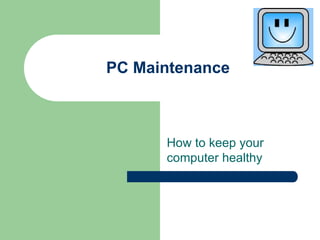
Recommended
More Related Content
What's hot
What's hot (19)
Difference between hardware and software computer hardware vs software

Difference between hardware and software computer hardware vs software
Similar to Pcmaintenance2
Similar to Pcmaintenance2 (20)
10 steps to protecting your computer to the world of internet.

10 steps to protecting your computer to the world of internet.
Top 10 PC Maintenance Tasks That You Need To Remember

Top 10 PC Maintenance Tasks That You Need To Remember
Pc maintenance security backup and troubleshooting

Pc maintenance security backup and troubleshooting
Recently uploaded
Recently uploaded (20)
21st_Century_Skills_Framework_Final_Presentation_2.pptx

21st_Century_Skills_Framework_Final_Presentation_2.pptx
Sensory_Experience_and_Emotional_Resonance_in_Gabriel_Okaras_The_Piano_and_Th...

Sensory_Experience_and_Emotional_Resonance_in_Gabriel_Okaras_The_Piano_and_Th...
Introduction to TechSoup’s Digital Marketing Services and Use Cases

Introduction to TechSoup’s Digital Marketing Services and Use Cases
Transparency, Recognition and the role of eSealing - Ildiko Mazar and Koen No...

Transparency, Recognition and the role of eSealing - Ildiko Mazar and Koen No...
Beyond_Borders_Understanding_Anime_and_Manga_Fandom_A_Comprehensive_Audience_...

Beyond_Borders_Understanding_Anime_and_Manga_Fandom_A_Comprehensive_Audience_...
On National Teacher Day, meet the 2024-25 Kenan Fellows

On National Teacher Day, meet the 2024-25 Kenan Fellows
Unit 3 Emotional Intelligence and Spiritual Intelligence.pdf

Unit 3 Emotional Intelligence and Spiritual Intelligence.pdf
HMCS Max Bernays Pre-Deployment Brief (May 2024).pptx

HMCS Max Bernays Pre-Deployment Brief (May 2024).pptx
Pcmaintenance2
- 1. PC Maintenance How to keep your computer healthy
- 2. Areas We’ll Cover Software Hard Drive Networking Hardware
- 3. Software Update your Internet Browsers e.g. Mozilla Firefox, MS Internet Explorer It’s important to keep up with browser upgrades The latest versions usually contain important security fixes Firefox: Help Check for Updates… IE: Tools Windows Update
- 4. Software How to safely uninstall software Start menu Settings Control Panel Add or Remove Programs
- 5. Software - Unresponsive Dealing with Unresponsive Software Sometimes, software will freeze on you and you’ll get a “Not Responding” message To shut it down: – CTRL + ALT + Delete – Task List – Choose application and End Task
- 6. Hard Drive Maintenance - Defragmentation A few times a year, you should defrag your computer Defragmentation reorganizes your computer’s contents, placing files closer together and creating large areas of free space. This will make your computer faster. Start Programs Accessories System Tools Disk Defragmenter
- 7. Hard Drive Maintenance – Disk Cleanup Every few months, you should perform a Disk Cleanup to remove or compress non-critical files and clear space Start Programs Accessories System Tools Disk Cleanup
- 8. Hard Drive Maintenance – Recycle Bin At least once a week, you should empty your Recycle Bin. Too many files in the bin can slow your machine Right-click on the Recycle Bin Empty Recycle Bin
- 9. Hard Drive Backup Your Data Just wait until you lose a 10-page term paper – you’ll wish you had! Methods of backing up: – Writable CD-R (650 MB) or CD-RW (700 MB) – USB Flash Drive: 8 MB – 64 GB – External Hard Drive (can be huge)
- 10. Networking Anti-virus Software Be sure you have software like Symantec Norton AntiVirus and keep it updated (it can be set to automatically update itself) Will prevent or eliminate viruses or worms from messing with your machine You can download this for free – goWMU – Student Services tab – Virus Protection Downloads window
- 11. Networking Anti-spyware Spyware can take partial control of your machine and send information about your activity over the web or will launch pop-up adds Download and run Ad-Aware SE (free).
- 12. Networking Stop Hackers If you have fulltime access to the Internet you may be vulnerable to being hacked by other users If you’re concerned, download a free firewall program like ZoneAlarm (free).
- 13. Networking Safe email Phishing scams – http://www.antiphishing.org/ Other scams – http://antivirus.about.com/od/emailscams/ – Search Google for others Attachments and images embedded in emails
- 14. Hardware Computers ain’t cheap – take care of them! Monitor wipes Keyboard vacuum Remove dust from back Open and clean your mouse (ick)
