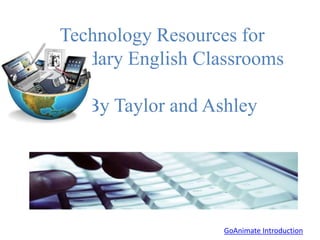
Sped277 final project
- 1. Technology Resources for Secondary English Classrooms By Taylor and Ashley GoAnimate Introduction
- 2. Google Drive www.drive.google.com Students can use Google Drive, formerly Google docs, to collaborate, edit, revise, comment and share projects, documents, PowerPoints, spreadsheets and more. All a student needs is a Gmail address to access Google Drive. Google Drive can be created and shared among Gmail users. This resource helps assist students to socially collaborate with their peers. Intro to google docs Sharing and collaborating on google docs
- 3. UDL Connections to Google Drive Guideline Checkpoint Connection Principle I. Provide Multiple Means of Representation 1.1 Offer ways of customizing the display of information GoogleDrive allows users to customize their document through use of size of text, images, graphs, tables, or other visual content. Principle II. Provide Multiple Means of Action and Expression 5.2 Use multiple tools for construction and composition GoogleDrive supports users by providing spellcheckers, grammar checkers, word prediction software. Principle III. Provide Multiple Means of Engagement 8.3 Foster collaboration and communication GoogleDrive supports communities of learners engaged in common interests or activities.
- 4. Brain Pop www.brainpop.com Brain Pop is an educational website where students can watch videos ranging from the human body to the use of commas. Brain Pop videos are also paired with activity sheets and critical thinking questions for further practice. Teachers can use Brain Pop during a lesson, or encourage students to watch a Brain Pop video as an independent or homework assignment. Lessons are all aligned with State, subject, and grade level standards. A quick and easy search will help you find the appropriate topic for your class or student. About Brain Pop
- 5. UDL Connections to Brain Pop Guideline Checkpoint Connection Principle I. Provide Multiple Means of Representation 1.2 Offer alternatives for auditory information BrainPop uses text equivalents in the form of captions or automated speech-to-text (voice recognition) for spoken language Principle II. Provide Multiple Means of Action and Expression 6.2 Support planning and strategy development BrainPop videos have embedded prompts to “stop and think” before completing individual activities. Principle III. Provide Multiple Means of Engagement 8.2 Vary demands and resources to optimize challenge Teachers and students can differentiate the degree of difficulty or complexity within which core activities can be completed.
- 6. Quizlet www.quizlet.com Quizlet is a free website for students to make and study their own flash cards. This digital site and app makes paper index cards a thing of the past. Students can also study flash cards that others have made. All sets are labeled by topic and grade, so a student can review cards specific to their needs. Words and definitions are read to students with the text to speech application Teachers can make also make a set of cards accessible for students to review. This great site makes studying so much more convenient and accessible. SAT, ACT, and other vocabulary practice sets are FREE. Join today and get studying… To learn more about Quizlet, click Here!
- 7. UDL Connections Quizlet Guideline Checkpoint Connection Principle I. Provide Multiple Means of Representation 1.3 Offer alternatives for visual information Quizlet provides descriptions (text or spoken) for all images and words on the flashcards. Principle II. Provide Multiple Means of Action and Expression 6.4 Enhance capacity for monitoring progress Quizlet helps students monitor progress by showing a representations of progress after completing a “set.” Principle III. Provide Multiple Means of Engagement 8.2 Vary demands and resources to optimize challenge Quizlet differentiates the degree of difficulty or complexity based on the “set” that a user chooses.
- 8. Read, Write, Think www.readwritethink.org Read,Write,Think is an excellent website for English teachers to find resources to find topic specific material to integrate into their lessons, or find a NCTE approved English lesson The website allows teachers to search by unit, topic and grade level. There are also video models of teacher instruction. By clicking on the “student interactive tab,” a number of digitally interactive programs are shown. These education programs are great for student exploration and learning. “Afterschool Resources” provides a list of hands-on exciting activities that help students practice their English skills… Read,Write,Think also has a You Tube channel. click here to view.
- 9. UDL Connections Read Write Think Guideline Checkpoint Connection Principle I. Provide Multiple Means of Representation 3.1 Activate or supply background knowledge RWT anchors instruction by linking to and activating relevant prior knowledge Principle II. Provide Multiple Means of Action and Expression 6.4 Enhance capacity for monitoring progress RWT uses assessment checklists, scoring rubrics, and multiple examples of annotated student work/performance examples. Principle III. Provide Multiple Means of Engagement 7.1 Optimize individual choice and autonomy RWT provides learners with as much discretion and autonomy as possible by providing choices in the level of perceived challenge
- 10. Grammar Gorillas www.funbrain.com/grammar/ Grammar Gorillas is a fun website for students to practice their grammatical skills. The game is separated into beginner and advanced. The games are also separated by grammatical topic. Grammar is a skill that is typically not taught in schools, but is rather integrated into writing lessons. Many students need to practice their grammar to elevate their writing. Teachers can use this site to reinforce grammar mistakes in student’s papers and assign grammar gorillas practice as a reinforcing method.
- 11. UDL Connections Grammar Gorillas Guideline Checkpoint Connection Principle I. Provide Multiple Means of Representation 2.3 Support decoding text, mathematical notation, and symbols With the math application in grammar gorilla allow the use of Text-to-Speech to decode symbols and math functions. Principle II. Provide Multiple Means of Action and Expression 6.2 Support planning and strategy development Grammar Gorillas embed coaches or mentors that model think-alouds of the process. Principle III. Provide Multiple Means of Engagement 8.4 Increase mastery- oriented feedback Grammar Gorillas provides students with feedback that is frequent, timely, and specific
- 12. PBS Learning Media www.vitalny.pbslearningmedia.org/ • Website that is available for teachers and students. • There is a search engine that is categorized by: - Grade level - Subject - Media type (video, webpage, document, interactive, image, audio, and lesson plans) - Language • Provides the National Standards, the learning objective, and state standards. • The different interactives also provide discussion questions, tips, and student handouts. • PBS Learning Media
- 13. UDL Connections PBS Learning Guideline Checkpoint Connection Principle I. Provide Multiple Means of Representation 2.5 Illustrate through multiple media PBS makes explicit links between information provided in texts and any accompanying representation of that information in illustrations, equations, charts, or diagrams. Principle II. Provide Multiple Means of Action and Expression 6.2 Support planning and strategy development PBS offers guides for students to break long- term goals into reachable short-term objectives. Principle III. Provide Multiple Means of Engagement 7.1 Optimize individual choice and autonomy PBS provide learners with as much discretion and autonomy as possible.
- 14. Grammar Bytes • A course that is available for use for free. • Requires a login and is accessed through Course Sites through Blackboard. • It is set up that the student takes a pre-test on different grammar rules. • Then there are separate folders to instruct students on how to correctly use apostrophes, commas, comma splices and fused sentences, fragments, pronoun agreement, and pronoun reference. • Each grammar category provides the student with rules, PowerPoint or YouTube presentations, exercises, and short quizzes. • At the end there is a post-test which then shows the student the improvement they have made. www.chompchomp.co m/
- 15. UDL Connections Grammar Bytes Guideline Checkpoint Connection Principle I. Provide Multiple Means of Representation 2.2 Clarify syntax and structure Grammar Bytes clarifies unfamiliar syntax or underlying structure. Principle II. Provide Multiple Means of Action and Expression 6.1 Guide appropriate goal- setting Grammar Bytes provides models or examples of the process and product of goal-setting. Principle III. Provide Multiple Means of Engagement 9.3 Develop self- assessment and reflection Grammar Bytes uses activities that include a means by which learners get feedback and have access to alternative scaffolds that support understanding progress in a manner that is understandable and timely.
- 16. Voki www.voki.com • Voki is a creative, easy-to-use tool that helps motivate students and improve lesson comprehension and student participation. • Students are able to create avatars using the simple interface, customizing the look by choosing the head, clothes, and accessories. • The website lists hundreds of lesson plans for all grade levels on a large variety of topics. • Teachers are able to submit and share great lesson plan ideas. • Voki Classroom assists educators in organizing how their students interact. • The teacher adds the students’ avatars into one classroom and then is able to set up lessons and assignments that the students will complete. • Voki classroom does cost the teacher a small amount but does not require students to pay. • Voki
- 17. UDL Connections Voki Guideline Checkpoint Connection Principle I. Provide Multiple Means of Representation 2.5 Illustrate through multiple media Voki make explicit links between information provided in texts and any accompanying representation of that information in illustrations. Principle II. Provide Multiple Means of Action and Expression 5.1 Use multiple media for communication Voki utilizes multiple media such as text, speech, drawing, illustration, design, film, music, dance/movement, visual art, sculpture or video. Principle III. Provide Multiple Means of Engagement 8.3 Foster collaboration and communication Voki allows students to construct communities of learners engaged in common interests or activities
- 18. GoAnimate www.goanimate.com • Website that allows users to create videos with audio and visuals using animation. • Allows users to develop both narrative videos, in which characters speak with lip-sync and move around, and video presentations, in which a voice-over narrator speaks over images and props, which may also move around. • The website can be used to access thousands of character models, backdrops, and other assets to create scenario-based videos. • Provides students with visuals, audio, and text to speech accommodations. • Go Animate
- 19. UDL Connections GoAnimate Guideline Checkpoint Connection Principle I. Provide Multiple Means of Representation 1.3 Offer alternatives for visual information GoAnimate provides descriptions (text or spoken) for all images, graphics, video, or animations. Principle II. Provide Multiple Means of Action and Expression 5.1 Use multiple media for communication GoAnimate is composed through multiple media such as text, speech, drawing, illustration, design, film, music, dance/movement, visual art, sculpture or video. Principle III. Provide Multiple Means of Engagement 7.2 Optimize relevance, value, and authenticity GoAnimate allows students to access tasks that allow for active participation, exploration and experimentation.
- 20. Glogster EDU www.edu.glogster.com/ • Online learning platform, which provides users with digital educational content. • Teachers are able to access digital educational content and create projects, presentations, and assignments, grade students’ work and communicate with students online. • Glogster EDU enables users to combine videos, music, sound, pictures, text, data attachments, special effects, animations and links in a Glog interface. • The platform also includes drawing tools allowing teachers to fully supervise students’ activities, access them and determine which glogs go public. • Students are able to process given tasks and school topics and present their knowledge by creating a poster or glog that illustrates the information they have learned. • Glogster EDU Tutorial
- 21. UDL Connections Glogster EDU Guideline Checkpoint Connection Principle I. Provide Multiple Means of Representation 1.1 Offer ways of customizing the display of information Glogster displays information in a flexible format so that the following perceptual features can be varied by the size of text, images, graphs, tables, or other visual content. Principle II. Provide Multiple Means of Action and Expression 5.2 Use multiple tools for construction and composition Glogster uses story webs, outlining tools, or concept mapping tools. Principle III. Provide Multiple Means of Engagement 8.3 Foster collaboration and communication Glogster allows for communities of learners engaged in common interests or activities.
- 22. Connection to Common Core State Standards • CCSS.ELA-Literacy.WHST.11-12.5 Develop and strengthen writing as needed by planning, revising, editing, rewriting, or trying a new approach, focusing on addressing what is most significant for a specific purpose and audience. • CCSS.ELA-Literacy.WHST.11-12.6 Use technology, including the Internet, to produce, publish, and update individual or shared writing products in response to ongoing feedback, including new arguments or information. • CCSS.RH.11-12.7 Integrate and evaluate multiple sources of information presented in diverse formats and media (e.g. visually, quantitatively, as well as in words) in order to address a question or solve a problem. • CCSS.ELA-Lit.CCRA.W.2 Write informative/explanatory texts to examine and convey complex ideas and information clearly and accurately through the effective selection, organization, and analysis of content.
- 23. Works Cited A complete list of the resources used in this presentation www.drive.google.com www.brainpop.com www.quizlet.com www.readwritethink.org www.funbrain.com/grammar/ www.vitalny.pbslearningmedia.or g/ www.chompchomp.com/ -Gorilla Bytes www.voki.com www.goanimate.com