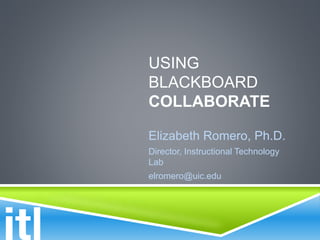
Bb collab slides
- 1. USING BLACKBOARD COLLABORATE Elizabeth Romero, Ph.D. Director, Instructional Technology Lab elromero@uic.edu
- 2. LEARNING OBJECTIVES By participating in a collaborate session you will experience best practices for conducting effective webinars using Blackboard Collaborate Through discussion and chat participation during the session, you will distinguish the benefits of using collaborate in your teaching By the end of the session, you will know how to prepare your computer and yourself to conduct your own sessions. You will leave the session having information about where to learn more and how to get help using Collaborate
- 3. In which college do you teach and about how many students are you teaching this semester? Please use the chat to answer.
- 4. How many of you have conducted collaborate sessions before? Please raise your electronic hand.
- 5. The steps for a successful collaborate session ①Prepare your computer ② Prepare for your session ③ Engage your participants Any comment, please raise your hand to get audio privileges, so we can listen to
- 6. ① PREPARE YOUR COMPUTER Check System Requirements: Go to http://tinyurl.com/3gotox5 to see if your computer meets the requirements to run Blackboard Collaborate If not, follow the instructions to meet the requirements prior to the session
- 7. ① PREPARE YOUR COMPUTER Installing the Collaborate Launcher: Go to http://tinyurl.com/meeting-collab and follow the instructions to install the launcher Choose Windows or Mac depending on what type of computer you are using
- 8. For a PC: Open the Blackboard Collaborate Launcher from your Downloads folder Run the application and follow the instructions ① PREPARE YOUR COMPUTER
- 9. For a Mac: Open meeting.collab from your Downloads folder Open with: Blackboard Collaborate Launcher (from the Applications folder) ① PREPARE YOUR COMPUTER
- 10. Test Connection and Settings: Join a Collaborate room Click on the audio icon, select your connection type, and visit the On Demand training to get familiar with the tools ① PREPARE YOUR COMPUTER
- 11. ② PREPARE FOR YOUR SESSION Learn to Use Collaborate: Go to http://tinyurl.com/uic-collab and follow the modules to familiarize yourself with Blackboard Collaborate
- 12. Learn to Use Collaborate: Go to http://tinyurl.com/record-collab to learn how to record a Collaborate session ② PREPARE FOR YOUR SESSION
- 13. Join or Schedule Your Session: Click Join Room to join an existing room Click Scheduled Sessions to join a room that is being hosted at a specific time ② PREPARE FOR YOUR SESSION
- 14. Recording a Session: When prompted to do so, start the recording if you would like to have your session available for review ② PREPARE FOR YOUR SESSION
- 15. ③ ENGAGE YOUR PARTICIPANTS Advertise your session. Enable Any Tools You Want to Use (all tools are turned off by default)
- 16. Welcome participants, share the agenda, and establish the rules for collaboration during the session Use the Chat and Poll functions to request participation Allow participants time for questions and discussion ③ ENGAGE YOUR PARTICIPANTS
- 17. Use tools to motivate participation, such as polling: You can ask a question and wait for participants to respond You can change the Polling Type (abc, yes/no, etc.) by going into the options menu ③ ENGAGE YOUR PARTICIPANTS
- 18. Make Your Recordings Available: Click the options button next to the session you recorded Select Guest Link ③ ENGAGE YOUR PARTICIPANTS
- 19. Make Your Recordings Available: You can add a link to the recording in your course or send the Guest Link to participants for future use ③ ENGAGE YOUR PARTICIPANTS
- 20. Watch a tutorial for you: http://go.uic.edu/Collaborate_Tutorial List a tutorial for your students: http://go.uic.edu/Collaborate_Participants Enroll in a free Collaborate online course: http://go.uic.edu/Collaborate_Online_Training Final comments, please raise your hand to get audio privileges. KEEP LEARNING
- 21. Join the ITL in workshops where you can try out Collaborate http://go.uic.edu/itl_pd Help is 24/7 with vendor support http://go.uic.edu/Collaborate_Chat GET HELP
- 22. GET HELP
- 23. Please contact itl@uic.edu for any further questions For more training: http://go.uic.edu/itl_pd THANK YOU!
Editor's Notes
- Welcome to the todays webinar! Thank you for joining us this afternoon.
- Collaborate is one of the core components of the Blackboard Collaborate platform that includes collaborate, mobile collaboration, instant messaging, and voice authoring. Watch your email to learn about upcoming webinars about the other components of the collaborate platform. Today we will talk only about how to use collaborate and their four key features.
- Preparing your computer is important because collaborate is a java based application that requires to download a piece of software.
- Thank you so much again for attending. You will receive a PDF of this webinar as well as a link to the recording. As always: please join us again!