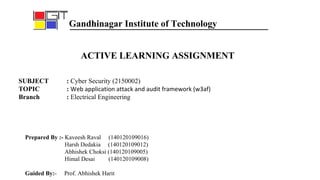
Web application attack and audit framework (w3af)
- 1. ACTIVE LEARNING ASSIGNMENT SUBJECT : Cyber Security (2150002) TOPIC : Web application attack and audit framework (w3af) Branch : Electrical Engineering Prepared By :- Kaveesh Raval (140120109016) Harsh Dedakia (140120109012) Abhishek Choksi (140120109005) Himal Desai (140120109008) Guided By:- Prof. Abhishek Harit Gandhinagar Institute of Technology
- 2. w3af (web application attack and audit framework) is an open- source web application security scanner. The project provides a vulnerability scanner and exploitation tool for Web applications. It provides information about security vulnerabilities and aids in penetration testing efforts. Users have the choice between a graphic user interface and a command-line interface. w3af identifies most web application vulnerabilities using more than 130 plug-ins. After identification, vulnerabilities like (blind) SQL injections, OS commanding, remote file inclusions (PHP), cross-site scripting (XSS), and unsafe file uploads, can be exploited in order to gain different types of access to the remote system.
- 4. 1.Menu bar 2.Toolbar 3.Notebook Tabs 4.Toolbar 5.Found elements In the notebook tab at the program beginning, there are three vertical panels: 6. The profiles 7. The Plugin Selector 8. The Plugin Configuration Area 9. Target URL
- 5. To scan the web sites in different ways there are different plugins that can be configured in different ways. The first section has all the scan plugins, in the upper part of the column [1]. There you have the different plugins grouped regarding the scan type. They are separated in: •Audit •Brute force •Crawl •Infrastructure •Evasion •Grep •Mangle •Output
- 6. If you select on any plugin you will see in the right panel [3] some information of that plugin. To configure the plugin, just select it, and modify the options that appears on in the right panel [3]. Note that you need to Save the configuration to use it. If you make right-click over a plugin (or select Edit Plugin in the Edit menu), a text editor will open and you’ll be able to actually edit the plugin source code.
- 7. In the profiles you can save different configurations. You can think a Profile as a collection of configured plugins and target URL.
- 8. To actually run the scan some conditions need to be met: at least one plugin needs to be activated, and a target URL must be set. You’ll notice that everything is OK to go, because the Start button will be enabled. When the scanning process is started, the system will switch automatically to the Log tab. In this tab you can see how the scan evolves through the different indicators. This tab has two main sections. In the upper part you have the logging text, where you can see all the information generated by the system. In the principal section of that part [1] you can see all the messages generated by the system, from the first one to the last generated. As this log is normally a large quantity of text, you can enable and disable the different type of messages, using the checkboxes in the log bar [4].
- 10. All this information is updated in real time. For a better visual following of the process, you also have, at the right of the toolbar, three indicators showing the quantity of information items found, of vulnerabilities found, and the shell which were successfully exploited
- 11. You can explore and analyze the scanning results after the scan process is completed (or before it’s finished, because the system let’s you work concurrently with that process). There’s a complete tab for results in w3af, and as there’re a lot of information to analyze, this tab is also divided in tabs, as you can check the Knowledge Base, see the site structure, or navigate through the individual requests and responses.
- 13. The Knowledge Base is a collection of discovered items, that can be classified in Vulnerabilities, Information, and other stuff. The KB Browser tab lets you dive into this information. In the left part of the window [1] you’ll find the information of the Knowledge Base. By default it only shows you the vulnerabilities and information, but you can enable also the miscellaneous stuff or hide any of them, using the checkboxes above the info [2]. The information is grouped in a tree way, but you have different nodes to expand. If you select one of the items, and that item corresponds to a HTTP request originated by the scanning, you will see in the right part of the window all the information about that request and its response (more info about this below).
- 14. The items in the tree has a color that indicates the severity of the issue: black for information, orange for low-severity vulnerabilities, and red for medium or high severity ones. Above everything [3] you have general information about when the request was found (actually, this is the same line that you can find in the logs regarding this request). Below that info you have the request headers [4], the request body [5], the response headers [6], and the response body [7].
- 15. The URLs tab shows the structure of the site that the system worked on. It’s separated In two parts, but both parts show actually the same information, although they show it in different ways.
- 16. In this window you will be able to search for any request (and the associated response) that the system had generated during the scanning. In the upper text entry [1] you can insert a query to search the knowledge database for requests and responses. After you enter the query, and hit the Find button, the system will retrieve all the requests and responses that match, and will present them to you in the results list [2]. If you click on any of those results, you’ll see the request and response details [3].
- 19. This window is separated in different panels. At the very left [1] you have a list of all the exploits that you can execute over the vulnerabilities that you found, which are listed in the second column [2]. You can see there that we found three vulnerabilities, as you can also check in the left bottom corner of the window [3]. At the right part of the window, there’re two panels: one [4] for the exploited shells. Finally, you can see that when you enter to this tab, the Multiple Exploit button in the toolbar [6] is enabled.
- 20. Exploits act on vulnerabilities. But not all exploits act on every vulnerabilities. To exploit a vulnerability, you need to drag the exploit and drop it on the vulnerability you want to exploit. This drag & drop process is all you need to activate one specific exploit.
- 21. If you want to trigger more than one exploit at once, you should click on the Multiple Exploit button in the toolbar, and a window will appear. There you can select all the exploits that you want to trigger, and when you click on the Execute button, the system will try all the marked exploits on all the possible vulnerabilities. If you activate the First successful checkbox, the system will stop after the first time that an exploit succeeds when working on any vulnerability.
