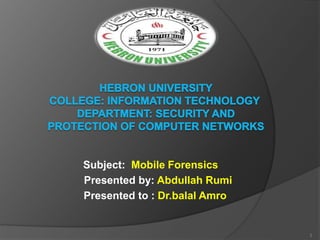
Mobile Forensics
- 1. Subject: Mobile Forensics Presented by: Abdullah Rumi Presented to : Dr.balal Amro 1
- 2. Objectives Background Understanding Mobile Device Forensics Mobile Device Characteristics Memory Considerations Identity Module Characteristics Cellular Network Characteristics Mobile Device Tool Classification System Investigative Methods Preservation Methods Acquisition Methods 2
- 3. Understanding Mobile Device Forensics People store a wealth of information on cell phones People don’t think about securing their cell phones Items stored on cell phones: Incoming, outgoing, and missed calls Text and Short Message Service (SMS) messages E-mail Instant-messaging (IM) logs –Web pages –Pictures 3
- 4. Understanding Mobile Device Forensics (cont’d) Items stored on cell phones:(continued) Personal calendars Address books Music files Voice recordings Investigating cell phones and mobile devices is one of the most challenging tasks in digital forensics 4
- 6. Mobile Device Characteristics (Cont’d) Feature mobile Smartphone 6 Figure 1: Feature mobile Figure 2: Smartphone
- 7. Memory Considerations Mobile devices contain both non-volatile and volatile memory. volatile memory: ○ RAM is used for dynamic storage . non-volatile: ○ SSD that stores persistent data on solid-state flash memory. ○ EEPROM Enables service providers to reprogram phones without having to physically access memory ○ ROM is used for store OS 7
- 8. Identity Module Characteristics Subscriber identity module (SIM) cards Found most commonly in GSM devices Microprocessor and from 16 KB to 4 MB EEPROM GSM refers to mobile phones as “mobile stations” and divides a station into two parts: ○ The SIM card and the mobile equipment (ME) SIM cards come in five sizes 8Figure 3: Sim Cards Size
- 9. Identity Module Characteristics(Cont’d) Subscriber identity module (SIM) cards (Cont’d) Additional SIM card purposes: ○ Identifies the subscriber to the network ○ Stores personal information . ○ Stores address books and messages . ○ Stores service-related information 9
- 10. Cellular Network Characteristics 10 Figure 4: Cellular Network
- 11. Other Communications Systems 11 Figure 5: Satellite Phone Network
- 12. Mobile Device Tool Classification System 12 Figure 6: Mobile Device Tool Classification
- 13. Mobile Device Tool Classification System(Cont’d) Manual Extraction : A manual extraction method involves viewing the data content stored on a mobile device. Disadvantage: it is impossible to recover deleted information. very time consuming data on the device may be modified, deleted or overwritten the device is configured to display a language unknown to the investigator. 13
- 14. Manual Extraction Methods 14 Figure 7: Secure View Figure 8: video camera
- 15. Mobile Device Tool Classification System(Cont’d) Logical Extraction: Connectivity between a mobile device and the forensics workstation a connection using: Wired (e.g., USB or RS-232). Wireless (e.g., IrDA, WiFi, or Bluetooth) 15
- 16. Mobile Device Tool Classification System (Cont’d) Hex Dumping and JTAG: extraction methods afford the forensic examiner more direct access to the raw information stored in flash memory. One challenge with these extraction methods is the ability of a given tool to parse and decode the captured data. Methods used at this level require connectivity (e.g., cable or WiFi). 16
- 17. Mobile Device Tool Classification System(Cont’d) Chip-Off : – Chip-Off methods refer to the acquisition of data directly from a mobile device’s flash memory. Chip-Off provides examiners to create a binary image of the removed chip. the wear-leveling algorithm must be reverse engineered. 17
- 18. Mobile Device Tool Classification System(Cont’d) Micro Read: A Micro Read involves recording the physical observation of the gates on a NAND or NOR chip with the use of an electron microscope. It is used after all other acquisition techniques have been exhausted. Successful acquisition requires a team of ○ experts ○ proper equipment, ○ time ○ in-depth knowledge of proprietary information 18
- 19. Investigative Methods Investigative methods require no forensic software or hardware tools. The most obvious methods are the following: Ask the owner : If a device is protected with a ○ Password. ○ PIN . ○ other authentication mechanism . 19
- 20. Investigative Methods(Cont’d) The most obvious methods are the following: Review seized material : ○ Passwords or PINs may be written down on a slip of paper and kept with or near the phone. ○ Packaging material for a UICC or a mobile device may disclose a PIN Unlocking Key (PUK) that may be used to reset the value of the PIN. ○ Device specific vulnerabilities may also be exploited, such as Smudge attacks. 20
- 21. Investigative Methods(Cont’d) The most obvious methods are the following: Ask the service provider: ○ request the PUK from the service provider and reset the PIN. ○ information may be obtained by contacting the device manufacturer (e.g., Apple). 21
- 22. Preservation Methods Securing and Evaluating the Scene Incorrect procedures or improper handling of a mobile device during seizure may cause loss of digital data. traditional forensic measures, such as fingerprints or DNA testing, may need to be applied to establish a link between a mobile device and its owner or user. 22
- 23. Preservation Methods(Cont’d) Sources of evidence include the device, SIM and associated media Associated peripherals, cables, power adapters, and other accessories are also of interest. Mobile devices may be found in a compromised state that may complicate seizure , such as immersion in a liquid. forensic examiners should adhere to agency specific procedures. 23
- 24. Preservation Methods(Cont’d) Forensic examiners should adhere to agency specific procedures (Cont’d): ○ removal of the battery preventing electrical shorting. ○ the remainder of the mobile device is sealed in an appropriate container filled with the same liquid for transport to the lab. If the liquid is caustic: ○ a specialist should be consulted for specific instructions or assistance 24
- 25. Preservation Methods(Cont’d) Mobile devices and associated media may be found in a damaged state, caused by accidental or deliberate action. Damaged equipment should be taken back to the lab for : ○ closer inspection. ○ Repairing damaged components on a mobile device. ○ restoring the device to examination and analysis may be possible. Documenting the Scene . 25
- 26. Preservation Methods(Cont’d) Isolation Many mobile devices offer the user with the ability to perform either a remote lock or remote wipe by simply sending a command (e.g., text message) to the mobile device. Isolating the mobile device from other devices used for data synchronization is important to keep new data from contaminating existing data. 26
- 27. Preservation Methods(Cont’d) Three basic methods for isolating the mobile device from network communication Enabling “Airplane Mode” ○ requires interaction with the mobile device using the keypad, which poses some risk. ○ airplane mode does not prevent the system from using other services such as GPS in all cases. Turn the device off. ○ may activate authentication codes , complicating acquisition and delaying examination. Put the device in a shielded container. 27
- 28. Acquisition Methods Check these areas in the forensics lab : Internal memory SIM card Removable or external memory cards System server 28
- 29. Acquisition Methods(Cont’d) System Server 29 Figure 9: System Server
- 30. References Guide to Computer Forensics and Investigations Fourth Edition by Bill Nelson,Amelia Phillips and Christopher Steuart http://ebook.eqbal.ac.ir/Security/Forensics/Guide%20to%20Computer%2 0Forensics%20and%20Investigations.pdf guidelines on Mobile Device Forensics by Rick Ayers,Sam Brothers and Wayne Jansen . https://nvlpubs.nist.gov/nistpubs/specialpublications/nist.sp.800- 101r1.pdf Figure 1: Feature mobile https://www.google.ps/search?q=antenna+used+in+mobile&hl=ar- PS&source=lnms&tbm=isch&sa=X&ved=0ahUKEwi96ufUi6HaAhUrLcAK HcvFBxAQ_AUICigB&biw=1366&bih=662#imgdii=pgo3T- aJyZm_VM:&imgrc=b-OjAxtur-Z5aM Figure 2: Smartphone https://www.google.ps/search?q=black+berry+z10+features&hl=ar- PS&source=lnms&tbm=isch&sa=X&ved=0ahUKEwiLusySjKHaAhXHBZo KHZDSD7IQ_AUICigB&biw=1366&bih=662#imgrc=E4gd0YHvjREDpM 30
- 31. References (Cont'd) Figure 3: Sim Cards Size https://www.google.ps/search?q=%D0%BE%D0%B1%D1%80%D0%B5%D 0%B7%D0%B0%D1%82%D1%8C+%D1%81%D0%B8%D0%BC+%D0%B A%D0%B0%D1%80%D1%82%D1%83+%D0%BF%D0%BE%D0%B4+%D 0%BD%D0%B0%D0%BD%D0%BE&hl=ar- PS&source=lnms&tbm=isch&sa=X&ved=0ahUKEwirrujXjKHaAhXB x6YKHVVsBVwQ_AUICigB&biw=1366&bih=662#imgrc=eGPMqt2h U807pM Figure 4: Cellular Network • guidelines on Mobile Device Forensics by Rick Ayers, Sam Brothers and Wayne Jansen ,Page 22,Figure 4 . Figure 5: Satellite Phone Network ○ guidelines on Mobile Device Forensics by Rick Ayers, Sam Brothers and Wayne Jansen ,Page 23,Figure 5. 31
- 32. References (Cont'd) Figure 6: Mobile Device Tool Classification https://www.google.ps/search?hl=ar- PS&biw=1366&bih=662&tbm=isch&sa=1&ei=MAnFWuHGGcqQgAaD1b WQCg&q=manual+extraction+computer+forensics&oq=manual+extracti on+computer+forensics&gs_l=psy- ab.3...14319.34364.0.34499.35.33.2.0.0.0.361.4393.0j20j1j2.25.0....0...1 c.1.64.psy- ab..8.11.1757.0..0j0i67k1j0i30k1j0i5i30k1j0i8i30k1j0i19k1j0i8i13i30i19k1j 0i8i30i19k1.165.Vf9TcCUvFLw#imgrc=l3H0Lja7mEHMpM: Figure 7: Secure View https://www.google.ps/search?q=iphone+5+forensic&hl=ar- PS&source=lnms&tbm=isch&sa=X&ved=0ahUKEwiq5bX3kKHaAhWHIJ oKHYl6Cn4Q_AUICigB&biw=1366&bih=662#imgrc=EjdoI92dDUmrwM: 32
- 33. References (Cont'd) Figure 8: video camera https://encrypted- tbn0.gstatic.com/images?q=tbn:ANd9GcQrT6eMM5CA26rE5prc 676DpSTE8xN4qnfI8qOawbp3ISIpe1dP Figure 9: System Server https://www.google.ps/search?q=system+server+android&tbm=i sch&tbs=simg:CAQSlwEJW3qhdBv8L_18aiwELEKjU2AQaBAg UCAoMCxCwjKcIGmIKYAgDEiiSE_1gHkRPBHY4TjxPCHZ8IkB ONE-M94j3mPcg_15z3KP- Q9yz_1LNuE9GjDRChqq57klJDAE74v1EWBDva1OrvznBdHEl4 IrqOtZZoTb6DtqXz4pvLDxstOvFuwgBAwLEI6u_1ggaCgoICAES BN6JW- UM&sa=X&ved=0ahUKEwjzgNDMhKHaAhXDxKYKHdNuDr8Qw g4IIigA&biw=1366&bih=662#imgrc=By-nSh2emeIlGM: 33
Editor's Notes
- Smudge attacks involved careful analysis of the surface of a touch screen device to determine the most recent gesture lock used .
