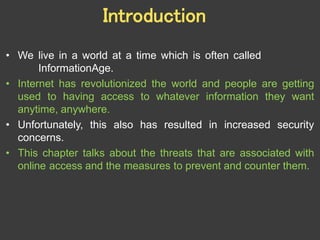
Online access and computer security.pptx_S.Gautham
- 1. Introduction • We live in a world at a time which is often called InformationAge. • Internet has revolutionized the world and people are getting used to having access to whatever information they want anytime, anywhere. • Unfortunately, this also has resulted in increased security concerns. • This chapter talks about the threats that are associated with online access and the measures to prevent and counter them.
- 2. Threats to Computer Security • A Threat is a potential violation of security. When a threat is actually executed, it becomes attack. Those who executes such actions, or cause them to be executed are called attackers. • Some common threats the average computer user faces everyday are- 1. Viruses : 2. Worms 3. Trojans 4. Spyware 5. Adware 6. Spamming 7. PC Intrusion: 8. Denial of Service 9. Sweeping 10. Password Guessing 11. Phishing • They are also known as Malware that harms your computer.
- 3. Computer Viruses • Computer Virus are malicious code/programs that cause damage to data and files on a system. • Virus can attack any part of a computer’s software such as boot sector, operating system, system areas, files, applications-program-macro etc. • Two other similar programs also cause virus like effects. These are- • Worms: a worm is a self replicating program which eats up the entire disk space or memory. A worm keeps on creating its copies until all the disk space or memory is filled. • Trojans Hoursesa A destructive program that masquerades as a benign application. Unlike viruses, Trojan horses do not replicate themselves but they can be just as destructive. One of the most insidious types of Trojan horse is a program that claims to rid your computer of viruses but instead introduces viruses onto your computerDamages caused by Viruses: – Damage or Delete files. – Slow down your computer. – Invade your email programs.
- 4. Spyware • Spyware is a software which is installed on your computer to spy on your activities and report this data to people willing to pay for it. • Spyware mostly get installed on your PC without your consent. • Roughly 32% computers of the world are infected with some type of Malware. • Damages caused by Spyware : • Compromises your data, computing habits and identity. – Alter PC settings. – Slow down your PC.
- 5. Adware • These are the programs that deliver unwanted ads to your computer. They consume your network bandwidth. Adware is similar to spyware. You have to be very careful while installing a software. • Damages caused by Adware: – Adware tracks your information just like spyware. – Displays arrays of advertising. – Slow down your PC.
- 6. Spamming Spamming refers to the sending of bulk-mail by an identified or unidentified source.in malicious form, the attacker keeps on sending bulk mail until the mail-server runs out of disk space. • Damages caused by Spamming- • Spam reduces productivity. • Spam eats up your time. • Spam can lead to worse things.
- 7. PC Intrusion Every PC connected to the internet is a potential target for hackers. PC intrusion can occur in any of the following form- • Sweeper Attack : This is another malicious program used by hackers which sweeps all the data from the system. • Denial of Services: This eats up all the resources of the system and the system come to a halt. • Password Guessing: Most hackers crack or guess passwords of system accounts and gain entry into remote computer systems.
- 8. Eavesdropping • Unauthorized monitoring of other people's communications is called Eavesdropping. • Eavesdropping can be carried out through all communication devices and media of today-telephone, emails, messaging, other internet services. • To prevent this, email messages have to be encrypted and digital signature are also effective. Phishing and Pharming • In Phishing, an imposter uses an authentic looking e-mail or website to trick recipients into giving out sensitive personal information which may later used for cyber crimes and frauds. • Pharming is an attack in which a hacker attempts to redirect a website’s traffic to another, bogus website. Even if the URL is correct, it can still be redirect to a fake website.
- 9. Cookies • A Cookie is a small piece of data sent from a website and stored in a user’s web browser. Some cookies disappears after user closes his browser while others, know as tracking cookies, remain saved and load the next ime user visits the same website. • These cookies help track user’s browsing sessions and load information faster, but create some security and privacy concerns as well. These security and privacy concerns are- 1. Session Data : when you visit a website regularly, you may not have to enter your user name and password to get in because the information is being pulled from a tracking cookie. If somebody found out the encryption key and acquired your cookies, he could discover your passwords. 2. Tracking Information : when you visit certain websites with advertisements, those ads create cookie that store and track your online patterns. 3. Public Computers : when you work on a public computer in a similar manner as you work on personal computer, the people who have access to those computer may access your information also.
- 10. Solutions to Computer Security Threat • The entire computer security is based on a system of actions and safeguards which have been categorized in two ways- 1. Active Protection : It includes installing and using an antivirus that have internet security also which shows protection against threats such as viruses, spyware and PC intrusion. 2. Preventive Mesures : Even though security programs may actively detect and eliminate any threats your PC encounters, you should always help to prevent these issues from ever arising.
- 11. Solutions to Virus, Adware and Spyware • Active Protection : 1. Use Anti-Virus and Anti-Spyware. 2. Download updates regularly. 3. Run frequent full-system scans. • Preventive Measure : 1. Keep your system up-to-date. 2. Use caution when downloading files on the Internet. 3. Be careful with email. 4. Disable cookies, if possible.
- 12. Solutions to Spam and Eavesdropping • Active Protection : 1. Use Anti-Virus. 2. Update your Anti-Virus regularly. • Preventive Measure : 1. Keep your email address private. 2. Use encryption in emails. 3. Be careful with E-mails. 4. Install Internet security services.
- 13. Solution to PC intrusion • Active Protection : 1. Authorization 2. Authentication 3. Firewall • Preventive Measure : 1. Use Proper File Access Permission. 2. Disconnect from internet when away.
- 14. Solutions to Phishing and pharming attack • Active Protection : 1. Take the computer offline. 2. Backup all files on the hard drive. 3. List the information given to Phishing scammers. 4. Run Antivirus software. 5. Contact credit agencies to report any possibilities of identity theft. • Preventive Measure : 1. Don’t open emails from unknown sources. 2. When in doubt, do not click.
- 15. Firewall • An Internet Firewall is a device or a software that is designed to protect your computer from data and viruses that you do not want. A firewall is so called because of the real firewalls used to secure buildings. • Software Firewall: A software firewall is a special type of software running on a computer. It protects your computer from outside attempts to control or gain access. • Hardware Firewall: It is a physical piece of equipment designed to perform firewall duties. A hardware firewall may actually be another computer or dedicated piece of equipment which serves as a firewall.