Prevent Content Scraping in WordPress (Complete Guide).pdf
•
0 likes•2 views
This guide will help you to prevent content scraping in WordPress website. Discover effective strategies and learn how to safeguard your valuable content and preserve your online presence.
Report
Share
Report
Share
Download to read offline
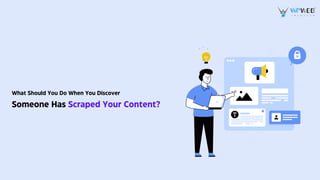
Recommended
Recommended
More Related Content
Similar to Prevent Content Scraping in WordPress (Complete Guide).pdf
Similar to Prevent Content Scraping in WordPress (Complete Guide).pdf (20)
Technical SEO Checklist: How to Optimize a WordPress Site for Search Engine C...

Technical SEO Checklist: How to Optimize a WordPress Site for Search Engine C...
WordPress SEO Revisited by Lou Anne McKeefery of Be Found

WordPress SEO Revisited by Lou Anne McKeefery of Be Found
More from WPWeb Infotech
More from WPWeb Infotech (20)
Outsourcing to India Advantage & Best practices.pdf

Outsourcing to India Advantage & Best practices.pdf
Why Upgrade Your WordPress System to PHP 8 PDF.pdf

Why Upgrade Your WordPress System to PHP 8 PDF.pdf
Unlock-the-Advantages-of-Outsourcing-Web-Development PDF.pdf

Unlock-the-Advantages-of-Outsourcing-Web-Development PDF.pdf
Why-Your-WordPress-Website-Needs-an-XML-Sitemap PDF.pdf

Why-Your-WordPress-Website-Needs-an-XML-Sitemap PDF.pdf
Exploring-the-Advantages-and-Disadvantages-of-PHP PDF.pdf

Exploring-the-Advantages-and-Disadvantages-of-PHP PDF.pdf
Traditional Outsourcing vs White Label Partnership: Navigating the Future

Traditional Outsourcing vs White Label Partnership: Navigating the Future
Services Offered by White Label Web Development Company -1.pdf

Services Offered by White Label Web Development Company -1.pdf
How to Create Multivendor Marketplace with WordPress - Pin.pdf

How to Create Multivendor Marketplace with WordPress - Pin.pdf
Recently uploaded
Recently uploaded (20)
ASRock Industrial FDO Solutions in Action for Industrial Edge AI _ Kenny at A...

ASRock Industrial FDO Solutions in Action for Industrial Edge AI _ Kenny at A...
Human Expert Website Manual WCAG 2.0 2.1 2.2 Audit - Digital Accessibility Au...

Human Expert Website Manual WCAG 2.0 2.1 2.2 Audit - Digital Accessibility Au...
JavaScript Usage Statistics 2024 - The Ultimate Guide

JavaScript Usage Statistics 2024 - The Ultimate Guide
Collecting & Temporal Analysis of Behavioral Web Data - Tales From The Inside

Collecting & Temporal Analysis of Behavioral Web Data - Tales From The Inside
Continuing Bonds Through AI: A Hermeneutic Reflection on Thanabots

Continuing Bonds Through AI: A Hermeneutic Reflection on Thanabots
Where to Learn More About FDO _ Richard at FIDO Alliance.pdf

Where to Learn More About FDO _ Richard at FIDO Alliance.pdf
“Iamnobody89757” Understanding the Mysterious of Digital Identity.pdf

“Iamnobody89757” Understanding the Mysterious of Digital Identity.pdf
TrustArc Webinar - Unified Trust Center for Privacy, Security, Compliance, an...

TrustArc Webinar - Unified Trust Center for Privacy, Security, Compliance, an...
Introduction to FIDO Authentication and Passkeys.pptx

Introduction to FIDO Authentication and Passkeys.pptx
Easier, Faster, and More Powerful – Alles Neu macht der Mai -Wir durchleuchte...

Easier, Faster, and More Powerful – Alles Neu macht der Mai -Wir durchleuchte...
State of the Smart Building Startup Landscape 2024!

State of the Smart Building Startup Landscape 2024!
The Zero-ETL Approach: Enhancing Data Agility and Insight

The Zero-ETL Approach: Enhancing Data Agility and Insight
How Red Hat Uses FDO in Device Lifecycle _ Costin and Vitaliy at Red Hat.pdf

How Red Hat Uses FDO in Device Lifecycle _ Costin and Vitaliy at Red Hat.pdf
Extensible Python: Robustness through Addition - PyCon 2024

Extensible Python: Robustness through Addition - PyCon 2024
Prevent Content Scraping in WordPress (Complete Guide).pdf
- 1. What Should You Do When You Discover Someone Has Scraped Your Content?
- 2. Copyright or Trademark your Blog's Name and Logo Protecting your blog’s name and logo is essential for establishing your brand identity and preventing others from misusing or copying them. Copyright protects original works of authorship, including written content, while trademark registration safeguards your brand name, logo, or slogan. By securing copyright or trademark protection, you gain legal rights and can take action against infringement.
- 3. Make Your RSS Feed More Difficult to Scrape Scrapers often target RSS feeds to extract content easily. To make it more difficult for scrapers, consider modifying your RSS feed settings. Limit the number of items in the feed, show only summaries instead of full content, or utilize plugins that allow you to customize and protect your RSS feed. These measures discourage scrapers and give you more control over the distribution of your content.
- 4. Disable Trackbacks and Pingbacks Scrapers may take advantage of trackbacks and pingbacks to create backlinks to their websites automatically. By disabling these features in your WordPress settings, you prevent scrapers from exploiting them to build links without your consent. Disabling trackbacks and pingbacks also helps streamline your website’s performance by reducing unnecessary notifications and spam.
- 5. Block the Scraper's Access to Your Wordpress Website Implement security measures to block scrapers’ access to your WordPress website. You can use plugins or modify .htaccess file to blacklist IP addresses associated with known scrapers or suspicious activities. Additionally, consider using CAPTCHA or reCAPTCHA on login and registration forms to deter automated scraping bots.
- 6. Manually Block or Redirect the Scraprer's IP Address Another way to prevent content scraping is by manually blocking or redirecting the scraper’s IP address. This method requires a bit more technical knowledge, but it can be an effective way to stop scrapers in their tracks.
- 7. Disable Right Click Disabling the right-click functionality on your website is one technique that can be employed to deter content scraping. By preventing users from easily accessing the browser ’s context menu, which typically contains options like “Save Image As” or “Inspect Element,” you can make it more challenging for potential scrapers to copy or extract your content.
- 8. Prevent Image Theft in Wordpress Protect your original images from being stolen by adding watermarks or disabling right-clicks on your WordPress website. Watermarks visually identify your images as your property, making it more difficult for others to pass them off as their own. Additionally, disabling right clicks prevents casual users from easily downloading and reusing your images without permission.
- 9. Discourage Manual Copying of Your Content While automated scraping is a common concern, discouraging manual copying of your content is also important. Include clear copyright notices on your website, informing visitors that your content is protected and should not be reproduced without permission. Educate your audience about the consequences of plagiarism and the importance of respecting intellectual property rights.
- 10. Take Advantage of Content Scrapers Consider using RSS footer plugins or embedding links to your website within your content to take advantage of content scrapers. This way, when scrapers republish your content, they inadvertently provide backlinks to your original source. While not a prevention strategy, it can help drive traffic back to your WordPress website and improve your website's SEO
- 11. Conclusion In this guide, we have explored the importance of preventing blog content scraping in WordPress. Content scraping not only infringes upon the rights of content creators but also poses risks to SEO, traffic, and revenue. By preventing scraping, bloggers can protect their intellectual property, maintain the uniqueness of their content, and preserve their hard-earned reputation. Through their activities, blog content scraping requires a multi-faceted approach. By implementing security measures, utilizing anti-scraping plugins, and monitoring for scraping activities, bloggers can significantly reduce the risk of unauthorized content use. Overall, preventing blog content scraping is an ongoing effort that requires a combination of security measures, vigilance, and proactive actions. By implementing the strategies outlined in this guide and staying informed about evolving scraping techniques, bloggers can protect their content, maintain their online presence, and continue to provide value to their readers. Hire expert WordPress developers from us to know more about blog content scraping and they help you to prevent it.
- 12. Thank You
