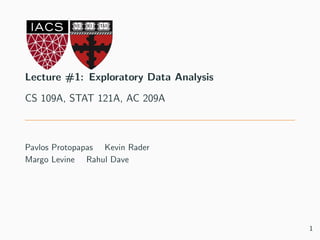
EDA
- 1. Lecture #1: Exploratory Data Analysis CS 109A, STAT 121A, AC 209A Pavlos Protopapas Kevin Rader Margo Levine Rahul Dave 1
- 2. Lecture Outline What are Data? Data Exploration Descriptive Statistics Visualizations An Example 2
- 4. The Data Science Process Recall the data science process. • Ask questions • Data Collection • Data Exploration • Data Modeling • Data Analysis • Visualization and Presentation of Results Today we will begin introducing the data collection and data exploration steps. 3
- 5. The Data Science Process 4
- 6. What are data? “A datum is a single measurement of something on a scale that is understandable to both the recorder and the reader. Data are multiple such measurements.” Claim: everything is (can be) data! 5
- 7. Where do data come from? • Internal sources: already collected by or is part of the overall data collection of you organization. For example: business-centric data that is available in the organization data base to record day to day operations; scientific or experimental data • Existing External Sources: available in ready to read format from an outside source for free or for a fee. For example: public government databases, stock market data, Yelp reviews • External Sources Requiring Collection Efforts: available from external source but acquisition requires special processing. For example: data appearing only in print form, or data on websites 6
- 8. Where do data come from? How to get data generated, published or hosted online: • API (Application Programming Interface): using a prebuilt set of functions developed by a company to access their services. Often pay to use. For example: Google Map API, Facebook API, Twitter API • RSS (Rich Site Summary): summarizes frequently updated online content in standard format. Free to read if the site has one. For example: news-related sites, blogs • Web scraping: using software, scripts or by-hand extracting data from what is displayed on a page or what is contained in the HTML file. 7
- 9. Web Scraping • Why do it? Older government or smaller news sites might not have APIs for accessing data, or publish RSS feeds or have databases for download. You dont want to pay to use the API or the database. • How do you do it? See HW1 • Should you do it? • You just want to explore: Are you violating their terms of service? Privacy concerns for website and their clients? • You want to publish your analysis or product: Do they have an API or fee that you are bypassing? Are they willing to share this data? Are you violating their terms of service? Are there privacy concerns? 8
- 10. Types of Data What kind of values are in your data (data types)? Simple or atomic: • Numeric: integers, floats • Boolean: binary or true false values • Strings: sequence of symbols 9
- 11. Types of Data What kind of values are in your data (data types)? Compound, composed of a bunch of atomic types: • Date and time: compound value with a specific structure • Lists: a list is a sequence of values • Dictionaries: A dictionary is a collection of key-value pairs, a pair of values x : y where x is usually a string called key representing the “name” of the value, and y is a value of any type. Example: Student record • First: Kevin • Last: Rader • Classes: [CS109A, STAT121A, AC209A, STAT139] 10
- 12. How is your data represented and stored (data format)? • Tabular Data: a dataset that is a two-dimensional table, where each row typically represents a single data record, and each column represents one type of measurement (csv, tsp, xlsx etc.). • Structured Data: each data record is presented in a form of a, possibly complex and multi-tiered, dictionary (json, xml etc.) • Semistructured Data: not all records are represented by the same set of keys or some data records are not represented using the key-value pair structure. 11
- 13. How is your data represented and stored (data format)? • Textual Data • Temporal Data • Geolocation Data 12
- 14. Tabular Data In tabular data, we expect each record or observation to represent a set of measurements of a single object or event. We’ve seen this already in Lecture 0: Each type of measurement is called a variable or an attribute of the data (e.g. seq id, status and duration are variables or attributes). The number of attributes is called the dimension. We expect each table to contain a set of records or observations of the same kind of object or event (e.g. our table above contains observations of rides/checkouts). 13
- 15. Types of Data We’ll see later that its important to distinguish between classes of variables or attributes based on the type of values they can take on. • Quantitative variable: is numerical and can be either: • discrete - a finite number of values are possible in any bounded interval. For example: “Number of siblings” is a discrete variable • continuous - an infinite number of values are possible in any bounded interval For example: “Height” is a continuous variable • Categorical variable: no inherent order among the values For example: “What kind of pet you have” is a categorical variable 14
- 16. Common Issues Common issues with data: • Missing values: how do we fill in? • Wrong values: how can we detect and correct? • Messy format • Not usable: the data cannot answer the question posed 15
- 17. Handling Messy Data The following is a table accounting for the number of produce deliveries over a weekend. What are the variables in this dataset? What object or event are we measuring? Friday Saturday Sunday Morning 15 158 10 Afternoon 2 90 20 Evening 55 12 45 What’s the issue? How do we fix it? 16
- 18. Handling Messy Data Were measuring individual deliveries; the variables are Time, Day, Number of Produce. Friday Saturday Sunday Morning 15 158 10 Afternoon 2 90 20 Evening 55 12 45 Problem: each column header represents a single value rather than a variable. Row headers are “hiding” the Day variable. The values of the variable,“Number of Produce”, is not recorded in a single column. 17
- 19. Handling Messy Data We need to reorganize the information to make explicit the event were observing and the variables associated to this event. ID Time Day Number 1 Morning Friday 15 2 Morning Saturday 158 3 Morning Sunday 10 4 Afternoon Friday 2 5 Afternoon Saturday 9 6 Afternoon Sunday 20 7 Evening Friday 55 8 Evening Saturday 12 9 Evening Sunday 45 18
- 20. More Messiness What object or event are we measuring? What are the variables in this dataset? How do we fix? 19
- 21. More Messiness Were measuring individual deliveries; the variables are Time, Day, Number of Produce: 20
- 22. Common causes of messiness are: • Column headers are values, not variable names • Variables are stored in both rows and columns • Multiple variables are stored in one column • Multiple types of experimental units stored in same table In general, we want each file to correspond to a dataset, each column to represent a single variable and each row to represent a single observation. We want to tabularize the data. This makes Python happy. 21
- 23. Data Exploration
- 24. Basics of Sampling Population versus sample: • A population is the entire set of objects or events under study. Population can be hypothetical “all students” or all students in this class. • A sample is a “representative” subset of the objects or events under study. Needed because its impossible or intractable to obtain or compute with population data. Biases in samples: • Selection bias: some subjects or records are more likely to be selected • Volunteer/nonresponse bias: subjects or records who are not easily available are not represented Examples? 22
- 25. Sample mean The mean of a set of n observations of a variable is denoted ¯x and is defined as: ¯x = x1 + x2 + ... + xn n = 1 n n i=1 xi The mean describes what a “typical” sample value looks like, or where is the “center” of the distribution of the data. Key theme: there is always uncertainty involved when calculating a sample mean to estimate a population mean. 23
- 26. Sample median The median of a set of n number of observations in a sample, ordered by value, of a variable is is defined by Median = x(n+1)/2 if n is odd xn/2+x(n+1)/2 2 if n is even Example (already in order): Ages: 17, 19, 21, 22, 23, 23, 23, 38 Median = (22+23)/2 = 22.5 The median also describes what a typical observation looks like, or where is the center of the distribution of the sample of observations. 24
- 27. Mean vs. Median The mean is sensitive to extreme values (outliers) 25
- 28. Mean vs. Median The mean is sensitive to extreme values (outliers). The above distribution is called right-skewed since the mean is greater than the median. 26
- 29. Measures of Centrality: computation How hard (in terms of algorithmic complexity) is it to calculate • the mean • the median 27
- 30. Measures of Centrality: Computation Time How hard (in terms of algorithmic complexity) is it to calculate • the mean: at most O(n) • the median: at least O(n log n) Note: Practicality of implementation should be considered! 28
- 31. Regarding Categorical Variables... For categorical variables, neither mean or median make sense. Why? The mode might be a better way to find the most “representative” value. 29
- 32. Measures of Spread: Range The spread of a sample of observations measures how well the mean or median describes the sample. One way to measure spread of a sample of observations is via the range. Range = Maximum Value - Minimum Value 30
- 33. Measures of Spread: Variance The (sample) variance, denoted s2, measures how much on average the sample values deviate from the mean: s2 = 1 n − 1 n i=1 |xi − ¯x|2 Note: the term |xi − ¯x| measures the amount by which each xi deviates from the mean ¯x. Squaring these deviations means that s2 is sensitive to extreme values (outliers). Note: s2 doesnt have the same units as the xi :( What does a variance of 1,008 mean? Or 0.0001? 31
- 34. Measures of Spread: Standard Deviation The (sample) standard deviation, denoted s, is the square root of the variance s = √ s2 = 1 n − 1 n i=1 |xi − ¯x|2 Note: s does have the same units as the xi . Phew! 32
- 35. Anscombe’s Data The following four data sets comprise the Anscombes Quartet; all four sets of data have identical simple summary statistics. 33
- 36. Anscombe’s Data 2 Summary statistics clearly don’t tell the story of how they differ. But a picture can be worth a thousand words: 34
- 37. More Visualization Motivation If I tell you that the average score for Homework 0 is: 7.64/15. What does that suggest? 35
- 38. More Visualization Motivation If I tell you that the average score for Homework 0 is: 7.64/15. What does that suggest? And what does the graph suggest? 35
- 39. More Visualization Motivation Visualizations help us to analyze and explore the data. They help to: • Identify hidden patterns and trends • Formulate/test hypotheses • Communicate any modeling results • Present information and ideas succinctly • Provide evidence and support • Influence and persuade • Determine the next step in analysis/modeling 36
- 40. Principles of Visualizations Some basic data visualization guidelines from Edward Tufte: 1. Maximize data to ink ratio: show the data Good Better 37
- 41. Principles of Visualizations Some basic data visualization guidelines from Edward Tufte: 1. Maximize data to ink ratio: show the data 2. Dont lie with scale: minimize size of effect in graph size of effect in data (Lie Factor) Bad Better 38
- 42. Principles of Visualizations Some basic data visualization guidelines from Edward Tufte: 1. Maximize data to ink ratio: show the data 2. Dont lie with scale: minimize size of effect in graph size of effect in data (Lie Factor) 3. Minimize chart-junk: show data variation, not design variation Bad Better 39
- 43. Principles of Visualizations Some basic data visualization guidelines from Edward Tufte: 1. Maximize data to ink ratio: show the data 2. Dont lie with scale: minimize size of effect in graph size of effect in data (Lie Factor) 3. Minimize chart-junk: show data variation, not design variation 4. Clear, detailed and thorough labeling More Tufte details can be found here: http://www2.cs.uregina.ca/ rbm/cs100/notes/spreadsheets/tufte paper.html 40
- 44. Types of Visualizations What do you want your visualization to show about your data? • Distribution: how a variable or variables in the dataset distribute over a range of possible values. • Relationship: how the values of multiple variables in the dataset relate • Composition: how the dataset breaks down into subgroups • Comparison: how trends in multiple variable or datasets compare 41
- 45. Histograms to visualize distribution A histogram is a way to visualize how 1-dimensional data is distributed across certain values. Note: Trends in histograms are sensitive to number of bins. 42
- 46. Scatter plots to visualize relationships A scatter plot is a way to visualize how multi-dimensional data are distributed across certain values. A scatter plot is also a way to visualize the relationship between two different attributes of multi-dimensional data. 43
- 47. Pie chart for a categorical variable A pie chart is a way to visualize the static composition (aka, distribution) of a variable (or single group). 44
- 48. Stacked area graph to show trend over time A stacked area graph is a way to visualize the composition of a group as it changes over time (or some other quantitative variable). This shows the relationship of a categorical variable (AgeGroup) to a quantitative variable (year). 45
- 49. Multiple histograms Plotting multiple histograms and/or distribution curves on the same axes is a way to visualize how different variables compare (or how a variable differs over specific groups) 46
- 50. Boxplots A boxplot is a simplified visualization to compare a quantitative variable across groups. It highlights the range, quartiles, median and any outliers present in a data set. 47
- 51. [Not] Anything is possible! Often your dataset seem too complex to visualize: • Data is too high dimensional (how do you plot 100 variables on the same set of axes?) • Some variables are categorical (how do you plot values like Cat or No?) 48
- 52. More dimensions not always better When the data is high dimensional, a scatter plot of all data attributes can be impossible or unhelpful. 49
- 53. Reducing complexity Relationships may be easier to spot by producing multiple plots of lower dimensionality. 50
- 54. Adding a dimension For 3D data, color coding a categorical attribute can be effective. The above visualizes a set of Iris measurements. The variables are: petal length, sepal length, Iris type (setosa, versicolor, virginica). 51
- 55. 3D can work For 3D data, a quantitative attribute can be encoded by size in a bubble chart. The above visualizes a set of consumer products. The variables are: revenue, consumer rating, product type and product cost. 52
- 56. An Example
- 57. An example Use some simple visualizations to explore the following dataset: 53
- 58. An example A bar graph showing resistance of each bacteria to each drug: What do you notice? 54
- 59. An example Bar graph showing resistance of each bacteria to each drug (grouped by Group Number): Now what do you notice? 55
- 60. An example Scatter plot of Drug #1 vs Drug #3 resistance: Key: the process of data exploration is iterative (visualize for trends, re-visualize to confirm)! 56
- 61. Quantifying Relationships We can see that birth weight is positively correlated with femur length. Can we quantify exactly how they are correlated? Can we predict birthweight based on femur length (or vice versa) through a statistical model? 57
- 62. Prediction We can see that types of iris seem to be distinguished by petal and sepal lengths. Can we predict the type of iris given petal and sepal lengths through some sort of statistical model? 58