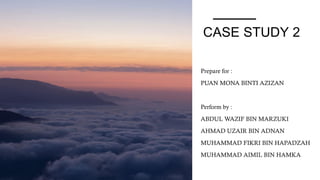
Case Study 2: 5 Important Aspects to Get Started Designing Accessible Web Pages
- 1. CASE STUDY 2 Prepare for : PUAN MONA BINTI AZIZAN Perform by : ABDUL WAZIF BIN MARZUKI AHMAD UZAIR BIN ADNAN MUHAMMAD FIKRI BIN HAPADZAH MUHAMMAD AIMIL BIN HAMKA
- 2. QUESTION A
- 3. 5 IMPORTANT ASPECTS TO GET STARTED DESIGNING ACCESSIBLE WEB PAGES 1. PROVIDE SUFFICIENT CONTRAST BETWEEN FOREGROUND AND BACKGROUND • Foreground text needs to have sufficient contrast with background colors. This includes text on images, background gradients, buttons, and other elements. This does not apply for logos, or incidental text, such as text that happens to be in a photograph. • Example: Contrast ratio Insufficient Sufficient Some people cannot read text if there is not sufficient contrast between the text and background. For others, bright colors (high luminance) are not readable; they need low luminance. Some people cannot read text if there is not sufficient contrast between the text and background. For others, bright colors (high luminance) are not readable; they need low luminance.
- 4. 2. ENSURE THAT INTERACTIVE ELEMENTS ARE EASY TO IDENTIFY • Provide distinct styles for interactive elements, such as links and buttons, to make them easy to identify. For example, change the appearance of links on mouse hover, keyboard focus, and touch- screen activation. Ensure that styles and naming for interactive elements are used consistently throughout the website. • Example :
- 5. 3. PROVIDE CLEAR AND CONSISTENT NAVIGATION OPTIONS • Ensure that navigation across pages within a website has consistent naming, styling, and positioning. Provide more than one method of website navigation, such as a site search or a site map. Help users understand where they are in a website or page by providing orientation cues, such as breadcrumbs and clear headings.
- 6. 4. ENSURE THAT FORM ELEMENTS INCLUDE CLEARLY ASSOCIATED LABELS • Ensure that all fields have a descriptive label adjacent to the field. For left-to-right languages, labels are usually positioned to the left or above the field, except for checkboxes and radio buttons where they are usually to the right. Avoid having too much space between labels and fields. • Example: Labels and input fields associated by proximity
- 7. 5. CREATE DESIGNS FOR DIFFERENT VIEWPORT SIZES • Consider how page information is presented in different sized viewports, such as mobile phones or zoomed browser windows. Position and presentation of main elements, such as header and navigation can be changed to make best use of the space. Ensure that text size and line width are set to maximize readability and legibility. • Example: Content and navigation adapt to smaller mobile screen
- 8. • PROPOSE A TECHNOLOGY THAT CAN MAKE YOUR WEB ACCESSIBLE TO PEOPLE WITH A WIDE RANGE OF ABILITIES AND DISABILITIES • For blind people : • For hearing impairments people : • For mobility impairment people : • Screen readers A screen reader is a form of assistive technology that renders text and image content as speech or braille output. • Automatic transcription software the process during which AI algorithms listen to an audio or video file and transcribe it into text. All automatic transcription software products are equipped with a Speech-to-Text technology that generates text with varying levels of accuracy. • Head pointers devices which allow the movement of the mouse pointer to be controlled by voluntary head movements. As intuitive as a mouse, the smartNAV gives you control of the pointer on the screen by tracking a removable, reflective dot that you place anywhere on your forehead, glasses or finger
- 9. • PROPOSE A TECHNOLOGY THAT CAN MAKE YOUR WEB ACCESSIBLE TO PEOPLE WITH A WIDE RANGE OF ABILITIES AND DISABILITIES • For blind people : • For hearing impairments people : • For mobility impairment people : • Screen readers • Automatic transcription software • Head pointers
- 10. QUESTION B
- 11. "WHEN ALL USERS' NEEDS ARE TAKEN INTO CONSIDERATION IN THE INITIAL DESIGN PROCESS, THE RESULT IS A PRODUCT THAT CAN BE USED BY THE BROADEST SPECTRUM OF USERS." • In this verse we all know the initial design process is very important for all products to get the perfect product. The Universal Design Principle requires a safe and user-friendly product that can be used by everyone regardless of their age, size, ability or disability. having a design process allows us to be more efficient and transparent while we design applications. By considering the various needs and capabilities throughout the design process, universal design produces products, services and environments that meet the needs of society. In short, we can ensure that we are always moving forward and the client will trust the decisions and suggestions that we are making.
- 12. ONE EXAMPLE OF APPLYING A UNIVERSAL DESIGN APPROACH WHICH IS ‘FLEXIBILITY IN USE’ WHEN DESIGNING: TOOLS, SOFTWARE, HARDWARE, WORKSPACE AND ETC The design accommodates a wide range of individual preferences and abilities Guidelines • Provide choice in methods of use. • Accommodate right- or left-handed access and use. • Facilitate the user's accuracy and precision. • Provide adaptability to the user's pace. Example: • At Aeon Mall, customers who want to shopping, they are given the option of convenience to use the Escalator or elevator to go down or up to the floor of the mall building. • A museum, visited as a field trip for this course, allows each student to choose to read or hear a description of the contents of the display
- 13. QUESTION C
- 14. UNIVERSAL DESIGN HAS BEEN MISTAKENLY DESCRIBED AS THE SEARCH FOR A ONE-SIZE-FITS-ALL DESIGN OR “UNIVERSAL DESIGN IS NOT JUST ABOUT 'ONE SIZE FITS ALL'.” DESCRIBE ABOUT THIS STATEMENT TO MAKE SURE DESIGNERS SHOULD STRIVE TO CREATE A DESIGN THAT DOES NOT EXCLUDE OR SEGREGATE ALL THE USER. • Universal Design has been mistakenly described as the search for a one-size-fits-all design. • Universal Design does encourage designers to consider the wide-ranging abilities of their users. • Universal solution can also incorporate, for example, customisable features that can be adapted from user to user, smart features that learn a user's preferences after multiple uses (most relevant to ICT), and specialised solutions to meet particular needs. • Provide the same (or equivalent) experiences, activities and services to everyone. • It is accepted that these may have to be provided through slightly different routes or interfaces, but designers should strive to create a design that does not exclude or segregate.
- 15. CONT Example • Eliminate unnecessary complexity • Provide effective prompting and feedback during and after task completion. • Provide compatibility with a variety of techniques or devices used by people with sensory limitations. • Use different modes (pictorial, verbal, tactile) for redundant presentation of essential information.
- 16. QUESTION D
- 17. LEARNING ENVIRONMENT IN FIGURE 1 THAT COULD OFFER A WAY TO MEANINGFULLY PARTICIPATE IN THE SOCIAL ASPECTS OF LEARNING NOWADAYS.
- 18. 1. Face to face learning • We can do face-to-face learning by following the S.O.P rules during COVID-19 by keeping a distance of 1 meter from people around to prevent the disease from getting worse. • Minimize the number of student in the classroom around 5 - 10 people only to avoid congestion while in the classroom.
- 19. 2. Online learning • Online learning are different with face to face learning because you are not in the same location as your instructor or the other students. Where instructors use online teaching platforms. In the platform the instructor can teach or communicate and having interaction with students. • With the ability to study at home, we will be able to study comfortably, And at the same time we can reduce the spread of COVID-19 disease.
- 20. 3. Recorded lesson • It is known as asynchronous lessons because the learning process is not the same as the time the instructor teach. Where the instructor will record a video of the lesson and then give it to students. • Recorded lessons allow students to engage with a lesson when they able to re-watch sections of the lessons to reinforce concepts and teachers can also save the recorded lessons to reuse with other class. • However, recorded lesson will occur when the quality of the direct internet connection are unsatisfactory to the student with the instructor.