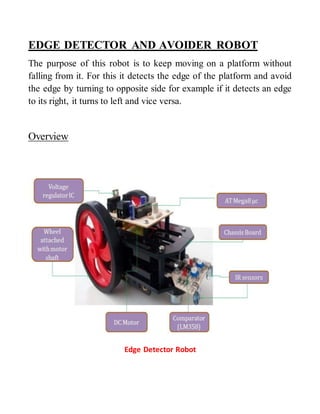
Edge Avoiding Robot
- 1. EDGE DETECTOR AND AVOIDER ROBOT The purpose of this robot is to keep moving on a platform without falling from it. For this it detects the edge of the platform and avoid the edge by turning to opposite side for example if it detects an edge to its right, it turns to left and vice versa. Overview Edge Detector Robot
- 2. Hardware components required and their purpose: 1. A microcontroller (ATMega8) 2. IR Sensor 3. Comparator 4. DC motor 5. Motor driver IC (L293D) 6. Wheels 7. Power adopter Microcontroller (ATMega8): This is the brain of this robot in which the program is loaded to do the required functioning and is interfaced with sensors and the motor driver to make the system work as required. IR sensor: This senses whether there is platform in front of the robot or an edge is arrived and sends the appropriate signal to the comparator. Comparator: This gets input from the sensor, compare it with predefined voltage and send logic 1 to microcontroller if there is detected a still platform and logic 0 if edge of platform is there.
- 3. IR Sensor Circuit DC Motor: This motor is controlled with DC voltages and can move in forward and backward direction according to the polarity of the voltage applied. Motor driver IC (L293D): Microcontrollers can’t supply the current required by DC motor to run. So, to fulfill this requirement these motor driver ICs are used.
- 4. DC motors with Driver IC Power adopter: This is used to give appropriate dc power supply to microcontroller, driver IC sensors and the other passive components of the robot. Wheels: In it three wheels are employed, two at rear end and one at front end. Rear wheels are attached with the motors and also control the steering of robot. Front wheel is the loose steered wheel which moves in the direction of the pressure applied to it.
- 5. Block Diagram: Block Diagram: Edge Detector Description The sensors are mounted at front end of the robot at both left and right side. The sensors are designed to detect the light reflecting from the platform on which it is moving and at the edge, sensors don’t get this light. The robot starts moving on platform and until it is on the platform it is receiving the reflected light and robot keeps moving. As soon as it reaches the edge (say left edge), the left sensor doesn’t
- 6. receives the light and the comparator sends logic 0 to the microcontroller for the left sensor. On getting this condition the microcontroller make the robot to turn right by turning only the left motor ON and making the right side motor OFF. Reverse will happen if the right sensor detects the edge. In this way the robot keeps moving on the platform and doesn’t fall by avoiding the edges. Programming I/O port of ATMega8: Each port has three i/o registers associated with it which are designated as DDRx, PORTx, PINx. Port Registers in ATMega8
- 7. DDRx register: It stands for data direction register. This register is of 8 bits. Value of this register decides whether the port will act as input port or as output port. To make any port as input port, the contents of the associated DDRx register are made 0x00 and to make any port as output port, the contents of the associated DDRx register are made 0xff. PORTx register: This register is responsible for outputting any data to the port. Data to be outputted to any port is loaded to the corresponding PORTx register after making the direction of that port as output. For example: To send 0x14 to PORTA:- DDRA=0xFF; PORTA=0x14; PINx register: This register is responsible for inputting data from any port. Data to be inputted from any port is taken from the corresponding PINx register after making the direction of that port as input. For example: To get data from PORTB:- DDRA=0x00; var=PINB; //’var’ is a character type variable
