Criteria - Tutorial for TransparentChoice
•Download as PPTX, PDF•
0 likes•782 views
This tutorial will show you how to set up and work with criteria in TransparentChoice. Criteria are important in making a good decision. They represent your goals and drivers, the filters and factors within your decision. Having a tool capable of supporting multiple levels and types of criteria is key to good decision making.
Report
Share
Report
Share
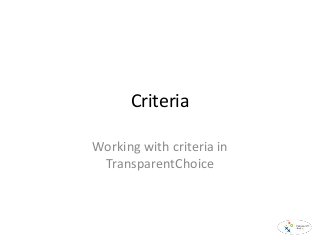
Recommended
Recommended
More Related Content
Viewers also liked
Viewers also liked (17)
Filling in a TransparentChoice survey (Alternatives)

Filling in a TransparentChoice survey (Alternatives)
More from TransparentChoice
More from TransparentChoice (11)
How to evaluate and select candidates with TransparentChoice software

How to evaluate and select candidates with TransparentChoice software
How to prioritize and select projects with TransparentChoice software

How to prioritize and select projects with TransparentChoice software
How to evaluate and select vendors with TransparentChoice software

How to evaluate and select vendors with TransparentChoice software
How to Prioritize Your Decision-Making Criteria - TransparentChoice Tutorial

How to Prioritize Your Decision-Making Criteria - TransparentChoice Tutorial
Recently uploaded
Recently uploaded (8)
Travis Hills of Minnesota Leads Livestock Water and Energy in Sustainable Inn...

Travis Hills of Minnesota Leads Livestock Water and Energy in Sustainable Inn...
Leading People - Harvard Manage Mentor Certificate

Leading People - Harvard Manage Mentor Certificate
Presentation On "Yusuf Ibn Tashfin" a true leader (1061 to 1106)_ prepared by...

Presentation On "Yusuf Ibn Tashfin" a true leader (1061 to 1106)_ prepared by...
TEST BANK for Operations Management, 14th Edition by William J. Stevenson,.pdf

TEST BANK for Operations Management, 14th Edition by William J. Stevenson,.pdf
Criteria - Tutorial for TransparentChoice
- 1. Criteria Working with criteria in TransparentChoice
- 2. Criteria • Criteria are the factors you use to evaluate the alternatives • Often, criteria are goals, outcomes or targets you want to affect by your decision • Criteria are often made up of sub-criteria Getting your criteria right is key to making a good decision. Brainstorming is a good way to generate a strong list of criteria. Click here for that tutorial.
- 3. Creating criteria 1. Open a project 2. Click criteria 3. Click on the gear and then “Add sub- criteria”
- 4. Creating criteria 1. Give your criterion a name 2. Add a description. This is what your stakeholders and evaluators will see when filling in their surveys, so make it count! 3. Choose your evaluation method (see following slides) To work out if you should use pairwise comparison or scales, read this blog
- 5. Creating criteria 1. If you are choosing pairwise comparison… 2. … just hit “Create” 3. You will then be able to add another criterion 4. Close the dialogue box when you’ve created all the criteria you want to add at this level Many people use pairwise comparison when the shouldn’t. Learn more…
- 6. Creating criteria 1. If you are choosing to use a scale… 2. Select the scale from your list of scales you want to use (or create an Ad-hoc scale) 3. If you need to tailor the scale for this project, you can do so 4. Hit “Create”
- 7. Creating criteria 1. If you are choosing to link your criterion with an attribute… 2. Select the attribute you want to use. You must already have created your attribute via the alternatives page (or as part of a data import). 3. Hit “Create” Learn about creating attributes from a data import here
- 8. Managing the criterion hierarchy 1. Criteria are often “made up of” sub-criteria. E.g. risk might be comprised of “technology risk”, “implementation risk” and “organizational risk” 2. To edit a criterion or change the evaluation method, simply click on the criterion or click on the gear and select “Edit or Delete” 3. Click here and drag to rearrange your hierarchy 4. To delete a criterion, click the gear and then select “Edit or Delete” followed by the “Delete” button
