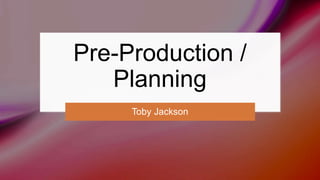
Pre-Production and Planning.pptx
- 2. What am I making? • My final major project is a documentary about Yorkshire. I will do this myself and create the pre-production, production and post-production for this project. It is an expository documentary therefore it will have a voice over on an audio layer about the video clips.
- 3. Why am I making it? • I am making it for the purpose of promoting and advertising tourism in Yorkshire. Travelling and going away to different places has always been an interest ad enjoyment of mine, therefore I thought I'd make an FMP about it, especially because its about Yorkshire, which is where I live so it is easy and accessible to film here.
- 4. Who is it for? • This project is for my primary target audience. My age demographic I am making this project appealing for is 18 – 30.
- 5. Where will it appear? • It will be uploaded to YouTube for people to watch. This is because anybody can upload their videos to this site and from my audience research, I know it is very popular with my target audience and they are familiar with watching videos or documentaries on this site. I will also create a website for this project too, to display my work and the topic. I will do this on Wix as part of the 'presentation' section.
- 7. Location 1 • My first location for my documentary is Goathland in the North York Moors, I will cover this place first on my documentary. I will go to the Mallyan Spout waterfall and show the walk to get there, from the hotel, down the river and through the rocks.
- 8. Location 2 • My second location is the town of Whitby. It is located by the coast, and it is a good place to film. I will go to the pier and the lighthouse, go through the harbour, and walk up to the abbey. These are all good tourism spots to include in my documentary.
- 9. Location 3 • My third location is Dalby Forest national park. There is lots of places to film here but I will mainly focus on two areas, the Bridestones walk and the walk around the lake. These are both good to film as there are lots of good views especially to use my zoom lens for.
- 10. Location 4 • My last location I will film at and include is Wykeham Lakes. This is a good area and now has several activities such as a zipline, and a waterpark across the lakes so this will be good to show in the documentary to attract them, especially for my target audience. There are 3 total lakes there and I will all of them.
- 11. Location Planning Location Available to film? Accessible by transport? Goathland Yes Yes Whitby Yes Yes Dalby Forest Yes Yes Wykeham Lakes Yes Yes
- 12. Equipment Availability Why I am using it Camera (Canon EOS 1200d) Yes. I am borrowing it from my brother. This is my most important piece of equipment because I am using it to film everything in this project. Drone (with camera) Yes I bought it online and it is at home. I am using it mainly for ariel shots to get good views of the landscapes. Tripod Yes. I am borrowing it from my brother. I will use it to rest my camera on it if I need to film static shots. Spare SD Card and Batteries Yes. I have a spare SD card and have bought more batteries online. I need these for my camera in case if need a new SD card and new batteries, otherwise I'd delay my filming. USB Stick Yes. I have several of them at home. I need these to transfer the clips from the camera to my computer using this or OneDrive Computer Yes. I am using the computers at college, available in the classroom 2F065 and in the computer lounge areas It contains all my work and all the software I need, Adobe Premiere Pro, Photoshop, Word and PowerPoint. I will do my FMP on here. MacBook Yes. I own one at home. I will need this to put my filming on my OneDrive using my SD card at home as I am filming outside of college days. Also, I can use this to do work at home if I need to. Equipment List
- 13. Camera • The camera I am using is a Canon EOS 1200d and I am borrowing it for this project. I will have full access to it to use for several weeks during production and postproduction too. I have used it before and seen it been used, so I will go over how it works and what I will need to use before filming anyway, but also to see if there is anything else on the camera I can use, including a zoom lens which will come included, so I can film shots from a long way. I will also have lens caps too for my camera to protect the lens, especially if it is raining, so there isn't raindrops on the camera.
- 14. Drone (with camera) • This drone I will use I bought from amazon, and has an app linked to it to record on my phone. I will practice how to fly it before filming so I am prepared and so I won't break it or crash it while flying it. I will also make sure the camera works as it is the most important part. The app is called KY FPV Camera, and if I connect to the drone Wi-Fi, it connects the camera to my phone so I can record it and download it to my camera roll.
- 15. Tripod • I have a tripod to use during production, this is mainly to use to keep the camera still while filming, as a lot of my documentary will be mainly handheld shots, I will also use this for some shots. I will learn how to set it up and attached the camera before filming too.
- 16. Spare SD Card and Batteries • I will need an SD card inserted into my camera so I can move it from the camera memory into my MacBook to upload my work onto my OneDrive, then onto Premiere Pro to edit. I will keep a spare one of these just in case if I lose it. I will also buy spare batteries for my camera too and make sure they are always full charged. It has a battery icon on the screen when, so I will know when it needs changing.
- 17. Computers / MacBook • I will need the computers in college to edit my work. I have a MacBook at home too so I can do my work online outside of college, I have Microsoft Office, but not Adobe Creative Cloud, so all my editing work and production will be needed to do in college on the computers, they are available in the classrooms and also in the social computer area too.
- 18. Keeping Equipment Safe • All of my equipment will be kept safe in cases or bags to protect it from breaking, and bad weather. The two images on screen are for my drone, and my camera bag. I can fit my camera, and lenses, and lens caps in there too. I also have one of these for my MacBook too, if I am bringing it into college on some days.
- 19. Personnel – Cast / Crew / Contributors • There won't be any other cast in my documentary except me and my voice over. I will avoid filming other people who might end up in a shot in case they don't want to be in the documentary. This makes the documentary focus more on the locations as it is the main focus, and not the people.
- 20. Transport • For transport to all 4 areas, I will be driving. I only have my provisional driving license which means I will need somebody else over 21 in the car who can drive. This will be one of my parents, when they are available. There is also other travel alternatives if I can't go in a car, including a train to different locations or a bus. But driving will be my primary choice of transport.
- 21. Transport Distance – Location 1
- 22. Transport Distance – Location 2
- 23. Transport Distance – Location 3
- 24. Transport Distance – Location 4
- 25. Transport Distance – To College
- 27. Software Required • I will need to ensure I have access to Adobe Creative Cloud and Microsoft Office on my computer. I will mainly be using Creative Cloud applications such as Premiere Pro and Photoshop, this is so I can edit my documentary on Premiere Pro and add in text effects within Photoshop. This is essential to have for my FMP. Microsoft Office includes Word, PowerPoint, etc that I have been using for pre- production and will need to use for the future of this project in production and post-production. I do have access to all of these applications within college on the computer in the classroom, and in the lounge area computers too. However, at home, I have access to Microsoft Office online through the York College SharePoint, and it automatically saves my work to my college OneDrive which is useful. But I currently don't have Photoshop or Premiere Pro at home, this should be okay, but I will need to ensure I don't get behind on my production otherwise I'd need to finish it in my spare time in college.
- 28. Facilities • I will need to internet access in and out of college to use for my computers to keep my work there and save it all online for me to access outside of college if I need to. Like I mentioned in the last slide, I will need the facilities Adobe Creative Cloud and Microsoft Office access and all the applications it includes. I will also need my own MacBook too if I want to work on my FMP outside of college, especially if I need to put some of my filming work outside of college onto my MacBook to upload onto my OneDrive.
- 29. Music / Soundtrack • I will make sure this music for my documentary is non copyright and is available to use. I will get it off the website Uppbeat, that has lots of non-copyright music and beats that anyone can use and download as an mp3 file to put over my documentary. There are all in different sections with theme names such as sunny, chill, relaxed, holiday ones etc so I will choose a theme similar to my documentary like travel.
- 30. Documentary Structure • Intro – The intro will be a montage with lots of different clips of each area, this is commonly used in documentaries, and it intrigues the audience by showing some of the best shots at the start. This will be around 20 – 30 seconds. After this, I will explain the places I will visit in this episode. • 4 Locations – This is the main content of the documentary, I will go to each location, explain about it, show what you can do there and how it looks to appeal to the audience. • Outro – The outro will be after the last location and will show the credits with text on screen.
- 31. Script This script explains all the locations in the documentary and has facts and information about them, it also explains where it is and each place I am visiting.
- 32. Camera Shot Sizes I will use • Extreme Long Shots / Wide Shots – In my documentary I will use lots of these shorts to show the views and landscape of the area. • Long Shot / Wide Shots - Using my zoom lense, I will get long shots of the views and areas to focus on, like the lighthouse at Whitby, walks at Dalby, etc. • Full Shot - I will use this shot to show a full object on screen, without cutting part of it out. • Medium Shots - I will use this shot above medium length / waiste for an object in my documentary, most likely an object like • Close Up Shots - I will use close up shots a lot especially using the zoom lens on different areas, for example the lighthouse in Whitby • Establishing Shots - I will do this type of shot several times for each location, to show the area before we visit it
- 33. Camera Shot Focus' I will use • Focus Pull – I will use this focus to keep my camera in focus while filming, this will make it clearer and better to watch • Shallow Focus – This focus I will use on different objects, where it is clear with the background blurred, this is to make the object stand out more and show its significance. • Deep Focus - This will be used a lot, where the entire shot is focused, I hope to maintain this through most of my clips
- 34. Camera Angles I will use • Low Angle Shot – I will use these a lot in my documentary especially for places that are higher up than me, for example, the waterfall in Goathland, I will record it from a low angle because it is high up • High Angle Shot - I will use this for example on top of Whitby Abbey hill, because I will be higher up so I can record down below in Whitby • Ground Level Shot - I will record some shots from ground level at Goathland on the rocks, to show more of the view, and also for the river too • Ariel Shot - I will use my drone to create ariel shots from above
- 35. Camera Movements I will use • Static Shot – I will use my tripod to create these static shots where the the camera isn't moving • Zoom Lens Shot - I will use my zoom lens for this to create close ups on objects from far away, for example, the boat in Whitby • Vertigo Shot – I will use this shot on some walks in Dalby Forest, as the camera goes through the trees • Camera Pan Shot - This will be common in my documentary, as the camera will pan from left hand side to the right-hand side • Camera Tilt Shot - I will do this too as well as pan shots, I will do this at Wykeham Lakes to reveal the location
- 36. Camera Mechanisms I will use • Tripod Shot – I will use my tripod to do this to keep the camera still • Handheld Camera Shot – My documentary will be mainly based off handheld camera shots as I am filming it and it adds a personal effect to it because I am the camera man and doing the voice over too • Drone Shot – I will use my drone to do this, which links to the ariel shots I will do
- 37. Shot Plan
- 38. Colour Scheme • This is the main colour scheme for my documentary. This is because with it mainly being in the countryside, the two shades of green connote the shades of grass, the brown is the dirt on the ground or tree trunks, the white / grey shade is the clouds in the sky, with the blue being two different things I will include a lot of, the colour of the sky, and the colour of the water in rivers / lakes etc. These are all common colours people see regularly outside so it will be familiar to anyone viewing the documentary.
- 39. Lighting • For my documentary, I will be using one method of lighting which is natural lighting. This is because I am filming all of my documentary outside and during the day. I will film it in places that aren't too covered by trees or buildings which could affect the lighting, I will make sure that the sunlight is visible in my project. The main benefit of this is that it won't increase my budget because I won't need to buy extra lights or ring lights, because it won't be able to reach objects and landscapes I want to film. The main limitation of this is that it means it is very weather dependent for my filming, so I will make sure to film on a brighter day and check the weather before the filming day in each location. Luckily, I am filming this project in spring (April and May), so the weather should be better and with a higher chance of sunlight.
- 40. Fonts / Text • The text I will use on screen during my documentary will be called coolvetica, and I got it from DaFont which I have used before to download fonts for free. It will have the location name and the typewriter effect on screen to reveal one letter at a time, every 0.2 seconds a new letter will appear on screen like it is being typed.
- 41. Length • I plan to keep the length of this documentary around 8 minutes because I should be between 5 and 10 minutes. With all the footage I will get in all 4 locations, and the additional montage at the start, I should definitely get over 8 minutes in footage. I will also cut any unneeded clips and shorten the video down if needed.
- 42. Post-Production Effects Planning • Some of the video transitions I will use is dip to black, and dip to white. These are fairly common and is good when a scene changes tone / location. Another one I will use is cross dissolve, I will use this when the location changes because it zooms into the screen and then goes back out to show the new area. An audio transition I will use is constant gain, this fades the sound in or out, it is used a lot to make the sound come in quiet, and then get louder.
- 44. Production Schedule Date Location Time 26/04/22 Goathland 10am - 1pm 26/04/22 Whitby 1:30pm - 4pm 04/05/22 Dalby Forest 10am – 2pm 04/05/22 Wykeham Lakes 2:30pm - 4pm
- 45. Production Schedule - Filming Filming Day 1 – Tuesday 26th April 2022. Today I will go to locations 1 and 2 to film and get lots of footage. I will set off early to get to Goathland, and then go to Whitby to film and get all the shots and areas. Filming Day 2 – Wednesday 4th May 2022. Today I will get the second half of my filming done at locations 3 and 4. I will go to Dalby Forest first and then finish off at Wykeham Lakes. After this I should have all of my filming done. Additional Filming Day 3 – Sunday 8th May 2022. This is an optional filming day, in case if I need any more footage in any of the locations.
- 46. Production Schedule - Editing Editing Week 1 (27th, 28th, 29th April) - This week is my first week of editing, the day after filming, so I will put all my recorded footage onto OneDrive, sorted into organised folders with each location, and put onto Premiere Pro and put it the right order to start editing. Editing Week 2 (5th, 6th May) - I will have done my second day filming before this, so I will do the same again by putting all my work online, then into folders then onto Premiere Pro to start editing. Editing Week 3 (11th, 12th, 13th May) - I will have got all my footage so I will just carry-on editing and improving my work to be the best it can be. I will also put it the music and record my script. Editing Week 4 (18th, 19th May) - I will make any final changes to my documentary and inset my script and get it all finished.
- 47. Health and Safety • I will make sure to keep to the health and safety rules while filming and only film in places I am able to. Some issues like falling, ruining equipment etc I will try avoid by keeping safe and looking around while filming.
- 48. Budget / Finance • I have a lower budget for this FMP however I am able to raise it if needed. I will need around £12 a week for bus tickets / transport into college. I spent £50 on the drone on amazon, and all the equipment was borrowed, so I didn't need to spend anymore money.
- 49. Storage • I will keep all my work online on OneDrive is organised folders. I have made sure I have enough storage for this to keep all my clips and all my work.