_14400120021_Human Computer Interaction (2).pptx
•Download as PPTX, PDF•
0 likes•20 views
tutut
Report
Share
Report
Share
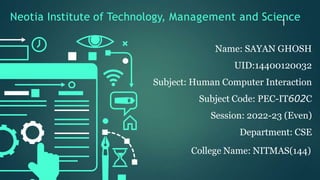
Recommended
OLA SuperConference 2012Responsive Design For The Mobile Web

Responsive Design For The Mobile WebUniversity of Toronto Libraries - Information Technology Services
Recommended
OLA SuperConference 2012Responsive Design For The Mobile Web

Responsive Design For The Mobile WebUniversity of Toronto Libraries - Information Technology Services
More Related Content
Similar to _14400120021_Human Computer Interaction (2).pptx
Similar to _14400120021_Human Computer Interaction (2).pptx (20)
Modern web development and accessibility (Christina Papadimitriou, Nadia Mark...

Modern web development and accessibility (Christina Papadimitriou, Nadia Mark...
Human computer interaction-web interface design and mobile eco system

Human computer interaction-web interface design and mobile eco system
Mapping french open data actors on the web with common crawl

Mapping french open data actors on the web with common crawl
Siteimprove - Accessibility and multiple platforms

Siteimprove - Accessibility and multiple platforms
1 httpswww.eeoc.goveeocnewsroomrelease10-7-19.cfm2 ht.docx

1 httpswww.eeoc.goveeocnewsroomrelease10-7-19.cfm2 ht.docx
How to Implement a Navigation MUI Drawer in Your React App

How to Implement a Navigation MUI Drawer in Your React App
More from TheULTIMATEALLROUNDE
More from TheULTIMATEALLROUNDE (7)
Recently uploaded
Booking open Available Pune Call Girls Koregaon Park 6297143586 Call Hot Indian Girls Waiting For You To Fuck
Booking Contact Details
WhatsApp Chat: +91-6297143586
pune Escort Service includes providing maximum physical satisfaction to their clients as well as engaging conversation that keeps your time enjoyable and entertaining. Plus they look fabulously elegant; making an impressionable.
Independent Escorts pune understands the value of confidentiality and discretion - they will go the extra mile to meet your needs. Simply contact them via text messaging or through their online profiles; they'd be more than delighted to accommodate any request or arrange a romantic date or fun-filled night together.
We provide -
01-may-2024(v.n)
Booking open Available Pune Call Girls Koregaon Park 6297143586 Call Hot Ind...

Booking open Available Pune Call Girls Koregaon Park 6297143586 Call Hot Ind...Call Girls in Nagpur High Profile
Welcome to the April edition of WIPAC Monthly, the magazine brought to you by Water Industry Process Automation & Control.
In this month's edition, along with the latest news from the industry we have articles on:
The use of artificial intelligence and self-service platforms to improve water sustainability
A feature article on measuring wastewater spills
An article on the National Underground Asset Register
Have a good month,
OliverWater Industry Process Automation & Control Monthly - April 2024

Water Industry Process Automation & Control Monthly - April 2024Water Industry Process Automation & Control
Call Girl Aurangabad Indira Call Now: 8617697112 Aurangabad Escorts Booking Contact Details WhatsApp Chat: +91-8617697112 Aurangabad Escort Service includes providing maximum physical satisfaction to their clients as well as engaging conversation that keeps your time enjoyable and entertaining. Plus they look fabulously elegant; making an impressionable. Independent Escorts Aurangabad understands the value of confidentiality and discretion - they will go the extra mile to meet your needs. Simply contact them via text messaging or through their online profiles; they'd be more than delighted to accommodate any request or arrange a romantic date or fun-filled night together. We provide –(INDIRA) Call Girl Aurangabad Call Now 8617697112 Aurangabad Escorts 24x7

(INDIRA) Call Girl Aurangabad Call Now 8617697112 Aurangabad Escorts 24x7Call Girls in Nagpur High Profile Call Girls
Call Girl Bhosari Indira Call Now: 8617697112 Bhosari Escorts Booking Contact Details WhatsApp Chat: +91-8617697112 Bhosari Escort Service includes providing maximum physical satisfaction to their clients as well as engaging conversation that keeps your time enjoyable and entertaining. Plus they look fabulously elegant; making an impressionable. Independent Escorts Bhosari understands the value of confidentiality and discretion - they will go the extra mile to meet your needs. Simply contact them via text messaging or through their online profiles; they'd be more than delighted to accommodate any request or arrange a romantic date or fun-filled night together. We provide –(INDIRA) Call Girl Bhosari Call Now 8617697112 Bhosari Escorts 24x7

(INDIRA) Call Girl Bhosari Call Now 8617697112 Bhosari Escorts 24x7Call Girls in Nagpur High Profile Call Girls
Recently uploaded (20)
Booking open Available Pune Call Girls Koregaon Park 6297143586 Call Hot Ind...

Booking open Available Pune Call Girls Koregaon Park 6297143586 Call Hot Ind...
Intze Overhead Water Tank Design by Working Stress - IS Method.pdf

Intze Overhead Water Tank Design by Working Stress - IS Method.pdf
Call Girls Pimpri Chinchwad Call Me 7737669865 Budget Friendly No Advance Boo...

Call Girls Pimpri Chinchwad Call Me 7737669865 Budget Friendly No Advance Boo...
Water Industry Process Automation & Control Monthly - April 2024

Water Industry Process Automation & Control Monthly - April 2024
Design For Accessibility: Getting it right from the start

Design For Accessibility: Getting it right from the start
CCS335 _ Neural Networks and Deep Learning Laboratory_Lab Complete Record

CCS335 _ Neural Networks and Deep Learning Laboratory_Lab Complete Record
(INDIRA) Call Girl Aurangabad Call Now 8617697112 Aurangabad Escorts 24x7

(INDIRA) Call Girl Aurangabad Call Now 8617697112 Aurangabad Escorts 24x7
Double Revolving field theory-how the rotor develops torque

Double Revolving field theory-how the rotor develops torque
Bhosari ( Call Girls ) Pune 6297143586 Hot Model With Sexy Bhabi Ready For ...

Bhosari ( Call Girls ) Pune 6297143586 Hot Model With Sexy Bhabi Ready For ...
Top Rated Call Girls In chittoor 📱 {7001035870} VIP Escorts chittoor

Top Rated Call Girls In chittoor 📱 {7001035870} VIP Escorts chittoor
(INDIRA) Call Girl Bhosari Call Now 8617697112 Bhosari Escorts 24x7

(INDIRA) Call Girl Bhosari Call Now 8617697112 Bhosari Escorts 24x7
_14400120021_Human Computer Interaction (2).pptx
- 1. Neotia Institute of Technology, Management and Science 1 Name: SAYAN GHOSH UID:14400120032 Subject: Human Computer Interaction Subject Code: PEC-IT602C Session: 2022-23 (Even) Department: CSE College Name: NITMAS(144)
- 2. Designing Web Interfaces 2 04 05 06 01 02 03 Direct Selection Drag and drop Contextual Tool Overlay s Inlays and Virtual Pages Process Flow
- 3. DRAG AND DROP 3 ● Drag and drop module: Rearranging module on a page. ● Drag and drop list: Rearranging lists. ● Drag and drop object: Changing relationships between objects. ● Drag and drop action: Invoking actions on a dropped object. ● Drag and drop collection: Maintaining collections through drag and drop.
- 4. Drag and drop module 4 ● Normal Display style: Modules are displayed without an explicit cue for drag and drop. ● Invitation to drag: Moving the mouse to a module’s header changes the cursor to indicate that the item is draggable. ● Dragging: The module being moved is dragged directly. A ripped-out “hole” is exposed where the module was dragged from. ● Invitation to Drop: Dragging the module opens up a
- 5. Drag and drop list Rearranging lists is very similar to rearranging modules on the page but with the added constraint of being in a single dimension (up/down or left/right). The drag and drag list pattern defines interactions for rearranging items in a list. 5
- 6. DIRECT SELECTION 6 ● Toggle Selection: Checkbox or control-based selection. ● Collected Selection: Selection that spans multiple pages. ● Object Selection: Direct object selection. ● Hybrid Selection: Combination of Toggl selection and object selection.
- 7. Toggle Selection 7 Object Selection Eg.:Checkboxes and toggle buttons Eg.:The whole object example a mail from a email.
- 8. Collected Selection 8 Hybrid Selection Eg.: Copy of selection that spans multiple pages. Eg.: Mixing both the toggle selection and object selection.
- 9. Contextual Tools 9 ● Always-Visible Tools: Place contextual tools directly in the contents. ● Hover-reveal Tools: Show contextual tools on the mouse hover. ● Toggle-Reveal Tools: A master switch to toggle on/off contextual tools for the page. ● Multi-level Tools: Progressively reveal actions based on user interaction. ● Secondary Menu: Show a secondary menu (usually by right-clicking on an object).
- 10. It is an ergonomic principle that ties the size of a target and its contextual proximity to ease of use. Fitts’s Law 10
- 11. Overlays 11 ● Overlays are really just lightweight pop ups. ● Browser pop-ups display a new browser windows. ● Browser pop ups often display browser interface controls.
- 12. Dialog Overlay 12 Detail Overlay Dialog overlays replace the old style browser pop ups. Netflix provides a clear example of a very simple dialog overlay. Allows the user to present additional information when the user clicks or hover over a link or section of content and this is the newest to web application.
- 13. Activation 13 ● Anti pattern: Mouse Traps. ● Anti pattern: Non-Symmetrical Activation/Deactivation. ● Anti pattern: Needless Fanfare. ● Anti pattern: Hover and Cover. Input Overlay Input Overlay is a lightweight overlay that brings additional input information for each field tabbed into
- 14. Inlays 14 ● Dialog Inlay: A technique that is used to expand a part of the page, revealing a dialog area within the page. To smooth the introduction of the Dialog inlays into the page. ● List Inlay: This are a great place to use inlays. Instead of requiring the user to navigate to a new page for an item’s detail or popping up the information in an Overlay. ● Detail Inlay: A common idiom is to provide additional detail about items shown on a page.
- 15. Inlay Versus Overlay? 15 ● Use an overlay when there may be more than one place a dialog can be activated from (the exception may be showing details for items in a list). ● Use an overlay to interrupt the process. ● Use an overlay in there is a multi-step process. ● Use an inlay when trying to avoid covering information on the page needed. ● In the dialog box.
- 16. Virtual Pages 16 ● Overlays allow you to bring additional interaction or content in a layer above the current page. ● We create the illusion of a larger virtual page. ● Pattern that support virtual pages include: ■ Virtual Scrolling ■ Inline Paging ■ Scrolled Paging ■ Panning ■ Zoomable User Interface
- 17. Virtual Scrolling 17 The traditional way of getting addition content by changing pages in websites or scrolling. Inline Paging Instead of scrolling through content we just wanted to make pagination feel less like a page switch by switching the content instead of switching the page. Scrolled Paging: Carousel By combining both scrolling and paging together scrolled paging carousel is obtained. Carousels work well for time-based content.
- 18. Virtual Panning 18 Allowing users the freedom to roam in two-dimensional space. This works great on a map like Google Maps. Zoomable User Interface Unlike panning or flicking through a flat, two-dimensional space, a ZUI allows the user to also zoom in to elements on the page.
- 19. Process Flow 19 ● Google Blogger: The website makes it easy to create and publish blogs. ● The magic principle: A technique for getting away from a technology-driven approach and discovering the underlying mental model of the user.
- 20. Process Flow patterns 20 ❖ Interactive Single-Page Process, ❖ Inline Assistant Process, ❖ Configurator Process, ❖ Overlay Process, ❖ Static Single-Page Process.
- 21. Interactive Single-Page Process 21 ● Consumer products come in a variety of shapes, sizes, textures, colors, etc. ● This type of product selection is typically handled with a multi-page workflow.
- 22. Inline Assistant Process 22 ● Another common place where multiple pages are used to complete a process is when adding items to a shopping cart.
- 23. Dialog Overlay Process 23 ● Any context switch is a chance for a user to leave the side. ● We seek an experience that has a little mental friction as possible. But sometimes the step-by-step flow is necessary.
- 24. Configurator Process 24 ● It is the engagement factor that becomes most important. ● It is meant to invoke delight.
- 25. Thank You 25