The document is a lab manual for a UI and UX design course, detailing various experiments aimed at developing skills in responsive layout design, UI interaction patterns, and design thinking processes. It includes procedures for using design tools like Figma for creating wireframes, style guides, and collaborative platforms. Additionally, it covers brainstorming sessions for product features and emphasizes the importance of user-centered design principles.









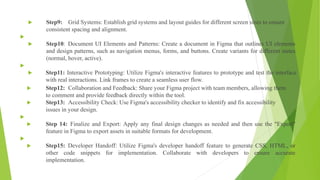


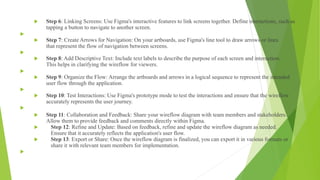


















![ STEP 3: Purpose: Create fictional representations of different user types for
reference. Include demographics, behaviors, goals, and pain points to make personas
relatable.
STEP 4: Importance: Ideation is key to designing usercentric solutions.
Start with user stories and scenarios to define specific user tasks.
STEP 5: Format: "As a [type of user], I want to [perform an action] so that [achieve a
goal]." Define specific user tasks within the project.
STEP 6: Provide detailed contexts for user stories to help visualize the user's
journey. Describe the context, actions, and expected outcomes.
](https://image.slidesharecdn.com/uiuxlab-240223125530-bdfeeecc/85/EXPLORING-VARIOUS-UI-INTERACTION-PATTERNS-32-320.jpg)







