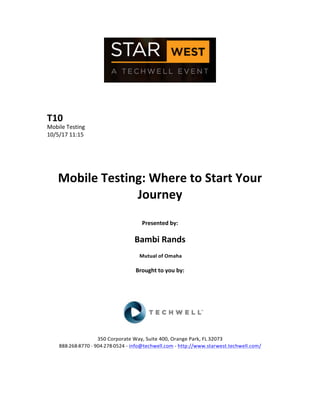
Mobile Testing: Where to Start Your Journey
- 1. T10 Mobile Testing 10/5/17 11:15 Mobile Testing: Where to Start Your Journey Presented by: Bambi Rands Mutual of Omaha Brought to you by: 350 Corporate Way, Suite 400, Orange Park, FL 32073 888-‐-‐-‐268-‐-‐-‐8770 ·∙·∙ 904-‐-‐-‐278-‐-‐-‐0524 -‐ info@techwell.com -‐ http://www.starwest.techwell.com/
- 2. Bambi Rands Mutual of Omaha At Mutual of Omaha Bambi Rands is a quality assurance lead with a focus on mobile testing. Leveraging her prior experience on the business side of insurance, she has spent the past fifteen years creating testing solutions in roles of business analyst, consultant, trainer, and quality assurance lead. With real-‐world experience helping a Fortune 500 company establish an enterprise test framework and SDLC process, creating training material, and providing coaching support, Bambi was uniquely qualified to usher Mutual of Omaha into the mobile era by mentoring personnel and creating mobile-‐specific strategies, processes, device management protocols, and training materials.
- 3. 1 Mobile Tes*ng: Where to Start Your Journey 1 Agenda • Introduc+ons • Interac+ve Session • Shi3 from Web to Mobile App Tes+ng • Review the Use of Personas • Test Scenarios vs. Step-‐By-‐Step Scripts • Mobile Test Scenario • Device Selec+on • Mobile Tes+ng Approach • Bug Documenta+on • Automa+on (Test ID) • Miscellaneous • Ques+ons 2
- 4. 2 Introduc*ons My Bio -‐ At Mutual of Omaha Bambi Rands is a quality assurance lead with a focus on mobile tes+ng. Leveraging her prior experience on the business side of insurance, she has spent the past fi3een years crea+ng tes+ng solu+ons in roles of business analyst, consultant, trainer, and quality assurance lead. With real-‐world experience helping a Fortune 500 company establish an enterprise test framework and SDLC process, crea+ng training material, and providing coaching support, Bambi was uniquely qualified to usher Mutual of Omaha into the mobile era by mentoring personnel and crea+ng mobile-‐ specific strategies, processes, device management protocols, and training materials. Group – Mobile App tes+ng? Responsive Web tes+ng? 3 Interac*ve Session Let’s learn from each others experiences Feel free to add to the conversa+on on what you have learned 4
- 5. 3 Shi> from Web to Mobile App Tes*ng Example of what to consider... We are crea+ng a mobile app for snow skiing resort. We want to let the users know the current weather, the condi+ons of the slopes and slopes loca+on based on the users posi+on, and snow reports. What are some of the usability situa+ons that we should consider? Kno[, D. (2015) Hands-‐on Mobile App Tes1ng. New York, NY: Addison-‐Wesley. 5 How should we test these scenarios? We have to test the app the way the user will be using it. • Does the user's device work in the cold? Test outside at different temperatures • Does the user's device get a connec+on on the top of the mountain vs in the valley? Test on the top of the mountain and in the valley • Is the tap area of the bu[ons/icons able to be used with gloves on? Test while wearing the Touchscreen gloves, large fingers vs small fingers • Can you locate the user if they are in mo+on? Test going up the ski li3, view while moving at top of mountain, in a car in the resort parking lot • What will happen when the user has a Wi-‐Fi connec+on at the bo[om of the ski slope but loses it going up the li3 while using our app? Does your app crash or s+ll work? Test going up the ski li3 OR turn off Wi-‐Fi • Is the weather at the ski lodge different than at the top of the mountain? Test on a day where the weather condi+ons are different • Does the app work while the user is on the way to the ski slope so they can review the weather condi+ons? Test in Airplane mode 6
- 6. 4 Use of Personas Personas are a great way to understand who your user base is and how to design and ul+mately test your app. • 70 year old who has a PC and Samsung smart phone • 21 year old who has a iPad, iPhone and an Apple watch Depending on your target user(s) the personas will help you determine test scenarios to create and on what devices to test the app with. Ski app…. Who will use the app and which type of devices? 7 Test Scenarios vs. Step-‐By-‐Step Scripts In the past I have always trained to include step-‐by-‐step tests so that any tester off the street can pick up a test and run it. In mobile, the app should be designed to be intui+ve. So, we have moved to test scenarios. • STORY – I need to be able to view the current weather so I can know how to dress while skiing • Verify the weather map displays with current radar • Verify ability to use pinch and zoom • Verify the home bu[on takes me to the home page Mobile is fast pace and no need or +me to write step-‐by-‐step scripts 8
- 7. 5 Mobile Test Scenarios I started with informa+on from h[p://www.guru99.com/tes+ng-‐mobile-‐apps.html • Func+onal, Performance, Security, Compa+bility, Recoverability and Usability Tes+ng Func+onal – examples • To validate whether the applica+on goes into minimized mode whenever there is an incoming phone call. In order to validate the same we need to use a second phone, to call the device. • To validate whether the phone is able to store, process and receive SMS whenever the app is running. In order to validate the same we need to use a second phone to send SMS to the device which is being tested and where the applica+on under test is currently running. • To validate that the device is able to perform required mul+tasking requirements whenever it is necessary to do so 9 Mobile Test Scenarios Performance– example • To validate whether the response +me of the applica+on is as per the requirements. • To evaluate product and/or hardware to determine if it can handle projected load volumes. • To evaluate whether the ba[ery life can support the applica+on to perform under projected load volumes. • To validate applica+on performance when network is changed to WIFI from 3G/4G or vice versa. 10
- 8. 6 Mobile Test Scenarios Security – examples • To validate that the applica+on has a strong password protec+on system and it does not permit an a[acker to obtain, change or recover another user’s password. • To validate that the applica+on does not suffer from insufficient session expira+on. • To iden+fy the dynamic dependencies and take measures to prevent any a[acker for accessing these vulnerabili+es. 11 Mobile Test Scenarios Compa+bility – examples • To validate that the user Interface of the applica+on is as per the screen size of the device, no text/control is par+ally invisible or inaccessible. • To ensure that the text is readable for all users for the applica+on. • To ensure that the call/alarm func+onality is enabled whenever the applica+on is running. The applica+on is minimized or suspended on the event of a call and then whenever the call stops the applica+on is resumed. 12
- 9. 7 Mobile Test Scenarios Recoverability – examples • Crash recovery and transac+on interrup+ons • Valida+on of the effec+ve applica+on recovery situa+on post unexpected interrup+on/crash scenarios. • Verifica+on of how the applica+on handles a transac+on during a power failure (i.e. Ba[ery dies or a sudden manual shutdown of the device) 13 Mobile Test Scenarios Usability – examples • To ensure that the valida+on for the tapping zoom-‐in and zoom-‐out facili+es should be enabled. • To ensure that the keyboard input can be minimized in an appropriate manner. • To ensure that the applica+on provides a method for going back or undoing an ac+on, on touching the wrong item, within an acceptable dura+on. • To ensure that the contextual menus are not overloaded because it has to be used quickly. 14
- 10. 8 Mobile Test Scenarios We added to the list as we came across addi+onal things like: • Verify that field tool func+ons should or should not be turned on (Copy, Paste, Select All) • Verify that Autocorrect should or should not be turned on (Search for loca+on – town names were autocorrec+ng) • Verify camera func+onality – Ligh+ng (Test in brightly lit area, standard room ligh+ng, dimly lit area, black background, gray background, and white background.) 15 Device Selec*on • Start with one iPhone, one iPad, one Android phone and one Android Tablet. • ONLY upgrade to the newest OS on one iOS device and one Android • Once you start gekng more devices they will be the newest OS so leave your others at older versions • Increase # of devices as you progress through the Tes+ng cycle (see Mobile Tes+ng Approach) • Quarterly Review -‐ research what is available in the market and the device & opera+ng system usage for your current apps to determine when to upgrade OS or phase out a device 166
- 11. 9 Mobile Tes*ng Approach Test Type Devices Notes When How Tools Who Ux/ Usability 1 device Process owned by Digital Services Throughout Design Itera+ons Camtasia / Invision Digital team ADA Compliance Review (Web) NA Dev WAVE (Responsive Web) Developers Unit NA Tes+ng of internal func+onal components Dev Automa+on Karma (Unit Tes+ng) Junit (Web Service Unit Tes+ng and QA Framework) NUnit (AngularJs) Fisheye/Crucible (Code Reviews) Ionic, Jasmine Developers 177 Test Type Devices Notes When How Tools Who Web Service API NA Tes+ng of internal components Dev Manual / Automa+on Junit, Swagger, JEB, Spock Developers, Business QA Analyst Security -‐Ports for entry to servers NA Open ports for entry to the servers. Process owned by Security Include Security in Planning stage Security Integra+on 1 to 2 devices Mobile App to the Web Service Dev Emulators / Automa+on / Manual / Browsers iOS Simulator, Android Simulator, Ripple, Selenium/ Appium Developers, QA Analyst Mobile Tes*ng Approach 188
- 12. 10 Test Type Devices Notes When How Tools Who Manual tests to automate for Smoke Tes+ng 1 to 2 devices Create tests that check the main parts of the app are s+ll working then hand over to the Automa+on Engineer As the func+onality of each sec+on of the app is in a stable state. Manual Test scenarios repository QA Analyst if Automa+on Engineer does not have QA experience Automated Smoke Test 1 to 2 devices Create the suite of Smoke tests. This test suite may increase as the new automated func+onal tests are completed for the stable por+ons of the app Runs for only seconds or minutes. Execute a3er every commit Automa+on JUnit (Web Service Unit Tes+ng and QA Framework) Selenium (QA Automa+on) Appium (Device Automa+on) Gradle (Build Tool) Automa+on Engineer Mobile Tes*ng Approach 199 Test Type Devices Notes When How Tools Who Manual Func+onal tests 1 to 2 devices Crea+on of test scenarios. Determine the logical tests to automate As the func+onality of each sec+on of the app is in a stable state Manual Test scenarios repository, u+lize physical devices QA Analyst if Automa+on Engineer does not have QA experience Automated Regression 4 to 6 devices This test suite will increase as the new automated func+onal tests are completed for the stable por+ons of the app Run a3er each build/install/ itera+on Automa+on JUnit (Web Service Unit Tes+ng and QA Framework) Selenium (QA Automa+on) Appium (Device Automa+on) Gradle (Build Tool) Automa+on Engineer Mobile Tes*ng Approach 20
- 13. 11 Test Type Devices Notes When How Tools Who Device / OS Usability Tes+ng 4 to 6 devices Make sure to also test with Public Wi-‐Fi End of Each Itera+on Manual Test scenarios repository, u+lize physical devices QA Analysts End to End Backend Integra+on tes+ng 4 to 6 devices Mobile App to the Web Service to any addi+onal systems to complete the process flow End of Each Itera+on Manual Test scenarios repository, u+lize physical devices Business Testers, QA Analysts End to End / Func+onal Acceptance 4 to 6 devices Run the full func+onal test suite to verify that the features func+on as required End of Each Itera+on Manual / Automa+on Test scenarios repository, u+lize physical devices Business Testers, QA Analysts Mobile Tes*ng Approach 21 Test Type Devices Notes When How Tools Who End to End Device / OS Usability Tes+ng 10 or more devices Use actual devices in order to get the look and feel A3er App is stable and prior to submikng to App Store Manual Test scenarios repository, u+lize physical devices QA Analysts Performance-‐ Page Load 2 to 4 devices and all Web App pgs Test real devices on a variety of network condi+ons and bandwidths (3G, 4G, Wi-‐Fi) every user facing web applica+on should use Lighthouse as a quality assurance gate against a Staging or Produc+on Level server Lighthouse (TBD) Developers Mobile Tes*ng Approach 22
- 14. 12 Test Type Devices Notes When How Tools Who ADA Compliant NA Test a3er App is stable and prior to submikng to App Store WAVE Developers QA Security Penetra+on -‐ Dynamic & Sta+c NA Process owned by Security Test prior to submikng to App Store Veracode Security Performance -‐ Web Service load / Stress Test 4 to 6 devices Concurrent user load test on the Mobile Web Service while manual users are hikng the Mobile App Test a3er App is stable and prior to submikng to App Store Automa+on/ Manual Java -‐ TBD Development Team, QA Analysts Mobile Tes*ng Approach 23 Test Type Devices Notes When How Tools Who Performance -‐ Broadband/ Ba[ery Life Tests/ Memory Usage This should be mi+gated by good architectural principles and applica+on design Test a3er App is stable and prior to submikng to App Store Automa+on TBD Development Team End User – Beta test Individuals devices Devices and OS limited to those owned by Beta testers. Ini+al so3-‐roll out to a specific group of users Test a3er App is stable and prior to submikng to App Store OR prior to so3 roll out Manual Enterprise App Store Selected group of users with a mix of age, loca+on, etc. Mobile Tes*ng Approach 24
- 15. 13 Bug Documenta*on h[p://adventuresinqa.com/2014/11/06/how-‐to-‐file-‐mobile-‐bugs/ Opera@ng System, Mobile PlaForm and Mobile Device • The same applies to the opera+ng system, the mobile plarorm and the mobile device. Write down the opera+ng system, mobile plarorm and device on which the bug occurred. • Bad: “On Android” or “On iOS” • Good: “Android, Version 4.1.2 Google Nexus 4” or “iOS, Version 6.1 iPhone 4S” Mobile Device Specific Informa@on • Mobile devices have lots of interfaces and sensors that could have an impact on your app. The ba[ery could also affect the app you’re tes+ng. Write down all of this informa+on in your bug report. • Bad: “No informa1on” • Good: “GPS sensor ac1vated, changed the orienta1on from landscape to portrait mode.” or “Used the device in a sunny place.” or “BaMery state was 15%.” or “BaMery state was 100%.” We added fields in our Defect tool for ‘Device’ and ‘OS version’ which has helped 25 Automa*on – Test ID (TID) Our Test ID Guidelines for Developers… • Assign ALL elements on a page a TID not just things that we act on. Include elements such as Titles, Headings and Messages (especially Error Messages) • TIDs must be unique on each page • Make them camel case (i.e. guestPayments not guestpayments or login not Login) • DO NOT CHANGE them once you’ve checked in the page, unless there is a defect a[ached to the change. 26
- 16. 14 Miscellaneous • Created our own Enterprise App Store – Loca+on to get the latest version of our apps to test and how we distribute apps to the company that are for internal use only • Once we go to produc+on you can have App Stores put in Beta version to test “in Produc+on” prior to having the version release to the public • Responsive Web – remember to not only test the Web browsers but also the different browsers on devices (Safari, Chrome, na+ve Internet app) • Feedback within your app. Pro – not everyone will see a bad review Con-‐ you have to have an Admin tool created to gather the informa+on • Do research because everything will change -‐ tools, OS, devices, etc. 27 Ques*ons 28
- 17. 15 Further Reading… • Kno[, D. (2015) Hands-‐on Mobile App Tes1ng. New York, NY: Addison-‐ Wesley. • Harty, J. & Aymer, A. (2015) The Mobile Analy1cs Playbook: A prac1cal guide to beMer tes1ng. ISBN 978-‐0-‐9970694-‐1-‐9 • h[p://www.guru99.com/tes+ng-‐mobile-‐apps.html • h[ps://analy+cs.google.com/analy+cs/academy/ • h[ps://developer.apple.com/ios/human-‐interface-‐guidelines/overview/ design-‐principles/ • h[p://www.belatrixsf.com/whitepapers/mobile-‐tes+ng-‐best-‐prac+ces/ • h[p://istqbexamcer+fica+on.com/mobile-‐applica+on-‐development-‐and-‐ tes+ng-‐checklist/ Many other materials out there… just do a search!! 29