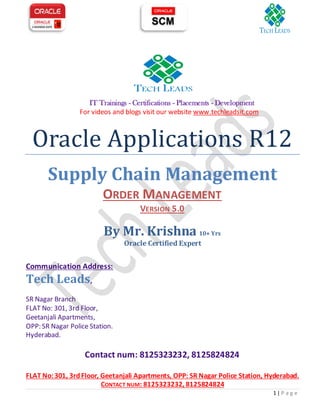
Oracle EBS R12 Order Management Notes
- 1. FLAT No:301, 3rdFloor, Geetanjali Apartments, OPP: SR Nagar Police Station, Hyderabad. CONTACT NUM: 8125323232, 8125824824 1 | P a g e IT Trainings - Certifications - Placements - Development For videos and blogs visit our website www.techleadsit.com Oracle Applications R12 Supply Chain Management ORDER MANAGEMENT VERSION 5.0 By Mr. Krishna 10+ Yrs Oracle Certified Expert Communication Address: Tech Leads, SR Nagar Branch FLAT No: 301, 3rd Floor, Geetanjali Apartments, OPP: SR Nagar Police Station. Hyderabad. Contact num: 8125323232, 8125824824
- 2. FLAT No:301, 3rdFloor, Geetanjali Apartments, OPP: SR Nagar Police Station, Hyderabad. CONTACT NUM: 8125323232, 8125824824 2 | P a g e INDEX Table of Contents Page No 1. Creating Order Management Responsibility and attach it to user........................................ 4 2. OM Profile Options................................................................................................................ 5 3. Shipping Parameters. a) Release Sequence Rule.............................................................................................. 9 b) Pick Slip Grouping Rule............................................................................................. 10 c) Release Rule.............................................................................................................. 11 d) Define default stage sub inventory........................................................................... 11 e) Document Set for Pick Release................................................................................. 12 f) Document Set for Ship Confirm................................................................................ 13 4. Creating AR Responsibility and attach it to user.................................................................. 20 5. AR Profile Options................................................................................................................. 21 6. a) AR System Options........................................................................................................... 24 b) AR Transaction Type......................................................................................................... 27 c) Invoice Source................................................................................................................... 28 7. Transaction Types for OM a) Define Line................................................................................................................. 28 b) Define Header............................................................................................................ 29 c) Assigning Line to the Header..................................................................................... 31 8. Define Document Sequence.................................................................................................. 32 9. Define Document Category................................................................................................... 33 10. Assign Document Sequence to Category and Transaction Type.......................................... 33 11. Define Grants and Roles and assign to user........................................................................ 35 12. Payment Terms.................................................................................................................... 38 13. Define Profile Class for Customer........................................................................................ 41 14. Define Customer.................................................................................................................. 43 15. OM System Parameters....................................................................................................... 46 16. Define Pricing Responsibility................................................................................................. 47 17. Set Profile Options for Pricing Responsibility...................................................................... 48 18. Set QP Item Validation Profile Option................................................................................. 48 19. Define Primary Price List..................................................................................................... 49 20. Define Secondary Price List and assign to Primary Price List, Transaction type................. 49 21. Run ‘Replicate seed data report’. (xle call raised error)..................................................... 54
- 3. FLAT No:301, 3rdFloor, Geetanjali Apartments, OPP: SR Nagar Police Station, Hyderabad. CONTACT NUM: 8125323232, 8125824824 3 | P a g e 22. Define Sales person............................................................................................................ 55 23. Define Shipping Method/Define Carrier and assign to transaction type........................... 56 24. Credit Holds........................................................................................................................ 58 25. Qualifiers and Modifiers..................................................................................................... 64 26. Sales Order Types............................................................................................................... 65 a) Standard Sales Order/ OTC Cycle/O2C Cycle (Order to Cash Cycle)..................... 69 b) RMA Sales Order.................................................................................................... 86 c) Drop Ship Sales Order............................................................................................ 90 d) Back to Back Sales Order........................................................................................ 111 e) IR ISO Sales Order................................................................................................... 124 27. ATP/CTP.............................................................................................................................. 141 28. Inventory Picking Rule........................................................................................................ 145 29. Pegging (Soft/Hard)............................................................................................................ 146 30. Accounting Impact.............................................................................................................. 146 31. Ship set/Arrival set/Fulfillment set..................................................................................... 147 32. Sales Order/RMA Workflows.............................................................................................. 148 33. Defaulting Rules (optional)................................................................................................ 150 34. Processing Constraints (optional)....................................................................................... 155 35. Miscellaneous Concepts..................................................................................................... 157 36. Mockup Interview Questions............................................................................................. 157
- 4. FLAT No:301, 3rdFloor, Geetanjali Apartments, OPP: SR Nagar Police Station, Hyderabad. CONTACT NUM: 8125323232, 8125824824 4 | P a g e Order Management 1. Creating Responsibility and assigning it to user: [N]: System Administrator->Security->Responsibility->Define Enter Responsibility name <- XXXS Order Management Super User. Enter Application Name <- Order Management Enter Responsibility Key <- As u wish Data Group <- Standard. Application <- Order Management Menu <- ADS _OM _Super Menu Request Group Name <- OM Concurrent Programs Application <- Order Management
- 5. FLAT No:301, 3rdFloor, Geetanjali Apartments, OPP: SR Nagar Police Station, Hyderabad. CONTACT NUM: 8125323232, 8125824824 5 | P a g e 2. OM Profile Options [N]: System Administrator -> Profile -> System HR: Business Group: TL IND Business Group HR: Security Profile: TL IND Business Group GL: Ledger Name: TL IND PL HR: User Type: HR User MO: Operating Unit: TL South Operating Unit. MO: Default Operating Unit: TL South Operating Unit Run ‘Multi-Org Setup validation Report’ concurrent program from system administrator, if you are implementing MOAC (Multi Org Access Control)
- 6. FLAT No:301, 3rdFloor, Geetanjali Apartments, OPP: SR Nagar Police Station, Hyderabad. CONTACT NUM: 8125323232, 8125824824 6 | P a g e
- 7. FLAT No:301, 3rdFloor, Geetanjali Apartments, OPP: SR Nagar Police Station, Hyderabad. CONTACT NUM: 8125323232, 8125824824 7 | P a g e
- 8. FLAT No:301, 3rdFloor, Geetanjali Apartments, OPP: SR Nagar Police Station, Hyderabad. CONTACT NUM: 8125323232, 8125824824 8 | P a g e
- 9. FLAT No:301, 3rdFloor, Geetanjali Apartments, OPP: SR Nagar Police Station, Hyderabad. CONTACT NUM: 8125323232, 8125824824 9 | P a g e 3. Shipping Parameters: a) Release Sequence Rule: Based on the given priority sales orders released, Release Seq Rule is based on five attributes. The order in which sales orders are filled could be very important. If a company has a problem of running out of material before all of their orders have been filled it is very important that they have filled their most important orders first. Order number Outstanding invoice value Schedule date Departure date Shipment Priority
- 10. FLAT No:301, 3rdFloor, Geetanjali Apartments, OPP: SR Nagar Police Station, Hyderabad. CONTACT NUM: 8125323232, 8125824824 10 | P a g e [N]: OM-> Setup -> Shipping -> Picking -> Define Release Sequence Rule b) Pick Slip Grouping Rule Grouping rules allow you to specify the criteria by which released picking lines are grouped. Select from the following criteria: order number, carrier, sub inventory, shipment priority, customer, departure, ship to, and delivery. If you select Order Number, for example, all picking lines with the same order number are grouped on the same pick slip. If you select group by Carrier and Customer, all picking lines with the same freight carrier and customer are grouped on a pick slip.
- 11. FLAT No:301, 3rdFloor, Geetanjali Apartments, OPP: SR Nagar Police Station, Hyderabad. CONTACT NUM: 8125323232, 8125824824 11 | P a g e [N]: OM-> Setup -> Shipping -> Picking ->Define Pick Slip Grouping Rule c) Release Rule (optional) Bulk Release of the sales orders. [N]: OM->Setup->Shipping->Picking-> Define Release Rule Form. d) Define default stage Sub Inventory After picking, material will be moved from source sub inventory to Staging area (I.e. material is ready to ship)
- 12. FLAT No:301, 3rdFloor, Geetanjali Apartments, OPP: SR Nagar Police Station, Hyderabad. CONTACT NUM: 8125323232, 8125824824 12 | P a g e [N]: Inventory-> Setup-> Organizations- > Sub inventories. e) Document Set For Pick Release After the picking activity, list of reports generated automatically based on this setup. [N]: OM->Setup -> Shipping -> Documents -> Document Sets Reports 1. Pick slip report. 2. Shipping Exception Report.
- 13. FLAT No:301, 3rdFloor, Geetanjali Apartments, OPP: SR Nagar Police Station, Hyderabad. CONTACT NUM: 8125323232, 8125824824 13 | P a g e f) Document Set For Ship Confirm After the shipping activity, list of reports generated automatically based on this setup [N]: OM->Setup-> Shipping -> Documents -> Document Sets Reports 1. Shipping Exception Report. 2. Pack slip report. 3. Commercial invoice. 4. Bill of lading. 5. Vehicle Load sheet details. 6. Interface trip stop.
- 14. FLAT No:301, 3rdFloor, Geetanjali Apartments, OPP: SR Nagar Police Station, Hyderabad. CONTACT NUM: 8125323232, 8125824824 14 | P a g e Shipping Parameters: [N]: Setup-> Shipping-> Shipping Parameters General: You can define the shipping weight and volume unit of measure classes, criteria for calculating percent fill basis like weight, volume, or quantity, and shipping events at which export compliance screening will be performed. (Screening is only applicable if Oracle Shipping Execution is integrated with a third party ITM partner application).
- 15. FLAT No:301, 3rdFloor, Geetanjali Apartments, OPP: SR Nagar Police Station, Hyderabad. CONTACT NUM: 8125323232, 8125824824 15 | P a g e
- 16. FLAT No:301, 3rdFloor, Geetanjali Apartments, OPP: SR Nagar Police Station, Hyderabad. CONTACT NUM: 8125323232, 8125824824 16 | P a g e Pick Release: You can define Release Sequence rules and Pick Slip Grouping rules, limiting the number of lines in the pick slip, printing behavior, document set to be printed at pick release, default staging sub inventory, locator, and decision points to auto create delivery, auto allocation, enforcing ship sets and ship models, and task planning at the time of pick release.
- 17. FLAT No:301, 3rdFloor, Geetanjali Apartments, OPP: SR Nagar Police Station, Hyderabad. CONTACT NUM: 8125323232, 8125824824 17 | P a g e Shipping Transaction: You can define document sets to be printed at the time of ship confirm, ship confirm rule, auto-pack options, goods dispatched (COGS) account and whether to enforce packing in containers.
- 18. FLAT No:301, 3rdFloor, Geetanjali Apartments, OPP: SR Nagar Police Station, Hyderabad. CONTACT NUM: 8125323232, 8125824824 18 | P a g e Delivery: You can define the attributes forming the basis of delivery grouping for the organization.
- 19. FLAT No:301, 3rdFloor, Geetanjali Apartments, OPP: SR Nagar Police Station, Hyderabad. CONTACT NUM: 8125323232, 8125824824 19 | P a g e **Auto Allocate: Enable : After picking automatically pick wave move order generated and material will be automatically moved from source sub inventory to the staging area. Disable: After picking pick wave move order generated but manually move stock from source sub inventory to the staging area. **Auto create delivery: Enable: After picking automatically delivery numbers generated. Disable: After picking manually delivery numbers has to be generated. LPN Number: License Plate Number is a unique number provided to containers. Note: LPN Number generation is possible for only WMS Enabled organizations Navigation to verify Inv org is WMS enable or not [N]: Inventory -> Setup -> Organizations -> Query Inv org WMS Enable: Inventory organization is WMS Enabled Inventory organization is not WMS Enabled
- 20. FLAT No:301, 3rdFloor, Geetanjali Apartments, OPP: SR Nagar Police Station, Hyderabad. CONTACT NUM: 8125323232, 8125824824 20 | P a g e 4. Creating AR Responsibility and attach it to user
- 21. FLAT No:301, 3rdFloor, Geetanjali Apartments, OPP: SR Nagar Police Station, Hyderabad. CONTACT NUM: 8125323232, 8125824824 21 | P a g e 5. AR Profile Options
- 22. FLAT No:301, 3rdFloor, Geetanjali Apartments, OPP: SR Nagar Police Station, Hyderabad. CONTACT NUM: 8125323232, 8125824824 22 | P a g e
- 23. FLAT No:301, 3rdFloor, Geetanjali Apartments, OPP: SR Nagar Police Station, Hyderabad. CONTACT NUM: 8125323232, 8125824824 23 | P a g e
- 24. FLAT No:301, 3rdFloor, Geetanjali Apartments, OPP: SR Nagar Police Station, Hyderabad. CONTACT NUM: 8125323232, 8125824824 24 | P a g e 6. A) AR Systems Options: [N]: AR-> Setup-> System-> System Options Realized Gains and Realized Losses Accounts: Receivables posts changes in your functional currency to your Realized Gains or Losses account in your general ledger if there are differences in exchange rate gains or losses.
- 25. FLAT No:301, 3rdFloor, Geetanjali Apartments, OPP: SR Nagar Police Station, Hyderabad. CONTACT NUM: 8125323232, 8125824824 25 | P a g e
- 26. FLAT No:301, 3rdFloor, Geetanjali Apartments, OPP: SR Nagar Police Station, Hyderabad. CONTACT NUM: 8125323232, 8125824824 26 | P a g e
- 27. FLAT No:301, 3rdFloor, Geetanjali Apartments, OPP: SR Nagar Police Station, Hyderabad. CONTACT NUM: 8125323232, 8125824824 27 | P a g e B) Define AR Transaction type [N]: AR -> Setup -> Transaction type
- 28. FLAT No:301, 3rdFloor, Geetanjali Apartments, OPP: SR Nagar Police Station, Hyderabad. CONTACT NUM: 8125323232, 8125824824 28 | P a g e C) Define Invoice Source [N]: AR-> Setup->Transactions-> Sources 7. Transaction Types For OM A) Define Line Transaction Type: [N]: OM->Setup->Transaction Types->Define Transaction types are used to associate workflows for various phases of sales order. Also we can assign some of the values here that become default values on the sales order
- 29. FLAT No:301, 3rdFloor, Geetanjali Apartments, OPP: SR Nagar Police Station, Hyderabad. CONTACT NUM: 8125323232, 8125824824 29 | P a g e B) Define Header (Order) Transaction Type: [N]: OM->Setup->Transaction Types->Define
- 30. FLAT No:301, 3rdFloor, Geetanjali Apartments, OPP: SR Nagar Police Station, Hyderabad. CONTACT NUM: 8125323232, 8125824824 30 | P a g e
- 31. FLAT No:301, 3rdFloor, Geetanjali Apartments, OPP: SR Nagar Police Station, Hyderabad. CONTACT NUM: 8125323232, 8125824824 31 | P a g e Assign Line to the header Click on ‘Assign Line Flows’
- 32. FLAT No:301, 3rdFloor, Geetanjali Apartments, OPP: SR Nagar Police Station, Hyderabad. CONTACT NUM: 8125323232, 8125824824 32 | P a g e 8. Define Document Sequence Automatically generates sales order numbers. Document sequence must be assigned to the transaction type (order type). [N]: OM->Setup->Documents-> Define
- 33. FLAT No:301, 3rdFloor, Geetanjali Apartments, OPP: SR Nagar Police Station, Hyderabad. CONTACT NUM: 8125323232, 8125824824 33 | P a g e 9. Define Document Category [N]: OM->Setup->Documents->Categories 10. Assign Document Sequence to Category and Transaction Type [N]: OM->Setup->Documents->Assign
- 34. FLAT No:301, 3rdFloor, Geetanjali Apartments, OPP: SR Nagar Police Station, Hyderabad. CONTACT NUM: 8125323232, 8125824824 34 | P a g e
- 35. FLAT No:301, 3rdFloor, Geetanjali Apartments, OPP: SR Nagar Police Station, Hyderabad. CONTACT NUM: 8125323232, 8125824824 35 | P a g e 11. Define Grants and Roles and Assign to User Granting picker and shipper privileges to the user. A) Define Role for the Picker and Shipper : [N]: OM->Setup->Shipping->Grants and Role definitions->Define Roles Disable all the functions under ‘Trips, Stops, Deliveries, General, Message’ Under Lines/LPNs Enable ‘Launch Pick Release’ Function mandatorily.
- 36. FLAT No:301, 3rdFloor, Geetanjali Apartments, OPP: SR Nagar Police Station, Hyderabad. CONTACT NUM: 8125323232, 8125824824 36 | P a g e Disable all the functions under ‘Trips, Stops, Lines/LPNs, General and Message’ Under Deliveries Enable ‘Ship Confirm’ Function mandatorily
- 37. FLAT No:301, 3rdFloor, Geetanjali Apartments, OPP: SR Nagar Police Station, Hyderabad. CONTACT NUM: 8125323232, 8125824824 37 | P a g e B) Assign Roles (Picker, Shipper) to the user [N]: OM->Setup->Shipping->Grants and Role definitions->Grants
- 38. FLAT No:301, 3rdFloor, Geetanjali Apartments, OPP: SR Nagar Police Station, Hyderabad. CONTACT NUM: 8125323232, 8125824824 38 | P a g e 12. Payment Terms. You can define standard payment terms for your customers to specify the due date and discount percent for their open items. Payment terms include a discount percent for early payment and you can assign multiple discounts to each payment term line. For example 3% 20 Net 30. [N]: OM->Setup->Orders->Payment terms Open Transaction Type & Enter information in Main, Shipping & Finance Tabs
- 39. FLAT No:301, 3rdFloor, Geetanjali Apartments, OPP: SR Nagar Police Station, Hyderabad. CONTACT NUM: 8125323232, 8125824824 39 | P a g e
- 40. FLAT No:301, 3rdFloor, Geetanjali Apartments, OPP: SR Nagar Police Station, Hyderabad. CONTACT NUM: 8125323232, 8125824824 40 | P a g e
- 41. FLAT No:301, 3rdFloor, Geetanjali Apartments, OPP: SR Nagar Police Station, Hyderabad. CONTACT NUM: 8125323232, 8125824824 41 | P a g e 13. Define Profile Class for Customer [N]: OM->Customers-> Profile Class **Dunning Letters: Sent to the customer incase of late payments.
- 42. FLAT No:301, 3rdFloor, Geetanjali Apartments, OPP: SR Nagar Police Station, Hyderabad. CONTACT NUM: 8125323232, 8125824824 42 | P a g e
- 43. FLAT No:301, 3rdFloor, Geetanjali Apartments, OPP: SR Nagar Police Station, Hyderabad. CONTACT NUM: 8125323232, 8125824824 43 | P a g e “Save” Below screen appears & Select “Okay” 14. Define Customer [N]: OM->Customers->Standard (Applicable to 12.1.1) Note: Define your own profile by providing credit limit to different currencies (at least for 3 currencies) and update “Default” Profile Class Currencies with some value and use your own profile class while defining the customer.
- 44. FLAT No:301, 3rdFloor, Geetanjali Apartments, OPP: SR Nagar Police Station, Hyderabad. CONTACT NUM: 8125323232, 8125824824 44 | P a g e
- 45. FLAT No:301, 3rdFloor, Geetanjali Apartments, OPP: SR Nagar Police Station, Hyderabad. CONTACT NUM: 8125323232, 8125824824 45 | P a g e Click on Apply
- 46. FLAT No:301, 3rdFloor, Geetanjali Apartments, OPP: SR Nagar Police Station, Hyderabad. CONTACT NUM: 8125323232, 8125824824 46 | P a g e 15. **OM System Parameters Items defined in the inventory will flow to the order management based on this setup. This configuration links between inventory and order management. [N]: OM->Setup->System Parameters->values
- 47. FLAT No:301, 3rdFloor, Geetanjali Apartments, OPP: SR Nagar Police Station, Hyderabad. CONTACT NUM: 8125323232, 8125824824 47 | P a g e 16. Define Pricing Responsibility
- 48. FLAT No:301, 3rdFloor, Geetanjali Apartments, OPP: SR Nagar Police Station, Hyderabad. CONTACT NUM: 8125323232, 8125824824 48 | P a g e 17. Set Profile Options for Pricing Responsibility. 18. **Set QP Item Validation Profile Option. Items are defined in the inventory will flow to the pricing because of this setup This is the link between inventory and advance pricing. [N]: System administrator -> Profile ->System
- 49. FLAT No:301, 3rdFloor, Geetanjali Apartments, OPP: SR Nagar Police Station, Hyderabad. CONTACT NUM: 8125323232, 8125824824 49 | P a g e 19. Define Primary Price List. [N]: Pricing Responsibility-> Price Lists-> Price List Setup Note: If the item price is fixed then provide item selling prices in primary price list itself. If the item prices are fluctuating through the year then provide item selling prices in secondary price list and attach to primary price list 20. Define Secondary Price List and assign to Primary Price List, Transaction type. [N]: Pricing Responsibility -> Price Lists-> Price List Setup Precedence: Lowest precedence secondary price list item price system picks first
- 50. FLAT No:301, 3rdFloor, Geetanjali Apartments, OPP: SR Nagar Police Station, Hyderabad. CONTACT NUM: 8125323232, 8125824824 50 | P a g e
- 51. FLAT No:301, 3rdFloor, Geetanjali Apartments, OPP: SR Nagar Police Station, Hyderabad. CONTACT NUM: 8125323232, 8125824824 51 | P a g e
- 52. FLAT No:301, 3rdFloor, Geetanjali Apartments, OPP: SR Nagar Police Station, Hyderabad. CONTACT NUM: 8125323232, 8125824824 52 | P a g e
- 53. FLAT No:301, 3rdFloor, Geetanjali Apartments, OPP: SR Nagar Police Station, Hyderabad. CONTACT NUM: 8125323232, 8125824824 53 | P a g e
- 54. FLAT No:301, 3rdFloor, Geetanjali Apartments, OPP: SR Nagar Police Station, Hyderabad. CONTACT NUM: 8125323232, 8125824824 54 | P a g e 21. Run ‘Replicate seed data report’. (xle call raised error) [N]: System administrator -> Submit new request->Single Request
- 55. FLAT No:301, 3rdFloor, Geetanjali Apartments, OPP: SR Nagar Police Station, Hyderabad. CONTACT NUM: 8125323232, 8125824824 55 | P a g e 22. Define Sales person. [N]: OM->Setup->Sales->Sales Person Select New
- 56. FLAT No:301, 3rdFloor, Geetanjali Apartments, OPP: SR Nagar Police Station, Hyderabad. CONTACT NUM: 8125323232, 8125824824 56 | P a g e 23. Define Shipping Method/Define Carrier: (Transportation company) and assign to transaction type. [N]: OM->Setup>Shipping>Freight carriers, Cost types->Freight carrier
- 57. FLAT No:301, 3rdFloor, Geetanjali Apartments, OPP: SR Nagar Police Station, Hyderabad. CONTACT NUM: 8125323232, 8125824824 57 | P a g e
- 58. FLAT No:301, 3rdFloor, Geetanjali Apartments, OPP: SR Nagar Police Station, Hyderabad. CONTACT NUM: 8125323232, 8125824824 58 | P a g e 24. Credit Check/Credit Holds. In Oracle Order management, you can setup Credit limit (which is nothing but the overall credit limit) and order credit limit at the following levels: 1. Item category level 2. Site level (Bill To) 3. Customer level 4. Party level (This level is applicable only if Credit Management is installed) 5. Operating Unit Default level. 1. Item Category Level If Credit Check not enabled => Go for Site Level If Credit Check is enabled and both credit limit and order credit limit are NULL/BLANK => Go for Site Level 2. Site Level(Bill To) If Credit Check not enabled => Go for Customer level If Credit Check is enabled and both credit limit and order credit limit are NULL/BLANK => No Credit Check 3. Customer Level If Credit Check not enabled => Go for Party level is Credit Management is installed else go for Operating unit default level If Credit Check is enabled and both credit limit and order credit limit are NULL/BLANK => No Credit Check 4. Party level (This level is applicable only if credit Management is installed) If Credit Check not enabled => Go for Parent Party,if any available, else go to Operating Unit Default limits. If Credit Check is enabled and both credit limit and order credit limit are NULL/BLANK => No Credit Check
- 59. FLAT No:301, 3rdFloor, Geetanjali Apartments, OPP: SR Nagar Police Station, Hyderabad. CONTACT NUM: 8125323232, 8125824824 59 | P a g e 5. Operating Unit Default Level If both credit limit and order credit limit are NULL/BLANK => No Credit Check Scenario: In this test flow, we will setup a credit limit of $5000 for the bill-to-site for an existing customer A. C. Networks. We will verify in this test case that the order goes on credit check hold when the order amount surpasses the credit limit In order to trigger automatic Credit checking on sales orders it is necessary that the credit checking is enabled for the order type, customer profile and payment terms associated with the transaction. Credit check set up involves the following setup steps: Step 1: Credit Check Rules Setup Step 2: Customer Profiles Setup Step 3: Payment Terms Setup Step 4: Order Types Setup If any one of order type, customer profile and payment terms does not have credit checking enabled, the sales order will not be credit checked Step1: Credit Check Rules Setup [N]: Setup > Rules > Credit
- 60. FLAT No:301, 3rdFloor, Geetanjali Apartments, OPP: SR Nagar Police Station, Hyderabad. CONTACT NUM: 8125323232, 8125824824 60 | P a g e Step 2 : Customer Profiles Setup [N]: Customer > Standard
- 61. FLAT No:301, 3rdFloor, Geetanjali Apartments, OPP: SR Nagar Police Station, Hyderabad. CONTACT NUM: 8125323232, 8125824824 61 | P a g e Step 3: Payment Terms Setup [N]: Setup > Orders > Payment Terms
- 62. FLAT No:301, 3rdFloor, Geetanjali Apartments, OPP: SR Nagar Police Station, Hyderabad. CONTACT NUM: 8125323232, 8125824824 62 | P a g e Step 4: Order Types Setup [N]: Setup > Transaction Types > Define Test flow Steps
- 63. FLAT No:301, 3rdFloor, Geetanjali Apartments, OPP: SR Nagar Police Station, Hyderabad. CONTACT NUM: 8125323232, 8125824824 63 | P a g e
- 64. FLAT No:301, 3rdFloor, Geetanjali Apartments, OPP: SR Nagar Police Station, Hyderabad. CONTACT NUM: 8125323232, 8125824824 64 | P a g e To release the credit check hold, go to Actions->Release Holds, enter a Reason, and click on Release OM Indivisible: If this flag enabled we can split the order for that particular item. Single Line/Single order can split into multiple lines. (Item Master Form -> Physical Attributes -> OM Indivisible) 25. Qualifiers and Modifiers Modifier Types 1. Discounts 2. Promotions 3. Surcharge 4. Deals 5. Freight and special charge list
- 65. FLAT No:301, 3rdFloor, Geetanjali Apartments, OPP: SR Nagar Police Station, Hyderabad. CONTACT NUM: 8125323232, 8125824824 65 | P a g e 26. Sales Order Types. a) Standard Sales Order/ OTC Cycle/O2C Cycle (Order to Cash Cycle) Define Item 1 • Enter order 2 • Book the order 3 • Pick the order 4 • Shipthe order 5 • Run workflow backgroundprocess. 6 • Invoice. 7 • Receipts 8 • GeneralLedger
- 66. FLAT No:301, 3rdFloor, Geetanjali Apartments, OPP: SR Nagar Police Station, Hyderabad. CONTACT NUM: 8125323232, 8125824824 66 | P a g e
- 67. FLAT No:301, 3rdFloor, Geetanjali Apartments, OPP: SR Nagar Police Station, Hyderabad. CONTACT NUM: 8125323232, 8125824824 67 | P a g e Create On hand using Miscellaneous Receipts
- 68. FLAT No:301, 3rdFloor, Geetanjali Apartments, OPP: SR Nagar Police Station, Hyderabad. CONTACT NUM: 8125323232, 8125824824 68 | P a g e 1. Enter the order: [N]: OM->Orders, Returns->Sales Order Header -> Entered Line -> Entered 2. Book the order: Header -> Booked Line -> Awaiting Shipping 3. Pick the order: Navigation: OM->Shipping->Transactions Header -> Booked Line -> Picked. Pick wave move order generated and transferred (if Auto Allocate flag enabled) Source SI -> Staging SI Delivery number generated (if Auto create deliveries flag enabled) 4. Ship the order. Navigation: OM->Shipping->Transactions Header -> Booked Line -> Shipped.
- 69. FLAT No:301, 3rdFloor, Geetanjali Apartments, OPP: SR Nagar Police Station, Hyderabad. CONTACT NUM: 8125323232, 8125824824 69 | P a g e Interface trip stop(ITS): It updates (decrement) the on hand in staging sub inventory and move the sales order to shipped status 5. Run workflow background process. It will move the data from OM base tables to AR Interface tables (RA_Interface_lines_all) in case of “Line – Flow Generic Workflow” Order Header Status-> Booked. Order Line Status -> Closed. 6. Auto invoice master program. This will take sales order number as input and generates invoice automatically. 7. Receipts 8. Bank Reconciliation 9. Posted to GL a) Standard Sales Order /Order to cash cycle (With defined configuration/setups) Enter the order
- 70. FLAT No:301, 3rdFloor, Geetanjali Apartments, OPP: SR Nagar Police Station, Hyderabad. CONTACT NUM: 8125323232, 8125824824 70 | P a g e
- 71. FLAT No:301, 3rdFloor, Geetanjali Apartments, OPP: SR Nagar Police Station, Hyderabad. CONTACT NUM: 8125323232, 8125824824 71 | P a g e Line information Verify On hand Availability
- 72. FLAT No:301, 3rdFloor, Geetanjali Apartments, OPP: SR Nagar Police Station, Hyderabad. CONTACT NUM: 8125323232, 8125824824 72 | P a g e Verify Inventory Periods (Warehouse Org)
- 73. FLAT No:301, 3rdFloor, Geetanjali Apartments, OPP: SR Nagar Police Station, Hyderabad. CONTACT NUM: 8125323232, 8125824824 73 | P a g e
- 74. FLAT No:301, 3rdFloor, Geetanjali Apartments, OPP: SR Nagar Police Station, Hyderabad. CONTACT NUM: 8125323232, 8125824824 74 | P a g e **Back order sales order: If there is no on-hand or if inventory periods are not opened then sales order goes to back order status which can view from the shipping transactions form. Book the order Click on Book the order
- 75. FLAT No:301, 3rdFloor, Geetanjali Apartments, OPP: SR Nagar Police Station, Hyderabad. CONTACT NUM: 8125323232, 8125824824 75 | P a g e
- 76. FLAT No:301, 3rdFloor, Geetanjali Apartments, OPP: SR Nagar Police Station, Hyderabad. CONTACT NUM: 8125323232, 8125824824 76 | P a g e
- 77. FLAT No:301, 3rdFloor, Geetanjali Apartments, OPP: SR Nagar Police Station, Hyderabad. CONTACT NUM: 8125323232, 8125824824 77 | P a g e Pick the order Actions -> Launch pick release -> Go
- 78. FLAT No:301, 3rdFloor, Geetanjali Apartments, OPP: SR Nagar Police Station, Hyderabad. CONTACT NUM: 8125323232, 8125824824 78 | P a g e
- 79. FLAT No:301, 3rdFloor, Geetanjali Apartments, OPP: SR Nagar Police Station, Hyderabad. CONTACT NUM: 8125323232, 8125824824 79 | P a g e Verify Pick slip report out It displays Move order number Delivery Number
- 80. FLAT No:301, 3rdFloor, Geetanjali Apartments, OPP: SR Nagar Police Station, Hyderabad. CONTACT NUM: 8125323232, 8125824824 80 | P a g e Ship the order
- 81. FLAT No:301, 3rdFloor, Geetanjali Apartments, OPP: SR Nagar Police Station, Hyderabad. CONTACT NUM: 8125323232, 8125824824 81 | P a g e
- 82. FLAT No:301, 3rdFloor, Geetanjali Apartments, OPP: SR Nagar Police Station, Hyderabad. CONTACT NUM: 8125323232, 8125824824 82 | P a g e
- 83. FLAT No:301, 3rdFloor, Geetanjali Apartments, OPP: SR Nagar Police Station, Hyderabad. CONTACT NUM: 8125323232, 8125824824 83 | P a g e Run Workflow background process It Interfaces data from OM Base tables to AR Interface table It changes Sales order status from Shipping -> closed
- 84. FLAT No:301, 3rdFloor, Geetanjali Apartments, OPP: SR Nagar Police Station, Hyderabad. CONTACT NUM: 8125323232, 8125824824 84 | P a g e To view Interfaced record [N]: AR -> Control -> Auto invoice -> Interface Lines
- 85. FLAT No:301, 3rdFloor, Geetanjali Apartments, OPP: SR Nagar Police Station, Hyderabad. CONTACT NUM: 8125323232, 8125824824 85 | P a g e Data Base Run Auto invoice master program [N]: AR -> View -> Request -> Submit New Request
- 86. FLAT No:301, 3rdFloor, Geetanjali Apartments, OPP: SR Nagar Police Station, Hyderabad. CONTACT NUM: 8125323232, 8125824824 86 | P a g e b) RMA Sales Order(Return Material Authorization) Accepting the returns from the customers on already shipped sales order that may be due to any reason Damaged product, Not matching with the quality standards. Create Return Line Type and assign to header transaction type Steps 1. Create standard sales order and ship it. 2. Returnable flag should be enabled for the item in item master form. 3. Create RMA Sales order by using RMA Transaction type and Book the order. (Line status -> Awaiting Returns) 4. Perform receipts (Line status -> Returned) Define Return Line Type [N]: OM -> Setup -> Transaction types -> Define Assign Return Line Tx type to Header Transaction type Query Header Transaction type Click on Assign Line Flows
- 87. FLAT No:301, 3rdFloor, Geetanjali Apartments, OPP: SR Nagar Police Station, Hyderabad. CONTACT NUM: 8125323232, 8125824824 87 | P a g e Step 1: We have already created Standard Sales Order and Shipped Step2: Query Item in Master Org Order Management -> Enable ‘Returnable’ Flag
- 88. FLAT No:301, 3rdFloor, Geetanjali Apartments, OPP: SR Nagar Police Station, Hyderabad. CONTACT NUM: 8125323232, 8125824824 88 | P a g e Step 3: [N]: Orders, Returns -> Order Organizer -> Enter Shipped Sales Order Number & Find Action & Select -> Copy New Order Number gets created & click on continue
- 89. FLAT No:301, 3rdFloor, Geetanjali Apartments, OPP: SR Nagar Police Station, Hyderabad. CONTACT NUM: 8125323232, 8125824824 89 | P a g e
- 90. FLAT No:301, 3rdFloor, Geetanjali Apartments, OPP: SR Nagar Police Station, Hyderabad. CONTACT NUM: 8125323232, 8125824824 90 | P a g e Need to perform receipts for the customer returns (Pending) Need to capture Receiving screen shots c) Drop Ship Sales Order(Vision). Satisfying the customer demand through third party vendors. (or) Drop shipment on the other hand is a method of order fulfillment where the organization taking the order does NOT maintain their own inventory for the drop- shipped product, but fulfill their orders through 3rd party vendors who directly ship to the end customer ordering the product. Organization Sales Order Purchase Order Customer Supplier Supplier directly ships material to customer
- 91. FLAT No:301, 3rdFloor, Geetanjali Apartments, OPP: SR Nagar Police Station, Hyderabad. CONTACT NUM: 8125323232, 8125824824 91 | P a g e Steps: 1. Define an item (Apply Purchased Template)(List price) 2. Create sales order and book the order. (Shipping->External) Header -> Booked. Line -> Booked. 3. Run work flow back ground process (To move the data from OM Base tables to the PO Interface Tables, po_requisitions_interface_all). Header status ->Booked. Line status -> Awaiting Receipt 4. Run ‘Requisition import’. (From Purchasing Responsibility). Header -> Booked Line -> Awaiting Receipts 5. Based on the requisition auto create purchase order and approve it. (Verify Customer address in the ‘Drop Ship’ region of the purchase order). 6. Do the logical receipts against purchase order. (Verify order statuses) Header -> Booked Line -> Shipped Step1:
- 92. FLAT No:301, 3rdFloor, Geetanjali Apartments, OPP: SR Nagar Police Station, Hyderabad. CONTACT NUM: 8125323232, 8125824824 92 | P a g e Shipping Source -> External 1. Item Level 2. Transaction type level 3. Sales order line level
- 93. FLAT No:301, 3rdFloor, Geetanjali Apartments, OPP: SR Nagar Police Station, Hyderabad. CONTACT NUM: 8125323232, 8125824824 93 | P a g e Step2:
- 94. FLAT No:301, 3rdFloor, Geetanjali Apartments, OPP: SR Nagar Police Station, Hyderabad. CONTACT NUM: 8125323232, 8125824824 94 | P a g e
- 95. FLAT No:301, 3rdFloor, Geetanjali Apartments, OPP: SR Nagar Police Station, Hyderabad. CONTACT NUM: 8125323232, 8125824824 95 | P a g e
- 96. FLAT No:301, 3rdFloor, Geetanjali Apartments, OPP: SR Nagar Police Station, Hyderabad. CONTACT NUM: 8125323232, 8125824824 96 | P a g e Step3:
- 97. FLAT No:301, 3rdFloor, Geetanjali Apartments, OPP: SR Nagar Police Station, Hyderabad. CONTACT NUM: 8125323232, 8125824824 97 | P a g e
- 98. FLAT No:301, 3rdFloor, Geetanjali Apartments, OPP: SR Nagar Police Station, Hyderabad. CONTACT NUM: 8125323232, 8125824824 98 | P a g e Step4: From Purchasing Responsibility Run Requisition Import Program
- 99. FLAT No:301, 3rdFloor, Geetanjali Apartments, OPP: SR Nagar Police Station, Hyderabad. CONTACT NUM: 8125323232, 8125824824 99 | P a g e Verify Requisition Import output Verify Requisition Number Purchasing -> Requisitions -> Requisitions Summary
- 100. FLAT No:301, 3rdFloor, Geetanjali Apartments, OPP: SR Nagar Police Station, Hyderabad. CONTACT NUM: 8125323232, 8125824824 100 | P a g e
- 101. FLAT No:301, 3rdFloor, Geetanjali Apartments, OPP: SR Nagar Police Station, Hyderabad. CONTACT NUM: 8125323232, 8125824824 101 | P a g e Step 5: [N]: Purchasing -> Auto create Click on Clear, Enter Requisition Number
- 102. FLAT No:301, 3rdFloor, Geetanjali Apartments, OPP: SR Nagar Police Station, Hyderabad. CONTACT NUM: 8125323232, 8125824824 102 | P a g e Select the Line & Click on Automatic
- 103. FLAT No:301, 3rdFloor, Geetanjali Apartments, OPP: SR Nagar Police Station, Hyderabad. CONTACT NUM: 8125323232, 8125824824 103 | P a g e Change Ship To, Bill To from V1 Location to M1 Location
- 104. FLAT No:301, 3rdFloor, Geetanjali Apartments, OPP: SR Nagar Police Station, Hyderabad. CONTACT NUM: 8125323232, 8125824824 104 | P a g e
- 105. FLAT No:301, 3rdFloor, Geetanjali Apartments, OPP: SR Nagar Police Station, Hyderabad. CONTACT NUM: 8125323232, 8125824824 105 | P a g e Step 6: [N]: Purchasing -> Receiving -> Receipts (Make Sure, Inventory, PO, GL Periods should open) Perform Logical Receipts Create Logical SI (Subinventory Name Should be Logical)
- 106. FLAT No:301, 3rdFloor, Geetanjali Apartments, OPP: SR Nagar Police Station, Hyderabad. CONTACT NUM: 8125323232, 8125824824 106 | P a g e
- 107. FLAT No:301, 3rdFloor, Geetanjali Apartments, OPP: SR Nagar Police Station, Hyderabad. CONTACT NUM: 8125323232, 8125824824 107 | P a g e Minimize the Receipt Header
- 108. FLAT No:301, 3rdFloor, Geetanjali Apartments, OPP: SR Nagar Police Station, Hyderabad. CONTACT NUM: 8125323232, 8125824824 108 | P a g e
- 109. FLAT No:301, 3rdFloor, Geetanjali Apartments, OPP: SR Nagar Police Station, Hyderabad. CONTACT NUM: 8125323232, 8125824824 109 | P a g e
- 110. FLAT No:301, 3rdFloor, Geetanjali Apartments, OPP: SR Nagar Police Station, Hyderabad. CONTACT NUM: 8125323232, 8125824824 110 | P a g e
- 111. FLAT No:301, 3rdFloor, Geetanjali Apartments, OPP: SR Nagar Police Station, Hyderabad. CONTACT NUM: 8125323232, 8125824824 111 | P a g e d) Back to Back Sales Order. Pre requisites: 1. ATO Check Box should be enabled (It uses ATO workflow) 2. List price should be entered. 3. User should be a buyer. Note: Remove value at site level for profile option “MRP: Default Sourcing Assignment Set” Steps: 1. Define item. Purchased Item Template List Price ATO Check Box flag should be enabled (ATO-Assemble to order) in Order Management region It should be buy item (General Planning->Buy) 2. Create a sales order and book the sales order. (Order Line Status->Supply Eligible) 3. R.Click -> Progress order-> Create supply order eligible. (Order Status-> External req requested) (PO_REQUISITIONS_INTERFACE_ALL) 4. Run ‘Requisition import program’ from purchasing resp by selecting import source as -> CTO. (Order Status->External Request open) 5. Find generated requisition from the requisition summary window. 6. Based on the generated requisition auto create purchase order and get the approvals for the po. (Order Status-> PO Open) 7. Receive the material against po.(Order Status->Awaiting Shipping) 8. Pick & ship the material to the customer. (Order Status->Shipped)
- 112. FLAT No:301, 3rdFloor, Geetanjali Apartments, OPP: SR Nagar Police Station, Hyderabad. CONTACT NUM: 8125323232, 8125824824 112 | P a g e Step 1:
- 113. FLAT No:301, 3rdFloor, Geetanjali Apartments, OPP: SR Nagar Police Station, Hyderabad. CONTACT NUM: 8125323232, 8125824824 113 | P a g e Step 2:
- 114. FLAT No:301, 3rdFloor, Geetanjali Apartments, OPP: SR Nagar Police Station, Hyderabad. CONTACT NUM: 8125323232, 8125824824 114 | P a g e
- 115. FLAT No:301, 3rdFloor, Geetanjali Apartments, OPP: SR Nagar Police Station, Hyderabad. CONTACT NUM: 8125323232, 8125824824 115 | P a g e
- 116. FLAT No:301, 3rdFloor, Geetanjali Apartments, OPP: SR Nagar Police Station, Hyderabad. CONTACT NUM: 8125323232, 8125824824 116 | P a g e
- 117. FLAT No:301, 3rdFloor, Geetanjali Apartments, OPP: SR Nagar Police Station, Hyderabad. CONTACT NUM: 8125323232, 8125824824 117 | P a g e
- 118. FLAT No:301, 3rdFloor, Geetanjali Apartments, OPP: SR Nagar Police Station, Hyderabad. CONTACT NUM: 8125323232, 8125824824 118 | P a g e Step 3:
- 119. FLAT No:301, 3rdFloor, Geetanjali Apartments, OPP: SR Nagar Police Station, Hyderabad. CONTACT NUM: 8125323232, 8125824824 119 | P a g e
- 120. FLAT No:301, 3rdFloor, Geetanjali Apartments, OPP: SR Nagar Police Station, Hyderabad. CONTACT NUM: 8125323232, 8125824824 120 | P a g e Step 4 Purchasing -> Run Requisition Import
- 121. FLAT No:301, 3rdFloor, Geetanjali Apartments, OPP: SR Nagar Police Station, Hyderabad. CONTACT NUM: 8125323232, 8125824824 121 | P a g e Step 5: [N]: Purchasing -> Requisitions -> Requisition Summary
- 122. FLAT No:301, 3rdFloor, Geetanjali Apartments, OPP: SR Nagar Police Station, Hyderabad. CONTACT NUM: 8125323232, 8125824824 122 | P a g e Step 6 [N]: Purchasing -> Auto create Select the Line & Click on Automatic
- 123. FLAT No:301, 3rdFloor, Geetanjali Apartments, OPP: SR Nagar Police Station, Hyderabad. CONTACT NUM: 8125323232, 8125824824 123 | P a g e Step 7: Receive the material against po.(Order Status->Awaiting Shipping) Step 8:Pick & ship the material to the customer. (Order Status->Shipped)
- 124. FLAT No:301, 3rdFloor, Geetanjali Apartments, OPP: SR Nagar Police Station, Hyderabad. CONTACT NUM: 8125323232, 8125824824 124 | P a g e Differences Between Drop Ship and Back to Back Drop Ship VS Back to back 1. Shipping Source -> External 1. Shipping Source -> Internal 2. Vendor is responsible for shipping 2. company is responsible for shipping 3. Inventory is not affected 3. Inventory is affected 4. Logical Receipts 4. Physical Receipts 5. Interaction b/w customer & supplier 5. No interaction b/w customer & supplier Mandatory setups for Drop ship Shipping source -> External List price required Purchasable, customer orders flags need to be enabled Logical Sub Inventory Required to perform logical receipts Mandatory setups for back to back Shipping source -> Internal ATO Flag should be enabled (To access the ATO Workflow) List price required Purchasable, customer orders, shippable flags need to be enabled Customer ordered, customer orders flag need to enabled Purchased, Purchasable flag need to enabled User should be a buyer e) IRISO Sales Order.( Internal Requisition and Internal Sales Order) Prerequisites: 1. Customer should be defined as internal (Attach Destination organization location(Ship to) 2. Shipping networks setup required and Enable Internal orders flag 3. Internal orders flag should be enabled at item level 4. Periods should be opened. 5. In the purchasing options attach Internal Order Transaction type Steps: 1. Item should be available in both the organizations. (Make sure to provide list price and Enable Internal Order Enabled Flag) (Provide List Price at IMO level before assignment) 2. Do the Shipping Networks. (If exists please verify)(Make sure Internal orders flag is enabled) 3. Define Internal customer and attach Internal Org location 4. Create internal requisition from destination organization. 5. Run ‘Create Internal Orders’ from purchasing responsibility (OE_HEADER_IFACE_ALL) 6. Run Order Import Program from order management responsibility from source organization. (Sales Order will be created with the booked status)
- 125. FLAT No:301, 3rdFloor, Geetanjali Apartments, OPP: SR Nagar Police Station, Hyderabad. CONTACT NUM: 8125323232, 8125824824 125 | P a g e 7. Verify sales order from ‘order organizer’ form. 8. Pick the material 9. Ship the material. 10. Perform Receipts at destination organization. Step 1:
- 126. FLAT No:301, 3rdFloor, Geetanjali Apartments, OPP: SR Nagar Police Station, Hyderabad. CONTACT NUM: 8125323232, 8125824824 126 | P a g e
- 127. FLAT No:301, 3rdFloor, Geetanjali Apartments, OPP: SR Nagar Police Station, Hyderabad. CONTACT NUM: 8125323232, 8125824824 127 | P a g e Step 2: [N]: Inventory -> Setup -> Organizations -> Shipping Networks Step 3: [N]: OM -> Customers -> Standard
- 128. FLAT No:301, 3rdFloor, Geetanjali Apartments, OPP: SR Nagar Police Station, Hyderabad. CONTACT NUM: 8125323232, 8125824824 128 | P a g e Save & Add Details Select Site -> Details
- 129. FLAT No:301, 3rdFloor, Geetanjali Apartments, OPP: SR Nagar Police Station, Hyderabad. CONTACT NUM: 8125323232, 8125824824 129 | P a g e Business Purpose -> Ship to -> Details Verify the Inv Periods
- 130. FLAT No:301, 3rdFloor, Geetanjali Apartments, OPP: SR Nagar Police Station, Hyderabad. CONTACT NUM: 8125323232, 8125824824 130 | P a g e
- 131. FLAT No:301, 3rdFloor, Geetanjali Apartments, OPP: SR Nagar Police Station, Hyderabad. CONTACT NUM: 8125323232, 8125824824 131 | P a g e Purchasing Options -> Attach OM Transaction Type [N]: Purchasing -> Setup -> Organizations -> Purchasing options Step 4: [N]: Purchasing -> Requisitions -> Requisitions
- 132. FLAT No:301, 3rdFloor, Geetanjali Apartments, OPP: SR Nagar Police Station, Hyderabad. CONTACT NUM: 8125323232, 8125824824 132 | P a g e
- 133. FLAT No:301, 3rdFloor, Geetanjali Apartments, OPP: SR Nagar Police Station, Hyderabad. CONTACT NUM: 8125323232, 8125824824 133 | P a g e Step 5: Purchasing -> Run Create Internal Orders
- 134. FLAT No:301, 3rdFloor, Geetanjali Apartments, OPP: SR Nagar Police Station, Hyderabad. CONTACT NUM: 8125323232, 8125824824 134 | P a g e
- 135. FLAT No:301, 3rdFloor, Geetanjali Apartments, OPP: SR Nagar Police Station, Hyderabad. CONTACT NUM: 8125323232, 8125824824 135 | P a g e Step 6: Order Management -> Run Order Import
- 136. FLAT No:301, 3rdFloor, Geetanjali Apartments, OPP: SR Nagar Police Station, Hyderabad. CONTACT NUM: 8125323232, 8125824824 136 | P a g e
- 137. FLAT No:301, 3rdFloor, Geetanjali Apartments, OPP: SR Nagar Police Station, Hyderabad. CONTACT NUM: 8125323232, 8125824824 137 | P a g e
- 138. FLAT No:301, 3rdFloor, Geetanjali Apartments, OPP: SR Nagar Police Station, Hyderabad. CONTACT NUM: 8125323232, 8125824824 138 | P a g e Verify Child Request output
- 139. FLAT No:301, 3rdFloor, Geetanjali Apartments, OPP: SR Nagar Police Station, Hyderabad. CONTACT NUM: 8125323232, 8125824824 139 | P a g e Step 7: [N]: Order Management -> Orders, Returns -> Order Organizer
- 140. FLAT No:301, 3rdFloor, Geetanjali Apartments, OPP: SR Nagar Police Station, Hyderabad. CONTACT NUM: 8125323232, 8125824824 140 | P a g e
- 141. FLAT No:301, 3rdFloor, Geetanjali Apartments, OPP: SR Nagar Police Station, Hyderabad. CONTACT NUM: 8125323232, 8125824824 141 | P a g e Next Steps Booking Picking & Shipping Perform receipts at destination organization **Mandatory Steps for IRISO Flow: In item master form internal orders flag should be enabled and assigned to both the orgs List price required Shipping networks (specify source and destination organization and internal orders flag should be enabled) Customer should be internal Customer ship to location should be destination org location 27. ATP/CTP Scheduled ship date generation 1. Automatically (Auto schedule -> ON) (Profile option: OM: Auto Schedule > Yes/No) 2. Manual (Auto schedule -> Off) 3. ATP
- 142. FLAT No:301, 3rdFloor, Geetanjali Apartments, OPP: SR Nagar Police Station, Hyderabad. CONTACT NUM: 8125323232, 8125824824 142 | P a g e ATP(Available to Promice) Oracle ATP allows you the capability to promise the delivery to your customer by providing accurate information of projected demands and supplies ATP = On-hand +Supply – Demand On hand = Nettable quantity on hand Supply = planned orders, scheduled receipts (purchase orders, purchase requisitions, and discrete jobs), Demand = sales orders, component demand (from planned orders, discrete jobs, and suggested repetitive schedules); ATP rule can set up at Org Level and Item Level [N]: Inventory -> Setup -> Rules -> Available to promise Can be controlled at Org Level
- 143. FLAT No:301, 3rdFloor, Geetanjali Apartments, OPP: SR Nagar Police Station, Hyderabad. CONTACT NUM: 8125323232, 8125824824 143 | P a g e Can be controlled at Item Level CTP (Capable To Promise) Capable to Promise (CTP) extends Available to Promise by taking into account capacity information. Whereas ATP only considers material availability and assumes infinite capacity resources, CTP considers availability of both materials and capacity, giving a more realistic picture of whether demand can be satisfied within a given time fence.
- 144. FLAT No:301, 3rdFloor, Geetanjali Apartments, OPP: SR Nagar Police Station, Hyderabad. CONTACT NUM: 8125323232, 8125824824 144 | P a g e Oracle ATP allows you the capability to promise the delivery to your customer by providing accurate information of projected demands and supplies. Basically, there are two types of ATP where the ATP information is retrieved from ATP Based on Collected Data This is the basic type of ATP where availability calculation is based on the collected data from transactional systems. It can be Deployed without Oracle Advanced Supply Chain Planning (ASCP). The main capabilities of this type of ATP are: Basic ATP Single-Level Supply Chain ATP Product Family ATP Configuration ATP Demand Class ATP ATP Based on Planning Output This type of ATP calculates the availability from the output of an ASCP plan and promises delivery dates based on that. This type of ATP offers more advanced options of ATP to the users. The main capabilities of this type of ATP are: Basic ATP Multi-Level Supply Chain ATP Product Family ATP Configuration ATP Allocated ATP Demand Class ATP End Item Substitution 2. How can we know which type of ATP we are using. The type of ATP we are using is defined by profile option 'INV : Capable to Promise'. This is a site level profile option. Valid values are: ATP/CTP Based on Planning Output ATP Based on Collected Data
- 145. FLAT No:301, 3rdFloor, Geetanjali Apartments, OPP: SR Nagar Police Station, Hyderabad. CONTACT NUM: 8125323232, 8125824824 145 | P a g e 28. Inventory Picking Rule A user–defined set of criteria and priorities, Order Management uses when picking items out of finished goods inventory to ship to a customer. Picking rules are defined in Oracle Inventory. Steps: 1. Define picking rule 2. Picking rule can be associated to Org level and item level (first priority) 3. Test the functionality Step 1:
- 146. FLAT No:301, 3rdFloor, Geetanjali Apartments, OPP: SR Nagar Police Station, Hyderabad. CONTACT NUM: 8125323232, 8125824824 146 | P a g e Step 2: Attach Pick Rule at Org level/Item level. Step3: create test data based on picking rule setup and test the functionality by performing sales order picking 29. Pegging (Soft/Hard) Pegging links demand to incoming supply. You can create a peg chain between a supply transaction and a demand transaction from either side. Demand transactions can peg to supply transactions and, conversely, supply transactions can peg to demand transactions. A peg prevents the incoming supply from being reserved, or allocated to another demand transaction. The choice of hard pegging and soft pegging depends completely on your business environment. Hard Pegging: Hard pegging is used in always must be strictly allocated used project manufacturing environments since materials are procured and /consumed to specific projects. Soft Pegging: Soft pegging is generally the standard for commercial practices where inventory is considered "common" and can be re-allocated to any customer based on schedule date and current business priorities. Since the pegging feature is controlled at item level, this can be deployed for selected items 30. **Accounting Impact in O2C Cycle Debit - What comes in Credit - What goes out 1. Sales Order Entry & Booking NO accounting Entry 2. Sales Order Pick Stage Sub Inventory A/c DR Source Sub Inventory A/c CR 3. Shipping COGS DR Stage Sub Inventory A/c CR
- 147. FLAT No:301, 3rdFloor, Geetanjali Apartments, OPP: SR Nagar Police Station, Hyderabad. CONTACT NUM: 8125323232, 8125824824 147 | P a g e 4. After Shipping till Recording the revenue Deffered COGS DR COGS CR 5. Transaction entry In accounts receivable (Invoice generation) Receivables Dr Revenue Cr Tax CR Freight CR 6. Receipt with Cash management Cash Clearing DR Receivables CR 7. Clearing the receipt Cash Dr Cash Clearing CR O2C Cycle Tables: 1. OE_Order_Headers_All 2. OE_Order_Lines_All 3. mtl_demand 4. mtl_reservations 5. mtl_material_transactions 6. wsh_delivery_details 7. wsh_new_deliveries 8. wsh_delivery_assignments Interface Tables: 1. oe_headers_iface_all 2. oe_lines_iface_all 31. Ship set/Arrival set/Fulfillment set Ship Sets: You can group order lines to ship together in ship sets. Ship sets can be assigned on an individual order line or group of lines on an order. You can assign a single ship set to all the lines in an order Or you can assign a ship set to only one line in an order Arrival Sets: Arrival sets ensure all order lines to arrive at a customer site on the same date regardless of shipping method and ship to location.
- 148. FLAT No:301, 3rdFloor, Geetanjali Apartments, OPP: SR Nagar Police Station, Hyderabad. CONTACT NUM: 8125323232, 8125824824 148 | P a g e Fulfillment Sets: Fulfillment is to ensure order lines are invoiced together, and not separately Sales order lines waits at ‘Awaiting fulfillment’ status until other sales order lines are shipped. 32. Sales Order/RMA Workflows Sales Order Workflow:- Header Workflow 1. Order Flow Generic workflow Entered -> Booked -> Closed (Automatically) Line Workflows 1. Line Flow Generic: Entered-> Awaiting Shipping -> Picked -> Shipped -> Closed 2. Line Flow Generic - Bill Only Entered -> Booked -> Closed 3. Line Flow Generic - Ship only Entered -> Awaiting Shipping -> Picked -> Shipped -> Closed 4. Line Flow - Standard Service 5. Line Flow – ATO Item (Back to back) https://docs.oracle.com/cd/E18727_01/doc.121/e16350/T393423T393426.htm RMA Workflow:- Return for Credit Accept returns for credit by applying credits to original invoices or creating on account credits. Through Order Management's integration with Oracle Receivables, application of your revenue rules and credit methods determines when the credit is recognized and issued. Return for Replacement Damaged deliveries or defective items upset your customer, sales organization, and materials management. Your returns for replacement are processed as you issue an RMA for the original order and manually process a new order line for the replacement item. Note: There is no seeded Order Management workflow to support Return for Replacement. Un-Invoiced Return You can receive returned items from consignment without any accounts receivable activity, as with a returned demo or sample item. You return these items to inventory without crediting the customer account or shipping a replacement item. Order Management has not seeded a workflow for this type of order processing.
- 149. FLAT No:301, 3rdFloor, Geetanjali Apartments, OPP: SR Nagar Police Station, Hyderabad. CONTACT NUM: 8125323232, 8125824824 149 | P a g e However, to accomplish return order processing in this fashion, users can create a new workflow that will support an order line type which does not have the Invoice Interface sub process with its flow definition. **RMA Workflows/ Return Material Authorization Types (Line Types) 1. RMA with Credit Only Your company issues a credit without the customer returning the product. 2. RMA with Repair Your customer returns a damaged product. Your company repairs and returns the product to the Customer. 3. RMA with Replacement Your customer returns a product and your company sends a replacement product rather than issuing a credit. 4. RMA with Receipt and No Credit Your customer returns a product you sent to them on a trial basis or at no charge,therefore they receive no credit. 5. RMA With Receipt and Credit Customer returns a product and receives credit. 6. Returned Item Fails Inspection (Exception case) Your customer returns product, Company inspects product and rejects it. In this case, you have the option of performing an RMA transaction of type: RMA with Repair, RMA with Replacement, RMA with Receipt and No Credit, or RMA with Receipt and Credit. Over – Receive RMA: Over receipts is possible based on the over receipt tolerance setup. When an item is over received in oracle then RMA line status set to received which enables Order Management either to close the RMA line or to generate a credit, depending upon the workflow. Under – Receive RMA: When customers return less than the quantity authorized on the RMA and have no intention of returning the full quantity, the system can cancel the remaining amount on the RMA line if you have set up Under-Receipt tolerances.
- 150. FLAT No:301, 3rdFloor, Geetanjali Apartments, OPP: SR Nagar Police Station, Hyderabad. CONTACT NUM: 8125323232, 8125824824 150 | P a g e 33. **Defaulting Rules Predefined setup provided by Oracle, It is possible to default values in the sales order header/line based on a condition and with minimum number of keystrokes sales order can be created. Like ship method, payment terms, freight terms, price list, order type etc [N]: OM-> Setup -> Rules -> Defaulting Steps: 1. Create defaulting condition template for Order Header Entity (to default order header values) 2. Select respective header attribute and apply default condition by providing value. (make sure precedence should be less than the others) 3. Run ‘Generate Default Handler Package’ from Tools 4. Verify defaulted values in sales order Step 1 [N]: OM-> Setup -> Rules -> Defaulting Click on Defaulting Condition Template
- 151. FLAT No:301, 3rdFloor, Geetanjali Apartments, OPP: SR Nagar Police Station, Hyderabad. CONTACT NUM: 8125323232, 8125824824 151 | P a g e Step2: Select the attribute to be defaulted Click on defaulting rules
- 152. FLAT No:301, 3rdFloor, Geetanjali Apartments, OPP: SR Nagar Police Station, Hyderabad. CONTACT NUM: 8125323232, 8125824824 152 | P a g e Step 3:
- 153. FLAT No:301, 3rdFloor, Geetanjali Apartments, OPP: SR Nagar Police Station, Hyderabad. CONTACT NUM: 8125323232, 8125824824 153 | P a g e
- 154. FLAT No:301, 3rdFloor, Geetanjali Apartments, OPP: SR Nagar Police Station, Hyderabad. CONTACT NUM: 8125323232, 8125824824 154 | P a g e Step 4:
- 155. FLAT No:301, 3rdFloor, Geetanjali Apartments, OPP: SR Nagar Police Station, Hyderabad. CONTACT NUM: 8125323232, 8125824824 155 | P a g e 34. Processing Constraints Processing constraints are used to restrict the user action like Create Delete Update Cancel Steps 1. Create a constraint 2. Validating the constraint
- 156. FLAT No:301, 3rdFloor, Geetanjali Apartments, OPP: SR Nagar Police Station, Hyderabad. CONTACT NUM: 8125323232, 8125824824 156 | P a g e Step 1: [N]: OM -> Setup -> Rules -> Security -> Processing constraints Step 2: [N]: OM -> Orders, Returns -> Sales orders Create a sales order and book
- 157. FLAT No:301, 3rdFloor, Geetanjali Apartments, OPP: SR Nagar Police Station, Hyderabad. CONTACT NUM: 8125323232, 8125824824 157 | P a g e Try to change payment type 35. Miscellaneous concepts Topic1: When a RMA is partially received, the system will split the return line entered One line will be generated completely fulfilled and an additional line will be generated as unfulfilled and awaiting receiving, unless your Under-Receipt tolerances enable the line to be fulfilled. The fulfilled line will enable Order Management to either close the RMA line or to generate a credit depending upon the workflow. If Order Management generates a credit, the total credit does not exceed the original quantity authorized by the RMA less the cancelled quantity. 36. Mockup Interview Questions 1. Explain O2C Tables? 2. Explain sales order cycle along with status? 3. At how many levels customer credit can be validated? 4. What are the setups required to enables credit check functionality? 5. Explain back to back sales order along with status? 6. What is the significance of profile class? 7. What are the RMA Workflows? 8. What are the Sales order workflow? 9. Explain ATP&CTP? 10. What is the link setup between OM&AR? 11. What are the mandatory setups required to perform IRISO Cycle? 12. What are the mandatory setups required to perform Back to Back Cycle? 13. What is the significance of precedence in pricelist? 14. What is the link between Inventory and Pricing? 15. Explain accounting impact in O2C Cycle? 16. What is the level of Priority while defaulting value in sales order form either from transaction type of defaulting rule? 17. Explain importance of Replicate seed data? 18. What is the importance of Auto allocate flag? 19. What is the importance of Auto create delivery flag? 20.User is trying to perform picking unable to select/view "launch release" in shipping transaction form? 21. What are the mandatory attributes required for order management? 22.What is the importance of interface trip shop program? 23.What data pick slip report output displays? 24.What is the difference between Fulfillment set, Arrival set & Ship set? 25.What is the difference between soft pigging & Hard pigging? 26.What is the difference between List price and selling price?
- 158. FLAT No:301, 3rdFloor, Geetanjali Apartments, OPP: SR Nagar Police Station, Hyderabad. CONTACT NUM: 8125323232, 8125824824 158 | P a g e 27.In which business scenario clients user "line flow generic - Ship only" workflow? 28.Is it possible to define different sales order sequence to different operating unit? 29.Is it possible to maintain different sales order sequence for sales order types? 30.What is the difference between Business purpose Ship to and Sold to? 31. What is the difference between debit memo and credit memo? 32.What is the difference between invoice & debit memo?