Week7 Assignment C
•Download as PPTX, PDF•
0 likes•36 views
There are many different file formats for images such as JPEG, BMP, GIF, TIFF, and PNG. While the image information is the same, the formats differ in how the image data is encoded. Different editing programs support different encoding formats, so it is important to save images in a format compatible with the intended program. The document provides steps to save an image in different formats to compare quality and understand which format to use for different purposes.
Report
Share
Report
Share
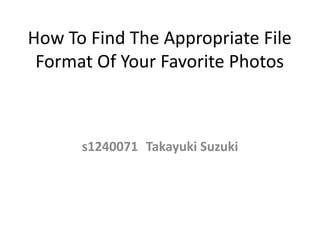
Recommended
Recommended
More Related Content
Similar to Week7 Assignment C
Similar to Week7 Assignment C (20)
Images in Ebooks - Naomi Kennedy - ebookcraft 2018

Images in Ebooks - Naomi Kennedy - ebookcraft 2018
Recently uploaded
Recently uploaded (20)
Online blood donation management system project.pdf

Online blood donation management system project.pdf
Lect_Z_Transform_Main_digital_image_processing.pptx

Lect_Z_Transform_Main_digital_image_processing.pptx
KIT-601 Lecture Notes-UNIT-5.pdf Frame Works and Visualization

KIT-601 Lecture Notes-UNIT-5.pdf Frame Works and Visualization
Research Methodolgy & Intellectual Property Rights Series 2

Research Methodolgy & Intellectual Property Rights Series 2
internship exam ppt.pptx on embedded system and IOT

internship exam ppt.pptx on embedded system and IOT
Complex plane, Modulus, Argument, Graphical representation of a complex numbe...

Complex plane, Modulus, Argument, Graphical representation of a complex numbe...
NO1 Pandit Black Magic Removal in Uk kala jadu Specialist kala jadu for Love ...

NO1 Pandit Black Magic Removal in Uk kala jadu Specialist kala jadu for Love ...
Electrostatic field in a coaxial transmission line

Electrostatic field in a coaxial transmission line
Planetary Gears of automatic transmission of vehicle

Planetary Gears of automatic transmission of vehicle
Software Engineering - Modelling Concepts + Class Modelling + Building the An...

Software Engineering - Modelling Concepts + Class Modelling + Building the An...
Week7 Assignment C
- 1. How To Find The Appropriate File Format Of Your Favorite Photos s1240071 Takayuki Suzuki
- 2. There are many file formats. • JPEG • BMP • GIF • TIFF • PNG Various formats
- 3. If the information in the image is the same, then WHY are there so many different file formats? Why are there many formats?
- 4. The information in a file is stored using code. This is the procedure for saving image Image→Data(by coding)→Encode Saving Image Procedure
- 5. How the program works The program reads the code and give you your image Data→Image
- 6. But, different image editing programs have different sets of codes that they can open and interpret. JPEG JPG PNG BMP Important point
- 7. So, you need to save the image in a format that is compatible with that program. Otherwise the quality of the image may be bad. If you are not careful…
- 8. Let’s Save Image! 1 Choose a digital image 2 Open your image editing software and open your image 3 Select “Save As”
- 9. 4 In the “Save As” dialog box, there will also be a place where you can select the file format you wish to save the new image as. Important step
- 10. Last Steps Repeat steps 3 and 4, choosing a new and different file format each time you save the photo.
- 11. Choose image and select “Details” Let’s compare
- 12. Making a graph Write results and summarize. Jiro1 png xxxxx
- 13. What I think Until I did this assignment, I also didn’t know the reasons for separating the formats.
- 14. From now on I want to be conscious of format and distinguish it as University of Aizu student.
- 15. Thank You For Listening