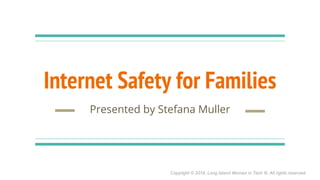
Internet Safety for Families
- 1. Copyright © 2018, Long Island Women in Tech ®. All rights reserved. Internet Safety for Families Presented by Stefana Muller
- 2. Copyright © 2018, Long Island Women in Tech ®. All rights reserved. New Model of Social Interaction
- 3. Copyright © 2018, Long Island Women in Tech ®. All rights reserved. Online Disinhibition Effect People are less inhibited online because they can’t see the person they’re talking to. Anonymity + Distance = Internet Muscle
- 4. Copyright © 2018, Long Island Women in Tech ®. All rights reserved. THREATS Internet Predators Cyberbullying & Trolling Phishing, Ransomware, Spoofing Malware like Spyware, Worms & Viruses Lack of Privacy Internet Addiction Narcissism BENEFITS Academic Growth - New Educational Experiences Hand-eye Coordination Communication Skills Problem Solving Skills Access to Information Expansion of Worldview Creative Expression
- 5. Copyright © 2018, Long Island Women in Tech ®. All rights reserved. Protect Our Kids Teach Online Safety Monitor Behavior Block Sites and Apps No Social Media No Devices That escalated quickly...
- 6. Copyright © 2018, Long Island Women in Tech ®. All rights reserved. Our Protection Sometimes Prevents Education Teach Online Safety Monitor Behavior Block Sites and Apps No Social Media No Devices
- 7. Copyright © 2018, Long Island Women in Tech ®. All rights reserved. Our Protection Sometimes Prevents Education Teach Online Safety early and often. Monitor Behavior and teach proper interaction. Block Sites and Apps and explain the good and bad. Allow Social Media w/ shared rules & open communication. Allow Devices w/ healthy time limits.
- 8. Copyright © 2018, Long Island Women in Tech ®. All rights reserved. The Appeal of Social Media
- 9. Copyright © 2018, Long Island Women in Tech ®. All rights reserved. The Appeal of Social Media Kids often have private accounts but they then accept everyone as ‘friends’ so they can have the highest number of followers and likes. Likes and comments are a measure of popularity High Follower Count is Cool! “It’s a lot easier and more casual to send someone a Snap or add them to your friend list on Snapchat then it is to send someone a text.” “You don’t realize how much you care about some anonymous person's opinion.” “Sometimes it’s like a popularity contest. Like if you’re out at a party you would snap a big group of people and send it to someone and that’s supposed to say oh I’m with a lot of people, I’m popular just like if on Facebook you post photos of a party you went to.” Social Media is Gamified
- 10. Copyright © 2018, Long Island Women in Tech ®. All rights reserved.
- 11. Copyright © 2018, Long Island Women in Tech ®. All rights reserved. There are THOUSANDS of social media apps and new apps pop up daily.
- 12. Copyright © 2018, Long Island Women in Tech ®. All rights reserved. Online Etiquette ● Be Nice ● Take the high road (but don’t boast about it) ● Assume positive intent ● Grammar has a place (text to a friend vs an online posting) ● Double-check before you hit send/submit/enter (take a breather to avoid drama) ● Screen Names Matter - make them respectable ● Private family matters should not be discussed online or via text. ● Keep a Secret (if you have anything that could hurt someone, don’t share it) ● Don’t Hide, post productively (and don’t unintentionally build your “internet muscles”) ● Remember the Golden Rule (don't say something online that you wouldn't in person) ○ Some call this the “WWGS” Rule - What would Grandma say? MILLIONS of people can see what you say, do or share online! Be smart with these tips...
- 13. Copyright © 2018, Long Island Women in Tech ®. All rights reserved. Social Media Tips For Families
- 14. Copyright © 2018, Long Island Women in Tech ®. All rights reserved. Calculator% Audio Manager “Talk to Strangers” “Tinder for Teens” Quick Quiz... Hide Pictures From Your Parents! Live.ly “Broadcast Life to the World as it Happens” After School “Talk to Strangers Anonymously”
- 15. Copyright © 2018, Long Island Women in Tech ®. All rights reserved. Types of Apps Teens Use Video Messaging Apps “Make New Friends” Apps Marco Polo FireChat Anonymous Apps Ephemeral Apps
- 16. Copyright © 2018, Long Island Women in Tech ®. All rights reserved. Default Privacy: Everyone Minimum Age: 13 It’s not private when you friend everyone who asks! Things To Remember: ● Set “Private Account” ● Anyone can see your profile photo, username and bio ● Location Sharing/Photomap maps your location ● Instagram Direct - direct photos/messages to eachother ● Tagging - anyone can tag you in photos, even photos you aren’t in. Their profiles may be public! ● LIVE mode alerts all your “friends” ● “Connect Contacts” stores all your phone contacts ● Story viewable for 24 hours but anyone can screenshot ● Beware of Instagram imposter accounts (someone pretends to be you) ● Beware of Finsta accounts (fake instagram private account for friends only) Tips for Parents: https://help.instagram.com/154475974694511/ Instagram Tiny text below says “We’re telling your followers that you’ve started a live video”
- 17. Copyright © 2018, Long Island Women in Tech ®. All rights reserved. SnapChat Default Privacy: Friends Only Minimum Age: 13 False Sense of Security Things To Remember: ● Gamified - Scores, Streaks, Emoji Levels ○ Snapchat Streaks = Friendship Bloat ○ Kids get left out easily, sometimes unintentionally ● Snaps do not disappear! They can be saved. ● Location Settings ○ Anyone can see where you are all the time (go to Ghost Mode) ○ Geofilters for weather, places ○ Our Stores easily share location ● Snapcash -- creates a Square account ● “Travel Mode” saves data ● Don’t Share Contacts (connects w/ address book) ● Share Usage Data with map providers ● Turn off “Find me by Phone #” and “Show me in Quick Add…”
- 18. Copyright © 2018, Long Island Women in Tech ®. All rights reserved.
- 19. Copyright © 2018, Long Island Women in Tech ®. All rights reserved. YouTube ● YouTube Kids -- YT Kids is a version for under 13 ○ Set limits for usage ○ Restrict Search Terms ○ Kids know how to get to YouTube through the browser… you’re not fooling them with YT Kids. ● Age restrictions on YouTube are not accurate ○ Some videos and ads aren’t screened in time. ○ Bad stuff gets through. ○ Inappropriate images show up in the “Recommended” section ○ One YouTube search can lead you into a completely different area ● Login for a bit more security ○ Set the account to not see restricted content ○ Let’s you see what was watched (keeps history) ○ Don’t use your child’s name when logging in. ○ Don’t share an account with your child. Kids Idolize YouTube Stars Unwrapping & Surprise Eggs Logan Paul “Logangsters” vs. Jake Paul “JakePaulers” Basically… they’re terrible role models - kids emulate. They tell kids to go use certain social media apps Everything is a Commercial That’s how people get paid! Everything is an ad. Everything asks for a like, follow, or buy “merch” The YouTube Rabbit Hole Is Real Kids get sucked into watching (bingeing) on video after video. YouTube knows what they like and puts it right in front of them.
- 20. Copyright © 2018, Long Island Women in Tech ®. All rights reserved. Musical.ly Default Privacy: Public Minimum Age: 13 The Youngest Social Network Ever Seen! Musers (musical.ly users) record themselves lip syncing to songs and share the 15 second videos with friends (and up to 70 million strangers). Things To Remember: ● Fake names don’t protect you from strangers ● Inappropriate songs and videos can be accessed by anyone ● Direct messages & private, one-on-one video is in every account ● Turn on “Hide Location Info” ● Turn on “Private Account” ● Turn on “Only Friends can Direct.ly Me”
- 21. Copyright © 2018, Long Island Women in Tech ®. All rights reserved. Sarahah Default Privacy: None Minimum Age: 13 Anonymous Feedback = Easy Bullying Things To Remember: ● Name and Photo is public ● Connects to your phone contacts, SnapChat and other apps ● Kids send a link out and ask everyone for anonymous feedback ● Breeds bullying - no repercussions, you can say anything ● You can turn off the settings ○ Appear in Search Results ○ Receive feedback from unregistered users Let’s Try It: https://bbstef.sarahah.com
- 22. Copyright © 2018, Long Island Women in Tech ®. All rights reserved. What did we learn today?
- 23. Copyright © 2018, Long Island Women in Tech ®. All rights reserved. Own Your Digital Footprint
- 24. Copyright © 2018, Long Island Women in Tech ®. All rights reserved. Own Your Digital Footprint
- 25. Copyright © 2018, Long Island Women in Tech ®. All rights reserved. Things To Remember ● Your photos, videos, words & profiles represent you. They are your social brand. Look at the background of the photo or video before deciding to post. Don’t say anything you wouldn’t say to your grandmother, teacher or another respected adult. ● Nothing is truly private. There are “no take-backs” online and through any mobile device. Your photos could show up anywhere. Anything digital can be copied and shared by others. ● People online are not the same as real-life. They have bigger egos behind the screen. They often pretend to be something they are not. Don’t ‘friend’ strangers. Don’t respond to inappropriate requests. Report people who do inappropriate things. ● Always manage your profile, privacy and visibility including who can tag you. ● You may accidentally see inappropriate things online. It’s not your fault. ● Strong passwords are important. Don’t use the same one for every site/app/etc.
- 26. Copyright © 2018, Long Island Women in Tech ®. All rights reserved. Online Etiquette ● Be Nice ● Take the high road (but don’t boast about it) ● Assume positive intent ● Grammar has a place (text to a friend vs an online posting) ● Double-check before you hit send/submit/enter (take a breather to avoid drama) ● Screen Names Matter - make them respectable ● Private family matters should not be discussed online or via text. ● Keep a Secret (if you have anything that could hurt someone, don’t share it) ● Don’t Hide, post productively (and don’t unintentionally build your “internet muscles”) ● Remember the Golden Rule (don't say something online that you wouldn't in person) ○ Some call this the “WWGS” Rule - What would Grandma say?
- 27. Copyright © 2018, Long Island Women in Tech ®. All rights reserved. Parent Tips ● Know Your Kids Online World ● Help them learn about privacy settings (do it together) ● Spot checks are okay and necessary, make it a learning experience, not a “blame game” ● Teach your kids before someone else does (sexting, online dating, online gambling, phishing, hacking, trolling, identity theft, etc.) ● Teach kids about copyright laws ● Investigate your child’s ‘digital footprint’ ● Remember blocking/banning is only a temporary fix (they’ll find a way to get online without you)
- 28. Copyright © 2018, Long Island Women in Tech ®. All rights reserved. Let’s Educate Our Children on Internet Safety Teach Online Safety early and often. Monitor Behavior and teach proper interaction. Block Sites and Apps and explain the good and bad. Allow Social Media w/ shared rules & open communication. Allow Devices w/ healthy time limits.
- 29. Copyright © 2018, Long Island Women in Tech ®. All rights reserved. Access to this presentation and more at http://liwomenintech.com/internet-safety
