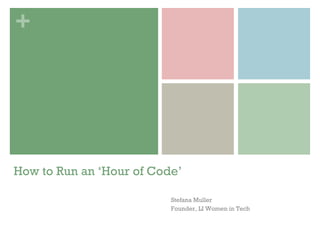
How to Run an 'Hour of Code'
- 1. + How to Run an ‘Hour of Code’ Stefana Muller Founder, LI Women in Tech
- 2. Copyright © Long Island Women in Tech, All Rights Reserved
- 3. Copyright © Long Island Women in Tech, All Rights Reserved What We Do...
- 4. + Agenda ■ Learn the Basics ■ Schedule Sessions ■ Session Prep ■ Host the Session ■ Follow Up
- 5. + Learn the Basics What is coding? What is Hour of Code? Why should people learn coding? What types of people code? What courses should I take to be prepared?
- 6. + Basics: What is coding? What is coding? Coding is what makes it possible for us to create computer software, apps and websites. Your browser, your OS, the apps on your phone, Facebook, and all websites – they’re all made with code. What is Hour of Code? The Hour of Code™ is a global movement started by nonprofit Code.org and reaching tens of millions of young people in over 180 countries. The Hour of Code is designed to demystify code and encourage everybody to learn the basics. Minecraft is excited to team up with Code.org and Microsoft Philanthropies to provide young people an opportunity to learn the basics of coding with a brand they know and love.
- 7. + Basics: Why Coding? “I think everybody in this country should learn how to program a computer because it teaches you how to think.” -Steve Jobs
- 8. + Basics: Why Coding? Coding is a crucial life skill that supports children’s intellectual and creative development. It is a fundamental skill alongside math and reading. Coding: ■ drives innovation ■ allows kids to be creative ■ builds confidence ■ is best learned early ■ translates to success in other areas
- 9. + Basics: Who Codes? ■ Programmers ■ Developers ■ Hackers ■ Computer Scientists ■ Software Engineers Computer Engineer Network Architect Programmer Research Scientist Hardware Engineer Software Engineer Project Manager Program Manager Product Manager Scrum Master Agile Practitioner Product Owner Database Administrator Web Developer App Developer IT Manager Systems Administrator Business Analyst Data Scientist Network Analyst Architect Recruiter Site Reliability Engineer Security Engineer Software Design User Experience Designer Quality Analyst Test Environment Manager Graphic Designer Game Programmer Data Wrangler Evangelist Technical Writer Animator Art director Business Relationship Mgr. Sales Manager Solutions Architect Webmaster Web Operations Content Writer Social Media Specialist Information Security Analyst Information Systems Manager Software Tester Educator
- 11. + Basics: How do I learn to do this? Take the course yourself and choose one Minecraft - https://code.org/minecraft Starwars - https://code.org/starwars Get some background knowledge https://studio.code.org/courses?view=teacher
- 12. + Basics: How do I learn to do this? Take the course yourself and choose one (1 hour) Minecraft - https://code.org/minecraft Starwars - https://code.org/starwars Get some background knowledge (1 hour) https://studio.code.org/courses?view=teacher
- 13. + Agenda ■ Learn the Basics ■ Schedule Sessions ■ Session Prep ■ Host the Session ■ Follow Up
- 14. + Schedule Sessions 1. Sign up as an educator on Code.org https://code.org/volunteer 2. Send letters & emails to local schools or organizations (girl/boy scouts, local library, computer stores, community centers, etc.) https://code.org/help 3. Promote your hour of code https://hourofcode.com/us/promote/resources
- 15. + Agenda ■ Learn the Basics ■ Schedule Sessions ■ Session Prep ■ Host the Session ■ Follow Up
- 16. + Session Prep: Agenda Agenda: During this 1-hour session, your instructor will guide the class through the following activities: - 2 minute introduction to coding to answer the “what” and “why” - 5 minute introduction video and talk through some of the basics of the coding language and application we’re using - 40 minutes of coding, students will work on their own or in pairs to complete levels 1 - 16 of the coding course. Students do not have to finish the course to be successful. - 10 minutes of wrap up - certificates handed out and student exit tickets filled in and collected
- 17. + Session Prep: Pre-Work Pre-Work: Teachers must print student certificates prior to the course. My recommendation is to print blank certificates and we will write in the student's name when they finish the full hour. https://code.org/certificates Teachers should print exit tickets for each student so that they can reflect on what they learned https://docs.google.com/a/code.org/document/d/1ylIlO7Pppk6W3Jt58VH S5mjvnshg9URvj3iCU0Ok6qY/edit?usp=sharing There is no student pre-work required. Students can learn more about Hour of Code by visiting code.org.
- 18. + Session Prep: Site Requirements Site Requirements: ● Internet connected computers and or tablets with audio are required for this session. ● Headphones are preferred as the program provides both visual and audio feedback throughout the course. ● Smartboard or Projector requested to share video and basic overview with students. ● Ratio of 10:1 preferred to give the students the best experience with coding. The instructor requests there be at least 1-2 teachers present to assist and direct questions during the session.
- 19. + Agenda ■ Learn the Basics ■ Schedule Sessions ■ Session Prep ■ Host the Session ■ Follow Up
- 20. + Host the Session ■ Show an intro video ■ Explain the What/Why/How of Coding ■ Direct students to the activity ■ Write the tutorial link on a whiteboard. ■ Assist when students come across difficulties ■ “I don’t know. Let’s figure this out together.” ■ “Technology doesn’t always work out the way we want.” ■ “Learning to program is like learning a new language; you won’t be fluent right away.” ■ Pause the class and ask everyone to do one lesson together. ■ Have students who finished a board, help the student next to them. ■ What if a student finishes early? ■ Students can see all tutorials and try another Hour of Code activity. ■ Or, ask students who finish early to help classmates who are having trouble with the activity. ■ Hand out Certificates and a Take Home Info Sheet
- 21. + Agenda ■ Learn the Basics ■ Schedule Sessions ■ Session Prep ■ Host the Session ■ Follow Up
- 22. + Follow Up Share resources with the teacher or organizer to continue the education beyond your visit. Share hand-outs for parents or administrators Promote what you did! Blog, Social Media Post, Pictures, Video, Update to your LinkedIN profile, Ask for a letter confirming your activity, etc. Rinse and Repeat
- 23. + Follow Up All the resources from this session are here: http://liwomenintech.com/hour-of-code/ Reach out to us: Long Island Women in Tech http://liwomenintech.com liwomenintech@gmail.com @liwomenintech facebook.com/LIWomenInTech linkedin.com/groups/8311235 @liwomenintech
- 24. + Preschool ■ Code-a-Pillar: Fisher-Price toy teaches sequencing ■ Board Games: Robot Turtles, Qwirkle, Bits &Bytes, littlecodr, Giggle Chips ■ Mobile Apps: Tinybop’s The Everything Machine
- 25. + Block Based Coding with… ■ Scratch Jr. – free coding programs for ages 5 – 7 ■ English and Spanish plus Tablet versions ■ https://www.scratchjr.org/ ■ Scratch – free coding programs for ages 8 - 16 ■ https://scratch.mit.edu/ ■ Tynker – free and paid programs for ages 7 – 14 ■ “Turn Minecraft time into coding time” plus Parent modules for tracking progress ■ http://tynker.com ■ Hour of Code – 1 hour of coding is all it takes. Ages 4 – 104. http://code.org ■ Code Combat – play a real game and learn on the way. Ages 9 and up. https://codecombat.com/ Elementary School
- 26. + Middle School and High School ■ Code Studio – Courses for students ages 4 – 18. http://studio.code.org ■ Scratch – free coding programs for ages 8 - 16 ■ https://scratch.mit.edu/ ■ App Inventor – MIT and Google Labs platform to create mobile apps http://appinventor.mit.edu/explore/ or http://appinventor.org ■ Alice – The Alice Project teaches you to create 3D animations http://www.alice.org/HourOfCode/introduction.html ■ Grok Learning – Python3 programming. First 2 modules free. Competitions for students. https://groklearning.com/ ■ MakeSchool – Build your own iPhone app. Ages 13 or older only.https://www.makeschool.com/build-an-iphone-game-in-your-bro wser
