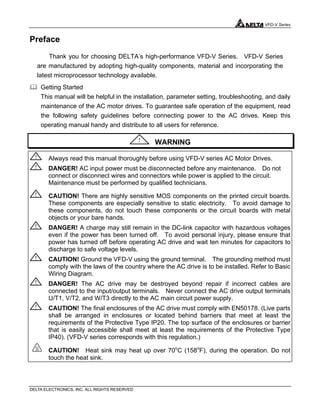
Vfd v
- 1. VFD-V Series DELTA ELECTRONICS, INC. ALL RIGHTS RESERVED Preface Thank you for choosing DELTA’s high-performance VFD-V Series. VFD-V Series are manufactured by adopting high-quality components, material and incorporating the latest microprocessor technology available. Getting Started This manual will be helpful in the installation, parameter setting, troubleshooting, and daily maintenance of the AC motor drives. To guarantee safe operation of the equipment, read the following safety guidelines before connecting power to the AC drives. Keep this operating manual handy and distribute to all users for reference. ! WARNING ! Always read this manual thoroughly before using VFD-V series AC Motor Drives. ! DANGER! AC input power must be disconnected before any maintenance. Do not connect or disconnect wires and connectors while power is applied to the circuit. Maintenance must be performed by qualified technicians. ! CAUTION! There are highly sensitive MOS components on the printed circuit boards. These components are especially sensitive to static electricity. To avoid damage to these components, do not touch these components or the circuit boards with metal objects or your bare hands. ! DANGER! A charge may still remain in the DC-link capacitor with hazardous voltages even if the power has been turned off. To avoid personal injury, please ensure that power has turned off before operating AC drive and wait ten minutes for capacitors to discharge to safe voltage levels. ! CAUTION! Ground the VFD-V using the ground terminal. The grounding method must comply with the laws of the country where the AC drive is to be installed. Refer to Basic Wiring Diagram. ! DANGER! The AC drive may be destroyed beyond repair if incorrect cables are connected to the input/output terminals. Never connect the AC drive output terminals U/T1, V/T2, and W/T3 directly to the AC main circuit power supply. ! CAUTION! The final enclosures of the AC drive must comply with EN50178. (Live parts shall be arranged in enclosures or located behind barriers that meet at least the requirements of the Protective Type IP20. The top surface of the enclosures or barrier that is easily accessible shall meet at least the requirements of the Protective Type IP40). (VFD-V series corresponds with this regulation.) CAUTION! Heat sink may heat up over 70o C (158o F), during the operation. Do not touch the heat sink.
- 2. VFD-V Series DELTA ELECTRONICS, INC. ALL RIGHTS RESERVED CHAPTER 1 RECEIVING AND INSPECTION 1.1 Nameplate Information ...........................................................................................1 - 1 1.2 Model Explanation..................................................................................................1 - 1 1.3 Serial Number Explanation.....................................................................................1 - 2 CHAPTER 2 STORAGE AND INSTALLATION 2.1 Storage...................................................................................................................2 - 1 2.2 Installation ..............................................................................................................2 - 2 CHAPTER 3 WIRING 3.1 Basic Wiring Diagram.............................................................................................3 - 2 3.2 External Wiring.......................................................................................................3 - 5 3.3 Main Circuit Terminal Explanations.........................................................................3 - 6 3.4 Control Terminal Explanations................................................................................3 - 6 3.5 Component Explanations .......................................................................................3 - 8 3.6 Wiring Notice..........................................................................................................3 - 1 4 CHAPTER 4 DIGITAL KEYPAD (VFD-PU05) OPERATION 4.1 Description of the Digital Keypad VFD-PU05 .........................................................4 - 1 4.2 Explanations of Display Messages.........................................................................4 - 1 4.3 Operation steps of the Digital Keypad VFD-PU05..................................................4 - 3 CHAPTER 5 DESCRIPTION OF PARAMETER SETTINGS 5.1 Group 0: System Parameter...................................................................................5 - 1 5.2 Group 1: Basic Parameter......................................................................................5 - 1 3 5.3 Group 2: Digital Output/Input Parameter ................................................................5 - 1 8 5.4 Group 3: Analog Output/Input Parameter ...............................................................5 - 2 7 5.5 Group 4: Multi-Step Speed and Procedural Operation Parameter..........................5 - 3 5
- 3. VFD-V Series DELTA ELECTRONICS, INC. ALL RIGHTS RESERVED 5.6 Group 5: Motor Modulation Parameter ...................................................................5 - 4 0 5.7 Group 6: Protection Parameter...............................................................................5 - 4 5 5.8 Group 7: Special Parameter ...................................................................................5 - 5 2 5.9 Group 8: High-Performance Parameter..................................................................5 - 5 8 5.10 Group 9: Communication Parameter....................................................................5 - 6 2 5.11 Group 10: Speed Feedback Parameter ................................................................5 - 7 3 CHAPTER 6 MAINTENANCE AND INSPECTIONS.......................................................6 - 1 CHAPTER 7 TROUBLESHOOTING...............................................................................7 - 1 CHAPTER 8 PARAMETER SUMMARY.........................................................................8 - 1 APPENDIX A SPECIFICATIONS ...................................................................................A - 1 APPENDIX B ACCESSORIES .......................................................................................B - 1 B.1 Fuse Specification Chart ........................................................................................B - 1 B.2 Braking Resistors...................................................................................................B - 3 B.3 AMD - EMI Filter Cross Reference.........................................................................B - 7 B.4 PG Card.................................................................................................................B - 13 B.5 Zero Phase Reactor...............................................................................................B - 17 APPENDIX C DIMENSIONS...........................................................................................C - 1 APPENDIX D EC DECLARATION OF CONFORMITY ..................................................D - 1
- 5. 1 VFD-V Series DELTA ELECTRONICS, INC. ALL RIGHTS RESERVED 1-1 CHAPTER 1 RECEIVING AND INSPECTION This VFD-V AC drive has gone through rigorous quality control tests at the factory before shipment. After receiving the AC drive, please check for the following: Receiving Check to make sure that the package includes an AC drive, the User Manual, dust covers and rubber bushings. Inspect the unit to insure it was not damaged during shipment. Make sure that the part number indicated on the nameplate corresponds with the part number of your order. 1.1 Nameplate Information → Example for 5HP/3.7kW 230V 3-Phase 037V23A0T0010123 Model Type Input Spec. Output Spec. Output freq. Barcode 1.2 Model Explanation VFD 037 V 23 A Version Type Input Voltage 23:230V 3-PHASE 43:460V 3-PHASE VFD-V Series Series Name Applicable Motor Capacity 007:1HP(0.75kW) 015:2HP(1.5kW) 022:3HP(2.2kW) 037:5HP(3.7kW) 055:7.5HP(5.5kW) 075:10HP(7.5kW) 110:15HP(11kW) 150:20HP(15kW) 185:25HP(18.5kW) 220:30HP(22kW) 300:40HP(30kW) 370:50HP(37kW) 450:60HP(45kW) 550: 75HP(55kW) 750:100HP(75kW)
- 6. VFD-V Series DELTA ELECTRONICS, INC. ALL RIGHTS RESERVED1-2 1.3 Serial Number Explanation ●Please contact the dealers immediately should any discrepancy occurred. 037V23A0T 0 10 9999 Production Number Production Week Production Year Production Model 230V 3-PHASE 5HP(3.7kW) Production Factory
- 7. 2 VFD-V Series DELTA ELECTRONICS, INC. ALL RIGHTS RESERVED 2-1 CHAPTER 2 STORAGE AND INSTALLATION 2.1 Storage The AC drive should be kept in the shipping carton before installation. In order to retain the warranty coverage, the AC drive should be stored properly when it is not to be used for an extended period of time. Ambient Conditions: Operation Air Temperature: -10o C to +40o C (14o F to 104o F) +50o C (122o F) without dust cover. Atmosphere pressure: 86 to 106 kPa Installation Site Altitude: below 1000m Vibration: Maximum 9.80 m/s2 (1G) at less than 20Hz Maximum 5.88 m/s2 (0.6G) at 20Hz to 50Hz Storage Temperature: -20o C to +65o C (-4o F to 149o F) Relative Humidity: Less than 90%, no condensation allowed Atmosphere pressure: 86 to 106 kPa Transportation Temperature: -20o C to +60o C (-4o F to 140o F) Relative Humidity: Less than 90%, no condensation allowed Atmosphere pressure: 86 to 106 kPa Vibration: Maximum 9.80 m/s2 (1G) at less than 20Hz, Maximum 5.88 m/s2 (0.6G) at 20Hz to 50Hz Pollution Degree 2: good for a factory type environment.
- 8. VFD-V Series DELTA ELECTRONICS, INC. ALL RIGHTS RESERVED2-2 2.2 Installation CAUTION The control, power supply and motor leads must be laid separately. They must not be fed through the same cable conduit / trunking. High voltage insulation test equipment must not be used on cables connected to the drive. Improper installation of the AC drive will greatly reduce its life. Be sure to observe the following precautions when selecting a mounting location. Failure to observe these precautions may void the warranty! Do not mount the AC drive near heat-radiating elements or in direct sunlight. Do not install the AC drive in a place subjected to high temperature, high humidity, excessive vibration, corrosive gases or liquids, or airborne dust or metallic particles. Mount the AC drive vertically and do not restrict the air flow to the heat sink fins. The AC drive generates heat. Allow sufficient space around the unit for heat dissipation. 120mm 120mm 50mm 50mm DATA PROG REV FWD Air Flow
- 9. 3 VFD-V Series DELTA ELECTRONICS, INC. ALL RIGHTS RESERVED 3-1 CHAPTER 3 WIRING DANGER Hazardous Voltage Before accessing the AC drive: Disconnect all power to the AC drive. Wait five minutes for DC bus capacitors discharge. Any electrical or mechanical modification to this equipment without prior written consent of Delta Electronics, Inc. will void all warranties and may result in a safety hazard in addition to voiding the UL listing. Short Circuit Withstand: The rated voltage must be equal to or less than 240V (460V model is 480Volts) and the current must be equal to or less than 5000A RMS. (the model of 51HP or above is 10000A RMS) General Wiring Information Applicable Codes VFD-V AC drives (007V23/43A, 015V23/43A, 022V23/43A, 037V23/43A, 055V23/43A, 075V23/43A, 110V43B, 110V23/43A, 150V23/43A, 185V23/43A, 220V23/43A, 300V23/43A, 370V23/43A, 450V43A) are Underwriters Laboratories, Inc. (UL) and Canadian Underwriters Laboratories (cUL) listed, and therefore comply with the requirements of the National Electrical Code (NEC) and the Canadian Electrical Code (CEC). Installation intended to meet the UL and cUL requirements must follow the instructions provided in “Wiring Notes” as a minimum standard. Follow all local codes that exceed UL and cUL requirements. Refer to the technical data label affixed to the AC drive and the motor nameplate for electrical data. The "Line Fuse Specification" in Appendix B, lists the recommended fuse part number for each V-Series part number. These fuses (or equivalent) must be used on all installations where compliance with U.L. standards is a required.
- 10. VFD-V Series DELTA ELECTRONICS, INC. ALL RIGHTS RESERVED3-2 3.1 Basic Wiring Diagram For wiring of the inverter, it is divided into the main circuit and the control circuit. Users could open the case cover, and could inspect the main circuit terminal and the control circuit terminal; users connect the circuit in compliance with the following wiring method. The following diagram is the standard wiring diagram for the VFD-V inverter. Wiring Diagram 1 10HP(7.5kW) and below AVI ACI AUI ACM B2 4~20mA -10~+10V +10V 5K 3 2 1 Jumper Power supply +10V 20mA Master Frequency 0 to 10V 47K Analog Signal Common DC choke (optional) Main circuit (power) terminals Control circuit terminals Shielded leads & Cable FWD REV MI1 MI2 MI3 MI4 MI6 MI5 DCM +24V Sw1 Sink Source Factory Default: SINK Mode FWD/STOP REV/STOP Multi-step 1 Multi-step 2 Multi-step 3 Multi-step 4 Digital Signal Common Factory default * Don input voltage directly to the above signals. Please refer to wiring of SINK mode and SOURCE mode. R/L1 S/L2 T/L3 Fuse/NFB(None Fuse Breaker) SA OFF ON MC MC RB RC +1 Recommended Circuit when power supply is turned OFF by a fault output R/L1 S/L2 T/L3 E Multi-function Analog Output Terminal Factory default: Output Frequency 0~ 10VDC/2mA U/T1 V/T2 W/T3 IM 3~ MO1 MO2 AFM ACM RA RB RC RS-485 Motor Factory default: Frequency-Achieving Indication Factory default: Driver-Ready Indication Analog Signal common Serial interface 1: +EV 2: GND 5:NC 6: NC 3: SG- 4: SG+ DFM DCM Digital Frequency Output Terminal Factory default: 1:1 Duty=50% 10VDC Digital Signal Common E E Please refer to ontrol Terminal Explanation? Multi-step 5 Multi-step 6 Shield terminal MRA MRC Multi-function Photocoupler Output 48VDC 50mA Factory setting: Operation Indication MCM Photocoupler Common Output Terminal
- 11. 3 VFD-V Series DELTA ELECTRONICS, INC. ALL RIGHTS RESERVED 3-3 Wiring Diagram 2 15HP(11kW) and above AVI ACI AUI ACM 4~20mA -10~+10V +10V 5K 3 2 1 Power supply +10V 20mA Master Frequency 0 to 10V 47K Analog Signal Common Main circuit (power) terminals Control circuit terminals Shielded leads & Cable FWD REV MI1 MI2 MI3 MI4 MI6 MI5 DCM +24V Sw1 Sink Source Factory Default: SINK Mode FWD/STOP REV/STOP Multi-step 1 Multi-step 2 Multi-step 3 Multi-step 4 Digital Signal Common Factory default * Don input voltage directly to the above signals. Please refer to wiring of SINK mode and SOURCE mode. R/L1 S/L2 T/L3 Fuse/NFB(None Fuse Breaker) SA OFF ON MC MC RB RC Recommended Circuit when power supply is turned OFF by a fault output R/L1 S/L2 T/L3 E Multi-function Analog Output Terminal Factory default: Output Frequency 0~ 10VDC/2mA U/T1 V/T2 W/T3 IM 3~ MO1 MO2 AFM ACM RA RB RC RS-485 Motor Factory default: Frequency-Achieving Indication Factory default: Driver-Ready Indication Analog Signal common Serial interface 1: +EV 2: GND 5:NC 6: NC 3: SG- 4: SG+ DFM DCM Digital Frequency Output Terminal Factory default: 1:1 Duty=50% 10VDC Digital Signal Common E E Please refer to ontrol Terminal Explanation? Multi-step 5 Multi-step 6 Shield terminal MRA MRC Multi-function Photocoupler Output 48VDC 50mA Factory setting: Operation Indication MCM Photocoupler Common Output Terminal Jumper VFDB DC chock (optional) -(minus sign)+1
- 12. VFD-V Series DELTA ELECTRONICS, INC. ALL RIGHTS RESERVED3-4 Wiring of SINK mode and SOURCE mode FWD REV MI1 MI2 MI3 MI4 MI6 MI5 DCM +24V FWD/STOP REV/STOP Multi-step 1 Multi-step 2 Multi-step 3 Multi-step 4 Digital Signal Common Multi-step 5 Multi-step 6 FWD REV MI1 MI2 MI3 MI4 MI6 MI5 DCM +24V FWD/STOP REV/STOP Multi-step 1 Multi-step 2 Multi-step 3 Multi-step 4 Digital Signal Common Multi-step 5 Multi-step 6 Sw1 Sink Source
- 13. 3 VFD-V Series DELTA ELECTRONICS, INC. ALL RIGHTS RESERVED 3-5 3.2 External Wiring Motor Output AC Line Reactor Power Supply Magnetic contactor Input AC Line Reactor EMI Filter R/L1 S/L2 T/L3 U/T1 V/T2 W/T3 +2/B1 B2 Braking Resistor Zero-phase Reactor DC Choke +1 Zero-phase Reactor FUSE/NFB Items Explanations Power supply Please follow the specific power supply requirement shown in APPENDIX-A. Fuse/NFB (Optional) There may be inrush current during power up. Please check the chart of APPENDIX B and select the correct fuse with rated current. NFB is optional. Magnetic contactor (Optional) Please do not use a Magnetic contactor as the I/O switch of the AC drive, this will reduce the operating life cycle of the AC drive. Input AC Line Reactor (Optional) In order to improve the input power factor, reduces harmonics and protection from AC line disturbances. (Surge, switching spike, power flick, etc.) AC line reactor should be installed when the power supply capacity is 500kVA or more and exceeds 6 times of the inverter capacity, or the wiring distance within 10m. Zero-phase Reactor (Ferrite Core Common Choke) (Optional) Zero phase reactors are used to reduce radio noise specify when the audio equipments installed near the inverter. Good effective for noise reduction on both the input and output sides. Attenuation quality is good in a wide range from AM band to 10Mhz. Appendix B for specifies zero phase reactors. (RF220X00A) EMI filter (Optional) To reduce the electromagnetic interference. Please refer to Appendix B for detail. Braking Resistor (Optional) Used to reduce stopping time of the motor. Please refer to the chart on Appendix B for specific Braking Resistors. Output AC Line Reactor (Optional) Motor surge voltage amplitudes depending on the motor cable length. For long motor cable application, it is necessary installed on the inverter output side.
- 14. VFD-V Series DELTA ELECTRONICS, INC. ALL RIGHTS RESERVED3-6 3.3 Main Circuit Terminal Explanations Terminal Symbol Content Explanation R/L1, S/L2, T/L3 Input terminals for business-used power supply U/T1, V/T2, W/T3 Output terminals for the AC motor drivers (at the side of the motor) +1~+2/B1 Power-improved continuing terminals of the DC reactor; disconnect the short-circuit piece when the device is installed +2/B1~B2 Connecting terminals of the braking resistor; purchase and install these devices according to the selection chart +2/B1~ Continuing terminals of the braking module (the VFDB series) Ground terminals, please have these terminals grounded following the third-type grounding of 230V series and the special grounding of 460V series within the electrician regulations 3.4 Control Terminal Explanations Terminal Symbol Explanation on the Terminal Function Factory Setting FWD FWD RUN-STOP command REV REV RUN-STOP command MI1 Multi-function input selection 1 (3-wire STOP-designated terminal) Multi-step 1 command MI2 Multi-function input selection 2 Multi-step 2 command MI3 Multi-function input selection 3 Multi-step 3 command MI4 Multi-function input selection 4 Multi-step 4 command MI5 Multi-function input selection 5 Abnormal reset command MI6 Multi-function input selection 6 (TRG-designated terminal) EF DFM Digital frequency signal output 1:1 +24V Digital control signal – the common end +24V 20mA DCM Digital control signal – the common end RA Multi-function relay output contact (NO a) RB Multi-function relay output contact (NC b) RC Multi-function relay output contact MRA Multi-function relay output contact (NO a) MRC Multi-function relay output contact – the common end Resistive Load 5A(N.O.)/3A(N.C.) 240VAC 5A(N.O.)/3A(N.C.) 24VDC Inductive Load 1.5A(N.O.)/0.5A(N.C.) 240VAC 1.5A(N.O.)/0.5A(N.C.) 24VDC Refer to Pr.02-11 to Pr.02-12 MO1 Multi-function output terminal 1 (photo coupler) Instruction during operation
- 15. 3 VFD-V Series DELTA ELECTRONICS, INC. ALL RIGHTS RESERVED 3-7 Terminal Symbol Explanation on the Terminal Function Factory Setting MO2 Multi-function output terminal 2 (photo coupler) (Max 48VDC 50mA) Set up the frequency attained MO3 Multi-function output terminal 3 (photo coupler) (Max 48VDC 50mA) Driver ready MCM Multi-function output terminal – the common end Max 48VDC 50mA +10V Auxiliary reference power +10V 20mA AVI Analog voltage frequency command The greatest operation frequency corresponding to 0~+10V ACI Analog current frequency command The greatest operation frequency corresponding to 4~20mA AUI Auxiliary analog voltage frequency command The greatest operation frequency corresponding to -10~+10V AFM Multi-function analog voltage output The greatest operation frequency corresponding to -10~10V ACM Analog control signal – the common end * Analog control signal wire specification: 18 AWG (0.8 mm2 ), cover the isolation twisted wire.
- 16. VFD-V Series DELTA ELECTRONICS, INC. ALL RIGHTS RESERVED3-8 3.5 Component Explanations 1 HP to 5 HP (VFD007V23A/43A, VFD015V23A/43A, VFD022V23A/43A, VFD037V23A/43A) +1 +2 B1 - B2 U/T1 V/T2 W/T3 Screw Torque : Wire Gauge : 18Kgf-cm 18~10AWG R/L1 S/L2 T/L3 Control Terminal Torque: 8Kgf-cm (6.9 in-lbf) Wire: 22-14 AWG Power Terminal Torque: 18 kgf-cm (15.6 in-lbf) Wire Gauge: 18-10 AWG Wire Type: Stranded Copper only, 75°C
- 17. 3 VFD-V Series DELTA ELECTRONICS, INC. ALL RIGHTS RESERVED 3-9 7.5 HP to 15 HP (VFD055V23A/43A, VFD075V23A/43A, VFD110V43B) POWER IM MOTOR3 Control Terminal Torque: 8Kgf-cm (6.9 in-lbf) Wire: 22-14 AWG Power Terminal Torque: 30 kgf-cm (26 in-lbf) Wire Gauge: 12-8 AWG Wire Type: Stranded Copper only, 75°C Note: If wiring of the terminal utilizes the wire with a 6AWG-diameter, it is thus necessary to use the Recongnized Ring Terminal to conduct a proper wiring.
- 18. VFD-V Series DELTA ELECTRONICS, INC. ALL RIGHTS RESERVED3-10 15HP to 30HP (VFD110V23A/43A, VFD150V23A/43A, VFD185V23A/43A, VFD220V23A/43A) R/L1 DCDC +( ) ( )-POWER S/L2 T/L3 -+2+1 MOTORIM 3 V/T2 W/T3 Control Terminal Torque: 8Kgf-cm (6.9 in-lbf) Wire: 22-14 AWG Power Terminal Torque: 30 kgf-cm (26 in-lbf) Wire Gauge: 8-2 AWG Wire Type: Stranded Copper only, 75°C NOTE: If wiring of the terminal of VFD220V23A utilizes the wire with a 1AWG-diameter, it is thus necessary to use the Recognized Ring Terminal to conduct a proper wiring.
- 19. 3 VFD-V Series DELTA ELECTRONICS, INC. ALL RIGHTS RESERVED 3-11 40 to 50 HP 230V (VFD300V23A, VFD370V23A) W/T3S/L2R/L1 T/L3 +2+1 U/T1 V/T2 (173in-lbf) Screw Torque: 200kgf-cmPOWER IM MOTOR3 POWER ALARM CHARGE Control Terminal Torque: 8Kgf-cm (6.9 in-lbf) Wire: 22-14 AWG Power Terminal Torque: 200 kgf-cm (173.6 in-lbf) Wire Gauge: 1/0 – 4/0 AWG Wire Type: Stranded Copper only, 75°C
- 20. VFD-V Series DELTA ELECTRONICS, INC. ALL RIGHTS RESERVED3-12 40HP to 60HP 460V (VFD300V43A, VFD370V43A, VFD450V43A) R/L1 +1 +2 -S/L2 T/L3 U/T1 V/T2 2/T3 POWER IM MOTOR3 POWER ALARM CHARGE Control Terminal Torque: 8Kgf-cm (6.9 in-lbf) Wire: 22-14 AWG Power Terminal Torque: 57 kgf-cm (49.5 in-lbf) Wire Gauge: 4-2 AWG Wire Type: Stranded Copper only, 75°C
- 21. 3 VFD-V Series DELTA ELECTRONICS, INC. ALL RIGHTS RESERVED 3-13 75-100 HP 460V (VFD550V43A, VFD750V43A) POWER 200kgf-cm Screw T orque: MOTOR V/T2U/T1+2+1R/L1 S/L2 T/L3 W/T3 Control Terminal Torque: 8Kgf-cm (6.9 in-lbf) Wire: 22-14 AWG Power Terminal Torque: 200 kgf-cm (173.6 in-lbf) Wire Gauge: 1/0 – 4/0 AWG Wire Type: Stranded Copper only, 75°C
- 22. VFD-V Series DELTA ELECTRONICS, INC. ALL RIGHTS RESERVED3-14 3.6 Wiring Notice 1. There are corresponding ring terminals which will be included with each unit (15-30HP), and please use the proper crimping tool by KST INC. P/N: KST-HDC38A for securing the conductor. 2. When wiring up, and that the wiring route specifications are settled, please conduct the wiring following the electrician regulations. 3. The connection between the three-phase AC input power and the main circuit terminal R/L1, S/L2, T/L3 has to set up a none-fusing switch in between. The best is to series connect with an electro-magnetic contactor (MC) so as to cut off the power supply at the same time when the inverter protection function acts. (The two ends of the electro-magnetic contactor should have the R-C Varistor). 4. There is no phase-order differentiation in the input power R/L1, S/L2, T/L3 and users could connect with either one of use. 5. The ground terminal E is grounded with the third-type grounding method (with the grounding impedance under 100Ω). 6. The grounding wire of the inverter could not be grounded at the same time with machinery with grand current loading, like that of the electric soldering machine and of the motor with grand horsepower; they have to be grounded individually. 7. The shorter the ground wire, the better it is. 8. When several inverters are grounded at the same time, be sure not to make it into a ground circuit. Please refer to the following diagram: FWD RUN 9. If the output terminals U/T1, V/T2 and W/T3 of the inverter are connecting relatively to the U, V, and W terminals of the motor, the FWD indicator located on the digital control panel of the inverter will be lit, and that means the inverter is running forward, and the rotation direction of the motor will be shown as the right hand side diagram above; if the REV indicator is lit, it means that the inverter is running in reverse direction, and the rotation direction will be of the opposite direction compared with the above diagram. If users are not sure of whether the connection between output terminals U/T1, V/T2 and W/T3 of the inverter is of one-to-one connection with U, V, and W terminals of the motor, simply swap either two wires among the U, V, and W terminals of the motor for correction if the inverter is running forward while the motor is running at reverse direction.
- 23. 3 VFD-V Series DELTA ELECTRONICS, INC. ALL RIGHTS RESERVED 3-15 10.Be sure of the power voltage and the greatest current possible supplied. 11.When the “Digital Hand-held Programming Panel” is displayed, please do not disconnect or dissemble any wiring. 12.No braking resistor is installed within the VFD-V inverter (selective purchasing item), therefore, be sure to purchase and install the braking resistor if to be used on occasions when the loading inertia is great or that it is of frequent start/stop. 13.Be sure not to connect the AC power with the terminals U/T1, V/T2 and W/T3 on the power-generating side of the inverter. 14.Please tightly fasten the screws of the main circuit terminals so as to prevent sparks generated due to the vibration and loosening of the screws. 15.Wiring of the main circuit and of the control circuit should be separated so as to prevent erroneous actions. If the interlock connection is needed, please make it an intersection of 90°. 16.If terminals U/T1, V/T2 and W/T3 on the power-generating side of the inverter is in need of the noise wave-filter, it is then necessary to use the induction-type L-Varistor, but be sure not to add in the phase-carrying capacitor or the L-C- and R-C-type wave filters. 17.Please use the separating wire as much as possible during control wiring, and be sure not to expose the peeled-off separation net in front of the terminal to the external. 18.Please use the separating wire or tube as much as possible during power wiring, and ground these two ends of the separating layer or tube to the ground. 19.If the installation site of the inverter is sensitive to interferences, please have the RFI wave filters installed, and the nearer the inverter to the installation site, the better. In addition, the lower the carrier wave frequency of, the less the interferences. 20.If the electric-leakage circuit breaker is installed in the inverter, it could serve as the protection for the electric-leakage error, and as the prevention on the erroneous actions of the electric-leakage circuit breaker; please select the sensor current above 200mA with the action time of more than 0.1 second to have these actions accessible.
- 25. 4 VFD-V Series DELTA ELECTRONICS, INC. ALL RIGHTS RESERVED 4-1 CHAPTER 4 DIGITAL KEYPAD (VFD-PU05) OPERATION 4.1 Description of the Digital Keypad VFD-PU05 U F H VFD-PU05 JOG RUN RESET STOP MODE Selection key Press this key to view different operating values LED Display Display frequency, current, voltage and error, etc. Status Display Display the driver's current status When "PU" lights, RUN/STOP is controlled by PU05. When "PU" is dark, RUN/STOP is set by 00-21. When "EXT" lights, frequency command and torque command is set by 00-20. When "EXT" is dark, it is controlled by PU05. Part Number STOP/RESET Left key moves cursor to the left PU EXT PU Right key Moves the cursor right FWD/REV Direction key RUN key 4.2 Explanations of Display Messages Messages Displayed Descriptions Master frequency of the drive Actual operation frequency output to the motor from the drive User-selected content (the side DC-BUS voltage)
- 26. VFD-V Series DELTA ELECTRONICS, INC. ALL RIGHTS RESERVED4-2 Messages Displayed Descriptions Output current Parameter duplication function: press PROG/DATA and hold still for about 2~3 seconds, it will start blinking and will duplicate the parameter to PU-05. Press the “Up” or “Down” key to switch to the “SAVE” function Parameter duplication function: press PROG/DATA and hold still for about 2~3 seconds, it will start blinking and will write the parameter into the drive. Press the “Up” or “Down” key to switch to the “READ” function The specified parameter item Value of the parameter content If the “End” message is displayed (as shown in the figure), for about 1 second, it is an indication that the data has been accepted and saved to the internal memory automatically. Displayed when the preset data is not accepted or that the value goes over the limit
- 27. 4 VFD-V Series DELTA ELECTRONICS, INC. ALL RIGHTS RESERVED 4-3 4.3 Operation steps of the Digital Keypad VFD-PU05 XX XX-XX XXXXX -END- VFD-PU05 Operation Flow Chart Cannot write in -ERR- Or Succeed to Write in Press UP key to select SAVE: save parameters READ: copy parameters Press PROG/DATA for about 2 seconds or until it is flashing, then save/copy data from AC drive to PU05.
- 29. 5 VFD-V Series DELTA ELECTRONICS, INC. ALL RIGHTS RESERVED 5-1 CHAPTER 5 DESCRIPTION OF PARAMETER SETTINGS 5.1 Group 0: System Parameter 00-00 Identity Code Factory setting Read Only Settings Based on the model type 00-01 Rated Current Display Factory setting Read Only Settings Based on the model type 230V Series Power [HP] 0.75 [1] 1.5 [2] 2.2 [3] 3.7 [5] 5.5 [7.5] 7.5 [10] 11 [15] 15 [20] 18.5 [25] 22 [30] 30 [40] 37 [50] Model Code 4 6 8 10 12 14 16 18 20 22 24 26 Rated Current of the Fixed Torque 5 7.5 11 17 25 33 49 65 75 90 120 146 Rated Current of the Variable Torque 6.25 9.375 13.75 21.25 31.25 41.25 61.25 81.25 93.75 112.5 150 182.5 The Greatest Carrier Wave Frequency 15KHz 10KHz 460V Series Power [HP] 0.75 [1] 1.5 [2] 2.2 [3] 3.7 [5] 5.5 [7.5] 7.5 [10] 11 [15] 15 [20] 18.5 [25] 22 [30] 30 [40] 37 [50] 45 [60] 55 [75] 75 [100] Model Code 5 7 9 11 13 15 17 19 21 23 25 27 29 31 33 Rated Current of the Fixed Torque 3 4.2 6 8.5 13 18 24 32 38 45 60 73 91 110 150 Rated Current of the Variable Torque 3.75 5.25 7.5 10.625 16.25 22.5 30 40 47.5 56.25 75 91.25 113.75 137.5 187.5 The Greatest Carrier Wave Frequency 15KHz 10KHz 6KHz Pr. 00-00 and Pr. 00-01 offer the user the ability to verify the drive’s capacity and current rating which has been preset by the factory. Note 1: This parameter is read only. Note 2: The factory setting is a constant torque rating. If a variable torque rating is desired, please refer to Pr. 00-12.
- 30. VFD-V Series DELTA ELECTRONICS, INC. ALL RIGHTS RESERVED5-2 00-02 Parameter Reset Factory setting 0 10 Parameter reset (for 60Hz input) Settings 9 Parameter reset (for 50Hz input) Bit 0 1 Parameters are read only 20 1 Bit 1 1 Disable Frequency and Torque Command changes. 21 2 Bit settings Bit 2 1 Keypad disable 22 4 This parameter offers several functions. 1) The user may reset all parameters to their original factory settings. 2) The user may disable the keypad function. 3) The user may lock the parameters and allow them to be read only. 4) The user may disable the drive from accepting frequency or torque command changes. Throughout this manual, there are parameters such as this one, which use a term called Bit Setting. This is simply the ability to have one parameter conduct multiple functions. Example 1: Assume the function of Pr. 00-02 is set for “Disable Frequency and Torque Command changes.” By referring to the above chart, we know Bit 1 is equal to “2”, because the hex to decimal conversion is (2 ^ the bit = the decimal value). Therefore 21 = 2, and the decimal “2”, should be set in Pr. 00-02 to disable the frequency and torque commands. Example 2: Assume Pr. 00-02 is set for “Disable Frequency and Torque Command changes” + “Keypad Disabled”. If we follow what we have learned, “Disable Frequency and Torque Command changes” must be set to decimal “2”; and “Keypad Disable” must be set to decimal “4”. The summation of the two decimal numbers gives us 6. By entering the number 6 in the parameter, both functions are enabled. A setting of 1 enables the “Parameters are Read Only” feature, but Pr. 00-00~00-23, continue to be accessed. If users would like to reset the parameters to original factory-settings, simply set the Pr. 00-02 to “9” or “10”. If a password was entered, this must first be decoded to allow the parameters to be reset.
- 31. 5 VFD-V Series DELTA ELECTRONICS, INC. ALL RIGHTS RESERVED 5-3 00-03 Start-up Display of the Drive Factory setting 0 Settings 0 F (Master frequency command) 1 H (Output frequency) 2 U (multi-function display of Pr. 00-04) 3 Output current This parameter allows the start-up display to be customized. The display may still be changed, but during each power on, the display will default to the setting in this parameter. 00-04 Definitions of the Multi-Function Display Factory setting 0 Settings 0 output voltage 1 DC-BUS voltage 2 voltage command 3 multi-step speed 4 Speed command for the Process Control Operation step 5 Time remaining for the Process Control Operation step 6 Remaining number of times for the “restart after fault” feature 7 counter value 8 torque loading 9 power factor ±1.000 10 Power factor angle (0~180 degrees) 11 Output power (Kw) 12 Output power (Kva) 13 Motor speed (rpm) 14 IGBT module temperature 15 Braking resistor temperature 16 Digital terminal input status 17 PID output command 18 PID feedback value 19 the q axis voltage (V/F and vector) 20 the d axis voltage (Vector only) 21 Magnetic flux 22 Overload accumulated time 23 Electronic thermal relay accumulated time 24 Execution time of the multi-step speed 25 quiescence stage 26 over-torque accumulated time 27 DC braking time 28 Compensated voltage 29 Slip compensation frequency 30 Running number of Encoder (Channel 1) 31 PG position (position control) 32 Remaining pulses to reach position control (home position) 33 DC voltage upon a fault 34 The output AC voltage upon a fault 35 The output frequency upon a fault 36 The current value upon a fault 37 the frequency command upon a fault 38 day (power-up time) 39 hour, minute 40 The upper bound frequency value 41 Over-torque level 42 Stall level limitation 43 Torque compensation gain
- 32. VFD-V Series DELTA ELECTRONICS, INC. ALL RIGHTS RESERVED5-4 44 torque limit (Pr. 06-12) 45 the q axis current (V/F and vector) 46 Frequency of Encoder (Channel 1) 49 PID error value 51 AVI input voltage 52 ACI input current 53 AUI input voltage 55 Auxiliary frequency value 60 Input state of digital terminals 61 Output state of digital terminals 84 Input frequency of pulse (Channel 2) 85 Input position of pulse (Channel 2) 86 OL3 timer This parameter defines the display content the User Defined setting. The User Defined setting may be displayed upon power up (Pr. 00-03) or by pressing the Mode key on the keypad and scrolling until the “U” is illuminated. 00-05 User-Defined Coefficient Setting Factory setting 0 Settings 4 digit 0-3: the number of the decimal places 3-0 digit 40~9999 This parameter allows the user to define a special value relative to the output frequency. 4th digit: Setting of the decimal places; 0 means that there is no decimal place and 3 stands for three decimal places. 3~0 digit: The actual value the maximum output frequency should correspond to. Example: To display rpm’s for a 4-pole 60Hz motor with a base speed 1800rpm and no slip, Pr 00-05 must be set as follows. Set the 4th bit = 0, 3rd bit = 1, 2nd bit = 8, 1st bit = 0, 0 bit = 0. The result of setting 01800 in Pr. 00-05 determines the value at 60Hz (Maximum Output Frequency). After this parameter is set, all functions relative to the frequency (except for the V/F Curve frequency parameters) will automatically be changed to an RPM sale. RPM, instead of Hz, will now be the unit for the keypad, and thus, if it is displayed as 60.00 before the setup, it will now display 1800 after the setup. Other parameters such as the multi-step speed and JOG will be automatically changed also. 00-06 Software Version Settings Read-only 00-07 Password Input Factory setting 0 Settings 0~9999 00-08 Password Setting Factory setting 0 Settings 0~9999
- 33. 5 VFD-V Series DELTA ELECTRONICS, INC. ALL RIGHTS RESERVED 5-5 Pr. 00-07: This parameter allows the user to input their password and disable the parameter lockout. An incorrect password may be entered 3 times and then a “Pcode” will flash on the display, alerting the user the password is incorrect. The drive must be powered off and then powered on again to clear the Pcode display. Pr. 00-08: This parameter allows the user to input their password to lock out the parameters from further changes. To enter a password, the same password must be input twice within two minutes. To verify the password was entered correctly, display the content of Pr. 00-08. If the content is “1”, the password is entered. If the content is “0”, no password is entered. To permanently disable the password. Enter the password in Pr. 00-07, then enter 0 into Pr. 00-08 twice within two minutes. To re-activate the password, either enter an incorrect password into Pr. 00-07 or power down and then re apply power to the AC drive. 00-09 Frequency and the Operation Method of PU05 Factory setting 00000 Settings Bit 0 0 Frequency via the up/down keys 0 1 Frequency command enabled after pressing the data/prog key 20 1 Bit 1 0 PU05&RS485 frequency memorized 0 1 PU05&RS485 frequency not memorized 21 2 Bit 2 0 Up/down pin frequency memorized 0 1 Up/down pin frequency not memorized 22 4 Bit 3 0 FWD/REV direction memorized 0 1 FWD/REV direction not memorized 23 8 Bit 4 0 Parameter memorized 0 1 Parameter not memorized 24 16 This parameter allows the user to define the PU05 function. It also allows the user to determine if the drive retains the direction and speed command after power has been removed. Pr. 00-09 = Bit 4 Bit 3 Bit 2 Bit 1 Bit 0 = xxxxx Bit0 = This setting determines if it is necessary to press the PROG/DATA key first, to enable the frequency/torque commands via up/down keys on the PU05.
- 34. VFD-V Series DELTA ELECTRONICS, INC. ALL RIGHTS RESERVED5-6 Bit1 = This setting allows the frequency/torque commands of PU05 and RS485 to either be retained or forgotten after power has been removed. Bit2 = This setting allows the frequency/torque commands of the UP/DOWN external terminals to either be retained or forgotten after power has been removed. Bit3 = This setting allows the FWD/REV direction to either be retained or forgotten after power has been removed. Bit4 = This parameter does not have to be memorized into EEPROM; its original value will be recovered after the power is turned back on. Example: If the frequency is to be controlled by the UP/DOWN keys (bit 0 = 0) and the frequency is to be retained after power off (bit 1 = 1) and the direction is also to be retained (bit3=1) then Pr. 00-09 must be set to 01010. 00-10 Control Methods Factory setting 0 Settings 0 V/F Control 1 V/F Control + PG 2 Vector Control (open loop) 3 Vector Control + PG (closed loop) 4 Torque Control 5 Torque Control + PG This parameter determines the control mode for the AC motor drive 0: V/F control: Drive will follow the V/F curve described by Pr. 01-00 to 01-08. 1: V/F control + PG: Drive will follow the V/F curve described by Pr. 01-00 to 01-08, but will have more speed accuracy. 2: Vector Control: Enables Open Loop Vector control. To acquire the best results, it is recommended to use the auto-tuning feature of the drive Pr. 05-00. By using this feature, 200% rated torque may be obtained at 0.5Hz. For more open loop vector control, refer to group 5 parameters. While in Vector Control, Pr. 01-03 to 01-08 and Pr. 05-04 are not used. 3: Vector control + PG: Enables the Closed Loop Flux Vector Control. The Closed Loop Flux Vector Control will offer the highest torque and speed accuracy control. 200% torque at 0Hz and a 1:1000 turn down ratio. While in Vector Control, Pr. 01-03 to 01-08 and Pr. 05-04 are not used.
- 35. 5 VFD-V Series DELTA ELECTRONICS, INC. ALL RIGHTS RESERVED 5-7 4: Torque control: Enables Torque (current) Control. Torque control allows the user to run the AC drive based on current instead of frequency. 5: Torque control + PG: Enables the Closed Loop Torque Control. This will increase the torque accuracy throughout the speed range and disabled Pr. 05-04. Note: PI values for PG (closed loop), vector control (open loop) and torque control are determined by Pr. 05-21~05-25. 00-11 Forward Reverse transition in V/F mode Factory setting 0 Settings 0 Follow Pr. 01-00 to 01-08 Settings Do not skip the start-up frequency 1 Follow Pr. 01-00 to 01-08 Settings Skip the start-up frequency 2 V/F1.5 power curve Do not skip the start-up frequency 3 V/F1.5 power curve Skip the start-up frequency 4 2 power curve Do not skip the start-up frequency 5 2 power curve Skip the start-up frequency Frequency 01-09 Startup Frequency FWD RUN STOP FWD RUN REV RUN Going through point 0 Time01-09 Startup Frequency FWD RUN REV RUN STOP FWD RUN REV RUN Not going through point 0 -01-09 V/F Mode bit=0 V/F Mode bit=1 REV RUN This parameter selects the transition mode between Forward and Reverse. By skipping the start up frequency range, there will be a short time where the motor has not flux and very little power. It is recommended for all non-horizontal movement to choose “do not skip the start up frequency”.
- 36. VFD-V Series DELTA ELECTRONICS, INC. ALL RIGHTS RESERVED5-8 This parameter may also be used in Vector control to determine if the drive will skip the zero point. If the drive skips the zero point, it will stop at the frequency determined by Pr.01-09 and then start again in the opposite direction at Pr.01-09. The Vector control will generate its own V/F curve, therefore please select 0 or 1 for this parameter setting when in Vector mode. 00-12 Constant Torque Operation Selection Factory setting 0 Settings 0 oL (100%) Constant torque operation 1 oL (125%) Variable torque operation When “1” is selected, the oL fault level is 125% of rated drive current. All other over load ratings will not change, example: 150% of rated drive current for 60 sec. 00-13 Optimal Acceleration/Deceleration Setting Factory setting 0 Settings 0 Linear acceleration/deceleration (follow Pr. 01-12 to 01-21) 1 Auto acceleration (follow Pr. 07-09), Linear deceleration 2 Linear acceleration, Auto deceleration (follow Pr. 06-02) 3 Auto acceleration (follow Pr. 07-09), Auto deceleration (follow Pr. 06-02) 4 Linear acceleration/deceleration, but conduct the stall prevention throughout the auto acceleration/deceleration function. Optimal Acceleration/Deceleration settings could ease the drive’s vibration during loaded starts and stops. Also if the detected torque is small, the processor will speed up the acceleration time and reach the set frequency at the fastest and smoothest startup possible. At deceleration, the processor will monitor regenerated voltage and automatically stop the drive at the fastest and smoothest time possible. Pr. 07-09 (Maximum Current Level for Speed Search) is regarded as the target of the output current upon acceleration. 00-14 Time Unit for Acceleration/Deceleration and S Curve Factory setting 0 Settings 0 Unit: 0.01 sec 1 Unit: 0.1 sec This parameter determines the time unit for the Acceleration/Deceleration setting. This allows the user to choose either high resolution or long acceleration/deceleration times. Refer to parameters (Pr. 01-12~01-19), the 1st to the 4th Acceleration/Deceleration Time, (Pr. 01-20, 01-21) the JOG Acceleration/Deceleration Time and (Pr. 01-24~01-27) the S Curve Acceleration/Deceleration Time.
- 37. 5 VFD-V Series DELTA ELECTRONICS, INC. ALL RIGHTS RESERVED 5-9 00-15 Carrier Frequency Upper Bound Factory setting 10 Settings 0: soft pwm 1~15KHz 00-16 Carrier Frequency Lower Bound Factory setting 10 Settings 1-15KHz (disabled during soft PWM) 00-17 Center Frequency of Soft pwm Factory setting 3 Settings 1~7KHz This parameter is utilized in setting the carrier frequency of the PWM output. Carrier Frequency Electromagnetic Noise Interference, Leakage Current Heat Dissipation 1kHz 8kHz 15kHz Maximum Minimum Minimum Maximum Minimum Maximum 00-16 PWM Carrier Frequency Operation Frequency01-00 00-15 The PWM carrier frequency has a direct effect on the electromagnetic noise of the motor and heat dissipation of the drive. Therefore, if the surrounding noise is greater than the electromagnetic noises of the motor, it is suggested to lower the carrier frequency, to decrease the temperature of the drive. Although a quiet operation may be achieved with a higher carrier frequency, it is necessary to take into consideration the relative wiring length between the motor and drive and the effect this high frequency may have on the motor windings. During SOFT PWM, the electromagnetic noises are less annoying at the same carrier frequency for standard operation.
- 38. VFD-V Series DELTA ELECTRONICS, INC. ALL RIGHTS RESERVED5-10 If the carrier frequency’s lower bound (Pr. 00-16) > the carrier frequency’s upper bound (Pr. 00-15), then the carrier frequency will be operated at the upper bound level. 00-18 Auto Voltage Regulation (AVR) Function Factory setting 0 Settings 0 AVR function enabled 1 AVR function disabled 2 AVR function disabled during deceleration This parameter selects the AVR mode. AVR is used to regulate the output voltage to the motor. The input voltage to the AC motor drive could range from AC180V-264V at, 50Hz/60Hz. When this occurs, the output voltage to the motor will also vary from 180 to 264 unless the AVR function is enabled. When enabled, the AVR function will limit the voltage to the motor, based on Pr. 01-02. 00-19 Automatic Energy-Saving Operation Factory setting 00010 Settings Bit 0 0 Disable automatic energy-saving operation 1 Enable automatic energy-saving operation Bit 1 0 Maximum output voltage equals to the input power voltage 1 Maximum output voltage could be greater than the input power voltage (over-modulation available) When the Auto Energy-Saving function is enabled, the drive will operate with full voltage during acceleration and deceleration. At constant speed the AC drive will calculate the optimal output voltage value for the load. It is possible for the output voltage to be 25% below Maximum Output Voltage during auto energy saving operation. This function should not be used with variable loads or continuous rated output loads. During these types of conditions, the operation will cycle on and off, giving poor energy saving results. 75% Output Voltage 100% The maximum output voltage reduction is 25%.
- 39. 5 VFD-V Series DELTA ELECTRONICS, INC. ALL RIGHTS RESERVED 5-11 00-20 Source of the Frequency Command Factory setting 0 Settings 0 The digital keypad 1 The RS485 communication input 2 The external analog input 3 The external up/down pins (multi-function input terminals) 4 The pg (encoder) input or clock 5 The RS485 and PU05 at the same time (dual source) 6 The clock and direction (set by 10-12) This parameter determines the drive’s master frequency source and Master torque source. 00-21 Source of the Operation Command Factory setting 0 Settings 0 The RS485 communication 1 The external terminal operation (2 wire or three wire) 2 The digital keypad operation This parameter sets the drive’s operation command source, which may also be switched via the PU key on the digital keypad. When the PU led on the keypad is illuminated the Keypad has control over the drives operation. 00-22 Stop Methods Factory setting 0 Settings 0 Ramp to stop 1 Coast to stop When a “STOP” command is received, the drive will follow the stop method programmed this parameter. Operation Command RUN STOP Operation Command RUN STOP Time Frequency Time Free running to stop Output Frequency Output Frequency
- 40. VFD-V Series DELTA ELECTRONICS, INC. ALL RIGHTS RESERVED5-12 Ramp to stop: The drive will ramp down from maximum output frequency (Pr. 01-00) to minimum output frequency (Pr. 01-09) based on the deceleration time (Pr. 01-13). Coast to stop: the drive will stop the output instantly upon a STOP command and the motor will coast to stop according to its inertia (time unknown). (1) In applications where the motor must stop after the drive is stopped, please select “Ramp to Stop”. This is often a safety consideration. (2) If the inertial load is large, it is recommended to set the drive for “Coast to Stop” to eliminate nuisance Over Voltage faults. 00-23 Reverse Operation Factory setting 0 Setting 0 REV enabled 1 REV disabled 2 FWD disabled This parameter enables the AC drives ability to run in the Reverse Direction. It may be used to prevent a motor from running in a direction that would consequently injure humans or damage the equipment.
- 41. 5 VFD-V Series DELTA ELECTRONICS, INC. ALL RIGHTS RESERVED 5-13 5.2 Group 1: Basic Parameter 01-00 Maximum Output Frequency Factory setting 60.00/50.00 Settings 50.0~400.00Hz This parameter determines the drive’s maximum output frequency. 01-01 Maximum Voltage Frequency (Base Frequency) Factory setting 60.00/50.00 Settings 0.00~400.00 Hz This parameter must be set to the motor’s nameplate frequency rating. 01-02 Maximum Output Voltage Settings 230V: 0.0~255.0V Factory setting 220.0 460V: 0.0~510.0V Factory setting 440.0 This parameter must be set to the motor’s nameplate voltage rating. 01-03 Upper Midpoint Output Frequency Factory setting 0.50 Settings 0.00~400.00Hz 01-04 Upper Midpoint Output Voltage Settings 230V: 0.0~255.0V Factory setting 5.0 460V: 0.0~510.0V Factory setting 10.0 01-05 Lower Midpoint Output Frequency Factory setting 0.50 Settings 0.00~400.00Hz 01-06 Lower Midpoint Output Voltage Settings 230V: 0.0~255.0V Factory setting 5.0 460V: 0.0~510.0V Factory setting 10.0 01-07 Minimum Output Frequency Factory setting 0.00 Settings 0.00~400.00Hz 01-08 Minimum Output Voltage Settings 230V: 0.0~255.0V Factory setting 0.0 460V: 0.0~510.0V Factory setting 0.0 Setting of the V/F curve figure is usually based upon the motor’s allowable loading characteristics. Pay special attention to the motor’s heat dissipation, dynamic balance, and bearing lubricity, if the loading characteristics exceed the loading limit of the motor.
- 42. VFD-V Series DELTA ELECTRONICS, INC. ALL RIGHTS RESERVED5-14 When setting the V/F curve, please follow this hierarchy for frequency: 01-01≥01-03≥01-05≥01-07. There is no hierarchy for the voltage setting, but a high voltage at low output frequencies may cause motor failure. At low frequencies, always use the lowest voltage necessary for the application. 01-09 Startup Frequency Factory setting 0.50 Settings 0.00~400.00Hz The Start-up Frequency is the initial frequency output upon a RUN command. If the startup frequency setting is greater than the Maximum Output Frequency (Pr. 01-00), the drive will default to Pr. 01-00 as the start point. When the Pr. 07-12 (Speed-Tracing Function) is enabled, Pr. 01-09 (Start-up frequency) is disabled. 01-10 Upper Bound Frequency Factory setting 100.0 Settings 0.0~110.0% 01-11 Lower Bound Frequency Factory setting 0.0 Settings 0.0~100.0% These parameters set the upper and lower limits of the output frequency. If the command frequency is lower than the Lower Bound frequency, the motor will be operating at ZERO speed; if the command frequency is greater than the Upper Bound frequency, the motor will then operate at the Upper Bound frequency. 01-05 01-03 01-01 01-06 01-04 01-02 01-0001-07 01-08 01-09 01-11 01-10 1st Voltage 2nd Voltage 3rd Voltage 4th Voltage Lower Bound Frequency Upper Bound Frequency Frequency output ranges limitation Regular V/F Curve Special V/F Curve Voltage 4th Freq.Startup Freq.3rd Freq. 2nd Freq.1st Freq. Maximum Operation Frequency V/F Curve This function is disabled if the Lower Bound > the Upper Bound.
- 43. 5 VFD-V Series DELTA ELECTRONICS, INC. ALL RIGHTS RESERVED 5-15 01-12 1st Acceleration Time Factory setting 10.00/60.00 01-13 1st Deceleration Time Factory setting 10.00/60.00 01-14 2nd Acceleration Time Factory setting 10.00/60.00 01-15 2nd Deceleration Time Factory setting 10.00/60.00 01-16 3rd Acceleration Time Factory setting 10.00/60.00 01-17 3rd Deceleration Time Factory setting 10.00/60.00 01-18 4th Acceleration Time Factory setting 10.00/60.00 01-19 4th Deceleration Time Factory setting 10.00/60.00 01-20 JOG Acceleration Time Factory setting 10.00/60.00 01-21 JOG Deceleration Time Factory setting 10.00/60.00 Settings 0.00~600.00 Sec/0.0~6000.0 Sec The Acceleration Time the time needed for the drive to ramp from 0.0Hz to Maximum Output Frequency (Pr. 01-00). The Deceleration Time is the time needed for the drive to ramp down from Maximum Output Frequency (Pr. 01-00) to 0.00Hz. The acceleration/deceleration times will be disabled if Pr. 00-13 (Auto acceleration/deceleration Selection) is set for automatic operation. Acceleration/Deceleration times 2 to 4 are enabled by using a multi-function terminal (Pr.02-01 to 02-06) set to 8 or 9. Acceleration/Deceleration time 4 may also be selected via Pr. 01-23. Acceleration/Deceleration time 1 are the factory default for out-of-the-box operation. The acceleration time has a direct effect on the rise of current upon a RUN command. If the application load is large and the acceleration time is short (1 second) it is possible the drive will fault with an “oc”. Similarly if the deceleration time is short (1 second) it is possible the drive will fault with an “ov” due to motor regeneration.
- 44. VFD-V Series DELTA ELECTRONICS, INC. ALL RIGHTS RESERVED5-16 01-00 Maximum Operation Frequency Set Point of the Operation Frequency Time 01-12 01-14 01-16 01-18 01-20 01-13 01-15 01-16 01-19 01-21 Definition of the Acceleration/Deceleration Time 01-22 JOG Frequency Factory setting 6.00 Settings 0.00Hz~400.00Hz This parameter determines the Jog frequency. The Jog function may be selected by the JOG key on the PU05 keypad or the external I/O terminals. When the drive is operating under a RUN command, the JOG operation is disabled. Likewise, the drive will not accept a RUN command while the JOG command is enabled. 01-23 1st /4th Acceleration/Deceleration Frequency Factory setting 0.00 Settings 0.00Hz~400.00Hz This parameter selects the frequency point for transition from acceleration/deceleration time 1 to acceleration/deceleration time 4. The transition from acceleration/deceleration time 1 to acceleration/deceleration time 4, may also be enabled by the external terminals (Pr. 02-01 to 02-06). The external terminal has priority over Pr. 01-23.
- 45. 5 VFD-V Series DELTA ELECTRONICS, INC. ALL RIGHTS RESERVED 5-17 Frequency 1st/4th Acceleration/Deceleration Switching 01-23 4th Acceleration Time 4th Deceleration Time 1st Acceleration Time 1st Deceleration Time 1st/4th Acceleration /Deceleration Freq. 01-24 S-Curve for Acceleration Departure Time Factory setting 0.00 01-25 S-Curve for Acceleration Arrival Time Factory setting 0.00 01-26 S-Curve for Deceleration Departure Time Factory setting 0.00 01-27 S-Curve for Deceleration Arrival Time Factory setting 0.00 Settings 0.00~25.00 Sec/0.0~250.0 Sec This parameter determines the S curve strength. A large S curve time will give the smoothest transition between speed changes. Please note the S curve settings increase the actual acceleration/deceleration times as follows: Actual acceleration time = [½(Pr.01-24) + ½(Pr.01-25) + Pr.01-12] The S curve is disabled when Pr. 00-13 (Auto Acceleration/Deceleration Speed Selection) is set to Auto or Pr 01-12 to 01-19 (acceleration/deceleration times) is set to 0. 01-24 01-25 01-26 01-27 TIME Frequency
- 46. VFD-V Series DELTA ELECTRONICS, INC. ALL RIGHTS RESERVED5-18 01-28 Skip Frequency 1 (upper limit) Factory setting 0.00 01-29 Skip Frequency 1 (lower limit) Factory setting 0.00 01-30 Skip Frequency 2 (upper limit) Factory setting 0.00 01-31 Skip Frequency 2 (lower limit) Factory setting 0.00 01-32 Skip Frequency 3 (upper limit) Factory setting 0.00 01-33 Skip Frequency 3 (lower limit) Factory setting 0.00 Settings 0.00~400.00Hz These parameters determine the skip frequencies of the AC drive. Please use the following hierarchy when setting these parameters: Pr. 01-28 > Pr. 01-29 > Pr. 01-30 > Pr. 01-31> Pr. 01-32 > Pr. 01-33. The Skip frequency will be disabled if this rule is not followed. The Skip Frequencies are useful when a motor has vibration at a specific frequency bandwidth. By skipping this frequency, the vibration will be avoided.
- 47. 5 VFD-V Series DELTA ELECTRONICS, INC. ALL RIGHTS RESERVED 5-19 5.3 Group 2: Digital Output/Input Parameter 02-00 2-Wire/3-Wire Operation Control Factory setting 0 0 FWD/STOP, REV/STOP Settings 1 FWD/STOP, REV/STOP (Line Start Lockout) 2 RUN/STOP, REV/FWD 3 RUN/STOP, REV/FWD (Line Start Lockout) 4 3-wire (momentary push button) 5 3-wire (momentary push button and Line Start Lockout) The VFD-V drive offers six types of external operation control. Three of the six methods include a “Line Start Lockout” feature. When Line start lock out is enabled, the drive will not recognize a RUN command upon power up. The VFD-V must see the terminal state change from low to high. This is a safety feature for applications where applying power does not determine a RUN command. The Line Start Lockout feature does not guarantee the motor will never start under this condition. It is possible the motor may be set in motion by a malfunctioning switch. 02-00 Control Circuits of the External Terminal 0, 1 2-wire operation control (1) FWD/STOP REV/STOP VFD-V FWD:("OPEN":STOP) ("CLOSE":FWD) REV:("OPEN": STOP) ("CLOSE": REV) DCM FWD/STOP REV/STOP 2, 3 2-wire operation control (2) RUN/STOP REV/FWD VFD-V FWD:("OPEN":STOP) ("CLOSE":RUN) REV:("OPEN": FWD) ("CLOSE": REV) DCM RUN/STOP FWD/REV 4, 5 3-wire operation control VFD-V FWD "CLOSE":RUN EF/MI1 "OPEN":STOP REV/FWD "OPEN": FWD "CLOSE": REV DCM STOP RUN RUN/FWD
- 48. VFD-V Series DELTA ELECTRONICS, INC. ALL RIGHTS RESERVED5-20 02-01 Multi-Function Input Command 1 (MI1) (NOTE 1) Factory setting 1 02-02 Multi-Function Input Command 2 (MI2) Factory setting 2 02-03 Multi-Function Input Command 3 (MI3) Factory setting 3 02-04 Multi-Function Input Command 4 (MI4) Factory setting 4 02-05 Multi-Function Input Command 5 (MI5) Factory setting 5 02-06 Multi-Function Input Command 6 (MI6) (NOTE 2) Factory setting 10 02-23 Multi-Function Input Command 7 Factory setting 0 02-24 Multi-Function Input Command 8 Factory setting 0 02-25 Multi-Function Input Command 9 Factory setting 0 02-26 Multi-Function Input Command 10 Factory setting 0 02-27 Multi-Function Input Command 11 Factory setting 0 02-28 Multi-Function Input Command 12 Factory setting 0 02-29 Multi-Function Input Command 13 Factory setting 0 02-30 Multi-Function Input Command 14 Factory setting 0 Settings 0 to 44 This parameter selects the functions for each multi-function terminal. Note 1: If Pr.02-00 is set to 3-wire operation control. Terminal MI1 is needed for the third wire position. Therefore MI1 is not allowed for any other operation. Note 2: Multi-Function Input Commands 7-14 are the extension terminals of 02-01-02-06. There are 14 terminals but the terminals 7-14 are virtual terminals and you can set the state of bit 8-15 of 02-10 to ON or OFF by PU05 or communication. Full List of the Functions Settings Functions Explanations 0 No Function 1 Multi-step Speed Command 1 2 Multi-step Speed Command 2 3 Multi-step Speed Command 3 4 Multi-step Speed Command 4 15 step speeds could be conducted through the digital statuses of the 4 terminals, and 17 in total if the master speed and JOG are included. 5 Reset After the error of the drive is eliminated, use this terminal to reset the drive 6 JOG Command JOG operation
- 49. 5 VFD-V Series DELTA ELECTRONICS, INC. ALL RIGHTS RESERVED 5-21 Settings Functions Explanations 7 Acceleration/deceleration Speed Inhibit When the acceleration/deceleration speed inhibition function is executed, the drive will stop the acceleration/deceleration immediately; the drive will go on with the acceleration/deceleration from where it stopped earlier after this command is removed 8 The 1st , 2nd acceleration or deceleration time selection 9 The 3rd , 4th acceleration or deceleration time selection The acceleration/deceleration time of the drive could be selected from this function or the digital statuses of the terminals; there are 4 acceleration/deceleration speeds in total for selection. 10 EF Input External fault input terminal 11 Disable Vector(stop) 12 B.B. traces from the bottom upward 13 B.B. traces from the top downward If the ON/OFF function of the terminal is pre-determined, output of the drive will be cut off immediately, and the motor will then be of the B.B. status. And once the ON/OFF function is restored, the drive will then trace from the bottom upward to catch up with its mutual rotation speed with the same frequency before B.B., then speed up to the pre-set frequency. Even if the motor is of a complete stop after B.B., as long as the ON/OFF status is restored, the speed-tracing function could still be operated. 14 Cancel the setting of the optimal acceleration/deceleration time 15 Switch between drive settings 1 and 2 Used in the vector control 16 Operation speed command form AVI 17 Operation speed command from ACI 18 Operation speed command from AUI 19 Emergency Stop 20 Digital Up command Refer to Pr. 02-07
- 50. VFD-V Series DELTA ELECTRONICS, INC. ALL RIGHTS RESERVED5-22 Settings Functions Explanations 21 Digital Down Command 22 Auto procedural operation function disabled 23 Auto procedural operation suspended 24 PID function disabled 25 Clear counter When this terminal is functioning, the currently displayed counter value will be cleared and “0” is then displayed; the drive could only accept the trigger signals to keep counting upward after this signal disappeared. 26 Input the counter value (multi-function input command 6) 27 FWD JOG command 28 REV JOG command 29 Braking Module Breakdown Accommodating the braking module breakdown output 30 Position Control Use with PG03/PG04 31 PG feedback control function disable 32 Torque/Speed Switch 33 EEPROM write function disable 34 Zero speed is replaced by DC current control It is a zero speed command and it is valid during running. It is used to improve the vibration by using DC mode at zero speed when AC drive is not matched with motor or parameter settings of motor is not very well. 35 04-35,04-36 disable 36 Position control 2 (PG2 input) It can be used as position function of clock input when using with CH2 of PG04. 37 Dwell function disable 38 Pause Stop AC drive stops at this moment and it will run after closing the function of this terminal. 39 P2P Position Control It can be used to control the 8 default positions when using with PG03/PG04. But sub-function will be valid when d36 is set.
- 51. 5 VFD-V Series DELTA ELECTRONICS, INC. ALL RIGHTS RESERVED 5-23 Settings Functions Explanations 40 P2P Hold P2P is pause. AC drive keeps outputting at this moment. It will keep on unfinished jog after terminal is closed. 41 FWD Home Search In speed mode, it will do FWD home search according to the setting of 10-09. 42 P2P FWD Limit In P2P mode, it is used with FWD limit sensor. When it reaches FWD limit during running, it will stop free running. 43 P2P REV Limit In P2P mode, it is used with REV limit sensor. When it reaches REV limit during running, it will stop free running. 44 REV Home Search In speed mode, it will do REV home search according to the setting of 10-09. 02-07 UP/DOWN Key Mode Factory setting 00000 Settings Bit 0 0 UP/DOWM following the acceleration/deceleration time 1 UP following the constant speed, and DOWN following the deceleration time Bit 1 0 UP following the acceleration time, and DOWN following the constant speed 1 UP/DOWN following the constant speed The maximum Up/Down acceleration/deceleration speed is 10.00Hz/Sec. 02-08 The Acceleration/Deceleration Speed of the UP/DOWN Key with Constant Speed Factory setting 0.01 Settings 0.01~1.00Hz/msec 02-09 Digital Input Responding Time Factory setting 0.005 Settings 0.001~30.000 Sec Function of this parameter is to delay or confirm the message of the digital input terminals; the delayed time is the confirmation time, which will be helpful in preventing some uncertain interferences that would consequently result in erroneous motions (except for the counter input) in the input of the digital terminals (FWD, REV, and MI1~6), and under this condition, confirmation for this parameter could be improved effectively, but the responding time will be somewhat delayed.
- 52. VFD-V Series DELTA ELECTRONICS, INC. ALL RIGHTS RESERVED5-24 02-10 Digital Input Operation Direction Factory setting 0 Settings 0~65535 Bit 0~7 1 High active This parameter determines the level of the input signal operation. 02-11 Multi-Function Output 1 RA, RB, RC (Relay 1) Factory setting 15 02-12 Multi-Function Output 2 MRA, MRC (Relay 2) Factory setting 1 02-13 Multi-Function Output 3 MO1 Factory setting 2 02-14 Multi-Function Output 4 MO2 Factory setting 13 Settings 0 to 72 Settings Functions Explanations 0 No Function 1 AC Drive Running There is an output from the AC drive 2 Operation Speed Attained 1 (both directions) 3 Operation Speed Attained 2 (both directions) 4 Pre-set speed attained 1 (both directions) 5 Pre-set speed attained 2 (forward only) 6 Pre-set speed attained 1 (both directions) 7 Pre-set speed attained 2 (forward direction) 10 Zero speed Drive output is below Min Frequency 11 Over-torque(oL2) Please refer to 06-08 12 Base block (Pause) 13 Drive ready for use AC drive has no faults 14 Low voltage alarm (LV) Please refer to 06-00 15 Error indication 16 Drive operation mode Output is on when the external terminals have command and off if keypad or RS485 have control. 17 PCO Run 18 PCO suspended 19 1st step of PCO completed 20 PCO completed
- 53. 5 VFD-V Series DELTA ELECTRONICS, INC. ALL RIGHTS RESERVED 5-25 Settings Functions Explanations 21 Pre-set counter value attained Please refer to 02-16 22 Desired counter value attained Please refer to 02-17 23 Heat sink overheat warning Please refer to 06-15 24 Operation frequency attained 1 (both directions) 25 Operation frequency attained 2 (both directions) 26 Pre-set frequency attained 1 (both directions) 27 Pre-set frequency attained 2 (forward only) 28 Pre-set frequency attained 1 (both directions) 29 Pre-set frequency attained 2 (forward only) 30 Software braking output Please refer to 07-00 31 Position Achieved In position mode, position point can output a position achieved signal by setting this parameter. At this moment, AC drive achieves position and motor is in holding state. 32~47 PCO Step Indication Corresponds to the 0~15 step speeds 48~63 Multi-step Indication Corresponds to the 0~15 step speeds 64 PG Fault 65 PG Stall 69 Over-torque(oL3) Please refer to 06-09 70 Zero speed (STOP) 71 Position synchronization 1 (10-10) 72 Position synchronization 2 (10-23) In position mode, you can output a position synchronization signal by setting d71, d72 (please refer to 10-10, 10-23) 02-15 Multi-Function Output Direction Factory setting 00000 Settings 0~15 (1 high) This function uses the Bit setting method.
- 54. VFD-V Series DELTA ELECTRONICS, INC. ALL RIGHTS RESERVED5-26 Example: If Pr.02-10 is 1 (AC Drive running), and Relay 1 is set to N.O., then R1 close when the drive has an output and will open when the drive has stopped. Settings Bit content Relay 1 03-07 Relay 2 03-08 MO1 03-09 MO2 03-10 0 0000 N.O. N.O. N.O. N.O. 1 0001 N.O. N.O. N.O. N.C. 2 0010 N.O. N.O. N.C. N.O. 3 0011 N.O. N.O. N.C. N.C. 4 0100 N.O. N.C. N.O. N.O. 5 0101 N.O. N.C. N.O. N.C. 6 0110 N.O. N.C. N.C. N.O. 7 0111 N.O. N.C. N.C. N.C. 8 1000 N.C. N.O. N.O. N.O. 9 1001 N.C. N.O. N.O. N.C. 10 1010 N.C. N.O. N.C. N.O. 11 1011 N.C. N.O. N.C. N.C. 12 1100 N.C. N.C. N.O. N.O. 13 1101 N.C. N.C. N.O. N.C. 14 1110 N.C. N.C. N.C. N.O. 15 1111 N.C. N.C. N.C. N.C. Note: N.O. : normal open, N.C.: normal close 02-16 Counter Values Achieve the Pre-Set Values Factory setting 0 Settings 0~65500 The input contact of the counter could set the multi-function terminal MI6 (with the designated terminal Pr. 02-06 as 26) as the trigger terminal, and when the counting is over (which reaches the destination), the signals could select one among the multi-function output terminals (with Pr. 02-10~02-13 set as 21) to be the motion contact. 02-17 Designated Counter Value Achieved Factory setting 0 Settings 0~65500 When the counter value starts counting upward from 1 to the setting of this parameter, its corresponding multi-function output terminal contact with the “arbitrary counting achieves the output indication” function would start functioning. This parameter could be utilized at the moment when the counting is almost to an end, and then, set the output signal to enable the drive operating at a low speed till it stopped. The Time-and-Order Diagram is shown as follows:
- 55. 5 VFD-V Series DELTA ELECTRONICS, INC. ALL RIGHTS RESERVED 5-27 Desired Counter Value Attained output Preset Counter Value Attained output 0.5ms Display (Pr.00-04=07) TRG Counter Trigger 02-12=22 02-16=3 02-13=21 02-15=5 0.5ms Trigger signal width (Output signal) Multi-function output terminal Pr. 02-10~02-13 Diagram of the External Counter Terminal and the Arrival of the Counter Value 02-18 Digital Output Gain Factory setting 1 Settings 1~40 This parameter determines the signals of the drive’s digital output terminal (DFM-DCM) and of the digital frequency output (pulse, work period = 50%). Output pulse per second = output frequency × (Pr. 02-17)。 Setting of the multiple has a lot to do with the carrier frequency; the carrier frequency has to be greater than “2 x maximum operation frequency x multiplying rate”. 02-19 Pre-set Arrival Frequency 1 Factory setting 60.00/50.00 Settings 0.00~400.00Hz 02-20 Pre-set Arrival Frequency 1 Width Factory setting 2.00 Settings 0.00~400.00Hz 02-21 Pre-set Arrival Frequency 2 Factory setting 60.00/50.00 Settings 0.00~400.00Hz 02-22 Pre-set Arrival Frequency 2 Width Factory setting 2.00 Settings 0.00~400.00Hz Once the drive’s output speed (frequency) achieves the arbitrary designated (speed) frequency, and that if the corresponding multi-function output terminal is set as 2~7 or 24~27 (Pr. 02-10~02-14), then the multi-function output terminal contact will be “closed”.
- 56. VFD-V Series DELTA ELECTRONICS, INC. ALL RIGHTS RESERVED5-28 5.4 Group 3: Analog Output/Input Parameter 03-00 Analog Input 1 (AVI) Factory setting 1 03-01 Analog Input 2 (ACI) Factory setting 0 03-02 Analog Input 3 (AUI) Factory setting 0 Settings Function 0 no function (analog input disabled) 1 frequency/torque command (See Pr.00-10) 2 torque limitations (increase or decrease torque limit Pr. 06-12) 3 acceleration/deceleration time gain (increase or decrease time base) 4 upper bound frequency (increase or decrease Pr.01-10) 5 over-torque current level (increase or decrease Pr.06-07) 6 torque compensation gain (increase or decrease Pr.05-03 / 05-13) 7 over-current stall prevention level during operation(06-04) 8 torque compensation(Vector) 9 AVI auxiliary frequency (multiplication by the ratio of AVI) 10 ACI auxiliary frequency (multiplication by the ratio of ACI) 11 AUI auxiliary frequency (multiplication by the ratio of AUI) 12 PID offset 13 Auxiliary frequency of master frequency The value (0~10V/4~20mA) of the setting 2 (torque limitations) corresponds to rated output current 0~100% can be adjusted by analog input gain 03-09~03-11. current stall level during running: when 03-00~03-02 is set to d7, the setting of 06-04 is disable. 03-03 (AVI) Analog Input Bias 1 Factory setting 0.00 Settings -10.00~10.00V This parameter determines the AVI voltage value that corresponds to 0Hz frequency. 03-04 (ACI) Analog Input Bias 2 Factory setting 4.00 Settings 0.00~20.00mA This parameter determines the ACI current value that corresponds to 0Hz frequency. 03-05 (AUI) Analog Input Bias 3 Factory setting 0.00 Settings -10.00~10.00V This parameter determines the AUI voltage value that corresponds to 0Hz frequency.
- 57. 5 VFD-V Series DELTA ELECTRONICS, INC. ALL RIGHTS RESERVED 5-29 03-06 (AVI) Positive/Negative Bias Mode Factory setting 0 Settings 0 zero bias 1 value lower than bias = bias 2 value greater than bias = bias 3 the absolute value of the bias voltage while serving as the center 03-07 (ACI) Positive/Negative Bias Mode Factory setting 1 Settings 0 zero bias 1 value lower than bias = bias 2 value greater than bias = bias 3 the absolute value of the bias voltage while serving as the center 03-08 (AUI) Positive/Negative Bias Mode Factory setting 0 Settings 0 zero bias 1 value lower than bias = bias 2 value greater than bias = bias 3 the absolute value of the bias voltage while serving as the center 10V51 2 3 4-1-2-3-4-5-10V 6 7 8 9 Frequency 01-00=60Hz -6-7-8-9 0 0 1 1 0 1 2 2 3 3 3 Gain adjustment
- 58. VFD-V Series DELTA ELECTRONICS, INC. ALL RIGHTS RESERVED5-30 03-09 Analog Input 1 Gain (AVI) Factory setting 100.0 Settings -500.0~+500.0% 03-10 Analog Input 2 Gain (ACI) Factory setting 125.0 Settings -500.0~+500.0% 03-11 Analog Input 3 Gain (AUI) Factory setting 100.0 Settings -500.0~+500.0% Pr.03-09 to 03-11 are used to adjust the 10V or 20mA corresponding frequency value. Example: If Pr.03-00 = 10, Pr.01-00 =60, and you would like the 10V position of AVI (0-10V ) to equal 60Hz, than use the following equation to program the Gain. Pr.03-09 = ( 1+ (Pr.03-00/Pr.01-00))x 100 03-12 Addition Function of the Analog Inputs Factory setting 0 Settings 0 disable addition function (AVI, ACI, AUI) 1 enable addition function If the addition between AVI, ACI and AUI are disabled, and that the selections on the analog input setting function are similar among the three, the priority order of the analog input will be: AVI > ACI > AUI. Example 1: 60Hz 0V 10V 03-03=0V 03-06=d0 03-09=100% Example 2: 60Hz 1V 10V 03-03=1V 03-06=d1 03-09=10/8=125% 9V
- 59. 5 VFD-V Series DELTA ELECTRONICS, INC. ALL RIGHTS RESERVED 5-31 Example 3: 60Hz 0V 10V 03-06=1 03-09= 03-03 9V 50 9 60 10 X100%=92.5% 50 9 60 X = X=10.8 9-10.8=-1.8 10Hz Example 4: 60Hz 0V 10V 03-06=1 03-09= 03-03 50 10 60 10 X100%=83.3% 50 10 60 X = X=12 10-12=-2 10Hz Example 5: 60Hz 1V 10V 03-03=1 03-06=1 60 9 60 10 X100%=111.1% Example 6: 60Hz 0V 10V 03-03=0 03-06=d0 30 10 60 10 X100%=50% 30Hz
- 60. VFD-V Series DELTA ELECTRONICS, INC. ALL RIGHTS RESERVED5-32 Example 7: 60Hz 0V 03-03=5 03-06=3 10V 120 20 60 10 X100%=200% 5V Example 8: 60Hz 10V 03-03=10 03-06=0 03-09=-100% Example 9: 60Hz 5V 03-03=5 03-06=d 0 60Hz 10V0V 120 10 60 10 X100%=200% REV FWD Example 10: 60Hz 0V 03-05=0 03-08=0 60Hz 10V-10V 120 20 60 10 X100%=100% FWD REV
- 61. 5 VFD-V Series DELTA ELECTRONICS, INC. ALL RIGHTS RESERVED 5-33 03-13 Analog Input Noise Filter Factory setting 0.10 Settings 0.00~2.00 Sec Interferences commonly exist with analog signals, such as those entering AVI, ACI and AUI. These interferences constantly affect the stability of analog control and using the Input Noise Filter will create a more stable system. If Pr. 03-13 is large, the control will be stable, yet the response to the input will be slow. If Pr. 03-13 is small, the control may be unstable, yet the response to the input will fast. 03-14 Loss of the ACI signal Factory setting 0 Settings 0 disabled 1 continue operation at last known frequency 2 decelerate to a stop 3 stop immediately and display E.F. This parameter determines the operation of the drive when the 4~20mA (ACI) signal is lost. 03-15 Analog Output Selection Factory setting 0 Settings 0-24 Full List of the Functions Settings Functions Explanations 0 Output frequency 01-00=100% 1 Command frequency 01-00=100% 2 Speed 01-00=100% 3 Current rated current of the inverter =100% 4 Output voltage 200V (400V) =100% 5 DC BUS voltage 400V (800V) =100% 6 Power factor -1.000~1.000=100% 7 Power rated power of the inverter =100% 8 Torque full-load torque =100% 9 AVI (0~10V=0~100%) 10 ACI (0~20mA=0~100%) 11 AUI (-10~10V=0~100%) 12 Torque current command rated current of the inverter =100% 13 Torque current estimation rated current of the inverter =100% 14 Exciting magnet current command rated current of the inverter =100% 15 Magnetic flux current rated current of the inverter =100%
- 62. VFD-V Series DELTA ELECTRONICS, INC. ALL RIGHTS RESERVED5-34 Settings Functions Explanations 16 Q-axis voltage command 200V (400V) =100% 17 D-axis voltage command 200V (400V) =100% 18 Vector-controlled error measures 01-00=100% 19 Vector-controlled PID overall measures 01-00=100% 20 PID error measures 01-00=100% (full-load torque =100%: torque control) 21 PID total measures 01-00=100% (full-load torque =100%: torque control) 22 Torque command full-load torque =100% 23 Pg frequency 01-00=100% 24 Voltage command 200V (400V) =100% 03-16 Analog Output Gain Factory setting 100.0 Settings -900.0~900.0% This parameter adjusts the voltage level of the analog output signal (AFM = Pr. 03-13). The parameter sets the voltage range of the analog output signal at terminals AFM-ACM, that corresponds with either the output frequency or the output current of the VFD. + - AFM GND Analog Frequency Meter + - AFM GND Analog Current Meter The analog output voltage is directly proportional to the output frequency of the AC drive. With the factory setting of 100%, the Maximum Output Frequency (Pr.01-00) of the AC drive corresponds to +10VDC analog voltage output. (The actual voltage is about +10VDC, and can be adjusted by Pr.03-16). The analog output voltage is directly proportional to the output current of the AC drive. With the factory setting of 100%, the 2.5 times rated current of the AC drive corresponds to +10VDC analog voltage output. (The actual voltage is about +10VDC, and can be adjusted by Pr. 03-16) Note: Voltmeter specification: The sourcing capability of the output is limited to 0.21mA. Sourcing voltage: 10V. Output resistance: 47kΩ.
- 63. 5 VFD-V Series DELTA ELECTRONICS, INC. ALL RIGHTS RESERVED 5-35 If the meter reads full scale at a voltage less than 10 volts, then Pr.03-16 should be set by the following formula: Pr.03-16 = ((meter full scale voltage)/10) ×100% For Example: When using the meter with full scale of 5 volts, adjust Pr.03-16 to 50%. 03-17 Analog Output Bias Voltage Factory setting 0.00 Settings -10.00~10.00V This parameter determines the output voltage value corresponding to 0Hz. 03-18 Analog Output Value in REV Direction Factory setting 0 Settings 0 absolute value in REV direction 1 output 0V in REV direction 2 output negative voltage in REV direction 10V -10V 03-18=0 10V -10V 03-18=1 10V -10V 03-18=20 03-19 Reserved
- 64. VFD-V Series DELTA ELECTRONICS, INC. ALL RIGHTS RESERVED5-36 5.5 Group 04: Multi-Step Speed and Process Control Operation (PCO) 04-00 The 1st Step Speed Factory setting 0.00 04-01 The 2nd Step Speed Factory setting 0.00 04-02 The 3rd Step Speed Factory setting 0.00 04-03 The 4th Step Speed Factory setting 0.00 04-04 The 5th Step Speed Factory setting 0.00 04-05 The 6th Step Speed Factory setting 0.00 04-06 The 7th Step Speed Factory setting 0.00 04-07 The 8th Step Speed Factory setting 0.00 04-08 The 9th Step Speed Factory setting 0.00 04-09 The 10th Step Speed Factory setting 0.00 04-10 The 11th Step Speed Factory setting 0.00 04-11 The 12th Step Speed Factory setting 0.00 04-12 The 13th Step Speed Factory setting 0.00 04-13 The 14th Step Speed Factory setting 0.00 04-14 The 15th Step Speed Factory setting 0.00 Settings 0.00~400.00Hz The multi-function input terminals (refer to Pr. 02-01 to 02-06) are used to select one of the AC drive Multi-Step Speeds above. These speeds may also be used in conjunction with Pr. 04-15 - 04-32 to run the process control operation. 04-05 Frequency Master Speed 04-00 04-01 04-02 04-03 04-04 04-06 04-07 04-08 04-09 04-10 04-11 04-12 04-13 04-14 01-22 JOG Freq. 2 3 4 5 6 7 8 9 101112 131415 OFF OFF OFF OFF OFF ON ON ON ON ON ON ON ON ON ON ON ON ON ON ON ON Run Signal 2nd step speed Multi-function Terminal Pr.02-01 to Pr.02-06 (Mi1 to MI6 2) 1st step speed Multi-function Terminal Pr.02-01 to Pr.02-06 (Mi1 to MI6 1) 3rd step speed Multi-function Terminal Pr.02-01 to Pr.02-06 (MI1 to MI6 3) 4th step speed Multi-function Terminal Pr.02-01 to Pr.02-06 (MI1 to MI6 4) Jog Freq. Multi-Step Speed via External Terminals
- 65. 5 VFD-V Series DELTA ELECTRONICS, INC. ALL RIGHTS RESERVED 5-37 04-15 Time Duration of the PCO Master Speed Factory setting 0 04-16 Time Duration of PCO Step 1 Factory setting 0 04-17 Time Duration of PCO Step 2 Factory setting 0 04-18 Time Duration of PCO Step 3 Factory setting 0 04-19 Time Duration of PCO Step 4 Factory setting 0 04-20 Time Duration of PCO Step 5 Factory setting 0 04-21 Time Duration of PCO Step 6 Factory setting 0 04-22 Time Duration of PCO Step 7 Factory setting 0 04-23 Time Duration of PCO Step 8 Factory setting 0 04-24 Time Duration of PCO Step 9 Factory setting 0 04-25 Time Duration of PCO Step 10 Factory setting 0 04-26 Time Duration of PCO Step 11 Factory setting 0 04-27 Time Duration of PCO Step 12 Factory setting 0 04-28 Time Duration of PCO Step 13 Factory setting 0 04-29 Time Duration of PCO Step 14 Factory setting 0 04-30 Time Duration of PCO Step 15 Factory setting 0 Settings 0 - 65500 sec 04-31 The PCO Time Multiplier Factory setting 1 Settings 1 - 10 04-32 The PCO Operation Direction Factory setting 0 Settings 0 - 32767 (0: FWD; 1: REV) This parameter controls the direction of Pr. 04-00~04-14, for the Process Control Operation. Programming: A 15bit binary number determines the PCO direction. The binary number is then converted to decimal and entered into Pr. 04-32. Below is an example on how to generate the decimal value needed for this parameter.
- 66. VFD-V Series DELTA ELECTRONICS, INC. ALL RIGHTS RESERVED5-38 123456789101112131415 0 Weights Bit 0=Forward 1=Reverse Direction of Pr.04-001st speed for Direction of Pr.04-012nd speed for Direction of Pr.04-023rd speed for Direction of Pr.04-034th speed for Direction of Pr.04-045th speed for Direction of Pr.04-056th speed for Direction of Pr.04-067th speed for Direction of Pr.04-078th speed for Direction of Pr.04-089th speed for Direction of Pr.04-0910th speed for Direction of Pr.04-1011th speed for Direction of Pr.04-1112th speed for Direction of 1 Pr.04-123th speed for Direction of Pr.04-1314th speed for Direction of Pr.04-1415th speed for Simple Example 100111000110010 0 Weights Bit 0=Forward 1=Reverse Direction of Pr.04-00, 1st speed = Forward Direction of Pr.04-01,2nd speed=Reverse Direction of ,Pr.04-02 3rd speed=Forward Direction of ,Pr.04-03 4th speed=Forward Direction of ,Pr.04-04 5th speed=Reverse Direction of Pr.04-05,6th speed=Reverse Direction of Pr.04-06,7th speed=Reverse Direction of Pr.04-07,8th speed=Forward Direction of Pr.04-08,9th speed=Forward Direction of Pr.04-09,10th speed=Forward Direction of Pr.04-10,11th speed=Reverse Direction of Pr.04-11,12th speed=Reverse Direction of 1Pr.04-12, 3th speed=Forward Direction of Pr.04-13,14th speed=Forward Direction of Pr.04-14,15th speed=Reverse The setting value = bit14x2 + 14 bit13x2 +....+bit2x2 +bit1x2 +bit0x2 13 2 1 0 = 1x2 + 14 1x2 +1x2 +1x2 +1x2 +1x2 +1x2 11 10 6 5 4 1 =16384+2048+1024+64+32+16+2 =19570 Setting 04-32 =19570 NOTE: 2 =16384 14 2 =8192 13 2 =4096 12 2 =2048 11 2 =1024 10 2 =512 9 2 =256 8 2 =128 7 2 =64 6 2 =32 5 2 =16 4 2 =8 3 2 =4 2 2 =2 1 2 =1 0
- 67. 5 VFD-V Series DELTA ELECTRONICS, INC. ALL RIGHTS RESERVED 5-39 04-33 Process Control Operation Mode Factory setting 00000 Bit setting 0 direction determined by Pr. 04-32 Bit 0 1 direction determined by the master speed control 20 1 0 continuously execute the process control operation Bit 1 1 execute only one process control operation cycle 21 2 0 zero speed intervals disabled Bit 2 1 zero speed intervals enabled 22 4 0 operate at zero speed upon time extension (note 1) Bit 3 1 operate at a constant speed upon time extension (note 1) 23 8 0 PCO disabled Bit 4 1 PCO enabled 24 16 Note: Please refer to Pr.02-01 to 02-06 and setting 23 “PCO time extension”. 04-34 Multi-Step Speed Operation Mode Factory setting 00001 0 direction determined by Pr. 04-32 Bit 0 1 direction determined by the master speed control 20 1 0 continuously execute multi-step speed Bit 1 1 execute multi-step speed based on time (Pr. 4-15 to 4-30) 21 2 0 zero speed intervals disabled Bit setting Bit 2 1 zero speed intervals enabled 22 4 Program operation command Program operation indication Step operation indication Program operation fulfillment indication
- 68. VFD-V Series DELTA ELECTRONICS, INC. ALL RIGHTS RESERVED5-40 04-35 Disable Skip Frequency Width Factory setting 0.00 Settings 0.00~400.00Hz 04-36 Interfere Jump Width Factory setting 0.00 Settings 0.00~400.00Hz 04-35 04-36 04-35 04-36 Time Frequency Center Frequency
- 69. 5 VFD-V Series DELTA ELECTRONICS, INC. ALL RIGHTS RESERVED 5-41 5.6 Group 5: Motor Parameters 05-00 Motor Auto Tuning Factory setting 0 Settings 0 no function 1 measures (R1, R2, Lm, Lc, no-load current) 2 measures (R1, R2, Lc) 3 measures (R1, R2, Lc, Lm, calculated by the motor’s no-load current) This parameter automatically measures the motor’s characteristics and enters the values into Pr.05-02, Pr.05-06~09, Pr.05-12, Pr.05-16~19, respectively. Note 1. The Torque/Vector control mode is not intended for use with multiple motors connected to one AC drive. Note 2. If two motors will be connected to one drive and both must be auto tuned, it is necessary to set a multi-function input terminal to switch between Motors 1 and 2. This will enable the drive to enter the calculated values into the correct parameter positions. Note 3. When using the Auto tune feature with a loaded motor, please set Pr05-00 = 2 or 3. A setting of 2 or 3 is a “Static tune” and no movement of the motor is necessary to calculate the motor characteristics. If a Static tune is desired, please make sure to input the correct No-Load and Full-Load current before conducting the Auto Tuning feature. Motor Auto Tuning Procedure: 1. Make sure all the parameter settings are at the factory settings and all power wiring is correct. 2. Remove any load on the motor before proceeding with the auto tuning (Nothing should be connected to the motor shaft). 3. Enter the motor rated voltage in Pr. 01-02 and motor rated frequency in Pr. 01-01. 4. Set Pr. 05-00 = 1, 2, or 3, then press the “RUN” key on the keypad to execute the motor auto-tuning operation (Caution: the motor will begin to turn if Pr.05-00 is set to 1). The execution time is about 2 minutes. (The greater the horsepower of the motor, the longer the acceleration/deceleration time should be set). 5. After the auto tuning procedure is complete, verify the parameters (Pr.05-02, Pr.05-06~09, Pr.05-12 and Pr.05-16~19) have been updated. If not, set Pr.05-00 = 1 to 3 and press the “RUN” key again.
- 70. VFD-V Series DELTA ELECTRONICS, INC. ALL RIGHTS RESERVED5-42 6. Set Pr.00-10 = 2~5 after any errors are eliminated. If needed, now adjust other parameters based on the requirement of the application. 05-01 Full-Load Current of Motor 1 Factory setting A(100%) Settings XXXA(30~120%) This parameter will limit the AC drive output current in order to prevent the motor from overheating. The value entered must be in Amps, and should be found on the motor nameplate. This parameter and Pr. 05-01 must be programmed correctly if the drive is to operated in the Vector or Torque control mode, the Electronic Thermal Overload Relay is used (Pr. 06-09), or if the Slip Compensation function is used (Pr. 05-04). 05-02 No-Load Current of Motor 1 Factory setting A(40%) Settings XXXA(5~90%) The motor’s no-load current must be less than Pr. 05-01. This parameter directly effects the amount of the slip compensation generated and the no-load current during Vector control mode. Please set this parameter carefully. 05-03 Torque Compensation of Motor 1 (for the V/F Mode Only) Factory setting 0.0 Settings 0.0~25.0% This parameter increases the amount of voltage the drive will output to the motor during operation to increase motor torque. The V/F Torque Compensation is based on the setting of the parameter. Be careful when setting this parameter. Always start at the lowest setting and increase the value until sufficient torque is achieved. A large Torque Compensation may generate more voltage than needed and the motor will overheat and possibly be damaged. 05-04 Slip Compensation of Motor 1 (for V/F mode only) Factory setting 0.0 Settings 0.0-10.0% While driving an asynchronous motor, an increasing load will cause an increase in slip. This parameter may be used to compensate the nominal slip within a range of 0.0-10.0%. When the output current of the drive is greater than the motor’s no-load current (setting of Pr. 05-02), the drive will adjust the output frequency to the motor to compensate for slip. Note 1. If Pr.05-02 > the rated current of the motor, the slip compensation will not work correctly. Note 2. To obtain effective slip compensation, use the auto tune feature Pr.05-00.
- 71. 5 VFD-V Series DELTA ELECTRONICS, INC. ALL RIGHTS RESERVED 5-43 05-05 Number of Poles for Motor 1 Factory setting 4 Settings 2~20 This parameter sets the number of poles of your motor (must be an even number). 05-06 Line to Line resistance R1 of Motor 1 Factory setting XX Settings mΩ 05-07 Rotor resistance R2 of Motor 1 Factory setting XX Settings mΩ 05-08 LM of Motor 1 Factory setting XX Settings MH 05-09 LC of Motor 1 Factory setting XX Settings MH The settings of Pr.05-05 to 05-09 depend on the current rating of the inverter and the auto tune feature. Please do not change these settings as incorrect performance may occur. 05-10 Iron Loss of Motor 1 Factory setting 1.5 Settings 0.0~10.0% This parameter is defined as the percentage of the rated power. 05-11 Full-Load Current of Motor 2 Factory setting A(100%) Settings XXXA(30~120%) 05-12 No-Load Current of Motor 2 Factory setting A(40%) Settings XXXA(5~90%) 05-13 Torque Compensation of Motor 2 Factory setting 0.0 Settings 0.0~25.0% 05-14 Slip Compensation of Motor 2 Factory setting 0.0 Settings 0.0~10.0% 05-15 Number of Poles for Motor 2 Factory setting 4 Settings 2~20 05-16 Line to Line resistance R1 of Motor 2 Factory setting XX Settings mΩ 05-17 Rotor resistance R2 of Motor 2 Factory setting XX Settings mΩ 05-18 LM of Motor 2 Factory setting XX Settings MH
- 72. VFD-V Series DELTA ELECTRONICS, INC. ALL RIGHTS RESERVED5-44 05-19 LC of Motor 2 Factory setting XX Settings MH 05-20 Iron Loss of Motor 2 Factory setting 1.5 Settings 0.0~10.0% For parameters 05-11~20, please refer to parameters 05-01~05-10. 05-21 ASR (Auto Speed Regulation) P (Gain) 1 Factory setting 25.0 Settings 0.0~500.0% This parameter determines the error value gain while in vector, or vector w/PG control mode. 05-22 ASR I (Integration) Time 1 Factory setting 0.250 Settings 0.000~10.000 sec 0.000: no integration This parameter determines the integration time during vector or vector w/PG control. There is no integration, if the integration time is set to 0. 05-23 ASR P (Gain) 2 Factory setting 25.0 Settings 0.0~500.0% This setting determines the gain of the error value, and it is suitable for use with the vector control and the PG control. 05-24 ASR I (Integration) Time 2 Factory setting 0.250 Settings 0.000~10.000 sec 0.000: no integration This setting is defined as the integration time of the integrating device, and it is suitable for use with the vector control and the PG control. The integration is invalid if the integration time is set as 0. 05-25 Frequency Switch between ASR1 and 2 Factory setting 7.00 Settings 0.0~400.00Hz This parameter is defined as the frequency switching point between ASR1 (Pr. 05-21, 22) and ASR2 (Pr. 05-23, 24). F PI+ - + - H Speed Feedback
- 73. 5 VFD-V Series DELTA ELECTRONICS, INC. ALL RIGHTS RESERVED 5-45 05-26 Low-Speed Excitation Magnet Compensation Factory setting 10 Settings 0~100% This parameter determines the amount of current applied to the motor to excite the magnetic field during vector control. 05-27 The Pre-Controlled Torque Feedback Factory setting 10 Settings 0~100% Used with the vector control to help with low speed torque control. The number is a gain and should be increased as more torque is needed. 05-28 Time Delay of the Pre-Controlled Torque Feedback Factory setting 0.010 Settings 0.000~2.000 sec The parameter determines the filtering time of Pr. 05-27, before any action is taken. 05-29 Vibration Compensation Factor Factory setting 100 Settings 0~10000 This parameter will minimize vibration at low speed during vector control. The value of the parameter is a GAIN. The higher the value, the more vibration dampening that will occur. 05-30 R1 Detection Frequency Factory setting 00000 Settings Bit0=0 no R1 detection Bit0=1 R1 detection This parameter selects the frequency of detection for R1. If Pr05-30 is set to 1, the motor’s line to line resistance will be detected during each “RUN” command. Note: If the response time to a “RUN” command is critical, than Pr.05-30 should be set to 0. 05-31 Dynamic Response Gain Factory setting 0.0 Settings 0.0~100.0% This parameter is used to avoid frequency decrease rapidly when increasing load suddenly. 05-32 Response of current control gain Factory setting 10 Settings 0~100% This parameter should be used with 05-28 to increase running smooth in low speed and won’t have run-stop-run-stop situation.
- 74. VFD-V Series DELTA ELECTRONICS, INC. ALL RIGHTS RESERVED5-46 5.7 Group 6: Protection Parameter 06-00 Low Voltage Level Settings 160~220V Factory setting 180 360~440V Factory setting 360 This parameter determines the level for “LV” fault. LV 06-00 15V Input voltage 06-01 Over-Voltage Stall Prevention Settings 350.0~450.0V Factory setting 380.0 700.0~900.0V Factory setting 760.0 This parameter sets the voltage limit for use with the Over Voltage Stall prevention function. During deceleration, a heavy loaded motor will begin to regenerate voltage back to the drive. As the drive absorbs this regenerated voltage the DC bus will increase. If the DC bus reaches the value programmed in this parameter, the drive will stop deceleration, hold speed, and wait for the power to dissipate, before deceleration begins again. *Twice the voltage for the 460V model Over-Voltage Stall Prevention, properties of decel when the function is activated.Output Frequency Frequency sustained Pre-set Deceleration Time Time
- 75. 5 VFD-V Series DELTA ELECTRONICS, INC. ALL RIGHTS RESERVED 5-47 06-02 Phase-Loss Protection Factory setting 0 Settings 0 warn and keep operating 1 warn and ramp to stop 2 warn and coast to stop The phase-loss protection is for the input side of the power phase-loss protection. The drive will have influence on control characteristics and driver life when it operates the input phase-loss. But it can be operated if its’ output current is less than 50% of rated current. 06-03 Over-Current Stall Prevention during Acceleration Factory setting 170 Settings 10~250% This value sets the current limit for the Over Current Stall Prevention function. During acceleration, a heavy loaded motor may require very high current. If the current reaches the value programmed in Pr 06-03, the drive will stop acceleration, hold speed and wait for the current to dissipate in the motor. Once the current has fallen below the limit set in 06-03, the drive will begin to accelerate to command speed as shown in the graph below. 06-03 Time
- 76. VFD-V Series DELTA ELECTRONICS, INC. ALL RIGHTS RESERVED5-48 06-04 Over-Current Stall Prevention during Operation Factory setting 170 Settings 10~250% This parameter sets the current limit for the Over-Current Stall Prevention during Operation function. If the load on the motor causes the current to rise above the value set in this parameter, the drive will lower its output frequency (therefore lowering current) to avoid the motor from stalling. After the current has fallen below the value set in Pr.06-04, the drive will begin to bring the motor back to command speed as shown in the graph below. 06-04 Current Over-current stall prevention during constant speed; output frequency kept decreasing Time 06-05 Over-Current Deceleration Time during Operation Factory setting 3.00 Settings 0.05~600.00 Sec 06-06 Over-Torque Detection Selection (oL2) Factory setting 0 Settings 0 disabled 1 Over-torque detection during constant speed operation, continue to operate after detection. 2 Over-torque detection during constant speed operation, stop operation after detection. 3 Over-torque detection during entire (acceleration, steady state, deceleration) operation, continue operation after detection. 4 Over-torque detection during entire (acceleration, steady state, deceleration) operation, stop operation after detection. 06-07 Over-Torque Detection Level (oL2) Factory setting 150 Settings 10-250%
- 77. 5 VFD-V Series DELTA ELECTRONICS, INC. ALL RIGHTS RESERVED 5-49 06-08 Over-Torque Detection Time (oL2) Factory setting 0.1 Settings 0.0-60.0 Second These parameters define the current level and detection time for the Over Torque Detection function. The Over Torque Detection level is a percentage of the rated drive current. The factory setting is 150% of the drives rated current. The Over Torque Detection time is the length of time the drive may be in an over torque condition. 5% 06-07, 06-10 06-08, 06-11 Current Example: When the output current exceeds the over torque detection level (Pr.06-07) and exceeds the over torque detection time (Pr.06-08), the drive will display oL2 on the keypad and will follow the setting in Pr.06-06. 06-09 Over-Torque Detection Selection 2 (OL3) Factory setting 0 Settings 0 Disable 1 over-torque detection during constant speed operation, continue to operate after detection 2 over-torque detection during constant speed operation, stop operation after detection. 3 over-torque detection during operation, continue operation after detection. 4 over-torque detection during operation, stop operation after detection. 06-10 Over-Torque Detection Level 2 (OL3) Factory setting 150 Settings 10~250% 06-11 Over-Torque Detection Time 2 (OL3) Factory setting 0.1 Settings 0.0~60.0 Sec
