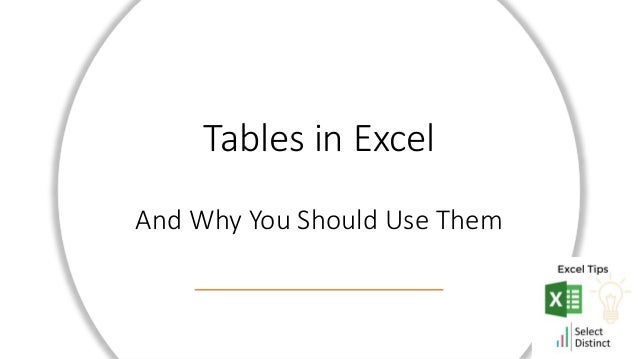
Excel Tips Using Tables.pptx
- 1. Tables in Excel And Why You Should Use Them
- 2. What are Tables in Excel Go from this To this
- 3. Why do we need to use tables? Improved Control over formatting Banded rows for better visibility Improved data validation
- 4. Why do we need to use tables? Headers remain visible when you scroll down
- 5. Why do we need to use tables? Filters are added automatically to each column
- 6. Why do we need to use tables? Tables automatically have a named range, which grow with new data
- 7. Why do we need to use tables? You can use field names in formulas
- 8. Why do we need to use tables? Enforce Data Validation to prevent errors
- 9. Why do we need to use tables? Add a subtotal row
- 10. Why do we need to use tables? You can use slicers with tables
- 11. Why do we need to use tables? Tables can be renamed, making things a lot easier to find
- 12. How to create a table Select the data range that you want to be converted to a table Press Ctrl +T If your data includes headers, tick the box and click OK Quick and Easy
- 13. Hope you found this useful
- 14. For more Tips, Tricks and Timesavers, visit our website Tips and Timesavers | Select Distinct Limited Credit: simon.harrison@selectdistinct.co.uk
