Input device
•Download as PPTX, PDF•
4 likes•457 views
There are a lot of devices that are attached to the computer. Some of them are input devices while others are output devices. These devices are collectively referred to as peripheral devices.
Report
Share
Report
Share
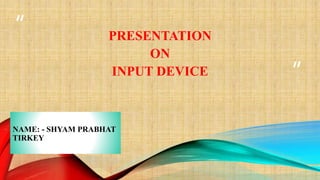
Recommended
More Related Content
What's hot
What's hot (20)
Similar to Input device
Similar to Input device (20)
PST SC015 Chapter 2 Computer System (II) 2017/2018

PST SC015 Chapter 2 Computer System (II) 2017/2018
Chapter_1_-_Hardware_components_(PPT)_-part_1.pptx

Chapter_1_-_Hardware_components_(PPT)_-part_1.pptx
Recently uploaded
This presentation was provided by William Mattingly of the Smithsonian Institution, during the third segment of the NISO training series "AI & Prompt Design." Session Three: Beginning Conversations, was held on April 18, 2024.Mattingly "AI & Prompt Design: The Basics of Prompt Design"

Mattingly "AI & Prompt Design: The Basics of Prompt Design"National Information Standards Organization (NISO)
God is a creative God Gen 1:1. All that He created was “good”, could also be translated “beautiful”. God created man in His own image Gen 1:27. Maths helps us discover the beauty that God has created in His world and, in turn, create beautiful designs to serve and enrich the lives of others.
Explore beautiful and ugly buildings. Mathematics helps us create beautiful d...

Explore beautiful and ugly buildings. Mathematics helps us create beautiful d...christianmathematics
Recently uploaded (20)
Ecosystem Interactions Class Discussion Presentation in Blue Green Lined Styl...

Ecosystem Interactions Class Discussion Presentation in Blue Green Lined Styl...
Mattingly "AI & Prompt Design: The Basics of Prompt Design"

Mattingly "AI & Prompt Design: The Basics of Prompt Design"
Measures of Central Tendency: Mean, Median and Mode

Measures of Central Tendency: Mean, Median and Mode
BAG TECHNIQUE Bag technique-a tool making use of public health bag through wh...

BAG TECHNIQUE Bag technique-a tool making use of public health bag through wh...
Kisan Call Centre - To harness potential of ICT in Agriculture by answer farm...

Kisan Call Centre - To harness potential of ICT in Agriculture by answer farm...
Call Girls in Dwarka Mor Delhi Contact Us 9654467111

Call Girls in Dwarka Mor Delhi Contact Us 9654467111
Russian Escort Service in Delhi 11k Hotel Foreigner Russian Call Girls in Delhi

Russian Escort Service in Delhi 11k Hotel Foreigner Russian Call Girls in Delhi
Explore beautiful and ugly buildings. Mathematics helps us create beautiful d...

Explore beautiful and ugly buildings. Mathematics helps us create beautiful d...
Measures of Dispersion and Variability: Range, QD, AD and SD

Measures of Dispersion and Variability: Range, QD, AD and SD
Web & Social Media Analytics Previous Year Question Paper.pdf

Web & Social Media Analytics Previous Year Question Paper.pdf
Input device
- 1. “ ” NAME: - SHYAM PRABHAT TIRKEY PRESENTATION ON INPUT DEVICE
- 2. INDEX 1. INTRODUCTION 2. INPUT DEVICE 3. CONCLUSION
- 3. INTRODUCTION There are a lot of devices that are attached to the computer. Some of them are input devices while others are output devices. These devices are collectively referred to as peripheral devices.
- 4. INPUT DEVICE “Information or data that is entered into a computer is called input”. It can come from an external source and be fed into computer software. This is called input device. That are used to give instruction to the computer are known as input devices. They send information into the CPU.
- 5. TYPES OF INPUT DEVICES 1. Keyboard 2. Joystick 3. Mouse 4. Trackball 5. Microphone 6. Web camera 7. Bar code reader 8. Scanner 9. OCR(Optical Character Recognition) 10.MICR(Magnetic Ink Character Reader)
- 6. 1. KEYBOARD The keyboard is one of them main input device used in a computer. It used to enter text and numeric data in computer system.
- 7. 2. JOYSTICK A joystick is an input device which helps in playing computer but it has stick in the place of ball and video games. It also works as a Trackball.
- 8. 3. MOUSE A computer mouse is a handled hardware input device that controls a cursor in GUI and can move and select text, icons, and folders.
- 9. 4. TRACKBALL A trackball is an alternative to a mouse. It has a ball, rotated by the hand to move the pointer in a desired direction. It is mainly used in the CAD, CAM and medical field.
- 10. 5. MICROPHONE A microphone is used to record any voice or sound into the computer.
- 11. 6. WEB CAMERA A web camera is used to view images on the internet. It is like a digital camera which is used as an input device by adding to the computer. A web cam is a video capture device connected to a computer, often using a USB port or if connected to a network, Ethernet or Wi-Fi.
- 12. 7. BAR CODE READER A bar code reader is an electronic device for reading information contained in a printed bar code. The bar code reader translates black and white bars of different widths into electrical impulses and sends them to the computer.
- 13. 8. SCANNER A scanner is used to convert a text or an image into its electronic or digital representation, which can be viewed on the screen. Digital photos and scanned images are typically stored as bitmap graphics with extension such as .bmp, .png, .jpg, .tif, or .gif.
- 14. 9. OCR (OPTICAL CHARACTER RECOGNITION) Optical character recognition devices can read data that has been typed or handwritten on a source document. It is a combination of scanner and a special software which converts the printed or handwritten data to ASCII.
- 15. 10. MICR(MAGNETIC INK CHARACTER READER) Magnetic Ink Character Recognition machines are capable of reading magnetic ink character on MICR documents. Magnetic Ink Character Recognition is a character recognition technology adopted mainly by the banking industry to facilitate the processing of cheques.
- 16. CONCLUSION By using these input devices, the user can do its work with much ease and effectively. The size of mobile computers has always been limited by the input devices. The devices described in this are wearable computer input devices which put no constraints on the size of the system.