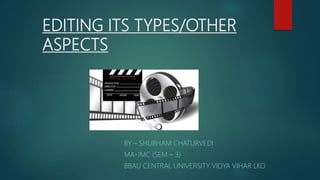
Editing
- 1. EDITING ITS TYPES/OTHER ASPECTS BY – SHUBHAM CHATURVEDI MA-JMC (SEM – 3) BBAU CENTRAL UNIVERSITY VIDYA VIHAR LKO
- 2. INTRODUCTION 1. Editing is the process of selecting and preparing written, visual, audible, and film media used to convey information. The editing process can involve correction, condensation, organization, and many other modifications performed with an intention of producing a correct, consistent, accurate and complete work. 2. Editing is Arranging, revising, and preparing a written, audio, or video material for final production, usually by a party (called an editor) other than the creator of the material.
- 3. KEY POINTS It is putting the shots together to make a film. Editing shapes pace and rhythm of film It determines the duration of film Shots and Cuts are the key aspect of editing. Role of editor is key part in editing.
- 4. EDITINGS – ITS OBJECTIVES 1. DETECTION AND REMOVAL OF FACTUAL, GRAMMATICAL, AND TYPOGRAPHICAL ERRORS. 2. CLARIFICATION OF OBSCURE PASSAGES. 3. ELIMINATION OF PARTS NOT SUITABLE FOR THE TARGETED AUDIENCE. 4. PROPER SEQUENCING TO ACHIEVE A SMOOTH, UNBROKEN FLOW OF NARRATIVE.
- 5. Types of editing VEDIO EDITING FILM EDITING SOUND EDITING AUTHOR EDITING PHOTO EDITING
- 6. Video editing 1. Video editing is the manipulation and arrangement of video shots. Video editing is used to structure and present all video information, including films and television shows, video advertisements and video essays 2. Types of video editing – Linear video editing. Non Linear video editing Offline video editing Online video editing Vision mixing.
- 7. SOUND AND PHOTO EDITING 1. A sound editor is a creative professional responsible for selecting and assembling sound recordings in preparation for the final sound mixing or mastering of a television program, motion picture, video game, or any production involving recorded or synthetic sound. Hence this whole is termed as sound editing . 2. Photo editing is the changing of images. These images can be digital photographs, illustrations, prints, or photographs on film). Some types of editing, such as airbrushing, are done by hand and others are done using photo editing programs like Photoshop, Gimp and Microsoft Paint. Photo editing is done for many reasons. Many photos of models are edited to remove blemishes and make the model
- 8. IMPORTANCE OF EDITING 1. The process of editing for a quality finished product entails that you keep it in mind when you are shooting the video. 2. The editing process is essentially your second chance to fix the problems or mistakes you faced during the production phase. Someone may have forgotten to turn on a light, put on their headphones or attach the microphone. 3. The editing process is where you add transitions into the movie. These help tie in the different shots of your video together. They make it easier for the audience to follow the action in the video and provide the appropriate respite needed in the video. 4. It gives the perfect flow to the film .
- 9. Role of editor 1. The basic role is the coordination of one shot with another . 2. The role of a Film Editor is to put together the scenes of a Film in a manner where they are entertaining, engaging and tell the story as it was intended to be told 3. A film editor is a mechanic who removes the unneeded and fits pieces of film together to make a finished movie. 4. He is a collaborator who works with cinematographers and sound editors to bring sight and sound together. And he is an artist who captures a director's vision and tells a compelling story.
- 10. FILM EDITING 1. Film editing is a technical part of the post-production process of filmmaking. The term is derived from the traditional process of working with film which increasingly involves the use of digital technology. 2. Film editing is described as an art or skill, the only art that is unique to cinema, separating filmmaking from other art forms that preceded it, although there are close parallels to the editing process in other art forms such as poetry and novel writing. 3. Film editing is often referred to as the "invisible art" because when it is well-practiced, the viewer can become so engaged that he or she is not aware of the editor's work. 4. With the advent of digital editing, film editors and their assistants have become responsible for many areas of filmmaking that used to be the responsibility of others
- 11. 1- Editing describes the relationship between shots and the process by which they are combined. It is essential to the creation of narrative space and to the establishment of narrative time. 2- The relationship between shots may be graphic, rhythmic, spatial and/or temporal. 3- Traditionally, commercial cinema prefers the continuity system, or the creation of a logical, continuous narrative which allows the viewer to suspend disbelief easily and comfortably. 4- filmmakers may use editing to solicit our intellectual participation or to call attention to their work in a reflexive manner. 5- A film editor must creatively work with the layers of images,
- 12. EDITING – RELATIONSHIPS 1. GRAPHIC RELATIONSHIPS - Graphic matches, or match cuts, are useful in relating two otherwise disconnected scenes, or in helping to establish a relationship between two scenes. By ending one shot with a frame containing the same compositional elements (shape, color, size, etc.) as the beginning frame of the next shot, a connection is drawn between the two shots with a smooth transition. 2. RHYTHMIC RELATIONSHIPS- Rhythm editing describes an assembling of shots and/or sequences according to a rhythmic pattern of some kind, usually dictated by music. It can be narrative or music video- type
- 13. FILM EDITING – ITS HISTORY 1. It all started when the first motion camera invented in 1890s 2. The Lumiere brother nailed it as they invented the Cinematograph a 3 way machine that recored capture and project the motion picture . 3. Earlier films were short films that were one long, static, and locked- down shot. Motion in the shot was all that was necessary to amuse an audience, so the first films simply showed activity such as traffic moving on a city street. 4. The use of film editing to establish continuity, involving action moving from one sequence into another, is attributed to British film pioneer Robert W. Paul's Come Along, Do!, made in 1898 and one of the first films to feature more than one shot. 5. In the first shot, an elderly couple is outside an art exhibition having lunch and then follow other people inside through the door. And second shot shows what they do inside. 6. Paul's 'Cinematograph Camera No. 1' of 1896 was the first camera
- 14. HISTORY – CONTINUED One of the first films to use this technique, Georges Méliès's The Four Troublesome Heads from 1898, was produced with Paul's camera. The further development of action continuity in multi-shot films continued in 1899-1900 at the Brighton School in England, where it was definitively established by George Albert Smith and James Williamson. These early film directors discovered important aspects of motion picture language: that the screen image does not need to show a complete person from head to toe and that splicing together two shots creates in the viewer's mind a contextual relationship.
- 15. FILM EDITING – TYPES FILM SPLICING LINEAR EDITING NON LINEAR EDITING CUT TO CUT MONTAGE
- 16. FILM SPLICING 1. This was the first way to edit moving pictures and conceptually it forms the basis of all video editing. 2. Traditionally, film is edited by cutting sections of the film and rearranging or discarding them. The process is very straightforward and mechanical. 3. In theory a film could be edited with a pair of scissors and some splicing tape, although in reality a splicing machine is the only practical solution 4. A splicing machine allows film footage to be lined up and held in place while it is cut or spliced together. 5. Film splicing is the technique of physically joining pieces of movie film together (not to be confused with the creative process of film editing). Both negative and positive print film can be spliced. The
- 17. TYPES OF SPLICERS TAPE SPLICERS - Tape splicers join film using clear tape. They are versatile because they work with all types of film--Mylar, acetate, and polyester. The tape can be perforated or non-perforated. When using non-perforated tape, the machine punches out the perf holes as it makes the splice. CEMENT SPLICERS - Cement splicers join pieces of film together using glue. The film is chemically melted (welded), forming an invisible permanent bond. Because of this, cement splicers are used with negative film in preparation for striking release prints. UKTRASONIC SPLICERS - Cement splicers join pieces of film together using glue. The film is
- 18. LINEAR EDITING 1. Linear editing was the original method of editing electronic video tapes, before editing computers became available in the 1990s. 2. In linear editing, video is selectively copied from one tape to another. It requires at least two video machines connected together — one acts as the source and the other is the recorder. The basic procedure is quite simple: Place the video to be edited in the source machine and a blank tape in the recorder. Press play on the source machine and record on the recorder. The idea is to record only those parts of the source tape you want to keep. In this way desired footage is copied in the correct order from the original tape to a new tape. This method of editing is called "linear" because it must be done in a
- 19. NON LINEAR EDITING 1. In this method, video footage is recorded (captured) onto a computer hard drive and then edited using specialized software. Once the editing is complete, the finished product is recorded back to tape or optical disk. 2. Non-linear editing has many significant advantages over linear editing. Most notably, it is a very flexible method which allows you to make changes to any part of the video at any time. 3. One of the most difficult aspects of non-linear digital video is the array of hardware and software options available. 4. There are also several common video
- 20. MONTAGE 1. Montage is a technique in film editing in which a series of short shots are edited into a sequence to condense space, time, and information. 2. The term has been used in various contexts. It was introduced to cinema primarily by Sergei Eisenstein,and early Soviet directors used it as a synonym for creative editing. 3. The term "montage sequence" has been used primarily by British and American studios, which refers to the common technique as outlined in this article. 4. The montage sequence is usually used to suggest the passage of time, rather than to create symbolic meaning as it does in Soviet montage theory. 5. The word montage came to identity specifically the rapid, shock cutting that Eisenstein employed in his films. Its
- 21. CUT TO CUT 1. In the post-production process of film editing and video editing, a cut is an abrupt, but usually trivial film transition from one sequence to another. It is synonymous with the term edit, though "edit" can imply any number of transitions or effects 2. The term refers to the physical action of cutting film or videotape, but also refers to a similar edit performed in software; it has also become associated with the resulting visual "break". 3. The cut represents a continuous transition in setting and time—in turn, the dissolve and wipe respectively identify changes in time and setting. In many cases, cuts are also used in place of dissolves or wipes for minor changes, or to edit away insignificant details in order to maintain pace. 4. Cuts serve as transitions between camera angles, such a wide establishing shot and a medium shot.
- 22. CUTS – ITS TYPES 1. HARD CUT - A standard cut, or hard cut, means simply cutting from clip A to clip B . Hard cuts are quite commonly used, especially in television. Usually, they are used when going from scene to scene. Often a transition isn’t needed to make a smooth cut to another moment in your film. The main advantage of hard cutting is that it gives the viewer zero time to process or question. 2- JUMP CUT - A jump cut cuts from a frame in a clip to a later frame in the same clip—or to a clip that looks very similar. A jump cut is a cut, within the setting and time frame of a scene, where continuity is visibly broken. Though a mistake in many cases, it can also be used for dramatic effect. It is not to be confused with a cut used where a dissolve or wipe would be (perhaps more) appropriate. In the stylistic format, a jump cut can mean one of two things: Passing time
- 23. TYPES OF CUTS 3- L CUT - An L Cut is an editing technique that results in a cut occurring at a different time for audio than for video. For example, we may hear characters' voices a few seconds before we see them on film. In order to achieve this effect, the editor had to make an L-shaped cut on the filmstrip itself. Even today with the advent of computerized non-linear editing systems, the digital representation of the film in the program still takes on this L-shaped appearance. 4- MATCH CUT - The match cut joins together two pieces of film that contain two similarly shaped objects in similar positions in the frame. One of the most famous examples of this is the edit in 2001: A Space Odyssey where the bone thrown by a prehistoric ape cuts to a futuristic space station. 5- Invisible cut -Invisible cut attempts to join two shots with similar frames together. The invisible cut, however, is designed
- 24. 6 - WIPE- A wipe involves one shot replacing another, traveling from one side of the frame to another. Think of a vertical line passing from the right side of the frame to the left. On the left side of this line, we have shot A, and on the right side of this line is shot B. When this line reaches the left edge of the frame, shot B will completely fill the scene, and the transition is complete. This example describes a vertical line wipe, though this is but one type of wipe. 7- POPCORN CUT -Popcorn cutting, which is generally reserved for comedy, is very simple: If a character is talking, they are onscreen. There are no reaction shots while someone else is talking. An extreme version of popcorn cutting is that to show a character’s reaction at a key point in the middle of the dialogue, you show the reaction, break the dialogue, and then cut back to the character speaking. Popcorn cutting is also sometimes used in fast-paced dialogue.
- 25. A/B ROLL 1. A/B rolling is a technique used in film editing to hide ugly splices. When a splice (two pieces of film stuck together with splicing tape or glued with cement) rolls through a projector, the area of tape or glue will appear fuzzy. 2. To eliminate this nasty blip in a finished film, the negative is a/b rolled. Two reels of the same length are placed side by side 3. The A-roll starts with the first segment of film. Where the second segment is, black leader is spliced (and later glued) into place – frame for frame the length of the second segment. 4. The third segment is placed on the A-roll after the black leader, and subsequent odd-numbered segments 5. In order to keep the negative of the scene clean and in-tact, the actual negative must be cut 1.5 frames longer both before and after the desired segment. The extra film is then glued to the black leader – so where the film is attached is in the black leader portion.
- 26. DISSOLVES IN A/B Dissolves in film also require A/B rolling. A dissolve is an overlap of segments, with the first segment having the stronger image at the start, and gradually giving way to the second segment by the end of the dissolve. To create this effect, the two segments must overlap for the duration of the dissolve. This overlap occurs with A/B rolling. Where one segment would end and the black leader begin, instead the negative itself overlaps.
- 27. ASSEMBLY EDITING 1. Assembly editing is so-called because shots are assembled one at a time in sequential order. This is where the concept of "linear" editing comes from - assemble editing only works when shots are added in a strictly linear fashion. 2. When new footage is recorded onto an analogue video tape, you will notice a section of picture disturbance at the end of the newly-recorded section 3. Anyone who has used a VHS tape to record TV programs will be familiar with this — at the end of the recording the picture jumps all over the place and goes to "snow" before settling down and any previously-recorded video becomes visible 4. Importantly, this only happens at the end of the newly-recorded section — the start of the new video begins tidily and appears as an instant cut from one shot to the next. Therefore it is possible to record as many new sections of video as you like as long as they are all recorded in the correct order and you begin recording each new video clip before the end of the
- 28. ASSEMBLE THE EDIT THE FIRST EDIT - In your record machine, using the jog/shuttle or other controls, move the record tape to the point where you want to begin recording. Don't start at the very beginning of the tape - record a minute or so of colour bars and/or black first2. Put the machine into record/pause mode, so that as soon as you hit the pause button again it will begin recording. In most machines record/pause mode allows you to see the pictures you are about to record. In your source machine, shuttle the tape to the start of the clip you wish to add to the edit and pause the tape. At this point you have both machines in pause mode. Press the pause button on both machines simultaneously — the source tape will play and the record machine will begin recording the pictures. Let both machines run until after you have finished recording the footage you need, then stop both tapes. The Second Edit Rewind the record machine to the desired end point of the footage you have just recorded, then place the machine in record/pause mode. Shuttle the
- 29. INSERT EDITING 1. Insert editing is used for a different purpose. One of the great benefits of editing on a computer is its capability to edit nonlinearly. 2. This means that you can edit your movie in any order and add shots wherever and whenever. If you've ever edited on a linear system, you know that your edit master is only as good as your last edit. 3. You cannot go back and add another shot at the beginning of your program and expect all the other shots to just slide on down 4. That is impossible to do when you're working on linear tape. With a computer, it's a different story. You can add a shot at any point in time to any portion of your edited sequence. 5. Insert editing does alter the overall duration of your sequence in the timeline. It does not affect the duration of any other clips in the timeline, just their location.
- 30. THANKS ….