#2 4th ppt gr.1 microsoft paint aa
•Download as PPTX, PDF•
0 likes•1,335 views
Report
Share
Report
Share
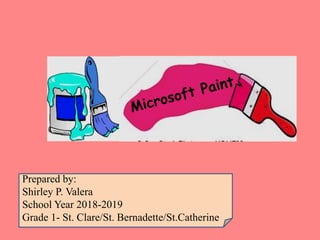
More Related Content
What's hot (20)
89 identify the parts of a window desktop and common desktop icons

89 identify the parts of a window desktop and common desktop icons
Similar to #2 4th ppt gr.1 microsoft paint aa
Similar to #2 4th ppt gr.1 microsoft paint aa (20)
Adobe Illustrator Tutorial en Ingles para principiantes

Adobe Illustrator Tutorial en Ingles para principiantes
More from Shirley Valera
More from Shirley Valera (20)
#3 gr. 3- information processing devices ipos (input process output -3

#3 gr. 3- information processing devices ipos (input process output -3
#2 gr. 3- information and communication technology - 2

#2 gr. 3- information and communication technology - 2
#4 4th ppt gr.1 microsoft paint editing and drawing tools

#4 4th ppt gr.1 microsoft paint editing and drawing tools
#2 4th ppt gr.1 microsoft paint editing and drawing tools

#2 4th ppt gr.1 microsoft paint editing and drawing tools
Recently uploaded
9953330565 Low Rate Call Girls In Rohini Delhi NCR

9953330565 Low Rate Call Girls In Rohini Delhi NCR9953056974 Low Rate Call Girls In Saket, Delhi NCR
Recently uploaded (20)
9953330565 Low Rate Call Girls In Rohini Delhi NCR

9953330565 Low Rate Call Girls In Rohini Delhi NCR
How to do quick user assign in kanban in Odoo 17 ERP

How to do quick user assign in kanban in Odoo 17 ERP
Introduction to ArtificiaI Intelligence in Higher Education

Introduction to ArtificiaI Intelligence in Higher Education
Procuring digital preservation CAN be quick and painless with our new dynamic...

Procuring digital preservation CAN be quick and painless with our new dynamic...
MULTIDISCIPLINRY NATURE OF THE ENVIRONMENTAL STUDIES.pptx

MULTIDISCIPLINRY NATURE OF THE ENVIRONMENTAL STUDIES.pptx
Like-prefer-love -hate+verb+ing & silent letters & citizenship text.pdf

Like-prefer-love -hate+verb+ing & silent letters & citizenship text.pdf
EPANDING THE CONTENT OF AN OUTLINE using notes.pptx

EPANDING THE CONTENT OF AN OUTLINE using notes.pptx
#2 4th ppt gr.1 microsoft paint aa
- 1. Prepared by: Shirley P. Valera School Year 2018-2019 Grade 1- St. Clare/St. Bernadette/St.Catherine
- 2. Objectives A. Know the parts of Microsoft Paint program. B. Open Microsoft Paint program.
- 4. Microsoft paint - Is a simple graphics editing program Start Programs Accessories Paint Paint – is a drawing tool use to create simple drawings. It can be black or colored
- 5. Parts of Microsoft Paint 1. Title bar- shows the filename of your document
- 6. Parts of Microsoft Paint 2. Menu bar- shows the lists of commands
- 7. Parts of Microsoft Paint 3. Color box- shows different colors we can use for drawing
- 8. Parts of Microsoft Paint 4. Drawing area – white space where we use to create drawing
- 9. Parts of Microsoft Paint 5. Tool box – drawing tools needed to draw, erase, type text, spray color , and fill color in the drawing area.
- 11. Guidelines before Drawing A. To add something in your drawing , save your work first. Use “Save As ” to rename your file. B. You may undo your last action by clicking Edit – Undo. C. You may undo actions up to three times only.
- 12. - Microsoft Paint is a simple graphics editing program. - Paint is a drawing tool use to create simple drawings. Generalization
- 13. a. Toolbox b. Title bar c. Drawing area d. Color box e. Menu bar 1. 2. 3. 5. 4. Name it.
- 14. In the arrow , write “T” if the statement is true and “F” if it is false. 1. Paint is a drawing tool you can use to create simple drawing. 2.The title bar shows the lists of commands. 3.The color box shows the filename of your document. 4.The drawing area is the white space you can use to create drawing. 5.The toolbox has the drawing tools needed to draw , erase , type text , spray and fill color.
- 15. - Editing tools is used to change a previously done drawing. - Drawing tools used to help - create a figure by combining line, curves, and different shapes. Generalization
- 16. Homework: Make a Microsoft Paint bookmark and present in class how you created your bookmark.
- 17. Identify the names of the tools
- 18. By Groups – Draw the drawing tool described. (JIT p.242) 1. 2. 3. 4. 5. Polygon tool Ellipse tool Rounded rectangle curve Rectangle tool
- 19. By Groups- Identify the tools in the toolbox. (JIT p. 243) 1 542 3 1. 2. 3. 5. 4.
- 21. Reference : Jumpstart I.T pp. 230-234
