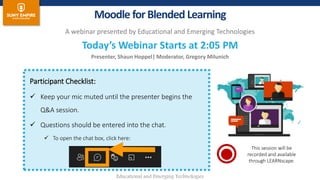
Moodle for blended learning
- 1. Educational and Emerging Technologies A webinar presented by Educational and Emerging Technologies Today’s Webinar Starts at 2:05 PM Presenter, Shaun Hoppel| Moderator, Gregory Milunich Participant Checklist: Keep your mic muted until the presenter begins the Q&A session. Questions should be entered into the chat. To open the chat box, click here: Moodle forBlended Learning This session will be recorded and available through LEARNscape.
- 2. Educational and Emerging Technologies Click to edit title style We will explore: Best practices for blended learning How to blend synch/async learning Setting up recurring meetings in Teams Setting up assignments in Moodle Running a Teams meeting Accessibility Features of Teams Session Overview
- 3. Educational and Emerging Technologies Although blending (for learning) often refers to mixing digital with in-person learning, the blend I am referring to is blending asynchronous and synchronous digital learning. This is the most common blend at SUNY Empire. What is Blended Learning?
- 4. Educational and Emerging Technologies How Can We Set up for Success in a Blended Learning Environment? • Keep Expectations Clear • Make Sure Learning Resources and Assignments are Accessible • Optimize Lessons for the Online Environment • Promote Active Learning, Engagement, and Collaboration • Provide Scaffolding • Frequently assess progress • Be as Flexible as possible and make changes when necessary Best Practices
- 5. Educational and Emerging Technologies Pros and Cons
- 6. Educational and Emerging Technologies Use Moodle and Teams as a Flipped Classroom • Post Readings/Video/Web resources in Moodle • Have a live Lecture/Discussion in Teams • Return students to Moodle for assessment • Use as repository for resources and/or as a place to assess students How to Blend at SUNY Empire
- 7. Educational and Emerging Technologies Hands-on Sample Activity
- 8. Educational and Emerging Technologies How to Add An Activity or Resource • Scroll to the bottom of the topic where you want to add the resource. • Click “Add an activity or resource.” • Click the type of Activity you are creating. • Or move to the Resources tab.
- 9. Educational and Emerging Technologies How to Configure an Assignment • Add an Assignment name • Include a Description (instructions). • Add a Due Date (optional). • Note how many points it’s worth • Include a category for gradebook weights. • Click “Save and return to course” to finish.
- 10. Educational and Emerging Technologies How to Hide and/or Edit a Resource or Activity • Turn editing on. • Click the “Edit” button next to what you want to update/revise. • Optional: Hide • Select “Edit Settings.” • Make your edits and save.
- 11. Educational and Emerging Technologies • Navigating Teams • Creating Recurring Teams Meetings for Synchronous sessions • Breakout rooms for small group or individual discussions (Book with an EdTech to learn) • Accessibility Features of Teams Using Teams for Blended Learning
- 12. Educational and Emerging Technologies Navigating Teams
- 13. Educational and Emerging Technologies Setting up a recurring Teams Meeting Calendar
- 14. Educational and Emerging Technologies Setting up recurring from Teams
- 15. Educational and Emerging Technologies Setting up Recurring in Outlook
- 16. Educational and Emerging Technologies Placing the recurring meeting link in Moodle COPY/PASTE Then Click Save and Display button in Moodle
- 17. Educational and Emerging Technologies • Remove distracting or blurry background effects • Turn on captions which only you will see • If lecturing, consider recording the session so students may have access to it as a study aid • If you are the meeting organizer you can also start a live transcription service • Teams is also compatible with screen readers and magnifying software Let’s explore Accessibility Features in Teams
- 18. Educational and Emerging Technologies Self-Enroll in Moodle Sandbox Course Link to Sandbox: https://moodle.esc.edu/course/view.php?id=54825%C2%A7ion=0 Enrollment key (Password): EETtraining
- 19. Educational and Emerging Technologies Raise Hand to Ask on Mic or Enter in Chat Question & Answer
- 20. Educational and Emerging Technologies Additional Resources on Our Website: www.esc.edu/facultydevelopment Book an EdTech Offered via Teams esc.edu/edtechhel p Upcoming Webinars: “Leading Live Classes in MS Teams” Thursday, 9/2 1 PM ET
- 21. Educational and Emerging Technologies WrapUp Leaving a Meeting
Editor's Notes
- Link to adjust audio settings, place in chat window: https://support.office.com/en-us/article/troubleshoot-audio-and-video-in-skype-for-business-62777bc6-c52b-47ae-84ba-a8905c3b71dc
- Brief overview
- Link to Moodle KB: https://esc.service-now.com/nav_to.do?uri=%2Fkb_view.do?sysparm_article=KB0010772
- Link to Moodle KB: https://esc.service-now.com/nav_to.do?uri=%2Fkb_view.do?sysparm_article=KB0010772
- Link to Moodle KB: https://esc.service-now.com/nav_to.do?uri=%2Fkb_view.do?sysparm_article=KB0010772
- To create/schedule a meeting, click the in-chat “+New Meeting” button in the top-right corner. The scheduler pop-up will appear and allow you to enter the details for the meeting. Click “Schedule” to send your invite to the participants calendars and to save it to your own calendar. If you have a series of meetings that you’ve previously created in Skype for Business, you will need to cancel that series and schedule a new one as a Teams meeting within your calendar.
- Go to the “Chats” section along the left-hand side menu of MS Teams Hover your cursor next to the meeting chat you want to mute, and select the three dots that will appear for “more options.” Select the “Leave” option. You will no longer be sent or be able to view chat messages for this meeting.
