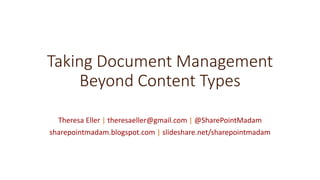
SPSDFW-Taking Content Management Beyond Content Types
- 1. Taking Document Management Beyond Content Types Theresa Eller | theresaeller@gmail.com | @SharePointMadam sharepointmadam.blogspot.com | slideshare.net/sharepointmadam
- 2. Who is Theresa Eller? SharePoint Career Path • First SharePoint Site was SP2003 • Site Owner for Training site • Finance Site Collection Owner • Corporate Trainer for SharePoint 2010 • InfoPath/Electronic Forms Advocate • Farm Admin/Production Support • SharePoint Consultant/Analyst Experience & Education • Business Systems Analyst at UT MD Anderson Cancer Center • BA in Public Relations • MA in Teaching & Learning with Technology • @SharePointMadam theresaeller@gmail.com
- 3. Commercial Real-Estate Servicing Company • Requirements • Document uploads by internal employees and external customers • Hundreds of documents that have the same metadata • Ability to control who can view, download, upload, etc. • Keep storage needs to a minimum • Proposed Solution • Extranet with a site collection for each company team • Subsite for each client • Subsite for each project • Document sets with 1 level of folders (on project site)
- 5. Content Type Overview Content Type Hub & Publishing | Site Collection & Site Level Content Types
- 6. Content Types Microsoft’s Definition • Defines the attributes of a list item, a document, or a folder. Each content type can specify the following: • Properties to associate with items of its type • Metadata to associate with items of its type • Workflows that can be started from items of its type • Information management policies to associate with items of its type • Document templates (for document content types) • Custom features My Definitions • Content Type • Method for categorizing information • Metadata • Details that describe the information being categorized
- 7. What’s in Your Wallet? Driver’s License Credit Card • Name • Type (Visa, MasterCard, etc.) • Credit Card Number • Expiration Date • Name • Driver’s License Number • Address • Expiration Date • Height • Date of Birth • Restrictions
- 8. Metadata Sorting, Filtering, and Grouping
- 9. Location, Location, Location • Content Type Hub (SharePoint On-Premises) • Set up in Central Admin • Uses Managed Metadata Service • Involves publishing content types through timer jobs • Content Type Hub (SharePoint Online/Office 365) • Created automatically • Site Collection • Reusable among sites in the same site collection • Site • Specific to the site where created
- 10. Find Your Content Type Hub SharePoint 2013 On-Premises • Central Administration > Manage Service Applications > Managed Metadata Service • Click the Properties button on the ribbon Office 365/SharePoint Online • Site settings > Content type publishing
- 12. Run Content Type Subscriber Timer Job • On-premises only
- 13. Content Type Publishing Hubs • SharePoint Online/Office 365 only
- 14. Site Collection & Site Level Content Types Site Collection • Site settings > Site content types Site • Site settings > Site content types No Publishing Required
- 15. Document Sets 10-Step Process | Benefits & Limitations
- 16. Document Sets • Folder on steroids • Inheritable metadata • Site collection feature that must be enabled
- 17. 10-Step Process 1. Create site columns and content types 2. Assign site columns 3. Publish content types 4. Run Content Type Subscriber timer job 5. Create document set content types 6. Define document set settings & assign additional site columns 7. Publish document set content types 8. Run Content Type Subscriber timer job 9. Assign document set content type to document library 10. Create a document set
- 18. 1a. Create Site Columns (1 of 2) • From site, site collection, or content type hub • Site settings > Site columns > Create
- 19. 1a. Create Site Columns (2 of 2)
- 20. 1b. Create Content Types (1 of 2) • From site, site collection, or content type hub • Site settings > Site content types > Create
- 21. 1b. Create Content Types (2 of 2)
- 22. 2. Assign Site Columns • From site, site collection, or content type hub • Site settings > Site content types > Content Type Name > Add from existing site columns
- 23. 3. Publish Content Types • Site settings > Site content types > Document Content Type Name > Manage publishing for this content type
- 24. 4. Content Type Publishing/ Content Type Subscriber Timer Job Office365 On-Premises
- 25. 5. Create Document Set Content Type • From site, site collection, or content type hub • Site settings > Site content types > Create
- 26. 6a. Define Document Set Settings (1 of 7) • Site settings > Site content types > Document Set Content Type Name > Document Set settings
- 27. 6a. Define Document Set Settings (2 of 7) • Add Content Types
- 28. 6a. Define Document Set Settings (3 of 7) • Delete the default content type (if it’s not being used)
- 29. 6a. Define Document Set Settings (4 of 7) • Remove the default content type (after deleting it)
- 30. 6a. Define Document Set Settings (5 of 7) • Mark the checkbox for document set columns (metadata/properties) that each document should inherit
- 31. 6a. Define Document Set Settings (6 of 7) • Highlight the columns (metadata/properties) to display on the document set welcome page • Click Add
- 32. 6a. Define Document Set Settings (7 of 7) • Mark the checkbox to Update the Welcome Page of Document Sets inheriting from this content type • Click OK
- 33. 6b. Assign Additional Site Columns • Site settings > Site content types > Document Set Content Type Name > Add from existing site columns • Optional
- 34. • Site settings > Site content types > Document Set Content Type Name > Manage publishing for this content type 7. Publish Document Set Content Types
- 35. 8. Content Type Publishing/ Content Type Subscriber Timer Job Office365 On-Premises
- 36. 9. Assign Document Set Content Type to Document Library (1 of 5) • Library Settings > Advanced Settings • Select the Yes radio button for Allow management of content types • Click OK
- 37. 9. Assign Document Set Content Type to Document Library (2 of 5) • Library Settings > Add from existing site content types
- 38. 9. Assign Document Set Content Type to Document Library (3 of 5) • Locate the document set content type • Click Add • Click OK
- 39. 9. Assign Document Set Content Type to Document Library (4 of 5) • To set the document set content type as the default, click Change new button order and default content type
- 40. 9. Assign Document Set Content Type to Document Library (5 of 5) • Set the Document Set to the first Position from Top • To make it the default content type • Uncheck Visible for the default content type (optional) • Click OK
- 41. 10. Create a Document Set (1 of 2) • In the library, click the Files tab • From the ribbon, click the New Document dropdown • Select the document set
- 42. 10. Create a Document Set (2 of 2) • Enter metadata for the document set • Click Save
- 43. Tips • The document set welcome page uses the library’s default view • Includes sorting, filtering, and grouping • When uploading documents, some of the metadata data may not appear for editing if using a browser other than Internet Explorer • Disable the New Folder option in Advanced Settings if users should not be able to create folders in the document set (or in the library) • Enable versioning for the library • Enables document set version capturing
- 44. Managed Metadata Create a Taxonomy | Incorporate Term Sets in a Library
- 45. Managed Metadata • Taxonomy • Pre-defined terms—grouped in term sets—provide consistency • Key-ahead matching on terms and synonyms • Term sets manageable by the business (with appropriate permissions)
- 46. Find Your Global Term Store SharePoint 2013 On-Premises SharePoint Online/Office 365
- 47. Create a Group (1 of 3) • Right click on the Managed Metadata Service Application name (top level with house icon) • Click New Group
- 48. Create a Group (2 of 3) • Name the new group
- 49. Create a Group (3 of 3) • Enter general information about this group • Click Save
- 50. Create a Term Set (1 of 3) • Right-click on the group • Click New Term Set
- 51. Create a Term Set (2 of 3) • Enter general information about this term set • Owner is required to be able to save • Click Save
- 52. Create a Term Set (3 of 3) • Enter optional information • Intended Use, Custom Sort, and Custom Properties
- 53. Add Terms to a Term Set (1 of 4) • Right-click on term set • Click Create Term
- 54. Add Terms to a Term Set (2 of 4) • Name the term
- 55. Add Terms to a Term Set (3 of 4) • Enter synonyms in the Other Labels field • Click Save
- 56. Add Terms to a Term Set (4 of 4) • Enter custom properties for the term (optional) • Click Save
- 57. Incorporate Term Sets in a Library (1 of 5) • Create a new library column • Select Managed Metadata as the column type
- 58. Incorporate Term Sets in a Library (2 of 5) • Search for the term set or • Expand the taxonomy until you locate the term set • Click the term set to highlight it • Click OK
- 59. Incorporate Term Sets in a Library (3 of 5) • Upload a document to the library • Edit the properties • Click on the double tag icon to open the managed metadata • Double-click the term • Click OK
- 60. Incorporate Term Sets in a Library (4 of 5) • Use key ahead matching to select a term or one of its synonyms • Begin typing in the managed metadata field • Select from the suggestions
- 61. Incorporate Term Sets in a Library (5 of 5) • Click Save to keep the property changes
- 62. Drop Off Library Content Organizer | Route Documents
- 63. Content Organizer/Drop Off Library • Automatically route documents from a drop off library to their appropriate location based on content types • Site feature that must be enabled • Site settings > Content Organizer > Activate
- 64. Content Organizer Settings & Rules • Site settings > Site Administration • Content Organizer Settings • Content Organizer Rules
- 65. Content Organizer Settings (1 of 2)
- 66. Content Organizer Settings (2 of 2)
- 67. Content Organizer Rules (1 of 6) • Must assign content types to document library prior to setting up Content Organizer Rules
- 68. Content Organizer Rules (2 of 6) • Click to enter a new rule
- 69. Content Organizer Rules (3 of 6) • Alternate Names • Type * to allow documents of unknown content types to be organized by this rule
- 70. Content Organizer Rules (4 of 6) • Conditions allow for special handling of documents
- 71. Content Organizer Rules (5 of 6) • Route the document to a target location
- 72. Content Organizer Rules (6 of 6)
- 73. Drop Off Library • Upload a document • Select a content type • Enter metadata • Click Submit
- 74. Saved to Final Location
- 75. Expenses Library
- 76. Resources Links to Additional Information
- 77. Resources • Content Types • A look at content type hubs in SharePoint Online (Office 365) • How to Fix Content Types that Won’t Unpublish from a Content Type Hub • Document Sets • Document Sets: A Step-by-Step Guide • Managed Metadata • Introduction to managed metadata • Drop Off Library • A quick look at the SharePoint 2010 Content Organizer
- 78. Questions? Theresa Eller | theresaeller@gmail.com | @SharePointMadam sharepointmadam.blogspot.com | slideshare.net/sharepointmadam
