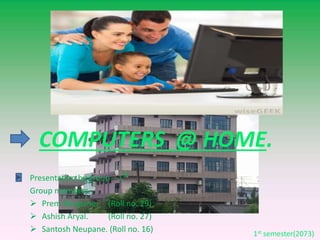
Uses/applications of computers at home
- 1. 234501 EDUCATION AS IT HAS TO BE. COMPUTERS @ HOME. Presentation by group – 1st Group members- Prem Neupane. (Roll no. 29) Ashish Aryal. (Roll no. 27) Santosh Neupane. (Roll no. 16) BUTWAL, TILOTTAMA-2,JANAKINAGAR. NEPATHYA COLLEGE. 1st semester(2073)
- 2. • Slide contains animations so download and watch
- 3. TOPICS TO BE DISSCUSSED.. • BEGINNING.(EARLY HISTORY) • AT PRESENT. INTRODUCTON • BUSINESS APPLICATION AT HOME.HOUSEHOLD BUSINESS • SOCIAL NETWORKING SITES. • E-MAILS AND DISCUSSION GROUP . • PERSONALIZATION OF INFORMATION. COMMUNICATIONS • ONLINE AND DISTANT LEARNING. • HOME ENTERTAINMENT REDEFINED. EDUCATION & ENTERTAINMENT • CREATIVE DEVELOPMENT.CREATIVITY
- 4. BEGINING. (EARLY HISTORY) Commondore Computers became affordable for general public due to mass production of microprocessor during 1970’s. Apple-IITandy Radio Shack Some of the early computers for home use were Apple, Commondore, IBM, Tandy etc. Early computers were shipped with BASIC language on ROM, if packaged software was not available for particular use, user could write and modify a utility program to fit ones need. Most common uses were playing games , but they were also used for word processing, doing homework and programming. 1. INTRODUCTION: At present. Today there are more computers in home than in schools, and the home computer market is still growing with the emerging new technologies. So for what people are using home computers ? Let’s discuss the above question in coming slides.
- 5. BUSINESS APPLICATION AT HOME. And many other applications are being used for personal information management like : to do list, appointment calendars, addresses , to write cheques and keep financial record . Word processor : For letters , memos and school papers. Successor of typewriter. Ms-Excel : To store data and information for business. Power-point : To effectively present the idea . 2. HOUSEHOLD BUSINESS:
- 6. One of the most used applications of computer is the use of social networking sites like Facebook, twitter and Skype. SOCIAL NETWORKING SITES. Effective means of communications and promote distant connections with friends and relatives. 3. COMMUNICATIONS: PERSONALIZATION OF INFORMATION. EMAILS AND DISSCUSSION GROUP. Internet provides E-mails and discussion group. Can be locally authorized by students and employees at home to transfer their information. Makes work easier and faster. People can locally personalize their information like TV subscription , online news and other information medias using PC.
- 7. III. Enables students with similar interest around the globe to share their opinions and knowledge. II. Websites like coursera, code academy etc provides an opportunity to learn beyond curriculum through online. I. Computers are a great way of learning different subjects as per the individual interests. IV. Also the internet and software for dictionary and encyclopedia are of great importance for learning development. 4. EDUCATION & ENTERTAINMENT Survey shows that most people use their pc’s for entertainment purposes like games ,music, movies etc. Computer games can simulate different board games, card games, galactic battles or something real or imaginary. Games, music, movies etc have attracted both the younger and mature generations.
- 8. 5. CREATIVITY I. Different games and fictional movies encourages youths creativity. II. The applications like Ms-word and graphic software eases our talents. III. Social medias like Youtube, Facebook etc could be a platform for people to share their talents. creativity is intelligence having fun.
Editor's Notes
- June 1977: Apple II (North America), color graphics, eight expansion slots; one of the first computers to use a typewriter-like plastic case design August 1977: Tandy Radio Shack TRS-80 (N. Am.), first home computer for less than US$600, used a dedicated monitor for US Federal Communications Commission (FCC) rules compliance. October 1977: Commodore PET (N. Am.), first all-in-one computer: keyboard/screen/tape storage built into stamped sheet metal enclosure
- Parallax effect on presentation.