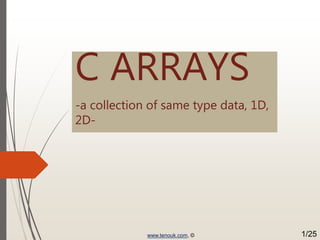More Related Content
Similar to cprogrammingarrayaggregatetype.ppt (20)
cprogrammingarrayaggregatetype.ppt
- 2. ARRAYS
An array is a collection of elements of the same type that
are referenced by a common name.
Compared to the basic data type (int, float & char) it is
an aggregate or derived data type.
All the elements of an array occupy a set of contiguous
memory locations.
Why need to use array type?
Consider the following issue:
"We have a list of 1000 students' marks of an
integer type. If using the basic data type (int),
we will declare something like the following…"
int studMark0, studMark1, studMark2, ..., studMark999;
www.tenouk.com, © 2/25
- 3. ARRAYS
Can you imagine how long we have to write
the declaration part by using normal variable
declaration?
int main(void)
{
int studMark1, studMark2, studMark3,
studMark4, …, …, studMark998, stuMark999,
studMark1000;
…
…
return 0;
}
www.tenouk.com, © 3/25
- 4. ARRAYS
By using an array, we just declare like this,
int studMark[1000];
This will reserve 1000 contiguous memory locations for storing the
students’ marks.
Graphically, this can be depicted as in the following figure.
www.tenouk.com, © 4/25
- 5. ARRAYS
This absolutely has simplified our declaration of the
variables.
We can use index or subscript to identify each
element or location in the memory.
Hence, if we have an index of jIndex,
studMark[jIndex] would refer to the jIndexth
element in the array of studMark.
For example, studMark[0] will refer to the first
element of the array.
Thus by changing the value of jIndex, we could refer
to any element in the array.
So, array has simplified our declaration and of course,
manipulation of the data.
www.tenouk.com, © 5/25
- 6. ARRAYS
One Dimensional Array: Declaration
Dimension refers to the array's size, which is how big the
array is.
A single or one dimensional array declaration has the
following form,
array_element_data_type array_name[array_size];
Here, array_element_data_type define the base type of the
array, which is the type of each element in the array.
array_name is any valid C / C++ identifier name that obeys
the same rule for the identifier naming.
array_size defines how many elements the array will hold.
www.tenouk.com, © 6/25
- 7. ARRAYS
For example, to declare an array of 30 characters, that
construct a people name, we could declare,
char cName[30];
Which can be depicted as follows,
In this statement, the array character can store
up to 30 characters with the first character
occupying location cName[0] and the last
character occupying cName[29].
Note that the index runs from 0 to 29. In C, an
index always starts from 0 and ends with array's
(size-1).
So, take note the difference between the array
size and subscript/index terms.
www.tenouk.com, © 7/25
- 8. ARRAYS
Examples of the one-dimensional array declarations,
int xNum[20], yNum[50];
float fPrice[10], fYield;
char chLetter[70];
The first example declares two arrays named xNum and yNum of type
int. Array xNum can store up to 20 integer numbers while yNum can
store up to 50 numbers.
The second line declares the array fPrice of type float. It can
store up to 10 floating-point values.
fYield is basic variable which shows array type can be declared
together with basic type provided the type is similar.
The third line declares the array chLetter of type char. It can store a
string up to 69 characters.
Why 69 instead of 70? Remember, a string has a null terminating
character (0) at the end, so we must reserve for it.
www.tenouk.com, © 8/25
- 9. ARRAYS
Array Initialization
An array may be initialized at the time of declaration.
Giving initial values to an array.
Initialization of an array may take the following form,
type array_name[size] = {a_list_of_value};
For example:
int idNum[7] = {1, 2, 3, 4, 5, 6, 7};
float fFloatNum[5] = {5.6, 5.7, 5.8, 5.9, 6.1};
char chVowel[6] = {'a', 'e', 'i', 'o', 'u', '0'};
The first line declares an integer array idNum and it immediately
assigns the values 1, 2, 3, ..., 7 to idNum[0], idNum[1],
idNum[2],..., idNum[6] respectively.
The second line assigns the values 5.6 to
fFloatNum[0], 5.7 to fFloatNum[1], and so on.
Similarly the third line assigns the characters 'a' to chVowel[0], 'e' to
chVowel[1], and so on. Note again, for characters we must use the
single apostrophe/quote (') to enclose them.
Also, the last character in chVowel is NULL character ('0').
www.tenouk.com, © 9/25
- 10. ARRAYS
Initialization of an array of type char for holding strings may take the following
form,
char array_name[size] = "string_lateral_constant";
For example, the array chVowel in the previous example could have been
written more compactly as follows,
char chVowel[6] = "aeiou";
When the value assigned to a character array is a string (which must be
enclosed in double quotes), the compiler automatically supplies the NULL
character but we still have to reserve one extra place for the NULL.
For unsized array (variable sized), we can declare as follow,
char chName[ ] = "Mr. Dracula";
C compiler automatically creates an array which is big enough to hold all the
initializer.
www.tenouk.com, © 10/25
- 11. ARRAYS
Arrays allow programmers to group related items of the same
data type in one variable.
However, when referring to an array, one has to specify not only
the array or variable name but also the index number of interest.
Program example 1: Sum of array’s element.
Notice the array's element which is not initialized is set to 0
automatically.
www.tenouk.com, © 11/25
- 12. ARRAYS
Program example 2: Searching the smallest value.
Finding the smallest element in the array named fSmallest.
First, it assumes that the smallest value is in fSmallest[0] and
assigns it to the variable nSmall.
Then it compares nSmall with the rest of the values in fSmallest,
one at a time.
When an element is smaller than the current value contained in
nSmall, it is assigned to nSmall. The process finally places the
smallest array element in nSmall.
www.tenouk.com, © 12/25
- 13. ARRAYS
Program example 3: Searching the biggest
value. By modifying the previous example we
can search the biggest value.
www.tenouk.com, © 13/25
- 17. ARRAYS
Two Dimensional/2D Arrays
A two dimensional array has two subscripts/indexes.
The first subscript refers to the row, and the second, to the column.
Its declaration has the following form,
data_type array_name[1st dimension size][2nd dimension size];
For examples,
int xInteger[3][4];
float matrixNum[20][25];
The first line declares xInteger as an integer array with 3 rows and
4 columns.
Second line declares a matrixNum as a floating-point array with 20
rows and 25 columns.
www.tenouk.com, © 17/25
- 18. ARRAYS
If we assign initial string values for the 2D array it will look
something like the following,
char Name[6][10] = {"Mr. Bean", "Mr. Bush", "Nicole",
"Kidman", "Arnold", "Jodie"};
Here, we can initialize the array with 6 strings, each with
maximum 9 characters long.
If depicted in rows and columns it will look something like the
following and can be considered as contiguous arrangement in
the memory.
www.tenouk.com, © 18/25
- 19. ARRAYS
Take note that for strings the null character (0) still needed.
From the shaded square area of the figure we can determine the size of the
array.
For an array Name[6][10], the array size is 6 x 10 = 60 and equal to the
number of the colored square. In general, for
array_name[x][y];
The array size is = First index x second index = xy.
This also true for other array dimension, for example three dimensional
array,
array_name[x][y][z]; => First index x second index x third index = xyz
For example,
ThreeDimArray[2][4][7] = 2 x 4 x 7 = 56.
And if you want to illustrate the 3D array, it could be a cube with wide, long
and height dimensions.
www.tenouk.com, © 19/25
- 21. ARRAYS
Program example 8: Swapping iIndex
(iRow) with jIndex (iColumn) in the
previous program example
www.tenouk.com, © 21/25
- 22. ARRAYS
1. Program example 9: Strings are read in by the rows.
2. Each row will have one string. Enter the following data:
“you”, “are”, “cat” for the following example.
3. Remember that after each string, a null character is
added.
4. We are reading in strings but printing out only characters.
www.tenouk.com, © 22/25
- 23. ARRAYS
The contents of the array in memory after the three
strings are read in the array.
Re-run the program, enter the following data:
“you”, “my”. Illustrates the content as done
previously.
www.tenouk.com, © 23/25
- 24. ARRAYS
1. Does your output agree?
2. How is the null character, '0' printed?
3. Is there a garbage character in a[1][3]? If so,
why?
a) The output matched, except the garbage.
b) Just an empty space.
c) Yes. This slot has been reserved but not
filled so whatever the previous data that
has been stored here would be displayed
(if possible).
www.tenouk.com, © 24/25