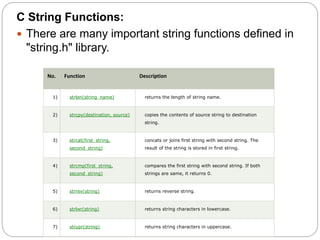An array is a collection of similar data types stored in contiguous memory locations. Arrays in C can store primitive data types like int, char, float, etc. Elements of an array are accessed using indexes and they are stored sequentially in memory. Strings in C are arrays of characters terminated by a null character. Common functions to manipulate strings include strlen(), strcpy(), strcat(), strcmp(), strrev(), strlwr(), and strupr().
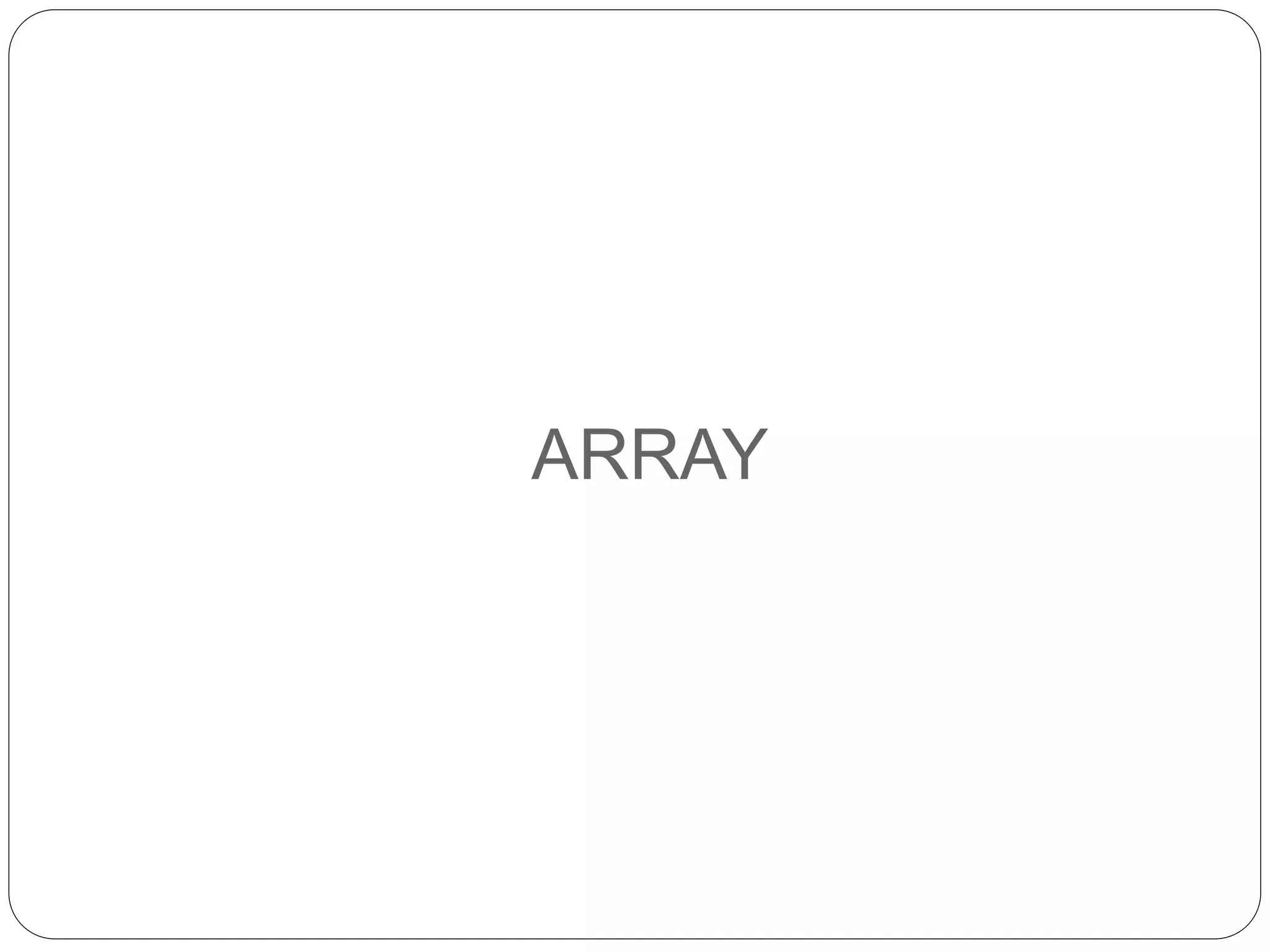
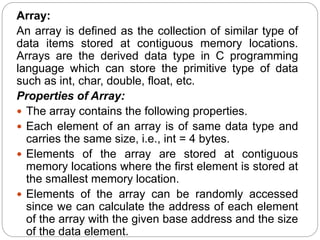
![Declaration of C Array
We can declare an array in the c language in the
following way.
data_type array_name[array_size];
Now, let us see the example to declare the array.
int marks[5];
Here, int is the data_type, marks are the array_name,
and 5 is the array_size](https://image.slidesharecdn.com/ppt3-190810161758/85/C-Programming-Unit-3-3-320.jpg)
![Initialization of C Array
The simplest way to initialize an array is by using the
index of each element. We can initialize each element of
the array by using the index. Consider the following
example.
1. marks[0]=80;//initialization of array
2. marks[1]=60;
3. marks[2]=70;
4. marks[3]=85;
5. marks[4]=75;](https://image.slidesharecdn.com/ppt3-190810161758/85/C-Programming-Unit-3-4-320.jpg)
![C array example
#include<stdio.h>
int main(){
int i=0;
int marks[5];//declaration of array
marks[0]=80;//initialization of array
marks[1]=60;
marks[2]=70;
marks[3]=85;
marks[4]=75;
//traversal of array
for(i=0;i<5;i++){
printf("%d n",marks[i]);
}//end of for loop
return 0;
}
Output
80
60
70
85
75](https://image.slidesharecdn.com/ppt3-190810161758/85/C-Programming-Unit-3-5-320.jpg)
![Length of an array:
#include <unistd.h>
int main()
{
int array[] = {15, 50, 34, 20, 10, 79, 100};
int n;
n = sizeof(array);
printf("Size of the given array is %dn", n/sizeof(int));
return 0;
}](https://image.slidesharecdn.com/ppt3-190810161758/85/C-Programming-Unit-3-6-320.jpg)
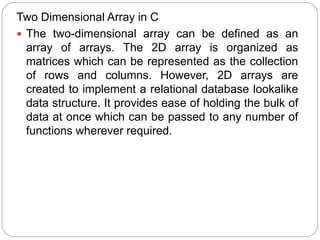
![Declaration of two dimensional Array in C:
The syntax to declare the 2D array is given below.
data_type array_name[rows][columns];
Consider the following example.
int twodimen[4][3];
Here, 4 is the number of rows, and 3 is the number
of columns.
Initialization of 2D Array in C:
int arr[4][3]={{1,2,3},{2,3,4},{3,4,5},{4,5,6}};](https://image.slidesharecdn.com/ppt3-190810161758/85/C-Programming-Unit-3-8-320.jpg)
![Two-dimensional array example in C
#include<stdio.h>
int main(){
int i=0,j=0;
int arr[4][3]={{1,2,3},{2,3,4},{3,4,5},{4,5,6}};
//traversing 2D array
for(i=0;i<4;i++){
for(j=0;j<3;j++){
printf("arr[%d] [%d] = %d n",i,j,arr[i][j]);
}//end of j
}//end of i
return 0;
}
Output
arr[0][0] = 1
arr[0][1] = 2
arr[0][2] = 3
arr[1][0] = 2
arr[1][1] = 3
arr[1][2] = 4
arr[2][0] = 3
arr[2][1] = 4
arr[2][2] = 5
arr[3][0] = 4
arr[3][1] = 5
arr[3][2] = 6](https://image.slidesharecdn.com/ppt3-190810161758/85/C-Programming-Unit-3-9-320.jpg)
![Storing elements in a matrix and printing it.
1. #include <stdio.h>
2. void main ()
3. {
4. int arr[3][3],i,j;
5. for (i=0;i<3;i++)
6. {
7. for (j=0;j<3;j++)
8. {
9. printf("Enter a[%d][%d]: ",i,j);
10. scanf("%d",&arr[i][j]);
11. }
12. }
13. printf("n printing the elements ....n");
14. for(i=0;i<3;i++)
15. {
16. printf("n");
17. for (j=0;j<3;j++)
18. {
19. printf("%dt",arr[i][j]);
20. }
21. }
22. }
Output
Enter a[0][0]: 56
Enter a[0][1]: 10
Enter a[0][2]: 30
Enter a[1][0]: 34
Enter a[1][1]: 21
Enter a[1][2]: 34
Enter a[2][0]: 45
Enter a[2][1]: 56
Enter a[2][2]: 78
printing the elements ....
56 10 30
34 21 34
45 56 78](https://image.slidesharecdn.com/ppt3-190810161758/85/C-Programming-Unit-3-10-320.jpg)
![Passing Array to Function in C
Consider the following syntax to pass an array to the
function.
functionname(arrayname);//passing array
Methods to declare a function that receives an array as
an argument
There are 3 ways to declare the function which is intended
to receive an array as an argument.
1.First way:
return_type function(type arrayname[])
Declaring blank subscript notation [] is the widely used
technique.
2.Second way:
return_type function(type arrayname[SIZE])
Optionally, we can define size in subscript notation [].
3.Third way:
return_type function(type *arrayname)](https://image.slidesharecdn.com/ppt3-190810161758/85/C-Programming-Unit-3-11-320.jpg)
![C language passing an array to function example
1. #include<stdio.h>
2. int minarray(int arr[],int size){
3. int min=arr[0];
4. int i=0;
5. for(i=1;i<size;i++){
6. if(min>arr[i]){
7. min=arr[i];
8. }
9. }//end of for
10. return min;
11. }//end of function
12.
13. int main(){
14. int i=0,min=0;
15. int numbers[]={4,5,7,3,8,9};//declaration of array
16.
17. min=minarray(numbers,6);//passing array with size
18. printf("minimum number is %d n",min);
19. return 0;
20. }
Output
minimum number is 3](https://image.slidesharecdn.com/ppt3-190810161758/85/C-Programming-Unit-3-12-320.jpg)
![C function to sort the array
1. #include<stdio.h>
2. void Bubble_Sort(int[]);
3. void main ()
4. {
5. int arr[10] = { 10, 9, 7, 101, 23, 44, 12, 78, 34, 23};
6. Bubble_Sort(arr);
7. }
8. void Bubble_Sort(int a[]) //array a[] points to arr.
9. {
10. int i, j,temp;
11. for(i = 0; i<10; i++)
12. {
13. for(j = i+1; j<10; j++)
14. {
15. if(a[j] < a[i])
16. {
17. temp = a[i];
18. a[i] = a[j];
19. a[j] = temp;
20. }
21. }
22. }
23. printf("Printing Sorted Element List ...n");
24. for(i = 0; i<10; i++)
25. {
26. printf("%dn",a[i]);
27. }
28. }
Output
Printing Sorted Element List ...
7
9
10
12
23
23
34
44
78
101](https://image.slidesharecdn.com/ppt3-190810161758/85/C-Programming-Unit-3-13-320.jpg)
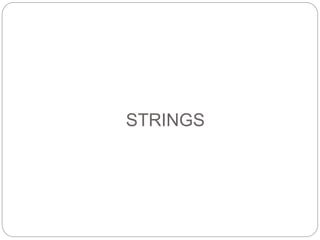
![C Strings
The string can be defined as the one-dimensional
array of characters terminated by a null ('0').
The character array or the string is used to
manipulate text such as word or sentences. Each
character in the array occupies one byte of memory,
and the last character must always be 0.
The termination character ('0') is important in a
string since it is the only way to identify where the
string ends.
When we define a string as char s[10], the character
s[10] is implicitly initialized with the null in the
memory.](https://image.slidesharecdn.com/ppt3-190810161758/85/C-Programming-Unit-3-15-320.jpg)
![There are two ways to declare a string in c language.
1.By char array
2.By string literal
Let's see the example of declaring string by char
array in C language.
1. char ch[10]={'j', 'a', 'v', 'a', 't', 'p', 'o', 'i', 'n', 't', '0'
};
As we know, array index starts from 0, so it will be
represented as in the figure given below.](https://image.slidesharecdn.com/ppt3-190810161758/85/C-Programming-Unit-3-16-320.jpg)
![ While declaring string, size is not mandatory. So we
can write the above code as given below:
char ch[]={'j', 'a', 'v', 'a', 't', 'p', 'o', 'i', 'n', 't', '0'};
We can also define the string by the string literal in
C language. For example:
char ch[]="javatpoint";
In such case, '0' will be appended at the end of the
string by the compiler.
Difference between char array and string literal:
There are two main differences between char array
literal and.
We need to add the null character '0' at the end of
the array by ourself whereas, it is appended
internally by the compiler in the case of the character
array.
The string literal cannot be reassigned to another set](https://image.slidesharecdn.com/ppt3-190810161758/85/C-Programming-Unit-3-17-320.jpg)
![Example program:
#include<stdio.h>
#include <string.h>
int main(){
char ch[11]={'j', 'a', 'v', 'a', 't', 'p', 'o', 'i', 'n', 't', '0'};
char ch2[11]="javatpoint";
printf("Char Array Value is: %sn", ch);
printf("String Literal Value is: %sn", ch2);
return 0;
}
Output:
Char Array Value is: javatpoint
String Literal Value is: javatpoint](https://image.slidesharecdn.com/ppt3-190810161758/85/C-Programming-Unit-3-18-320.jpg)
![Traversing String:
Hence, there are two ways to traverse a string.
1. By using the length of string
2. By using the null character.
Using the length of string:
Let's see an example of counting the number of vowels in a string.
#include<stdio.h>
void main ()
{
char s[11] = "javatpoint";
int i = 0;
int count = 0;
while(i<11)
{
if(s[i]=='a' || s[i] == 'e' || s[i] == 'i' || s[i] == 'u' || s[i] == 'o')
{
count ++;
}
i++;
}
printf("The number of vowels %d",count);
}
Output
The number of vowels 4](https://image.slidesharecdn.com/ppt3-190810161758/85/C-Programming-Unit-3-19-320.jpg)
![Using the null character:
Let's see the same example of counting the number of vowels by using the null
character.
#include<stdio.h>
void main ()
{
char s[11] = "javatpoint";
int i = 0;
int count = 0;
while(s[i] != NULL)
{
if(s[i]=='a' || s[i] == 'e' || s[i] == 'i' || s[i] == 'u' || s[i] == 'o')
{
count ++;
}
i++;
}
printf("The number of vowels %d",count);
}
Output:
The number of vowels 4](https://image.slidesharecdn.com/ppt3-190810161758/85/C-Programming-Unit-3-20-320.jpg)
![C gets() and puts() functions:
The gets() and puts() are declared in the header file stdio.h. Both the
functions are involved in the input/output operations of the strings.
C gets() function:
The gets() function enables the user to enter some characters followed by
the enter key. All the characters entered by the user get stored in a character
array. The null character is added to the array to make it a string. The gets()
allows the user to enter the space-separated strings. It returns the string
entered by the user.
Declaration
char[] gets(char[]);
Reading string using gets():
#include<stdio.h>
void main ()
{
char s[30];
printf("Enter the string? ");
gets(s);
printf("You entered %s",s);
}
Output:
Enter the string? javatpoint is the best
You entered javatpoint is the best](https://image.slidesharecdn.com/ppt3-190810161758/85/C-Programming-Unit-3-21-320.jpg)
![C puts() function:
The puts() function is very much similar to printf() function. The puts() function is used to
print the string on the console which is previously read by using gets() or scanf() function.
The puts() function returns an integer value representing the number of characters being
printed on the console. Since, it prints an additional newline character with the string,
which moves the cursor to the new line on the console, the integer value returned by
puts() will always be equal to the number of characters present in the string plus 1.
Declaration:
int puts(char[])
Let's see an example to read a string using gets() and print it on the console using puts().
#include<stdio.h>
#include <string.h>
int main(){
char name[50];
printf("Enter your name: ");
gets(name); //reads string from user
printf("Your name is: ");
puts(name); //displays string
return 0;
}
Output:
Enter your name: Sonoo Jaiswal](https://image.slidesharecdn.com/ppt3-190810161758/85/C-Programming-Unit-3-22-320.jpg)