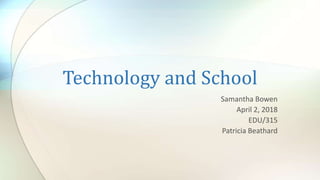
Technology and school
- 1. Technology and School Samantha Bowen April 2, 2018 EDU/315 Patricia Beathard
- 2. Introduction
- 3. Uses of Technology Teacher • Smartboards: Interactive activities. • Microphone: Whole class to hear. • Online: Records, attendance, etc. • Computers: Lesson planning & teacher collaborations. Student • Computers: Educational games, information, etc. • Smartboards: Visual learning. • iPad/Tablets: eBooks, lessons, information, etc.
- 4. Expectations • Literacy is not just reading, but critical thinking, according to Warlick (2010- 2013). • Understanding technology to its fullest potential. • Determining what is accurate. • Sharing ideas/communication around the world.
- 5. Staff Development • Appreciation for technology • Instructional classes • Sharing information • Open mind
- 6. Social Media Concerns Concerns: • Abusing technology • Playing games with friends. Solutions: • Set limitations & make private. • Teacher observation.
- 7. Addressing the needs of students • Observe student comprehension levels of technology. • Clearly give instructions. • Give websites to look up information. • Let students present their work.
- 8. Conclusion
- 9. References Warlick, D. (2010-2013). The Last Generation of Internet Immigrants [Video file]. Retrieved from Educational Impact website: https://www.educationalimpact.com/programs/programs/a ctivity/21stCent_04b_01/
Editor's Notes
- In an Internet video, Warlick (2010-2013) states that the world is the curriculum and the world is changing everyday. The twenty-first century is all about technology and the future will bring even more technology, so teaching our students to utilize it is key. Books are no longer the only way to learn because computers hold everything books do and so much more.
- Teachers use to teach with the books provided and the information available to their area, but now with technology there are so many more opportunities. Computers offer information from around the world and connect us with people from all over the world. Smartboards are now in every classroom making interactive lessons and activities an everyday occurrence. The students are provided with computers, iPads, tablets, and more to make learning easily accessible and to provide more information and more ways of learning.
- “Literacy is not only about reading anymore, it must be redefined to include critical thinking.” (Warlick, 2010-2013). Technology allows for more information to be shared and from all places in the world. This creates the opportunity for more communication, which will allow for more incredible and unfathomable jobs in the future. Teaching the students how to properly use technology and how to determine what is real or accurate information is key to being able to use technology to its fullest potential.
- Today’s society is The Last Generation of Internet Immigrants, which means that they know the true value of technology. Being taught by strictly textbooks and limited information, then teaching your students with computers and unlimited information allows for a great appreciation of technology. As teachers of the next generation who will predominantly use technology for everything in life, we need to be taught the proper methods of using these technologies so that they can better teach the students. Taking instructional classes, sharing information with each other, and being open to new technologies will help develop teacher technology skills.
- While technology can be a wonderful teaching tool with information at the students finger tips, it also offers distractions. Social media is a distraction for all people including students, who might see technology in the classroom as a way of playing with friends and on games. Making computers, tablets, iPads, etc. only for school use while inside the school is key and can be done by the teachers. Placing the setting to private or limited will block the students from playing on them. Also, having teachers monitor students technology usage or making it group activities can cut down on the abuse of technology in the classroom.
- As a teacher it is our job to make sure the students understand how to best utilize technology, which means teaching them how to work multiple forms of technology and checking for authenticity. Some students will understand technology easily, while others struggle. Teachers should observe the students to see their level of technological comprehension and assist them accordingly. Giving clear instructions on how to use technology, where to look up information, and making presentations will assist the students in better understanding technology.
- Technology is an ever growing and changing thing that will only continue to be present in our everyday lives, so learning at a young age how to utilize it is key. Knowing how to make use of the information at our finger tips will allow for education to flourish and increase literacy on many levels. Teachers should not shy away from the opportunity to use technology in the classroom, but to educate themselves on it and share it with the students because technology is the future.