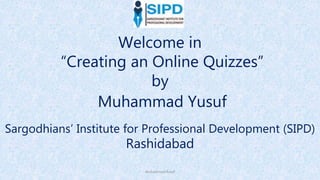
Creating an online quiz
- 1. Welcome in “Creating an Online Quizzes” by Muhammad Yusuf Sargodhians’ Institute for Professional Development (SIPD) Rashidabad Muhammad Yusuf
- 2. Approach Us Web: www.sipd.org.pk Facebook: https://web.facebook.com/Sargodhians-Institute-for-Professional-Development- 101446921620638/ Twitter: https://twitter.com/officialSIPD Linkedin: http://www.linkedin.com/in/sipd Slide share: https://www.slideshare.net/SSIPDRashidabad Ms. Shazadi SIPD
- 3. Go to Google Drive by using the following link: https://www.google.com/drive/
- 4. Click on “Go to Drive” (A circle is made for you)
- 5. It will make you sign in Screen. Sign in with your Google account.
- 6. Or you have already sign in browser with google account. The following screen will appear.
- 7. Click on my Drive, scroll down to more, and click on google forms. 1 2 3
- 8. Now you will reach to google from. Making quiz click on setting icon
- 9. By clicking the setting, this screen will appear. Stay at General Setting. Check it, if you want to collect email. Either you want to restrict responses by user or not
- 10. Click on the Quizzes menu, the following screen will appear. Set the screen by clicking each button shown on the screen. In the end, click on the save icon to save the setting and exit.
- 11. Now your screen ready for writing your quizzes.
- 12. Name your quiz by clicking here. Write your instruction about quiz here, by clicking For students information, Type “Full Name” here For the next question, click here Click here and select “Short answer option”
- 13. Type your Question here Write your option here
- 14. After typing your quiz, click on the “Answer key” to set the answer.
- 15. Select the correct answer. Assign points here, by clicking here Click “Done” to complete process
- 16. Click this button, to make it a necessary attempt. For more advance setting, Click here Select an option which you like.
- 17. Adding Images to Questions and Answer Choices We can insert an image to a question or to any of the answer choices. Click at the end of your question, the image icon in the question will appear, click on it.
- 18. This window will appear, By using this option, you can upload an image from your personal computer. You can also search your image from google image search and select more appropriate for your question.
- 19. Type your picture name here Select a picture of your choice by clicking on it. Click insert to have a picture in your quiz
- 20. Questions which have more than one correct option Type your question here. Click the option box and select checkboxes. Type options as you did in slide 13..
- 21. Click on “Answer key” after typing all the options. Repeat slide 15 steps, but this time you have to select all the write answer.
- 22. Use of Checkbox grid (Multiple quiz and answer like labeling quizzes) Type instruction here Insert your picture here as you did in slide 19. Note: you can the photo of your textbook/workbook picture or download from google image and edit it in the paint. Select checkbox grid
- 23. You will see this screan after selecting checkbox grid. Type your questions or its reference number here, I label A to E. Type you options (Possible answer her).
- 24. The screen will look like this after typing questions or question labels and options. Click here for answer and points
- 25. Select correct answers and assign points as show in the picture and click done to exit.
- 26. Questions for short answer. (One or two words answers) Write the question here. Select the option of short answerClick for answer key.
- 27. Type here all the possible correct answer. For example here I write Islamabad in both was. In this google will mark correct to both options.
- 28. You can view your quiz by clicking eye button
- 29. Sharing a Quiz with Students Click on Send.
- 30. Choose the Send Via Link option.
- 31. Copy the URL. Shorten the URL if you’d like Share this URL through your class website, emails, WhatsApp, or whatever method works for you.
- 32. Viewing and Scoring Student Responses Once the students have taken the quiz, you will see the number of students who have taken the quiz next to Responses at the top.
- 33. Click on responses to access those responses. You can view a summary, view responses by question, or view responses by individual student.
- 34. Response Summary screen, scroll down and click on Release scores. Release scores
- 35. Click on Release scores to send an email with the final score to each of the students who took the quiz.
- 36. Scored reached to the students
- 37. Thank you Feel free to contact me in case of any issue during making your quiz. m.yusuf.edu@gmail.com 03332367654 (WhatsApp only)
