Report
Share
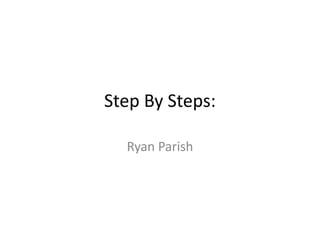
Recommended
More Related Content
What's hot
What's hot (19)
How to Create Simple Manipulation Using Lighting Effects

How to Create Simple Manipulation Using Lighting Effects
Similar to Step by steps unit 3
Similar to Step by steps unit 3 (20)
P6 - Configure a computer system to meet user needs

P6 - Configure a computer system to meet user needs
Learning image retouch with Photoshop CS6 with 100 practical exercises

Learning image retouch with Photoshop CS6 with 100 practical exercises
More from Ryan-Parish
More from Ryan-Parish (14)
D1 - virtual desktop and simulated xp installation

D1 - virtual desktop and simulated xp installation
Recently uploaded
Making_way_through_DLL_hollowing_inspite_of_CFG_by_Debjeet Banerjee.pptx

Making_way_through_DLL_hollowing_inspite_of_CFG_by_Debjeet Banerjee.pptxnull - The Open Security Community
Recently uploaded (20)
Presentation on how to chat with PDF using ChatGPT code interpreter

Presentation on how to chat with PDF using ChatGPT code interpreter
#StandardsGoals for 2024: What’s new for BISAC - Tech Forum 2024

#StandardsGoals for 2024: What’s new for BISAC - Tech Forum 2024
Azure Monitor & Application Insight to monitor Infrastructure & Application

Azure Monitor & Application Insight to monitor Infrastructure & Application
Automating Business Process via MuleSoft Composer | Bangalore MuleSoft Meetup...

Automating Business Process via MuleSoft Composer | Bangalore MuleSoft Meetup...
Artificial intelligence in the post-deep learning era

Artificial intelligence in the post-deep learning era
IAC 2024 - IA Fast Track to Search Focused AI Solutions

IAC 2024 - IA Fast Track to Search Focused AI Solutions
Transforming Data Streams with Kafka Connect: An Introduction to Single Messa...

Transforming Data Streams with Kafka Connect: An Introduction to Single Messa...
08448380779 Call Girls In Diplomatic Enclave Women Seeking Men

08448380779 Call Girls In Diplomatic Enclave Women Seeking Men
Breaking the Kubernetes Kill Chain: Host Path Mount

Breaking the Kubernetes Kill Chain: Host Path Mount
Neo4j - How KGs are shaping the future of Generative AI at AWS Summit London ...

Neo4j - How KGs are shaping the future of Generative AI at AWS Summit London ...
Next-generation AAM aircraft unveiled by Supernal, S-A2

Next-generation AAM aircraft unveiled by Supernal, S-A2
Making_way_through_DLL_hollowing_inspite_of_CFG_by_Debjeet Banerjee.pptx

Making_way_through_DLL_hollowing_inspite_of_CFG_by_Debjeet Banerjee.pptx
Step by steps unit 3
- 1. Step By Steps: Ryan Parish
- 3. Step 1: • Go to your desktop.
- 4. Step 2: • Right click on your desktop and choose ‘screen resolution’.
- 5. Step 3: • Now choose the resolution that you want to use and click OK. After this you are done. Here is where you choose which resolution you would like.
- 6. Icon Size:
- 7. Step-1 First right click on your desktop Then hover your mouse over the “View” button and then a drop down box will appear. Then you can change the size of your icons by clicking ether Large, Small or Medium
- 9. Step 1: • First, you need to go to your desktop and right click. Then you need to click on personalize.
- 10. Step 2: • You will then need to click on desktop picture.
- 11. Step 3: • Now you will need to select the image that you want your desktop picture to be.
- 12. For Example:
- 13. Screen Saver:
- 14. Step 1: • First of all go to the control panel.
- 15. Step 2: • Now click on ‘appearance and personalization’.
- 16. Step 3: • Then click on ‘change screen saver’.
- 17. Step 4: • Now choose which picture you want for your screen saver. After this, you are done.
- 18. Right Hand Mouse – Left Hand Mouse:
- 19. Step 1: • First of all click ‘start’ and then ‘devices and printers’.
- 20. Step 2: • Then ‘right – click’ on USB Tablet.
- 21. Step 3: • Now click on ‘switch primary and secondary buttons’. After this, you are done.
- 22. OPEN OFFICE:
- 23. Step 1: