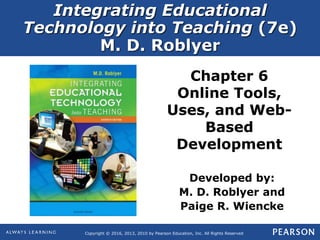Ch 6 pp6
- 1. Copyright © 2016, 2013, 2010 by Pearson Education, Inc. All Rights Reserved
Integrating Educational
Technology into Teaching (7e)
M. D. Roblyer
Chapter 6
Online Tools,
Uses, and Web-
Based
Development
Developed by:
M. D. Roblyer and
Paige R. Wiencke
- 2. Integrating Educational Technology into Teaching
(7e) by M. D. Roblyer
Copyright © 2016, 2013, 2010 by Pearson Education, Inc.
All Rights Reserved
1. Introducing the online
environment
2. Navigation options
3. Searching and storing options
4. Communications options
Chapter 6:
Main Concepts
- 3. Integrating Educational Technology into Teaching
(7e) by M. D. Roblyer
Copyright © 2016, 2013, 2010 by Pearson Education, Inc.
All Rights Reserved
5. Social networking and
collaborating options
6. Applying apps in education
7. Web Page and website
authoring skills and resources
8. Web Page and website
authoring steps and criteria
Chapter 6:
Main Concepts (cont.)
- 4. Integrating Educational Technology into Teaching
(7e) by M. D. Roblyer
Copyright © 2016, 2013, 2010 by Pearson Education, Inc.
All Rights Reserved
Technology Integration in Action:
Let Me Show You What I Mean …
Phase 1: Analysis of needs
Phase 2: Planning for integration
Phase 3: Post-instruction revisions
- 5. Integrating Educational Technology into Teaching
(7e) by M. D. Roblyer
Copyright © 2016, 2013, 2010 by Pearson Education, Inc.
All Rights Reserved
Introducing the online environment:
How “Online” Emerged
ARPANet:
1970’s
Pre-WWW
Internet:
1980’s
World Wide Web
(Mosaic
browser): 1993
TODAY’S
INTERNET
Post-1993->
- 6. Integrating Educational Technology into Teaching
(7e) by M. D. Roblyer
Copyright © 2016, 2013, 2010 by Pearson Education, Inc.
All Rights Reserved
Accessing sites with
inappropriate materials
Safety and privacy issues for
students
Computer viruses and hacking
Fraud and phishing
Online identity and reputation
issues
Introducing the Online Environment:
Safety and security issues
- 7. Integrating Educational Technology into Teaching
(7e) by M. D. Roblyer
Copyright © 2016, 2013, 2010 by Pearson Education, Inc.
All Rights Reserved
Online plagiarism
(cybercheating) – Forms of
academic dishonesty
Online piracy – Illegal
downloading of music, video,
and documents
Introducing the Online Environment:
Ethical and legal issues
- 8. Integrating Educational Technology into Teaching
(7e) by M. D. Roblyer
Copyright © 2016, 2013, 2010 by Pearson Education, Inc.
All Rights Reserved
Internet safety
Privacy and security
Relationships and
communications
Cyberbullying
Introducing the Online Environment:
Digital citizenship concepts
- 9. Integrating Educational Technology into Teaching
(7e) by M. D. Roblyer
Copyright © 2016, 2013, 2010 by Pearson Education, Inc.
All Rights Reserved
Digital footprint and
reputation
Self-image and identity
Information literacy
Creative credit and copyright
Introducing the Online Environment:
Digital citizenship concepts (cont.)
- 10. Integrating Educational Technology into Teaching
(7e) by M. D. Roblyer
Copyright © 2016, 2013, 2010 by Pearson Education, Inc.
All Rights Reserved
Net + etiquette
= netiquette
Guidelines for
civil and
courteous
behavior in
online
communicationsStudio 8/Pearson Education
Introducing the Online Environment:
Netiquette
- 11. Integrating Educational Technology into Teaching
(7e) by M. D. Roblyer
Copyright © 2016, 2013, 2010 by Pearson Education, Inc.
All Rights Reserved
The ROLE Model:
1. Make friendly and helpful
postings
2. Allow for differences of opinion
3. Assume content is benign
4. Avoid using sarcasm
5. Never use profanity or
inflammatory language
Introducing the Online Environment:
Rules of Online Learning Etiquette
- 12. Integrating Educational Technology into Teaching
(7e) by M. D. Roblyer
Copyright © 2016, 2013, 2010 by Pearson Education, Inc.
All Rights Reserved
Uniform resource locators
(URLs) = Internet addresses
Domain designator - Last
three letters of the URL
make up the
For Internet navigation -
Locate and read URLs
Navigation Options:
Uniform Resource Locators (URLs)
- 13. Integrating Educational Technology into Teaching
(7e) by M. D. Roblyer
Copyright © 2016, 2013, 2010 by Pearson Education, Inc.
All Rights Reserved
1. Links
2. Buttons
3. “History”
4. Quick
Response
(QR) codes
QR Code: The Pearson CourseSmart Website
Navigation Options:
Four methods
- 14. Integrating Educational Technology into Teaching
(7e) by M. D. Roblyer
Copyright © 2016, 2013, 2010 by Pearson Education, Inc.
All Rights Reserved
Adding bookmarks or
favorites
Organizing bookmarks or
favorites
Using online organizers
(e.g., Diigo)
Navigation Options:
Managing URLs
- 15. Integrating Educational Technology into Teaching
(7e) by M. D. Roblyer
Copyright © 2016, 2013, 2010 by Pearson Education, Inc.
All Rights Reserved
Problem #1: Site connection
failures – Caused by syntax
errors, server down, server
traffic, dead links, firewalls
Problem #2: Nonworking
features – Caused by missing
plug-in, compatibility errors
Navigation Options:
Basic Internet troubleshooting
- 16. Integrating Educational Technology into Teaching
(7e) by M. D. Roblyer
Copyright © 2016, 2013, 2010 by Pearson Education, Inc.
All Rights Reserved
Types of search engines –
Major search engines (e.g.,
Google) and metacrawlers
Search tools and strategies
– Subject index and
keyword searches,
advanced searches
Searching and Storing Options:
Search strategies
- 17. Integrating Educational Technology into Teaching
(7e) by M. D. Roblyer
Copyright © 2016, 2013, 2010 by Pearson Education, Inc.
All Rights Reserved
Email and
listservs
Instant
messaging
(IM) and text
messaging
Video-
conferencing
Andresr/Shutterstock
Communications Options:
Three kinds
- 18. Integrating Educational Technology into Teaching
(7e) by M. D. Roblyer
Copyright © 2016, 2013, 2010 by Pearson Education, Inc.
All Rights Reserved
Thomas Bethge/Shutterstock
Social Networking and
Collaboration Options
- 19. Integrating Educational Technology into Teaching
(7e) by M. D. Roblyer
Copyright © 2016, 2013, 2010 by Pearson Education, Inc.
All Rights Reserved
Support for engaged writing
Collaboration in content area
topics
Communication among teacher
communities of practice
Increasing interaction with
parents and community
Updates and insights on
education topics
Social Networking and Collaboration:
Blog integration strategies
- 20. Integrating Educational Technology into Teaching
(7e) by M. D. Roblyer
Copyright © 2016, 2013, 2010 by Pearson Education, Inc.
All Rights Reserved
Support for classroom topics
Reviews and quizzes
Bulletin boards
Twitter walls
Support for role playing
Classroom newspaper Twitter
streams
Mentor searches
Social Networking and Collaboration:
Microblog integration strategies
- 21. Integrating Educational Technology into Teaching
(7e) by M. D. Roblyer
Copyright © 2016, 2013, 2010 by Pearson Education, Inc.
All Rights Reserved
Chatrooms – Online locations
for “live” communications
Wikis – Collections of web
pages where users can
contribute and modify content
Crowdsourced sites – Special-
purpose wikis supported at a
distance by a community of
participants (e.g., Wikipedia)
Social Networking and Collaboration:
Other options
- 22. Integrating Educational Technology into Teaching
(7e) by M. D. Roblyer
Copyright © 2016, 2013, 2010 by Pearson Education, Inc.
All Rights Reserved
Social Networking and Collaboration
Other options (continued)
Crowdfunding sites – Obtain
funding for new projects
Video- and Photo-Sharing
Communities – Websites with
easy-to-use tools for uploading
video and photo files
Social Networking Sites (SNSs) –
Websites that give each person a
space for content and interaction
Social Networking and Collaboration:
Other options (continued)
- 23. Integrating Educational Technology into Teaching
(7e) by M. D. Roblyer
Copyright © 2016, 2013, 2010 by Pearson Education, Inc.
All Rights Reserved
Surveys by the Pew Internet
and American Life Project –
Show teens’ membership
numbers and uses
Other studies show growing
uses by preteens, lack of uses
for education
Social Networking and Collaboration:
Research
- 24. Integrating Educational Technology into Teaching
(7e) by M. D. Roblyer
Copyright © 2016, 2013, 2010 by Pearson Education, Inc.
All Rights Reserved
Collaborating and
commenting on student work
Communicating with parents
and community members
Social Networking and Collaboration:
SNS integration strategies
- 25. Integrating Educational Technology into Teaching
(7e) by M. D. Roblyer
Copyright © 2016, 2013, 2010 by Pearson Education, Inc.
All Rights Reserved
App – Abbreviation for
application software; refers to
any program designed to run on
mobile devices
Locating apps – Use app-finding
programs on devices or on
outlets (e.g., Apple iTunes)
Using apps – Fulfill same roles
as instructional software and
software tools
Applying Apps in Education
- 26. Integrating Educational Technology into Teaching
(7e) by M. D. Roblyer
Copyright © 2016, 2013, 2010 by Pearson Education, Inc.
All Rights Reserved
Digital literacy
Using music and
art
Print and graphic
design principles
Creativity and
novel thinking
Considering the
audience
Web Page and Website Authoring
Skills
- 27. Integrating Educational Technology into Teaching
(7e) by M. D. Roblyer
Copyright © 2016, 2013, 2010 by Pearson Education, Inc.
All Rights Reserved
Hypermedia resources - audio,
video, photos, images, and text
Web authoring tools – HTML and
HTML 5, Java, Javascript, VRML,
PHP, Microsoft ASP.NET, Action-
Script, other languages
Developers can also use
development software and
hosting sites
Web Page and Website Authoring
Resources
- 28. Integrating Educational Technology into Teaching
(7e) by M. D. Roblyer
Copyright © 2016, 2013, 2010 by Pearson Education, Inc.
All Rights Reserved
Images – GIF and
JPEG
Programs –
Updated browsers,
PDF readers
Plug-ins – For
streaming
audio/video,
movies, animation
Shutterstock
Web Page and Website Authoring
Resources to download
- 29. Integrating Educational Technology into Teaching
(7e) by M. D. Roblyer
Copyright © 2016, 2013, 2010 by Pearson Education, Inc.
All Rights Reserved
Web Page and Website Authoring
Sequence of steps
- 30. Integrating Educational Technology into Teaching
(7e) by M. D. Roblyer
Copyright © 2016, 2013, 2010 by Pearson Education, Inc.
All Rights Reserved
See Website Evaluation Criteria
Checklist for items under:
Authorship
Content
Organization and navigation
Visual design
Media
Web Page and Website Authoring
Criteria