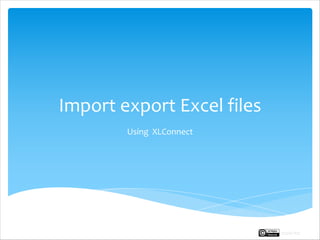
Import and Export Excel files using XLConnect in R Studio
- 1. Import export Excel files Using XLConnect Rupak Roy
- 2. Working with excel files R also comes with different packages to support read, write and manipulate excel files directly without converting them in other formats. Some of the common packages used today are ØXLConnect - uses rjava: a low level R to java interface ØOpen.xlsx - uses C++ dependencies instead of rjava(java) ØGdata - with pearl dependencies ØReadXL, XLSX, readr packages. Let’s learn each of them in detail. Rupak Roy
- 3. XLCONNECT ØXLCONNECT: is a connector for R that provides comprehensive functionality to read, write and format Excel data. ØImport functions include: loadWorkbook() readWorkbook() readWorkbookFromFile() ØExport functions inlude: createSheet() writeWorkSheet() saveWorkbook() Rupak Roy
- 4. XLCONNECT:loadWorkbook() loadWorkbook(): Loads or create a Microsoft excel workbook in R for further manipulation. >loadWorkbook(filename, create = FALSE, password = NULL) Where filename = excel workbook to be loaded create = Specifies if the file should be created if it does not already exist (default is FALSE) password = Password to use when opening password protected files. The default NULL means no password is being used. This argument is ignored when creating new files using create = TRUE.
- 5. XLCONNECT:loadWorkbook() #install the XLConnect package >install.packages(“XLConnect”, dependencies = TRUE) #load the functions from XLConnect package. >library(XLConnect) #load the excel file >xlsx_data<- loadWorkbook("sample.xlsx") >class(xlsx_data) To know more about the features of loadWorkbook() use >?XLConnect::loadWorkbook Rupak Roy
- 6. XLCONNECT:readWorksheet () readWorksheet(): Reads data from worksheets of a loadWorkbook. >worksheet1<-readWorksheet(object, sheet, startCol, endRow, Header = T,….) Where object = name of the workbook from loadWorkbook sheet = sheet name of the workbook startCol = The index of the first column to read from. Defaults to 0 meaning that the start column is determined automatically.. endRow = The index of the last row to read from. Defaults to 0 meaning that the end row is determined automatically. startRow = The index of the first row to read from. Defaults to 0 meaning that the start row is determined automatically. endCol = The index of the last column to read from. Defaults to 0 meaning that the end column is determined automatically..
- 7. XLCONNECT:readWorksheet() #install the XLConnect package >install.packages(“XLConnect”, dependencies = TRUE) #load the functions from XLConnect package. >library(XLConnect) #Read the 1st excel sheet from xlsx_data R object i.e. sample.xlsx file. >excel_data<- readWorksheet (xlsx_data, “store”, header = T) >View(excel_data) #Read the 2nd excel sheet from xlsx_data R object i.e. sample.xlsx file. >excel_data2<- readWorksheet (xlsx_data,“bike_sharing_program”, endRow = 10, startCol =3, header = T) >View(excel_data2) To know more about the features of loadWorkbook() use >?XLConnect::readWorksheet
- 8. XLCONNECT:readWorksheetFromFile() readWorksheetFromFile(): Reads data from a worksheet directly from a physical excel file. >worksheet3<-readWorksheetFromFile(file, sheet, startCol, endRow, Header = T ……. Same Arguments passed to readWorksheet) Where file = name of the excel file to be read sheet = sheet name of workbook startCol = The index of the first column to read from. Defaults to 0 meaning that the start column is determined automatically.. endRow = The index of the last row to read from. Defaults to 0 meaning that the end row is determined automatically. startRow = The index of the first row to read from. Defaults to 0 meaning that the start row is determined automatically. endCol = The index of the last column to read from. Defaults to 0 meaning that the end column is determined automatically..
- 9. XLCONNECT:readWorksheetFromFile() #install the XLConnect package >install.packages(“XLConnect”, dependencies = TRUE) #load the functions from XLConnect package. >library(XLConnect) #Read the excel sheet directly from an excel file >excel_data3<- readWorksheetFromFile (“sample.xlsx”, “store”, header = T) >View(excel_data3) XLConnect::readWorksheetFromFile - the only difference between readWorksheet and readWorksheetFromFile is that in readWorksheet() the excel file have to be first loaded in R directory using loadWorkbook() in order to view the data but in readWorksheetFromFile() it reads the excel sheet directly from a physical file. To know more about the features of readWorksheetFromFile() use >?XLConnect::readWorksheetFromFile
- 10. XLCONNECT:createSheet() createSheet(): Creates new worksheet in a workbook loaded via loadWorkbook() >createSheet (object, name) Where object = name of the workbook to use name = name of the sheet to create Rupak Roy
- 11. XLCONNECT:createSheet() #install the XLConnect package >install.packages(“XLConnect”, dependencies = TRUE) #load the functions from XLConnect package. >library(XLConnect) #Create the a new empty excel sheet in the workbook >createSheet(xlsx_data, “new_sheet”) XLConnect::createSheet() - Creates a worksheet with the specified name if it does not already exist. The naming of worksheets needs to be in line with Excel's convention, otherwise an exception will be thrown. For example, worksheet names cannot be longer than 31 characters. To know more about the features of createSheet() use >?XLConnect::createSheet Rupak Roy
- 12. XLCONNECT:writeWorksheet() writeWorksheet(): Creates new worksheet in a workbook loaded via loadWorkbook() >writeWorksheet (object, data, sheet=“sheet_name”) Where object = name of the worksheet to read data = data to be written sheet = The name or index of the sheet to write to startRow = Index of the first row to write to. The default is startRow = 1 startCol = Index of the first column to write to. The default is startCol = 1 header = Specifies if the column names should be written. Default (TRUE).
- 13. XLCONNECT:writeWorksheet() #install the XLConnect package >install.packages(“XLConnect”, dependencies = TRUE) #load the functions from XLConnect package. >library(XLConnect) #Write/Copy a workbook sheet directly to a new workbook sheet >writeWorkSheet(xlsx_data, bike_sharing_program, “new_sheet”) XLConnect::writeWorksheet() - Writes data to the worksheet specified by sheet. Data here is assumed to be a data.frame and is coerced to one if this is not already the case. StartRow and startCol define the top left corner of the data region to be written. To know more about the features of writeWorksheet() use >?XLConnect::writeWorksheet Rupak Roy
- 14. XLCONNECT:saveWorkbook() saveWorkbook(): Saves a workbook to the corresponding Excel file. This method actually writes the workbook object to disk. >saveWorkbook (object,file) Where object = the workbook to save file = The file to which it will save the workbook ("save as") >saveWorkbook(xlsx, “document1.xlsx”); To know more about the saveWorkbook function use ?XLConnect::saveWorkbook Rupak Roy
- 15. Next: Troubleshooting XLConnect Import export Excel files Rupak Roy
