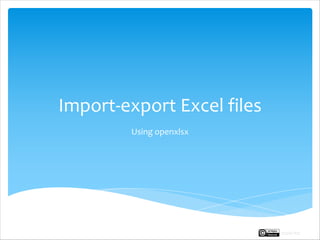
Import and Export Excel Data using openxlsx in R Studio
- 1. Import-export Excel files Using openxlsx Rupak Roy
- 2. openxlsx() ØOPENXLSX: Simplifies the creation of excel files by providing a high level interface to read, write and format excel worksheets with the added benefit of removing the dependency on Java. Ø Import functions include: loadWorkbook() readWorkbook() The features of XLConnect::readWorksheet() and XLConnect::readWorkbookFromFile() are merged in the openxlsx::readWorkbook() Ø Export functions inlude: createWorkbook() addworksheet() – alternative to XLConnect::createSheet() writedata() – alternative to XLConnectwriteWorkSheet() saveWorkbook()
- 3. openxlsx::loadWorkbook() loadWorkbook(): Loads and returns a workbook object conserving styles and format of the original .xlsx file >loadWorkbook(file) Where file = a path to an excel workbook to be loaded #install the openxlsx package >install.packages(“openxlsx”) #load the functions from openxlsx package. >library(openxlsx) #load the excel workbook > wb<- loadWorkbook("sample.xlsx") >class(wb) To know more about the features of loadWorkbook() use >?openxlsx::loadWorkbook
- 4. openxlsx::readWorkbook() readWorkbook(): Reads the data from an Excel file or directly from a workbook object of a loadWorkbook() function into a data.frame. >wb1<-readWorkbook(File, sheet = 1, startRow = 1, colNames = TRUE, rowNames = FALSE, detectDates = FALSE, skipEmptyRows = TRUE, skipEmptyCols = TRUE, check.names = FALSE, na.strings = "NA“, cols= 2:7, rows = 5:10) Where file = An Excel file, Workbook object or URL to xlsx file. sheet = The name or index of the sheet to read data from. startRow = The index of the first column to read from. Empty rows at the top of a file are always skipped, regardless of the value of startRow. colNames = If TRUE, the first row of data will be used as column names. rowNames = If TRUE, first column of data will be used as row names. detectDates = If TRUE, attempt to recognise dates and perform conversion. cols = A numeric vector specifying which range of columns in the Excel file to read. If NULL, all columns are read. E.g. cols = c(1,5,7) gives the lists of 1,5 and number 7 column and cols: 2:4 gives the range of columns from column 2 to 4. The same goes with rows = 5:10 and rows =c(3,4,9)
- 5. openxlsx::readWorkbook() #Read the 1st excel sheet from wb R object i.e. sample.xlsx file. >rwb_store<-readWorkbook(wb,sheet = 1) >View(rwb_store) #Read the 2nd excel sheet directly from sample.xlsx file. >rwb_bike<- readWorkbook (“sample.xlsx”, sheet=“bike_sharing_program”) >View(rwb_bike) #Optimized query for large datasets >orwb_store<- readWorkbook("sample.xlsx",sheet = "store",colNames= T, cols = 2:4, rows =14000:20000 ) To know more about the features of loadWorkbook() use >?openxlsx::readWorkbook Rupak Roy
- 6. openxlsx::addWorksheet() createWorkbook(): Creates a new workbook object. >cwb<-createWorkbook() addWorksheet(): Adds a worksheet to a workbook object. >addWorksheet(cwb, sheetName, header = NULL,orientation = getOption("openxlsx.orientation", default = "portrait") ) Where as, wb = a workbook object to attach the new worksheet sheetname = a name for the new worksheet orientation = One of "portrait" or "landscape“ Rupak Roy
- 7. openxlsx::addWorksheet() #Create new empty excel/work sheets in a workbook object >addWorksheet(cwb,"new_sheet1") >addWorksheet(cwb,"new_sheet2") >addWorksheet(cwb,"new_sheet3") To know more about the features of addWorkSheet() we can always use >?openxlsx::addWorksheet Rupak Roy
- 8. openxlsx::writeData() writeData(): Writes an object to worksheet. >writeData(wb, sheet, x, startCol = 1, startRow = 1, xy = NULL, colNames = TRUE, rowNames = FALSE, headerStyle = NULL, keepNA = FALSE) Where as, wb = A Workbook object containing a worksheet. sheetname = The worksheet to write to. Can be the worksheet index or name. x = Object to be written e.g. object containing data.frame startCol = A vector specifiying the starting column to write to. startRow = A vector specifiying the starting row to write to. xy = An alternative to specifying startCol and startRow individually. A vector of the form c(startCol, startRow). rowNames/colNames = If TRUE, data.frame row/col names of x are written. keepNA = If TRUE, NA values are converted to #N/A in Excel else NA cells will be empty. Rupak Roy
- 9. openxlsx::writeData() >wb<-loadWorkbook(“sample.xlsx”) #load a workbook >names(wb) #list the available worksheets in the workbook #Create an empty excel/worksheet in a workbook object >addWorksheet(wb, “new_sheet”) >names(wb) #read a worksheet from the workbook (wb) and save it in a R object >rwb<-readWorkbook(wb,sheet="store.") #write the R object rwb (worksheet) in the workbook wb >writeData(wb,sheet = "new_sheet",rwb) #save the workbook in the disk > saveWorkbook(wb,"my_first_workbook.xlsx") To know more about the features of writeData() we can always use >?openxlsx::writeData
- 10. openxlsx::saveWorkbook() Few steps involved before we can use use openxlsx::saveWorkbook(): ü Install Rtools which is a collection of tools necessary for building R packages in Windows. Available for download at https://cran.rproject.org/bin/windows/Rtools/ also included with this module. ü Follow the installation guide in the next slide. ü Set Sys.setenv("R_ZIPCMD" = “…………path/bin/zip.exe") >Sys.setenv("R_ZIPCMD" = "C:/Rtools/bin/zip.exe")
- 11. During the installation Click ‘Next’ > openxlsx::saveWorkbook()
- 12. Select both the checkboxes. Done. openxlsx::saveWorkbook()
- 13. openxlsx::saveWorkbook() saveWorkbook(): save a workbook object to file >saveWorkbook(wb, “file.xlsx”, overwrite= TRUE) Where wb = a workbook object to write to file file = name of the file to save as overwrite = If TRUE, overwrite any existing file >saveWorkbook(wb,"my_first_workbook.xlsx") To know more about the features of saveWorkbook() we can always use >?openxlsx::writeData Rupak Roy
- 14. readxl::read_excel() Another common package used to read the excel .xlsx and .xls file with the added benefit of removing the dependency on Java. read_excel(): Reads xls and xlsx files. read_excel() calls excel_format() to determine if path is xls or xlsx, based on the file extension and the file itself, in that order. Use read_xls() and read_xlsx() directly if you know better and want to prevent such guessing. >read_excel(path, sheet = NULL, range = NULL, col_names = TRUE, na = "", skip = 0, n_max = Inf) Where, path = path to the .xlsx or .xls file sheet = Sheet to read either a name of a sheet or an integer (the position of the sheet). If not mentioned by default reads the first sheet. range = A cell range to read from, includes typical Excel ranges like "B3:D87" n_max = Maximum number of data rows to read. Ignored if range is given na = Defines missing value formats. Default it treats blank cells as missing data.
- 15. readxl::read_excel() #install the readxl package >install.packages(“readxl”) #load the functions from readxl package. >library(readxl) #load the workbooksheet from the sample.xlsx workbook >myworkbook<- read_excel(“sample.xlsx”, sheet= 2) To know more about the features of read_excel() we can always use >?readxl::read_excel Rupak Roy
- 16. Next: We will learn how to import data from popular databases using RODBC package. Import export Excel files Rupak Roy
