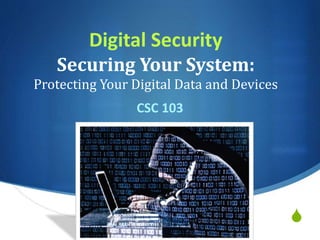
CSC103 Digital Security
- 1. S Digital Security Securing Your System: Protecting Your Digital Data and Devices CSC 103
- 2. Encryption - Decryption encryption: The process of scrambling or hiding data or information so that it cannot be understood without the key necessary to view it in its original form. plaintext: An original, unencrypted message or file.
- 3. Encryption - Decryption ciphertext: An encrypted message or file. decryption: The process of removing the encryption to produce clear text. cryptographic key: A specific word, number, or phrase that must be used to encrypt or decrypt data.
- 5. Encryption - Decryption cryptographic algorithm: A specific procedure for encrypting and decrypting data. One letter stands for another
- 6. What can be encrypted? Data sent over wired and wifi networks Credit Card Info, Bank Account Info Personal Information Storage volumes Individual files
- 7. User Authentication The process of verifying the identity of an entity that is attempting to access a device, network, or web site. Examples: passwords, PIN’s, fingerprint scans, facial recognition.
- 8. Two-factor Authentication verifying identity based on two devices, such as a password (computer) and a verification code (phone).
- 9. Hacking Passwords Brute force attack: uses password- cracking software to generate every possible combination of letters, numerals, and symbols. Dictionary attack: hackers guess your password by stepping through a dictionary containing word lists and common mutations of words.
- 10. Password Protection Be smart and secure about your passwords. Use different passwords for different sites. Don’t use terms that people can find on Social Media - birthdays, addresses, anniversaries, kids names, pet names, spouses, etc.
- 12. Online Threats: Malware Malware: malicious software. Can gather information though keystrokes. Can infect your registry, system files, etc. in the form of viruses and worms. Can lead to extortion – holding your computer ransom for money
- 13. Computer Viruses Computer program (malware) that attaches itself to another computer program (host) and attempts to spread/replicate itself to other computers when files are exchanged. Requires human interaction to spread Some are less dangerous than others. Can be eradicated with anti-virus software as long as anti-virus software is up to date.
- 14. Spreading Viruses Code Injection: is the process of modifying an executable file or data stream by adding additional commands. Side-loading: a process where an app from an un-official app store is installed on a device.
- 15. How to Catch a Virus Downloading infected audio & video files from “free” sites. Downloading fake plug-ins (Flash). Email attachments (opening) Pop-ups or fake update pop-ups
- 16. Rootkit Viruses Code that is designed to hide the existence of processes and privileges. By bypassing system privileges and settings, hackers can become shadow administrators with access to all data on a device or network.
- 17. Worms Program that can self distribute and replicate without any human interaction. Types: mass-mailing worm, internet worm and file-sharing worm
- 18. Script & Macro Viruses Script: list of commands (mini-programs like JavaScript) that can be executed on a computer without user interaction. Macros: a single instruction that expands automatically into a set of instructions/actions that perform a particular task. (Excel, Word)
- 19. Trojan Horses Trojan Horse: appears to be something useful or desirable (game or a screen saver), but works maliciously in the background. Can install backdoor programs or rootkits that Can hide in or modify system files. Can allow hackers access or take control of computer without your knowledge - computer becomes a zombie.
- 20. Virus Symptoms Strange icons appear Unusual home page Odd messages, pop-ups or sounds Corrupt files Programs can’t launch Computer shuts down without warning
- 21. Anti-Virus Software Popular products: Symantec, Kaspersky, AVG, Avira, Avast McAfee, Norton Run a scan once a week. Keep updated.
- 22. Anti-Virus Software How they Work: Detect: They look for a virus signature (a portion of code unique to a virus) Stop Execution: Quarantine the virus in a secure area. Prevention: Inoculates by recording key attributes of files and by comparing files when scanning.
- 23. Online Threats: Spyware Spyware: malware that sits on your computer and spies on you and can transmit information about you. Adware: monitors web browsing activity to supply data to generate targeted ads. Keyloggers can gather information though keystrokes and browsing habits. Man-in-the-middle: Monitor communications
- 24. Online Threats: Phishing & Spear Phishing Phishing: Encourages you to download or click on links and provide personal info or bank account numbers, etc. Can pose as real company, representative – check URLs, links, email addresses, etc. Spear phishing can be more targeted to a specific individual or department. Spoofing: Pretend to be someone you’re not, Altered MAC address or IP address.
- 25. Zero-Day Attacks Vulnerabilities that have not yet been discovered. Hackers keep these vulnerabilities to themselves. White Hat Hackers: Share these with developers.
- 26. Denial of Service Attacks DoS: attack that occurs when legitimate users are denied access to a computer system because a hacker is repeatedly flooded by requests that tie up its resources. Can be sent by botnet, (group of robot programs) to run on network of zombie computers.
- 27. Ransomware Your data files (docs, pictures, music, videos, etc.) are encrypted (held hostage) until you pay for decryption key (to untraceable payment system. Your OS will still run. Huge problem if personal files are not backed up.
- 28. Email & Encryption Viruses Email viruses: uses the address book in the victim’s e-mail system to distribute itself. Encryption Viruses: (aka Ransomware) malicious program that searches for common data files and compresses them into a file using a complex encryption key rendering files unusable. You then receive a message to send payment in order to fix.
- 29. Online: Cookies Cookies: small text file that some websites automatically store on a client computer’s hard drive when a user visits the site. Cookies are not malicious. Some sites may not work without it. Helps fill in forms and remember your status for shopping, etc. But they will remember your browsing habits.
- 30. Hackers White hat: Ethical, want to expose weaknesses or flaws for various reasons Black hat: Destructive, illegal pursuits Grey Hat: Tow the line, may want to sell services, land a job.
- 31. Hacker Tools Keylogger: spyware program that monitors keystrokes in order to steal passwords, login IDs, or credit card information. Packet Analyzer (sniffer): device or software program designed to detect and record digital information being transmitted over a network (packets).
- 32. Protecting Yourself Firewalls: help protect the ports of your networks and computers and keep IP addresses more secure. Mac OSX and Windows come with firewall protection as do routers.
- 33. Protecting Yourself Be smart about what sites you visit. If you visit questionable sites, clear your history, cache, and your session cookies. If it doesn’t feel right, or look right, get out. Backup Your Data: Cloud, external drives, flash drives, etc. Run your Operating System Software updates – many include security fixes.