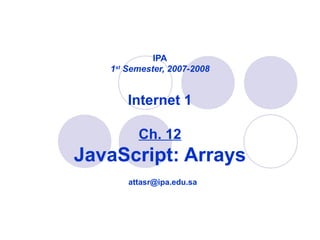
JavaScript Arrays Guide
- 1. IPA 1st Semester, 2007-2008 Internet 1 Ch. 12 JavaScript: Arrays attasr@ipa.edu.sa
- 2. 09/30/15 © Reem Al-Attas 2 Introduction Arrays Data structures of related items Also called Collections Dynamic
- 3. 09/30/15 © Reem Al-Attas 3 Arrays Arrays in JavaScript Each element referenced by a number Start at “zeroth element” Subscript or index Accessing a specific element Name of array Brackets Number of element Arrays know their length length property
- 4. 09/30/15 © Reem Al-Attas 4 Arrays c[ 6 ] -45 6 0 72 1543 -89 0 62 -3 1 6453 78 Name of array c[ 0 ] c[ 1 ] c[ 2 ] c[ 3 ] c[ 11 ] c[ 10 ] c[ 9 ] c[ 8 ] c[ 7 ] c[ 5 ] c[ 4 ] Position number (index or subscript) of the element within array c Fig. 11.1 A 12-element array.
- 5. 09/30/15 © Reem Al-Attas 5 Arrays Operators Associativity Type () [] . left to right highest ++ -- ! right to left unary * / % left to right multiplicative + - left to right additive < <= > >= left to right relational == != left to right equality && left to right logical AND || left to right logical OR ?: right to left conditional = += -= *= /= %= right to left assignment Fig. 11.2 Precedence and associativity of the operators discussed so far.
- 6. 09/30/15 © Reem Al-Attas 6 Declaring and Allocating Arrays Arrays in memory Objects Operator new Allocates memory for objects Dynamic memory allocation operator var c; c = new Array( 12 );
- 7. 09/30/15 © Reem Al-Attas 7 Examples Using Arrays Arrays grow dynamically Allocate more space as items are added Must initialize array elements Default value is undefined for loops convenient Referring to uninitialized elements or elements outside array bounds is an error
- 8. 1 <?xml version = "1.0"?> 2 <!DOCTYPE html PUBLIC "-//W3C//DTD XHTML 1.0 Strict//EN" 3 "http://www.w3.org/TR/xhtml1/DTD/xhtml1-strict.dtd"> 4 5 <!-- Fig. 11.3: InitArray.html --> 6 <!-- Initializing an Array --> 7 8 <html xmlns = "http://www.w3.org/1999/xhtml"> 9 <head> 10 <title>Initializing an Array</title> 11 12 <script type = "text/javascript"> 13 <!-- 14 // this function is called when the <body> element's 15 // onload event occurs 16 function initializeArrays() 17 { 18 var n1 = new Array( 5 ); // allocate 5-element Array 19 var n2 = new Array(); // allocate empty Array 20 21 // assign values to each element of Array n1 22 for ( var i = 0; i < n1.length; ++i ) 23 n1[ i ] = i; Array n1 has five elements. The for loop initializes the elements in n1 to their subscript numbers (0 to 4). Array n2 is an empty array.
- 9. 24 25 // create and initialize five-elements in Array n2 26 for ( i = 0; i < 5; ++i ) 27 n2[ i ] = i; 28 29 outputArray( "Array n1 contains", n1 ); 30 outputArray( "Array n2 contains", n2 ); 31 } 32 33 // output "header" followed by a two-column table 34 // containing subscripts and elements of "theArray" 35 function outputArray( header, theArray ) 36 { 37 document.writeln( "<h2>" + header + "</h2>" ); 38 document.writeln( "<table border = "1" width =" + 39 ""100%">" ); 40 41 document.writeln( "<thead><th width = "100"" + 42 "align = "left">Subscript</th>" + 43 "<th align = "left">Value</th></thead><tbody>" ); The for loop adds five elements to Array n2 and initialize each element to its subscript number (0 to 4). Each function displays the contents of its respective Array in an XHTML table. The first time function ouputArray is called, variable header gets the value of “Array n1 contains” and variable theArray gets the value of n1. The second time function ouputArray is called, variable header gets the value of “Array n2 contains” and variable theArray gets the value of n2.
- 10. 44 45 for ( var i = 0; i < theArray.length; i++ ) 46 document.writeln( "<tr><td>" + i + "</td><td>" + 47 theArray[ i ] + "</td></tr>" ); 48 49 document.writeln( "</tbody></table>" ); 50 } 51 // --> 52 </script> 53 54 </head><body onload = "initializeArrays()"></body> 55 </html>
- 11. 09/30/15 © Reem Al-Attas 11 Examples Using Arrays
- 12. 09/30/15 © Reem Al-Attas 12 Examples Using Arrays Possible to declare and initialize in one step Specify list of values Initializer list var n = [ 10, 20, 30, 40, 50 ]; var n = new Array( 10, 20, 30, 40, 50 ); Also possible to only initialize some values Leave uninitialized elements blank Uninitialized elements default to “undefined” var n = [ 10, 20, , 40, 50 ];
- 13. 1 <?xml version = "1.0"?> 2 <!DOCTYPE html PUBLIC "-//W3C//DTD XHTML 1.0 Strict//EN" 3 "http://www.w3.org/TR/xhtml1/DTD/xhtml1-strict.dtd"> 4 5 <!-- Fig. 11.4: InitArray2.html --> 6 <!-- Initializing an Array with a Declaration --> 7 8 <html xmlns = "http://www.w3.org/1999/xhtml"> 9 <head> 10 <title>Initializing an Array with a Declaration</title> 11 12 <script type = "text/javascript"> 13 <!-- 14 function start() 15 { 16 // Initializer list specifies number of elements and 17 // value for each element. 18 var colors = new Array( "cyan", "magenta", 19 "yellow", "black" ); 20 var integers1 = [ 2, 4, 6, 8 ]; 21 var integers2 = [ 2, , , 8 ]; 22 23 outputArray( "Array colors contains", colors ); 24 outputArray( "Array integers1 contains", integers1 ); 25 outputArray( "Array integers2 contains", integers2 ); 26 } Array integers1 is initialized using an initializer list. Two values are not supplied for integers2, which will be displayed as undefined.
- 14. 27 28 // output "header" followed by a two-column table 29 // containing subscripts and elements of "theArray" 30 function outputArray( header, theArray ) 31 { 32 document.writeln( "<h2>" + header + "</h2>" ); 33 document.writeln( "<table border = "1"" + 34 "width = "100%">" ); 35 document.writeln( "<thead><th width = "100" " + 36 "align = "left">Subscript</th>" + 37 "<th align = "left">Value</th></thead><tbody>" ); 38 39 for ( var i = 0; i < theArray.length; i++ ) 40 document.writeln( "<tr><td>" + i + "</td><td>" + 41 theArray[ i ] + "</td></tr>" ); 42 43 document.writeln( "</tbody></table>" ); 44 } 45 // --> 46 </script> 47 48 </head><body onload = "start()"></body> 49 </html>
- 15. 09/30/15 © Reem Al-Attas 15 Examples Using Arrays
- 16. 09/30/15 © Reem Al-Attas 16 Examples Using Arrays for…in statement Perform an action for each element in an array Iterates over array elements Assigns each element to specified variable one at a time Ignores non-existent elements
- 17. SumArray.html (1 of 2) 1 <?xml version = "1.0"?> 2 <!DOCTYPE html PUBLIC "-//W3C//DTD XHTML 1.0 Strict//EN" 3 "http://www.w3.org/TR/xhtml1/DTD/xhtml1-strict.dtd"> 4 5 <!-- Fig. 11.5: SumArray.html --> 6 <!-- Summing Elements of an Array --> 7 8 <html xmlns = "http://www.w3.org/1999/xhtml"> 9 <head> 10 <title>Sum the Elements of an Array</title> 11 12 <script type = "text/javascript"> 13 <!-- 14 function start() 15 { 16 var theArray = [ 1, 2, 3, 4, 5, 6, 7, 8, 9, 10 ]; 17 var total1 = 0, total2 = 0; 18 19 for ( var i = 0; i < theArray.length; i++ ) 20 total1 += theArray[ i ]; 21 22 document.writeln( "Total using subscripts: " + total1 ); 23 The for loop sums the values contained in the 10- element integer array called theArray.
- 18. 24 for ( var element in theArray ) 25 total2 += theArray[ element ]; 26 27 document.writeln( "<br />Total using for...in: " + 28 total2 ); 29 } 30 // --> 31 </script> 32 33 </head><body onload = "start()"></body> 34 </html> Variable element is assigned a subscript in the range of 0 up to, but not including, theArray.length.
- 19. 09/30/15 © Reem Al-Attas 19 Examples Using Arrays
- 20. 09/30/15 © Reem Al-Attas 20 Examples Using Arrays Arrays can provide shorter and cleaner substitute for switch statements Each element represents one case
- 21. RollDie.html (1 of 2) 1 <?xml version = "1.0"?> 2 <!DOCTYPE html PUBLIC "-//W3C//DTD XHTML 1.0 Strict//EN" 3 "http://www.w3.org/TR/xhtml1/DTD/xhtml1-strict.dtd"> 4 5 <!-- Fig. 11.6: RollDie.html --> 6 <!-- Roll a Six-Sided Die 6000 Times --> 7 8 <html xmlns = "http://www.w3.org/1999/xhtml"> 9 <head> 10 <title>Roll a Six-Sided Die 6000 Times</title> 11 12 <script type = "text/javascript"> 13 <!-- 14 var face, frequency = [ , 0, 0, 0, 0, 0, 0 ]; 15 16 // summarize results 17 for ( var roll = 1; roll <= 6000; ++roll ) { 18 face = Math.floor( 1 + Math.random() * 6 ); 19 ++frequency[ face ]; 20 } 21 Referencing Array frequency replaces the switch statement used in Chapter 10’s example.
- 22. RollDie.html (2 of 2) 22 document.writeln( "<table border = "1"" + 23 "width = "100%">" ); 24 document.writeln( "<thead><th width = "100"" + 25 " align = "left">Face<th align = "left">" + 26 "Frequency</th></thead></tbody>" ); 27 28 for ( face = 1; face < frequency.length; ++face ) 29 document.writeln( "<tr><td>" + face + "</td><td>" + 30 frequency[ face ] + "</td></tr>" ); 31 32 document.writeln( "</tbody></table>" ); 33 // --> 34 </script> 35 36 </head> 37 <body> 38 <p>Click Refresh (or Reload) to run the script again</p> 39 </body> 40 </html>
- 23. 09/30/15 © Reem Al-Attas 23 Examples Using Arrays
- 24. 09/30/15 © Reem Al-Attas 24 Random Image Generator Using Arrays Cleaner approach than previous version Specify any file name rather than integers 1-7 Result of Math.random call is index into array of image file names
- 25. RandomPicture2 .html (1 of 2) 1 <?xml version = "1.0"?> 2 <!DOCTYPE html PUBLIC "-//W3C//DTD XHTML 1.1//EN" 3 "http://www.w3.org/TR/xhtml11/DTD/xhtml11.dtd"> 4 5 <!-- Fig. 11.7: RandomPicture2.html --> 6 <!-- Randomly displays one of 7 images --> 7 8 <html xmlns = "http://www.w3.org/1999/xhtml"> 9 <head> 10 <title>Random Image Generator</title> 11 12 <script type = "text/javascript"> 13 <!-- 14 var pictures = 15 [ "CPE", "EPT", "GPP", "GUI", "PERF", "PORT", "SEO" ];
- 26. RandomPicture2 .html (2 of 2) 16 17 document.write ( "<img src = "" + 18 pictures[ Math.floor( Math.random() * 7 ) ] + 19 ".gif" width = "105" height = "100" />" ); 20 // --> 21 </script> 22 23 </head> 24 25 <body> 26 <p>Click Refresh (or Reload) to run the script again</p> 27 </body> 28 </html>
- 27. 09/30/15 © Reem Al-Attas 27 Random Image Generator Using Arrays
- 28. 09/30/15 © Reem Al-Attas 28 References and Reference Parameters Two ways to pass parameters Pass-by-value Pass copy of original value Default for numbers and booleans Original variable is unchanged Pass-by-reference How objects are passed, like arrays Pass location in memory of value Allows direct access to original value Improves performance
- 29. 09/30/15 © Reem Al-Attas 29 Passing Arrays to Functions Name of array is argument Not necessary to also pass size of array Arrays know their size Passed by reference Individual elements are passed by value if numbers or booleans Array.join Creates string containing all array elements Specify separator
- 30. PassArray.html (1 of 3) 1 <?xml version = "1.0"?> 2 <!DOCTYPE html PUBLIC "-//W3C//DTD XHTML 1.0 Strict//EN" 3 "http://www.w3.org/TR/xhtml1/DTD/xhtml1-strict.dtd"> 4 5 <!-- Fig. 11.8: PassArray.html --> 6 <!-- Passing Arrays --> 7 8 <html xmlns = "http://www.w3.org/1999/xhtml"> 9 <head> 10 <title>Passing Arrays and Individual Array 11 Elements to Functions</title> 12 13 <script type = "text/javascript"> 14 <!-- 15 function start() 16 { 17 var a = [ 1, 2, 3, 4, 5 ]; 18 19 document.writeln( "<h2>Effects of passing entire " + 20 "array call-by-reference</h2>" ); 21 outputArray( 22 "The values of the original array are: ", a ); 23 24 modifyArray( a ); // array a passed call-by-reference 25 The first call to function outputArray displays the contents of the Array a before it is modified. Function modifyArray multiplies each element by 2.
- 31. PassArray.html (2 of 3) 26 outputArray( 27 "The values of the modified array are: ", a ); 28 29 document.writeln( "<h2>Effects of passing array " + 30 "element call-by-value</h2>" + 31 "a[3] before modifyElement: " + a[ 3 ] ); 32 33 modifyElement( a[ 3 ] ); 34 35 document.writeln( 36 "<br />a[3] after modifyElement: " + a[ 3 ] ); 37 } 38 39 // outputs "header" followed by the contents of "theArray" 40 function outputArray( header, theArray ) 41 { 42 document.writeln( 43 header + theArray.join( " " ) + "<br />" ); 44 } 45 Again, function outputArray is called to show that the contents of Array a have been modified. Method join takes as its argument a string containing a separator that should be used to separate the elements of the array in the string that is returned. Function modifyElement multiplies the contents of a[ 3 ] by 2. The value of a[ 3 ] is output to show its contents before it is modified.
- 32. PassArray.html (3 of 3) 46 // function that modifies the elements of an array 47 function modifyArray( theArray ) 48 { 49 for ( var j in theArray ) 50 theArray[ j ] *= 2; 51 } 52 53 // function that attempts to modify the value passed 54 function modifyElement( e ) 55 { 56 e *= 2; 57 document.writeln( "<br />value in modifyElement: " + e ); 58 } 59 // --> 60 </script> 61 62 </head><body onload = "start()"></body> 63 </html> Multiply each element in theArray by 2.
- 33. 09/30/15 © Reem Al-Attas 33 Passing Arrays to Functions
- 34. 09/30/15 © Reem Al-Attas 34 Sorting Arrays Sorting Important computing task Array.sort Defaults to string comparison Optional comparator function Return negative if first argument less than second Return zero if arguments equal Return positive if first argument greater than second
- 35. Sort.html (1 of 2) 1 <?xml version = "1.0"?> 2 <!DOCTYPE html PUBLIC "-//W3C//DTD XHTML 1.0 Strict//EN" 3 "http://www.w3.org/TR/xhtml1/DTD/xhtml1-strict.dtd"> 4 5 <!-- Fig. 11.9: sort.html --> 6 <!-- Sorting an Array --> 7 8 <html xmlns = "http://www.w3.org/1999/xhtml"> 9 <head> 10 <title>Sorting an Array with Array Method sort</title> 11 12 <script type = "text/javascript"> 13 <!-- 14 function start() 15 { 16 var a = [ 10, 1, 9, 2, 8, 3, 7, 4, 6, 5 ]; 17 18 document.writeln( "<h1>Sorting an Array</h1>" ); 19 outputArray( "Data items in original order: ", a ); 20 a.sort( compareIntegers ); // sort the array 21 outputArray( "Data items in ascending order: ", a ); 22 } Method sort takes as its optional argument the name of a function that compares two arguments and returns a value of –1, 0 or 1.
- 36. Sort.html (2 of 2) 23 24 // outputs "header" followed by the contents of "theArray" 25 function outputArray( header, theArray ) 26 { 27 document.writeln( "<p>" + header + 28 theArray.join( " " ) + "</p>" ); 29 } 30 31 // comparison function for use with sort 32 function compareIntegers( value1, value2 ) 33 { 34 return parseInt( value1 ) - parseInt( value2 ); 35 } 36 // --> 37 </script> 38 39 </head><body onload = "start()"></body> 40 </html> Function compareIntegers calculates the difference between the integer values of its arguments.
- 37. 09/30/15 © Reem Al-Attas 37 Sorting Arrays
- 38. 09/30/15 © Reem Al-Attas 38 Searching Arrays: Linear Search and Binary Search Searching Look for matching key value Linear search Iterate through each element until match found Inefficient Worst case scenario, must test entire array Binary search Requires sorted data Cuts search range in half each iteration Efficient Only look at small fraction of elements
- 39. LinearSearch.html (1 of 3) 1 <?xml version = "1.0"?> 2 <!DOCTYPE html PUBLIC "-//W3C//DTD XHTML 1.0 Strict//EN" 3 "http://www.w3.org/TR/xhtml1/DTD/xhtml1-strict.dtd"> 4 5 <!-- Fig. 11.10: LinearSearch.html --> 6 <!-- Linear Search of an Array --> 7 8 <html xmlns = "http://www.w3.org/1999/xhtml"> 9 <head> 10 <title>Linear Search of an Array</title> 11 12 <script type = "text/javascript"> 13 <!-- 14 var a = new Array( 100 ); // create an Array 15 16 // fill Array with even integer values from 0 to 198 17 for ( var i = 0; i < a.length; ++i ) 18 a[ i ] = 2 * i; 19 Array a is initiated with 100 elements. Array a is populated with the even integers 0 to 198.
- 40. LinearSearch.html (2 of 3) 20 // function called when "Search" button is pressed 21 function buttonPressed() 22 { 23 var searchKey = searchForm.inputVal.value; 24 25 // Array a is passed to linearSearch even though it 26 // is a global variable. Normally an array will 27 // be passed to a method for searching. 28 var element = linearSearch( a, parseInt( searchKey ) ); 29 30 if ( element != -1 ) 31 searchForm.result.value = 32 "Found value in element " + element; 33 else 34 searchForm.result.value = "Value not found"; 35 } 36 Get value of search key from the input field in the XHTML form. Calling function linearSearch and passing it the Array a and the value of variable searchKey as an integer.
- 41. LinearSearch.html (3 of 3) 37 // Search "theArray" for the specified "key" value 38 function linearSearch( theArray, key ) 39 { 40 for ( var n = 0; n < theArray.length; ++n ) 41 if ( theArray[ n ] == key ) 42 return n; 43 44 return -1; 45 } 46 // --> 47 </script> 48 49 </head> 50 51 <body> 52 <form name = "searchForm" action = ""> 53 <p>Enter integer search key<br /> 54 <input name = "inputVal" type = "text" /> 55 <input name = "search" type = "button" value = "Search" 56 onclick = "buttonPressed()" /><br /></p> 57 58 <p>Result<br /> 59 <input name = "result" type = "text" size = "30" /></p> 60 </form> 61 </body> 62 </html> Variable theArray gets the value of Array a and variable key gets the value of variable searchKey.Function linearSearch compares each each element with a search key.
- 42. 09/30/15 © Reem Al-Attas 42 Searching Arrays: Linear Search and Binary Search
- 43. BinarySearch.html (1 of 5) 1 <?xml version = "1.0"?> 2 <!DOCTYPE html PUBLIC "-//W3C//DTD XHTML 1.0 Transitional//EN" 3 "http://www.w3.org/TR/xhtml1/DTD/xhtml1-transitional.dtd"> 4 5 <!-- Fig. 11.11 : BinarySearch.html --> 6 <!-- Binary search --> 7 8 <html xmlns = "http://www.w3.org/1999/xhtml"> 9 <head> 10 <title>Binary Search</title> 11 12 <script type = "text/javascript"> 13 <!-- 14 var a = new Array( 15 ); 15 16 for ( var i = 0; i < a.length; ++i ) 17 a[ i ] = 2 * i; 18 Array a is initialized with 15 elements.
- 44. BinarySearch.html (2 of 5) 19 // function called when "Search" button is pressed 20 function buttonPressed() 21 { 22 var searchKey = searchForm.inputVal.value; 23 24 searchForm.result.value = 25 "Portions of array searchedn"; 26 27 // Array a is passed to binarySearch even though it 28 // is a global variable. This is done because 29 // normally an array is passed to a method 30 // for searching. 31 var element = 32 binarySearch( a, parseInt( searchKey ) ); 33 34 if ( element != -1 ) 35 searchForm.result.value += 36 "nFound value in element " + element; 37 else 38 searchForm.result.value += "nValue not found"; 39 } 40 Function binarySearch receives two arguments: the Array a and the search key, searchKey.
- 45. BinarySearch.html (3 of 5) 41 // Binary search 42 function binarySearch( theArray, key ) 43 { 44 var low = 0; // low subscript 45 var high = theArray.length - 1; // high subscript 46 var middle; // middle subscript 47 48 while ( low <= high ) { 49 middle = ( low + high ) / 2; 50 51 // The following line is used to display the 52 // part of theArray currently being manipulated 53 // during each iteration of the binary 54 // search loop. 55 buildOutput( theArray, low, middle, high ); 56 57 if ( key == theArray[ middle ] ) // match 58 return middle; 59 else if ( key < theArray[ middle ] ) 60 high = middle - 1; // search low end of array 61 else 62 low = middle + 1; // search high end of array 63 } If the key matches the middle element of a subarray, the subscript of the current element is returned. If key is less than the middle element, the high subscript is set to middle – 1. If key is greater then the middle elements, the high subscript is set to middle + 1.
- 46. BinarySearch.html (4 of 5) 64 65 return -1; // searchKey not found 66 } 67 68 // Build one row of output showing the current 69 // part of the array being processed. 70 function buildOutput( theArray, low, mid, high ) 71 { 72 for ( var i = 0; i < theArray.length; i++ ) { 73 if ( i < low || i > high ) 74 searchForm.result.value += " "; 75 // mark middle element in output 76 else if ( i == mid ) 77 searchForm.result.value += theArray[ i ] + 78 ( theArray[ i ] < 10 ? "* " : "* " ); 79 else 80 searchForm.result.value += theArray[ i ] + 81 ( theArray[ i ] < 10 ? " " : " " ); 82 } 83 84 searchForm.result.value += "n"; 85 } 86 // --> 87 </script> 88 </head> 89 Function buildOutput creates the markup that displays the results of the search.
- 47. 90 <body> 91 <form name = "searchForm" action = ""> 92 <p>Enter integer search key<br /> 93 <input name = "inputVal" type = "text" /> 94 <input name = "search" type = "button" value = 95 "Search" onclick = "buttonPressed()" /><br /></p> 96 <p>Result<br /> 97 <textarea name = "result" rows = "7" cols = "60"> 98 </textarea></p> 99 </form> 100 </body> 101</html>
- 48. 09/30/15 © Reem Al-Attas 48 Searching Arrays: Linear Search and Binary Search
- 49. 09/30/15 © Reem Al-Attas 49 Multidimensional Arrays Two-dimensional arrays analogous to tables Rows and columns Specify row first, then column Two subscripts
- 50. 09/30/15 © Reem Al-Attas 50 Multidimensional Arrays a[ 1 ][ 0 ] a[ 1 ][ 1 ] a[ 1 ][ 2 ] a[ 1 ][ 3 ] Row 0 Row 1 Row 2 Column 0 Column 1 Column 2 Column 3 Row subscript (or index) Array name Column subscript (or index) a[ 0 ][ 0 ] a[ 0 ][ 1 ] a[ 0 ][ 2 ] a[ 0 ][ 3 ] a[ 2 ][ 0 ] a[ 2 ][ 1 ] a[ 2 ][ 2 ] a[ 2 ][ 3 ] Fig. 11.12 Two-dimensional array with three rows and four columns.
- 51. 09/30/15 © Reem Al-Attas 51 Multidimensional Arrays Declaring and initializing multidimensional arrays Group by row in square brackets Treated as arrays of arrays Creating array b with one row of two elements and a second row of three elements: var b = [ [ 1, 2 ], [ 3, 4, 5 ] ];
- 52. 09/30/15 © Reem Al-Attas 52 Multidimensional Arrays Also possible to use new operator Create array b with two rows, first with five columns and second with three: var b; b = new Array( 2 ); b[ 0 ] = new Array( 5 ); b[ 1 ] = new Array( 3 );
- 53. InitArray3.html (1 of 2) 1 <?xml version = "1.0"?> 2 <!DOCTYPE html PUBLIC "-//W3C//DTD XHTML 1.0 Strict//EN" 3 "http://www.w3.org/TR/xhtml1/DTD/xhtml1-strict.dtd"> 4 5 <!-- Fig. 11.13: InitArray3.html --> 6 <!-- Initializing Multidimensional Arrays --> 7 8 <html xmlns = "http://www.w3.org/1999/xhtml"> 9 <head> 10 <title>Initializing Multidimensional Arrays</title> 11 12 <script type = "text/javascript"> 13 <!-- 14 function start() 15 { 16 var array1 = [ [ 1, 2, 3 ], // first row 17 [ 4, 5, 6 ] ]; // second row 18 var array2 = [ [ 1, 2 ], // first row 19 [ 3 ], // second row 20 [ 4, 5, 6 ] ]; // third row 21 22 outputArray( "Values in array1 by row", array1 ); 23 outputArray( "Values in array2 by row", array2 ); 24 } Array array1 provides six initializers in two rows. Array array2 provides six initializers in three rows. Function outputArray displays each array’s elements in a Web page.
- 54. InitArray3.html (2 of 2) 25 26 function outputArray( header, theArray ) 27 { 28 document.writeln( "<h2>" + header + "</h2><tt>" ); 29 30 for ( var i in theArray ) { 31 32 for ( var j in theArray[ i ] ) 33 document.write( theArray[ i ][ j ] + " " ); 34 35 document.writeln( "<br />" ); 36 } 37 38 document.writeln( "</tt>" ); 39 } 40 // --> 41 </script> 42 43 </head><body onload = "start()"></body> 44 </html> Referencing the multidimensional array theArray.
- 55. 09/30/15 © Reem Al-Attas 55 Multidimensional Arrays
- 56. 09/30/15 © Reem Al-Attas 56 Different array manipulations using for and for/in var total = 0; for (var row = 0; row < a.length; ++row ) for (var col = 0; col < a[ row ].length; ++col ) total += a[ row ][ col ]; identical to var total = 0; for (var row in a ) for (var col in a[ row ] ) total += a[ row ][ col ]; Both statements total the elements of the array, one row at a time
- 57. 09/30/15 © Reem Al-Attas 57 Building an Online Quiz Radio buttons Represented as an array Name of radio buttons is name of array One element per button checked property is true when selected XHTML Forms Contain controls, including radio buttons action property specifies what happens when submitted Can call JavaScript code
- 58. Quiz.html (1 of 2) 1 <?xml version = "1.0" encoding = "utf-8"?> 2 <!DOCTYPE html PUBLIC "-//W3C//DTD XHTML 1.1//EN" 3 "http://www.w3.org/TR/xhtml11/DTD/xhtml11.dtd"> 4 5 <!-- Fig. 11.14: quiz.html --> 6 <!-- Online Quiz --> 7 8 <html xmlns = "http://www.w3.org/1999/xhtml"> 9 <head> 10 <title>Online Quiz</title> 11 12 <script type = "text/JavaScript"> 13 14 function checkAnswers() 15 { 16 // determine whether the answer is correct 17 if ( myQuiz.radiobutton[ 1 ].checked ) 18 document.write( "Congratulations, your answer is correct" ); 19 else // if the answer is incorrect 20 document.write( "Your answer is incorrect. Please try again" ); 21 } 22 23 </script> 24 25 </head> Determining the value of property checked.
- 59. Quiz.html (2 of 2) 26 27 <body> 28 <form id = "myQuiz" action = "JavaScript:checkAnswers()"> 29 <p>Select the name of the tip that goes with the image shown:<br /> 30 <img src="EPT.gif" width="108" height="100" alt="mystery tip"/> 31 <br /> 32 33 <input type = "radio" name = "radiobutton" value = "CPE" /> 34 <label>Common Programming Error</label> 35 36 <input type = "radio" name = "radiobutton" value = "EPT" /> 37 <label>Error-Prevention Tip</label> 38 39 <input type = "radio" name = "radiobutton" value = "PERF" /> 40 <label>Performance Tip</label> 41 42 <input type = "radio" name = "radiobutton" value = "PORT" /> 43 <label>Portability Tip</label><br /> 44 45 <input type = "submit" name = "submit" value = "Submit" /> 46 <input type = "reset" name = "reset" value = "Reset" /> 47 </p> 48 </form> 49 </body> 50 </html> Call the checkAnswers function when the form is submitted.
- 60. 09/30/15 © Reem Al-Attas 60 Building an Online Quiz
- 61. 09/30/15 © Reem Al-Attas 61 Assignment 9 1) Exercise # 11.10. Due Date for A # 9: Next Monday before your lecture.
