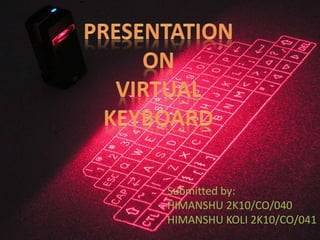
Virtual keyboard
- 1. Submitted by: HIMANSHU 2K10/CO/040 HIMANSHU KOLI 2K10/CO/041
- 2. CONTENTS : • Introduction • Working • Types • Advantages • Drawbacks • Conclusions
- 3. What is Virtual Keyboard? • A full-sized keyboard , projected and touched on any surface. • Watches finger movement and translates that action into keystrokes. • Uses sensor technology and artificial intelligence to let users work on any surface as it were a keyboard. • An example of computer’s modern trend of “smaller and faster”.
- 4. Some Technical terms : 1. Sensor Module: • Serves as the eyes of the the Keyboard Perception technology. • The Sensor Module operates by locating the user's fingers in 3-D space and tracking the intended keystrokes.
- 5. 2. Infrared Light Source: • A Plane of infrared light is Projected above the virtual keyboard. • Finger makes keystroke which breaks infrared beam and infrared light is reflected back to sensor. • Sensor chip in the sensor module determines where the infrared beam was broken. • Detected co-ordinates determine actions or characters to be generated.
- 6. 3. Pattern Projector: • Presents the image of the keyboard of the system. • Image can be projected on any flat surface. • The projected image is that of a standard ‘QWERTY’ key-board, with all the keys and control functions as in the keyboard.
- 7. How it works? Step 1: Template creation (Pattern Projector) A template of the desired interface is projected on the adjacent interface surface. The template is produced by illuminating a specially designed, highly efficient holographic optical element with a red diode laser.
- 8. Step 2: Plane Illumination (IR Light Source) An infra-red plane of light is generated just above, and parallel to, the interface surface. This light is invisible to the user and hovers a few millimeters above the surface. When the user touches a key position on the interface, surface light is reflected from this plane in the vicinity of the key and directed towards the sensor module.
- 9. Step 3: Map Reflection Co-ordinates (Sensor Module) Reflected light from user interactions with the interface surface is passed through an infra-red filter and imaged on to a CMOS image sensor in the sensor module. Custom hardware embedded in the sensor chip(the Virtual Interface Processing Core) then makes a real-time determination of the location of the reflected light. The processing core can track multiple reflection events simultaneously and can thus support both multiple keystrokes and single keystrokes. The sensor watches finger movements and translates them into keystrokes in the device.
- 10. Types Of Virtual Keyboards • Cellulon Magiccube • Developer VKB. • Canesta • Sense board Technologies • KITTY
- 11. Developer VKB • Siemens Procurement Logistics Services Rechargeable batteries similar to those in cell phones. • As a Class 1 laser, the output power is below the level at which eye injury can occur.
- 12. Canesta • In the Canesta Keyboard, the same laser is also used to scan the projection field and extract 3D data. • They also have a chip set, Electronic Perception Technology, which they supply for 3rd parties to develop products using the projection/scanning technology.
- 13. Sense Board Technology • Here the image is not projected on to any surface. • The Sense Board technology is an extreme case of a hybrid approach. The sensing transducer is neither a laser scanner nor a camera. Rather, it is a bracelet-like transducer that is worn on the hands which captures hand and finger motion. • Sensors made of a combination of rubber and plastic are attached to the user's palms in such a way that they do not interfere with finger motions.
- 14. Advantages It can be projected on any plain surface or you can type in the plain air. It can be useful in places like operation theatres where low noise is essential. The typing does not require a lot of force. So easing the strain on wrists and fingers. The Virtual Keyboard is not restricted to the QWERTY touch-typing paradigm, adjustments can be done to the software to fit other touch-typing paradigms as well.
- 15. Advantages (contd….) No driver software necessary, It can be used as a plug and play device. High battery life. The standard coin-sized lithium battery lasts about eight months before needing to be replaced.
- 16. Drawbacks Virtual keyboard is hard to get used to. Since it involves typing in thin air, it requires a little practice. Only people who are good at typing can use a virtual keyboard efficiently. It is very costly ranging from 150 to 200 dollars. The room in which the projected keyboard is used should not be very bright so that the keyboard is properly visible.
- 17. Conclusions • Projection key boards or virtual key boards claim to provide the convenience of compactness with the advantages of a full-blown QWERTY keyboard. The company's Virtual Keyboard is designed for anyone who's become frustrated with trying to put information into a handheld but doesn't want to carry a notebook computer around. • Canesta appears to be the most advanced in this class of technology and the only one who is shipping product. Other products are KITTY, a finger-mounted keyboard for data entry into PDA's, Pocket PC's and Wearable Computers. • Thus virtual keyboards will make typing easier, faster, and almost a pleasure.
- 18. References: 1. http://www.newscom.com/cgi-bin/prnh 2. www.canesta.com 3. www.procams.org 4. www.billbuxton.com/3state.html 5. www.smarttech.com 6. www.virtual-laser-devices.com
Editor's Notes
- SS
