Implementing Folder Redirection In Active Directory
•Download as PPTX, PDF•
2 likes•2,155 views
Folder redirection in Active Directory allows administrators to redirect users' special folders like Documents, Desktop, and Start Menu to centralized network locations. There are basic and advanced redirection modes that either redirect all users to the same location or allow specifying different locations for user groups. Redirecting folders centralizes data, improves data security and backup capabilities, and supports offline access to files. However, administrators must be careful of potential permission and access issues when redirecting folders.
Report
Share
Report
Share
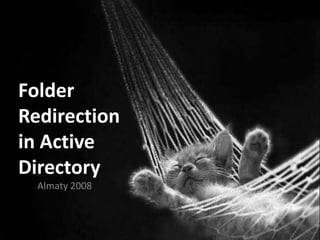
Recommended
More Related Content
What's hot
What's hot (20)
Understanding the Windows Server Administration Fundamentals (Part-1)

Understanding the Windows Server Administration Fundamentals (Part-1)
Disk management / hard drive partition management / create drive or partition...

Disk management / hard drive partition management / create drive or partition...
Viewers also liked
Viewers also liked (6)
Similar to Implementing Folder Redirection In Active Directory
Similar to Implementing Folder Redirection In Active Directory (20)
Emulation Bridging The Past To The Future Dirk Von Suchodoletz

Emulation Bridging The Past To The Future Dirk Von Suchodoletz
Recently uploaded
Recently uploaded (20)
Apidays Singapore 2024 - Building Digital Trust in a Digital Economy by Veron...

Apidays Singapore 2024 - Building Digital Trust in a Digital Economy by Veron...
Workshop - Best of Both Worlds_ Combine KG and Vector search for enhanced R...

Workshop - Best of Both Worlds_ Combine KG and Vector search for enhanced R...
Apidays New York 2024 - The Good, the Bad and the Governed by David O'Neill, ...

Apidays New York 2024 - The Good, the Bad and the Governed by David O'Neill, ...
Powerful Google developer tools for immediate impact! (2023-24 C)

Powerful Google developer tools for immediate impact! (2023-24 C)
How to Troubleshoot Apps for the Modern Connected Worker

How to Troubleshoot Apps for the Modern Connected Worker
TrustArc Webinar - Stay Ahead of US State Data Privacy Law Developments

TrustArc Webinar - Stay Ahead of US State Data Privacy Law Developments
Repurposing LNG terminals for Hydrogen Ammonia: Feasibility and Cost Saving

Repurposing LNG terminals for Hydrogen Ammonia: Feasibility and Cost Saving
HTML Injection Attacks: Impact and Mitigation Strategies

HTML Injection Attacks: Impact and Mitigation Strategies
Automating Google Workspace (GWS) & more with Apps Script

Automating Google Workspace (GWS) & more with Apps Script
Scaling API-first – The story of a global engineering organization

Scaling API-first – The story of a global engineering organization
Mastering MySQL Database Architecture: Deep Dive into MySQL Shell and MySQL R...

Mastering MySQL Database Architecture: Deep Dive into MySQL Shell and MySQL R...
Apidays New York 2024 - Scaling API-first by Ian Reasor and Radu Cotescu, Adobe

Apidays New York 2024 - Scaling API-first by Ian Reasor and Radu Cotescu, Adobe
Why Teams call analytics are critical to your entire business

Why Teams call analytics are critical to your entire business
Strategies for Unlocking Knowledge Management in Microsoft 365 in the Copilot...

Strategies for Unlocking Knowledge Management in Microsoft 365 in the Copilot...
Polkadot JAM Slides - Token2049 - By Dr. Gavin Wood

Polkadot JAM Slides - Token2049 - By Dr. Gavin Wood
Boost PC performance: How more available memory can improve productivity

Boost PC performance: How more available memory can improve productivity
AWS Community Day CPH - Three problems of Terraform

AWS Community Day CPH - Three problems of Terraform
Implementing Folder Redirection In Active Directory
- 1. Folder Redirection in Active Directory Almaty 2008
- 2. Agenda • Introduction • Redirection modes • Advantages • Constrains • Warnings • Consequences • Conclusion • Related subjects
- 3. Introduction • Folder redirection is a new approach to user profile folder allocation on server. • Four special folders are to be redirected in AD by default – Application Data – My Documents – Desktop – Start Menu • Group policy/User Configurations/Windows Settings/Folder Redirection/%Folder Name%
- 4. Redirection modes • Basic - Redirect everyone's folder to the same location – Target folder location • Redirect to the local user profile location • Create folder for each user under the root path • Redirect to the following location • Advanced –Specify locations for various user group
- 5. Advantages • Supports utilizing of slow speed networks • Offline file(cached file) technology lets users utilize “My Documents” even if network connection is failed. • User data can be archived during ongoing administration what is to be more secure since user is isolated from the process • Administrator can limit disc quota allocated for certain folder • User data can be redirected to HD of the local computer from another HD where system files are stored. It plays safe user files if OS reinstallation will be needed. • Whilst profile redirection you will not move folder itself but only network path, so data does not move between client and server making logging process faster. • Backup copies of data are safely stored on server
- 6. Constrains • Only members of Administrators, Group policy owner and Enterprise Administrator groups • Utilization of the facility makes sense if folder forest has been already evolved and it is to be superposed with new ones • Windows NT, Windows 2000 and Windows XP Home Edition doesn’t support redirection into home directory • You must the owner of the folder tend to be redirection location else redirection will be cancelled.
- 7. Warnings • Redirection into home directory should be used only if backward compatibility necessity occurs • Administrators will have total control over “My Documents” folder if redirected • Even if Grant the user exclusive rights to My Documents option in Folder Settings of “My Documents” is checked. • Try to grant access to the home directory only to limited number of people working with it
- 8. Consequences
- 9. Consequences • Triggered on: – Special folder will return to the local user profile location – The content will be copied (not replaced ) back to profile location – The content will not be erased from the redirected folder location – User will have acces to the content only on the local computer • • Triggerred off: – Special folder will return to the local user profile location – The content will be relocated to profile location • Attention! – If the content was not copied into user profile location he or she will not be able to see it – Special folder will leave in new location – The content also will leave in new location – User still have access to the content in redirected location
- 10. Conclusion • Folder Redirection is very efficient and valuable facility of network management
- 11. Related Subjects • Offline files • Group policy • Permissions and rights • Security groups
- 12. Thank you
