Calico with open stack and chef
•Download as PPT, PDF•
0 likes•148 views
Calico with open stack and chef
Report
Share
Report
Share
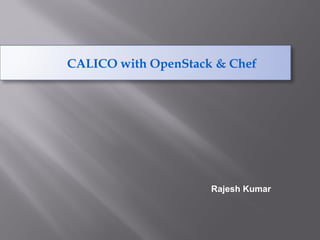
Recommended
Recommended
More Related Content
What's hot
What's hot (20)
Salt conf 2014 - Using SaltStack in high availability environments

Salt conf 2014 - Using SaltStack in high availability environments
SaltConf14 - Saurabh Surana, HP Cloud - Automating operations and support wit...

SaltConf14 - Saurabh Surana, HP Cloud - Automating operations and support wit...
Verifying your Ansible Roles using Docker, Test Kitchen and Serverspec

Verifying your Ansible Roles using Docker, Test Kitchen and Serverspec
StackiFest16: Building a Cluster with Stacki - Greg Bruno

StackiFest16: Building a Cluster with Stacki - Greg Bruno
SaltConf14 - Eric johnson, Google - Orchestrating Google Compute Engine with ...

SaltConf14 - Eric johnson, Google - Orchestrating Google Compute Engine with ...
SaltConf14 - Matthew Williams, Flowroute - Salt Virt for Linux contatiners an...

SaltConf14 - Matthew Williams, Flowroute - Salt Virt for Linux contatiners an...
Similar to Calico with open stack and chef
Similar to Calico with open stack and chef (20)
Chef Fundamentals Training Series Module 3: Setting up Nodes and Cookbook Aut...

Chef Fundamentals Training Series Module 3: Setting up Nodes and Cookbook Aut...
Autoscaling OpenStack Natively with Heat, Ceilometer and LBaaS

Autoscaling OpenStack Natively with Heat, Ceilometer and LBaaS
Node setup, resource, and recipes - Fundamentals Webinar Series Part 2

Node setup, resource, and recipes - Fundamentals Webinar Series Part 2
Deploying datacenters with Puppet - PuppetCamp Europe 2010

Deploying datacenters with Puppet - PuppetCamp Europe 2010
Practical solutions for connections administrators

Practical solutions for connections administrators
More from D.Rajesh Kumar
More from D.Rajesh Kumar (20)
Mule soft meetup_-_finland_september_25th__2020 v2.0

Mule soft meetup_-_finland_september_25th__2020 v2.0
Recently uploaded
Recently uploaded (20)
Cloud Frontiers: A Deep Dive into Serverless Spatial Data and FME

Cloud Frontiers: A Deep Dive into Serverless Spatial Data and FME
Connector Corner: Accelerate revenue generation using UiPath API-centric busi...

Connector Corner: Accelerate revenue generation using UiPath API-centric busi...
Six Myths about Ontologies: The Basics of Formal Ontology

Six Myths about Ontologies: The Basics of Formal Ontology
"I see eyes in my soup": How Delivery Hero implemented the safety system for ...

"I see eyes in my soup": How Delivery Hero implemented the safety system for ...
Cloud Frontiers: A Deep Dive into Serverless Spatial Data and FME

Cloud Frontiers: A Deep Dive into Serverless Spatial Data and FME
Stronger Together: Developing an Organizational Strategy for Accessible Desig...

Stronger Together: Developing an Organizational Strategy for Accessible Desig...
JavaScript Usage Statistics 2024 - The Ultimate Guide

JavaScript Usage Statistics 2024 - The Ultimate Guide
AI+A11Y 11MAY2024 HYDERBAD GAAD 2024 - HelloA11Y (11 May 2024)

AI+A11Y 11MAY2024 HYDERBAD GAAD 2024 - HelloA11Y (11 May 2024)
CNIC Information System with Pakdata Cf In Pakistan

CNIC Information System with Pakdata Cf In Pakistan
Decarbonising Commercial Real Estate: The Role of Operational Performance

Decarbonising Commercial Real Estate: The Role of Operational Performance
Modular Monolith - a Practical Alternative to Microservices @ Devoxx UK 2024

Modular Monolith - a Practical Alternative to Microservices @ Devoxx UK 2024
Finding Java's Hidden Performance Traps @ DevoxxUK 2024

Finding Java's Hidden Performance Traps @ DevoxxUK 2024
AWS Community Day CPH - Three problems of Terraform

AWS Community Day CPH - Three problems of Terraform
Why Teams call analytics are critical to your entire business

Why Teams call analytics are critical to your entire business
Navigating Identity and Access Management in the Modern Enterprise

Navigating Identity and Access Management in the Modern Enterprise
Calico with open stack and chef
- 1. CALICO with OpenStack & Chef Rajesh Kumar
- 2. 2 CALICO with OpenStack & Chef If you’re interested in trying out Calico but you don’t have much familiarity with installing OpenStack, you can install an OpenStack-with-Calico deployment using Chef. If you’re familiar with Chef, this is the fastest way to get a quick test environment for playing around with Calico. This install procedure has only been tested on Ubuntu 14.04. Other versions of Ubuntu may also work successfully. It is unlikely that this install will work with Red Hat Enterprise Linux or its variants. This procedure requires a Chef server: it is not sufficient to use chef-solo. The installation uses knowledge about the other nodes in the deployment to determine how to configure a node. Important: The chef install only supports OpenStack Icehouse and we’ve heard reports that it doesn’t work smoothly outside our test lab
- 3. 3 CALICO with OpenStack & Chef This install guide creates a deployment that contains a single control node and at least two compute nodes. All the compute nodes are connected in a BGP mesh, no BGP route reflector is required. This is the simplest possible configuration for Calico. Note that this is not a production install of Calico or of OpenStack. It is intended for trial and testing purposes only.
- 4. 4 How To Use It: For Chef Newbies If you are unfamiliar with Chef you may want to use the hosted Chef as a service, as mentioned on the Getting Started with Chef website. The following instructions provide a step-by-step guide on installing Chef and using the hosted Chef service to install a test OpenStack+Calico environment. Ingredients At least four servers running Ubuntu 14.04. These are for: • One OpenStack control node • Two OpenStack compute nodes. • One Chef bootstrap server for running the node bootstrapping.
- 5. 5 Prepare Your OpenStack Nodes The default Ubuntu 14.04 installation may have hosts configuration that causes problems for the Chef installation. We recommend ensuring the following preparation is performed on each OpenStack node prior to starting the bootstrap process: •Ensure your hostname is correctly set. Edit the /etc/hostname file and set the correct name for each node (names must be unique). •Ensure your loopback IP and OpenStack DNS entries are configured. Edit the /etc/hosts file: Set the loopback IP address to 127.0.0.1. Set your hostname IP address to your static IP. •Configure the hostnames / IPs of the other OpenStack nodes. If you are using VMware and VMs for each of these machines (for testing), ensure the VM setting allows the VM to expose hardware assisted virtualization to the guest OS (setting under the CPU configuration).
- 6. 6 Prepare Chef • If you are intending to use the hosted Chef service, follow the instructions on Getting Started with Chef to create a new user and to create an organization for that user. • On your Chef bootstrap server, follow the instructions on Getting Started with Chef to install Chef. • Clone the calico-chef repo on the Chef bootstrap server (or somewhere sensible): git clone https://github.com/projectcalico/calico-chef.git • Create a directory for the chef installation configuration. The following instructions assume you created a .chef directory under the calico-chef directory that was created by the git clone. • Generate the knife config for the organization on the hosted chef site, download the knife.rb into the .chef directory. • Download both the organization and user keys from the website into the .chef directory. • Load the roles from file. From the .chef directory: knife role from file ../roles/*.rb
- 7. 7 Bootstrap your OpenStack nodes Setting up your test deployment nodes is a two-stage process. The first is to bootstrap each node with the appropriate role. Once all roles are assigned to the nodes, the chef client is re-run to update the configuration on each node. This is necessary to set up the BGP mesh, which needs to have knowledge of each compute node in the deployment. To install the controller node, from the chef bootstrap server run: knife bootstrap --sudo --verbose --run-list "role[controller]" --ssh-user <username> --ssh-password <password> <controller node hostname> Refer the link for more details on installation - https://docs.projectcalico.org/v2.6/getting- started/openstack/installation/chef
- 8. 8 Bootstrap your OpenStack nodes To install each compute node, from the chef bootstrap server run the following for each compute node: knife bootstrap --sudo --verbose --run-list "role[compute]" --ssh-user <username> --ssh-password <password> <compute node hostname> Check that all nodes appear in the host Chef Web UI. Now, log on to each node in the OpenStack deployment (controller and compute nodes) and run: chef-client This will fix up the BGP mesh between the compute nodes. You should now be ready to go! Refer the link for more details on installation - https://docs.projectcalico.org/v2.6/getting- started/openstack/installation/chef
