Ms Access 1.pptx
•Download as PPTX, PDF•
0 likes•8 views
Database Slides for DIT students
Report
Share
Report
Share
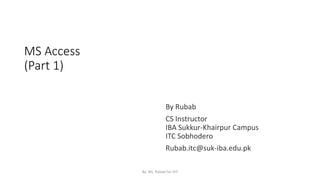
Recommended
More Related Content
Similar to Ms Access 1.pptx
Similar to Ms Access 1.pptx (20)
A. Lab # BSBA BIS245A-3B. Lab 3 of 7 Database Design Using .docx

A. Lab # BSBA BIS245A-3B. Lab 3 of 7 Database Design Using .docx
1 Week 4 What Well Be Working on This Week B.docx

1 Week 4 What Well Be Working on This Week B.docx
More from RUBAB79
More from RUBAB79 (14)
Recently uploaded
APM Welcome
Tuesday 30 April 2024
APM North West Network Conference, Synergies Across Sectors
Presented by:
Professor Adam Boddison OBE, Chief Executive Officer, APM
Conference overview:
https://www.apm.org.uk/community/apm-north-west-branch-conference/
Content description:
APM welcome from CEO
The main conference objective was to promote the Project Management profession with interaction between project practitioners, APM Corporate members, current project management students, academia and all who have an interest in projects.APM Welcome, APM North West Network Conference, Synergies Across Sectors

APM Welcome, APM North West Network Conference, Synergies Across SectorsAssociation for Project Management
Recently uploaded (20)
Presentation by Andreas Schleicher Tackling the School Absenteeism Crisis 30 ...

Presentation by Andreas Schleicher Tackling the School Absenteeism Crisis 30 ...
Mixin Classes in Odoo 17 How to Extend Models Using Mixin Classes

Mixin Classes in Odoo 17 How to Extend Models Using Mixin Classes
Unit-IV; Professional Sales Representative (PSR).pptx

Unit-IV; Professional Sales Representative (PSR).pptx
APM Welcome, APM North West Network Conference, Synergies Across Sectors

APM Welcome, APM North West Network Conference, Synergies Across Sectors
Measures of Dispersion and Variability: Range, QD, AD and SD

Measures of Dispersion and Variability: Range, QD, AD and SD
Basic Civil Engineering first year Notes- Chapter 4 Building.pptx

Basic Civil Engineering first year Notes- Chapter 4 Building.pptx
This PowerPoint helps students to consider the concept of infinity.

This PowerPoint helps students to consider the concept of infinity.
ICT Role in 21st Century Education & its Challenges.pptx

ICT Role in 21st Century Education & its Challenges.pptx
Web & Social Media Analytics Previous Year Question Paper.pdf

Web & Social Media Analytics Previous Year Question Paper.pdf
Ms Access 1.pptx
- 1. MS Access (Part 1) By: Ms. Rubab For DIT
- 2. What is MS Access Microsoft Access is a powerful program to create and manage your databases. It has many built in features to assist you in constructing and viewing your information. By: Ms. Rubab For DIT
- 3. By: Ms. Rubab For DIT
- 4. Creating New, and Opening Existing Databases Step 1: Open MS Access Step 2: Select New Step 3: Select Blank Database option By: Ms. Rubab For DIT
- 5. Step 4: Name the database Step 5: after writing the name click on create By: Ms. Rubab For DIT
- 6. Opening an existing Database Step 1: Go to file Step 2 Click Open By: Ms. Rubab For DIT
- 7. Step 3: Search by database name or browse by Location Step 4: click on your database and start working By: Ms. Rubab For DIT
- 8. Creating a table Step 1: Go to create By: Ms. Rubab For DIT
- 9. Step 2: Select Table By: Ms. Rubab For DIT
- 10. Step 3 : Saving a table By: Ms. Rubab For DIT
- 11. Right click on table By: Ms. Rubab For DIT
- 12. Step 4: Click Save table and name the table in the text box and click ok By: Ms. Rubab For DIT
- 13. Creating columns Step 1: Double Click on ID to rename the 1st column. By: Ms. Rubab For DIT
- 14. Note: The column names can not contain spaces. They can contain _ or dot . The 1st column is by default the key column, so its numerical datatype and stores unique data automatically (its auto incremented) By: Ms. Rubab For DIT
- 15. Select the Datatype for the column 2 By: Ms. Rubab For DIT
- 16. Name the 2nd column By: Ms. Rubab For DIT
- 17. Column Field can be adjusted like excel cells By: Ms. Rubab For DIT
- 18. The datatype of filed can be changed later also Example: By Mistake we have chosen wrong datatype for a field so we can go to the the Table Fields option in the header ribbon By: Ms. Rubab For DIT